Creative Plus Mod 1.12.2, 1.11.2 (How to Become a God)
Creative Plus Mod 1.12.2, 1.11.2 adds all blocks and Items that were never added to creative into a creative tab. It also brings back Blocks that were removed in the inventory, like lit furnaces, water source blocks, Farmland and others. It adds new Blocks for placing six sided logs and smooth stone slabs.

Some of the nifty Tools include a circle tool, that draws a circle on the Floor, or a Line tool, which draws a line between two blocks, and some more useful worldedit-like Tools. There is a weapon that can kill Players in creative mode and there is a tool that can break every block instanltly (in survival mode). Overall, this mod is a great addition to efficient creative mode usage.
Screenshots:

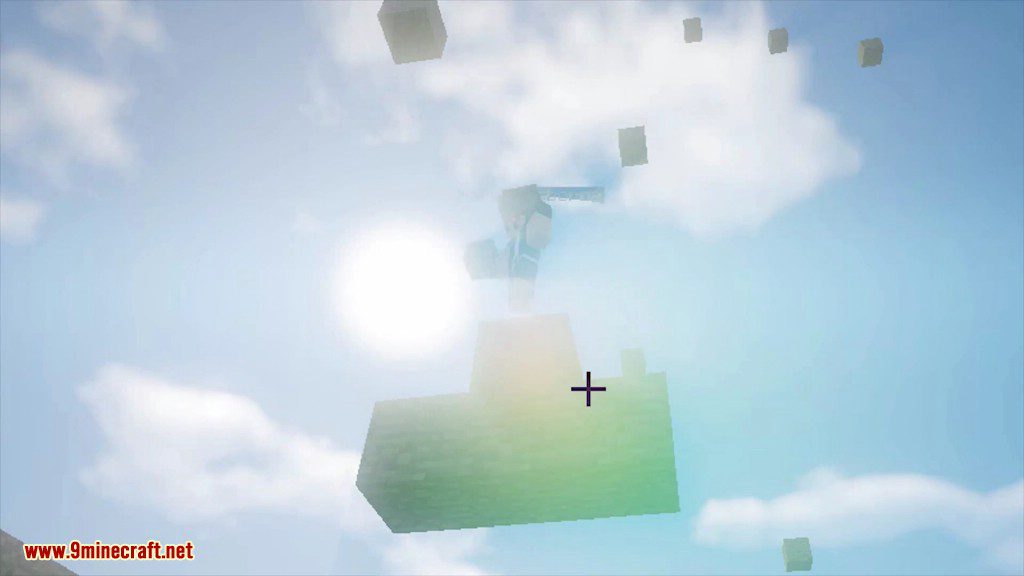



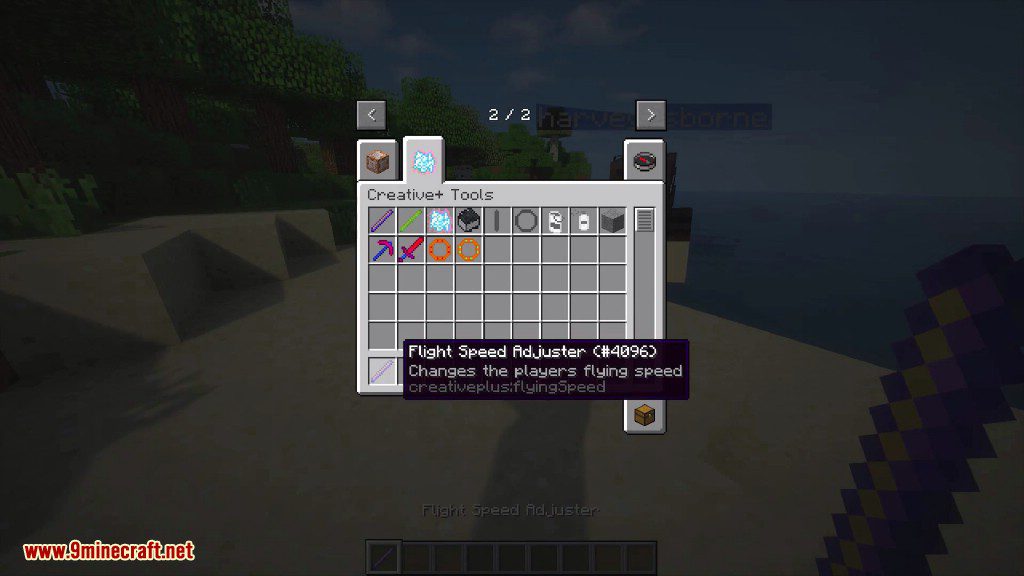









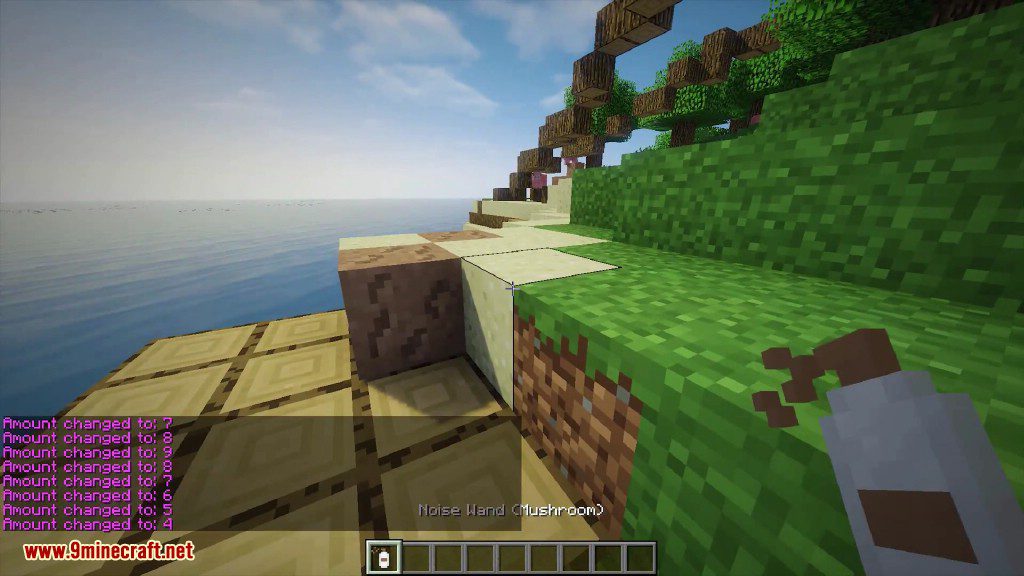


Requires:
How to install:
How To Download & Install Mods with Minecraft Forge
How To Download & Install Fabric Mods
Creative Plus Mod 1.12.2, 1.11.2 Download Links
For Minecraft 1.8.9
For Minecraft 1.9.4
For Minecraft 1.10.2
For Minecraft 1.11.2
For Minecraft 1.12




