Custom Trades Mod 1.12.2, 1.11.2 (Trade Everything)
123,601
views ❘
October 11, 2021
Custom Trades Mod 1.12.2, 1.11.2 allows in Game Custom Villager trade Generation.

Screenshots:
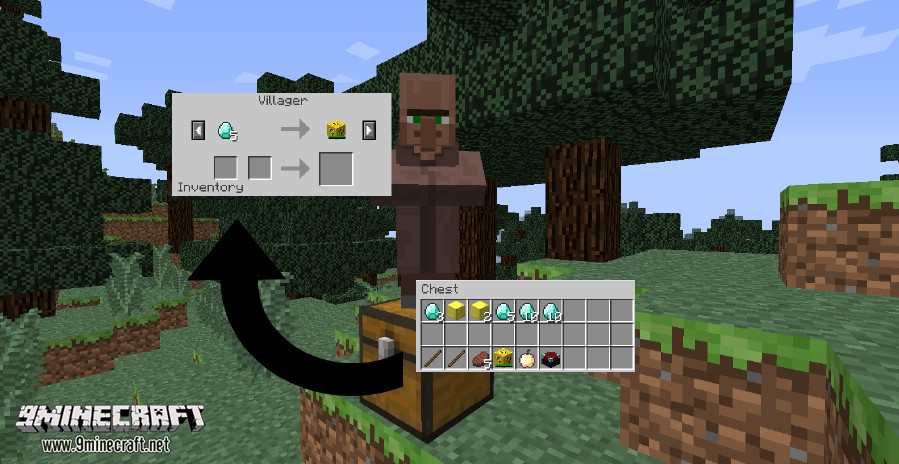
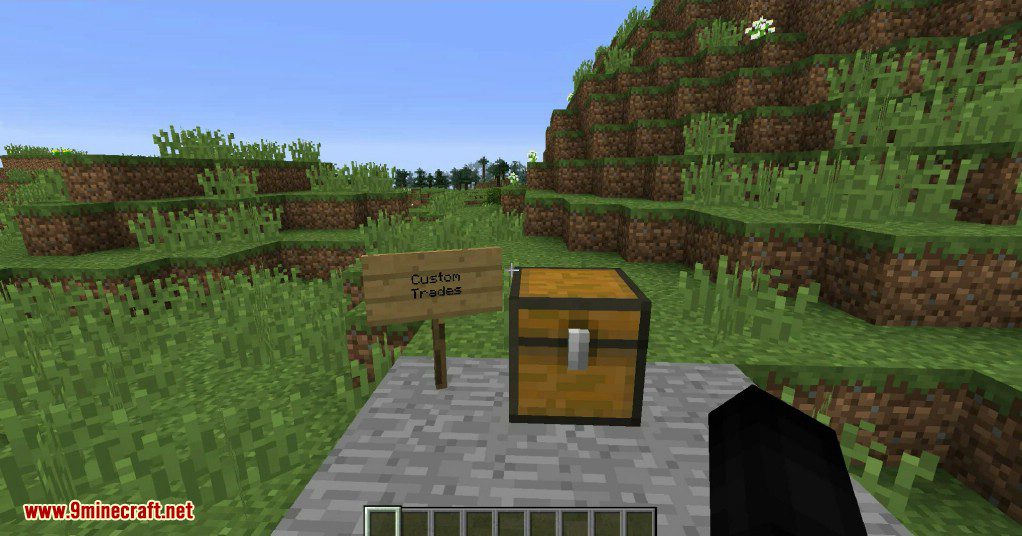


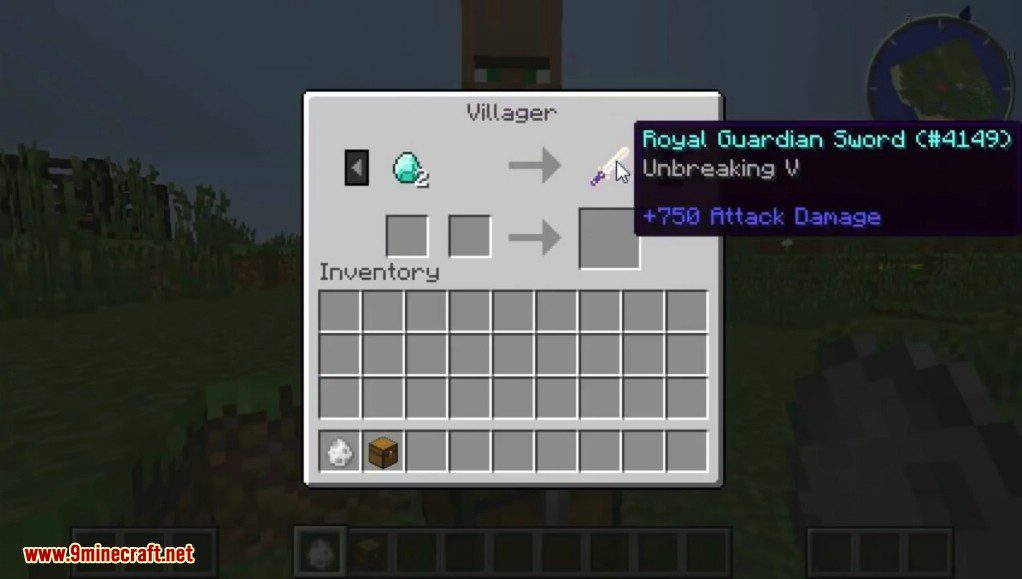
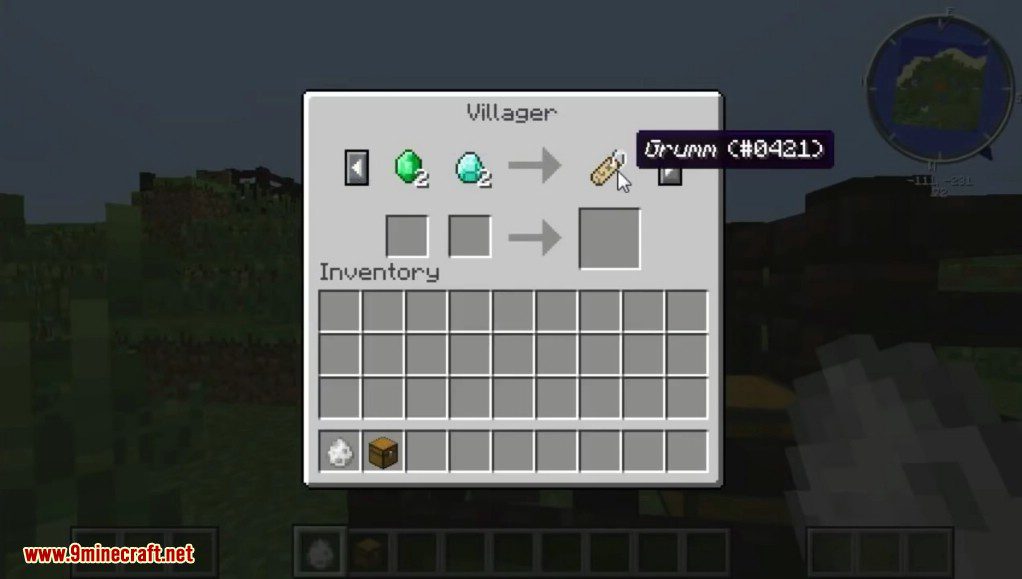
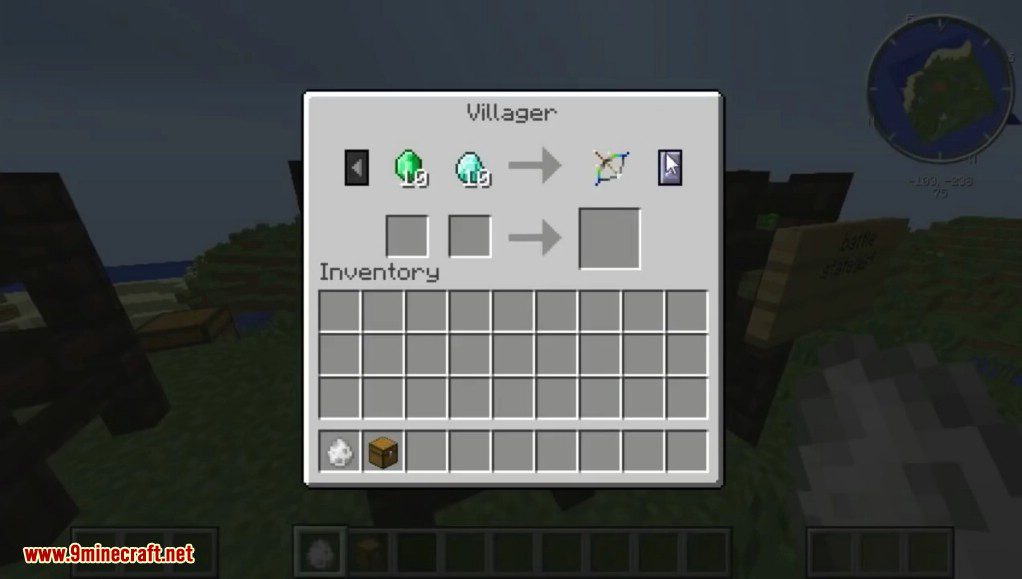

How to use:
- Place Items in Chest.
- Top row is first give item.
- Mid row is second give item (Optional).
- Bottom row is recieving Item.
- There can be up to 9 trades defined.
- Use “Spawn Custom Villager” Item on or beside chest.
- Remove Chest and trade items.
- Enjoy.
Command:
/CTSpawn <x> <y> <z> [<x2> <y2> <z2>[<x3> <y3> <z3>…]]
- (x,y,z) location for villager required
- (x2,y2,z2) location for chest to get trades from
- Can have as many chest locations as you want
- If no chests defined it will search around the spawn location
Requires:
How to install:
How To Download & Install Mods with Minecraft Forge
How To Download & Install Fabric Mods
Custom Trades Mod 1.12.2, 1.11.2 Download Links
For Minecraft 1.7.10
For Minecraft 1.8.0
For Minecraft 1.8.9
For Minecraft 1.9.0
For Minecraft 1.10.2
For Minecraft 1.11.2
For Minecraft 1.12
For Minecraft 1.12.2
Click to rate this post!
[Total: 0 Average: 0]





