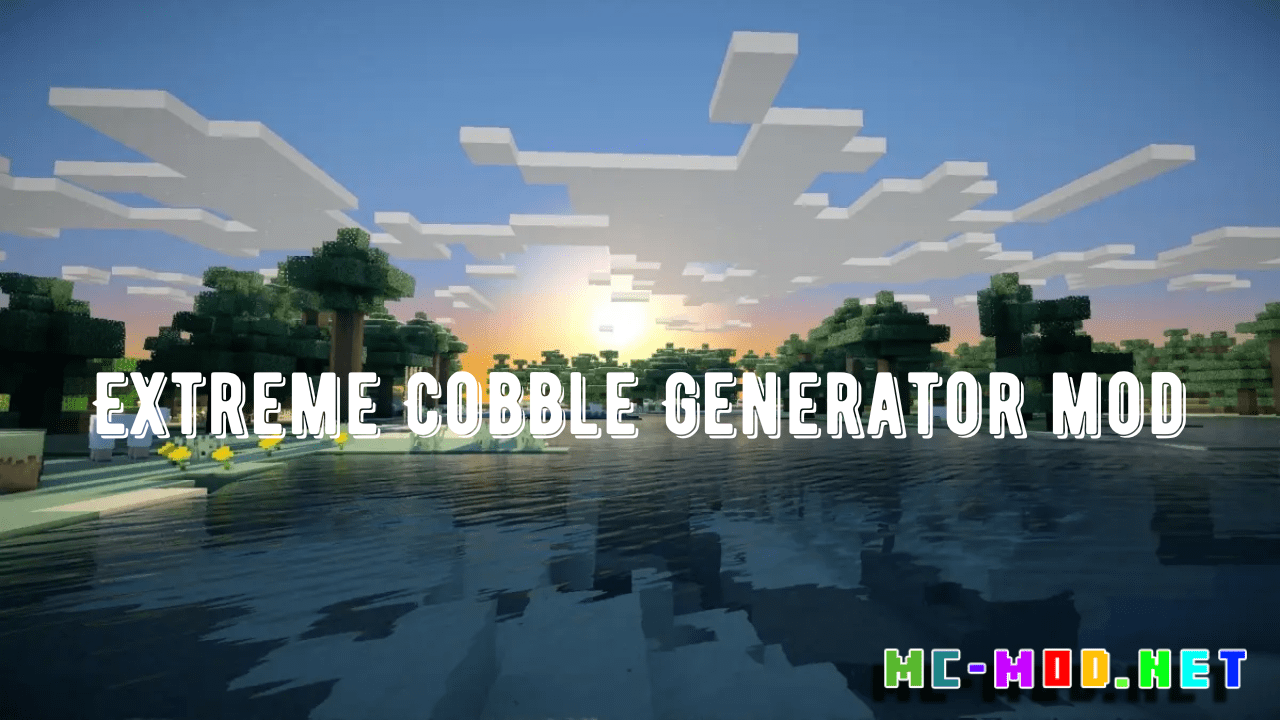Discord Chat Mod 1.12.2, 1.11.2 (Connect Minecraft with Discord Server)
32,208
views ❘
October 15, 2018
Discord Chat Mod 1.12.2, 1.11.2 is a mod to relay Minecraft chat to Discord and vice versa. This is server-side only.

This is a simple server-side mod that connects Minecraft communication with a Discord server.
Useful Links:
How to install:
- Go to https://discordapp.com/developers/applications/me
- Sign in to your Discord account.
- Click “New Application”.
- Set an App Name.
- Click “Create Application”.
- Click “Create a Bot User”.
- Confirm the popup.
- Run Minecraft to generate the configuration file.
- Open the config file (located at
config/shadowfacts/DiscordChat/DiscordChat.conf). - In the config file, set the
discordchat.discord.tokenproperty to the value from the Token field in the App Bot User section of the Discord application page. - Go to
https://discordapp.com/oauth2/authorize?client_id=INSERT_CLIENT_ID_HERE&scope=bot&permissions=0and replaceINSERT_CLIENT_ID_HEREwith the value of the Client/Application ID field under App Details on the Discord application page. - Select the correct server to join.
- Click “Authorize”.
- In the config file, enter the channel for the bot to join in the
discordchat.discord.channelproperty. These should be all lowercase and not include the leading # sign. - In the Discord client, go to the server you want to use.
- Click the hamburger (3 stacked horizontal lines) style button next to the server name to view the the dropdown.
- Click “Server Settings” option from the dropdown.
- Go to the “Widget” section of the Server Settings panel.
- Set the
discordchat.discord.serverproperty in the config file to the value of the “Server ID” field in the “Widget” section of the Server Settings. - Launch Minecraft.
Discord Chat Mod 1.12.2, 1.11.2 Download Links
For Minecraft 1.7.10
For Minecraft 1.8.9
For Minecraft 1.10.2, 1.9.4
For Minecraft 1.11
For Minecraft 1.11.2
For Minecraft 1.12.1, 1.12
For Minecraft 1.12.2
Click to rate this post!
[Total: 0 Average: 0]