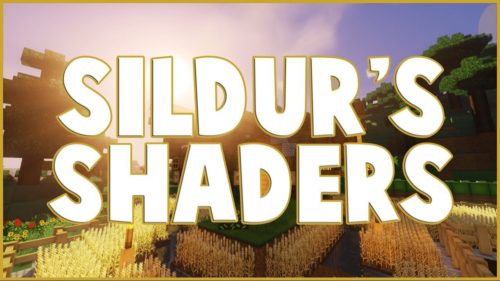Localized Weather & Stormfronts Mod 1.10.2
If you’ve played Minecraft long enough for the weather to change, you probably have noticed there really isn’t much of a difference. If you play Minecraft with no mods, it doesn’t matter whether the weather outside if snowing, raining, etc., it doesn’t really have any effect on your character or gameplay. Actually, the only effects the weather might have is on other mods you might be using, but that’s only a small margin of players. Localized Weather & Stormfronts Mod 1.10.2 changes how the weather effects your gameplay and character even though it doesn’t change the actual weather of Minecraft too much.

If you are using mods which will be affected by Minecraft’s weather, it might not really matter to you but at least you’ll have a way of seeing the weather coming. It adds an under layer of realism to Minecraft, which is pretty rare. The Localized Weather & Stormfronts Minecraft add on will let you be able to actually look up at the sky and see what kind of weather is heading your way, or already upon you. In normal, mod free Minecraft, you can’t see any type of weather comings towards you and it just pops up randomly without warning, no matter the time of day. (At least the snow stays where it should be.)
Features:
- Localized weather! See rain and nastier storms coming in from a distance
- Replaces vanilla clouds with my own particle based ones that are always shifting around
- Replaces rain and snowfall with a particle based one that blows in the wind
- Rain clouds build up moisture from water and moist biomes
- Stormfront system uses biome temperature differences to create nasty storms!
- Improved look of storms from old weather mod
- Forecast block that projects the active storms on a grid
- Machine block that can create various types of storms at that location
- Deflector block that can destroy storms within a 150 block radius to protect your creations
- Wind Vane to show the direction of the wind (Model made by Razz of DecoCraft)
- Anemometer to show the speed of the wind
- User friendly GUI to enable/disable the most common features, comes with advanced options
- Scenes enhanced with falling leaf particles and waterfall effects
- Trees make blowing in wind sound, waterfalls make strong water sounds
- Can enhance snowfall with more gradual smooth buildup (default off, memory hungry!)
Screenshots:
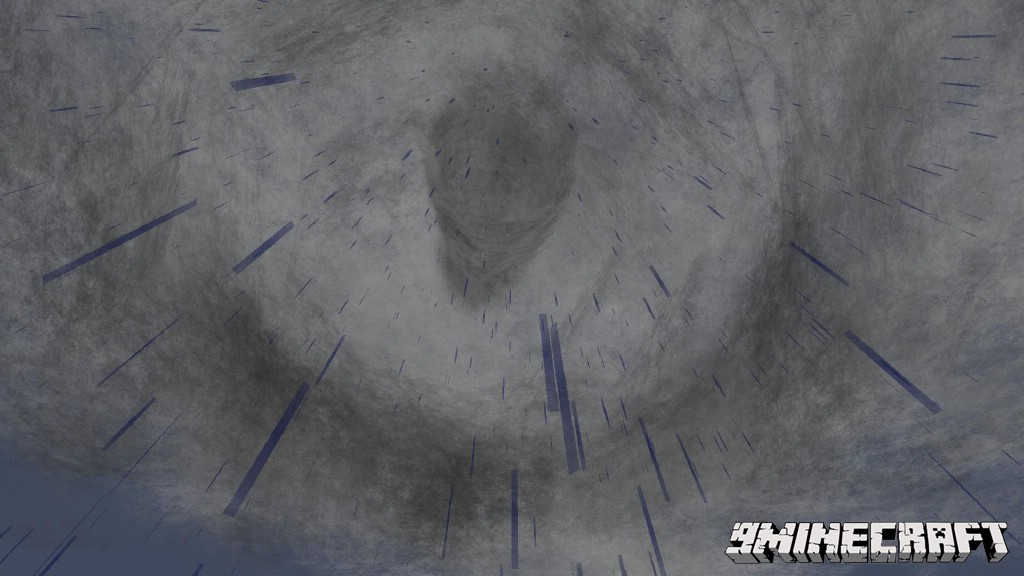




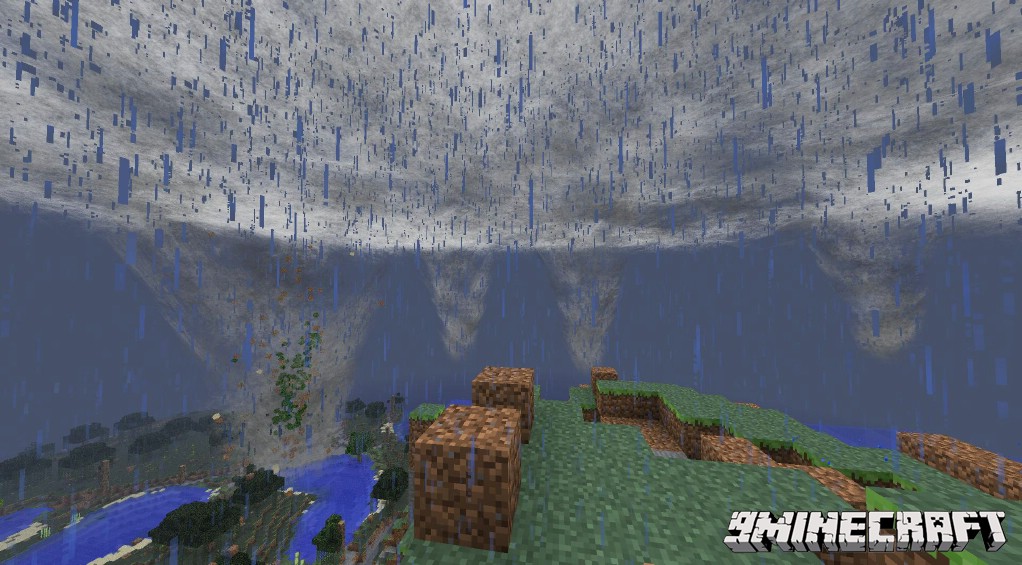

Mod Showcases:
These are the levels of intensity:
- 0 – 1+ = rain – thunderstorm
- 1 – 2+ = thunderstorm – high wind (and more rain???)
- 2 – 3+ = high wind – hail
- 3 – 4+ = hail – tornado forming
- 4 – 5+ = tornado forming – F1 tornado
High wind and tornadoes above F1 arent in yet, nor are hurricanes or tropical storms.
Commands:
- /weather2 volcano create – will spawn a very very WIP volcano at your location, in hyper demo mode, missing lots of planned particle effects
- /weather2 storm create F1 – will spawn tornado at your location, eg syntax for other storms: Syntax: storm create
How to install:
How To Download & Install Mods with Minecraft Forge
How To Download & Install Fabric Mods
Don’t miss out today’s latest Minecraft Mods
Download Links for Localized Weather & Stormfronts Mod 1.10.2
For Minecraft 1.6.4
For Minecraft 1.7.2
For Minecraft 1.7.10
For Minecraft 1.8.9
For Minecraft 1.10.2