Mine Mine no Mi Mod (1.15.2, 1.14.4) – One Piece Devil Fruits
Mine Mine no Mi Mod (1.15.2, 1.14.4) is a video game mod for Minecraft, which introduces many aspects of the anime One Piece into the game. This mod adds around 22 Devil Fruits from both Anime and Manga. It also adds some mobs (Marines, Pirates) and structures (Ships and Temples). Some basic weapons (like pistols and swords) are added to help the player in their adventure on the sea.
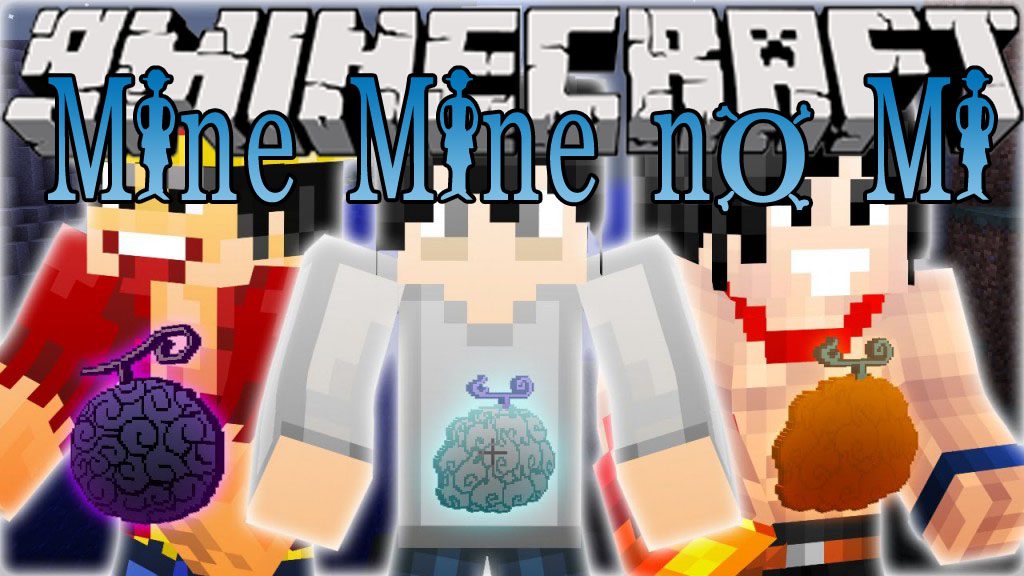
Features:
Devil Fruits
- Devil Fruits are mystical fruits that can be obtained around the world. Once eaten, these fruits grant the consumer super-human powers – what the power is depends on the type of fruit itself.
- The anime and mod share few – if any – differences, regarding the Devil Fruit abilities. As of this time, the Mine Mine no Mi is still adding to its arsenal of Devil Fruits constantly, with every update.
- All the Devil fruits are found in a box, there are 3 kinds of boxes. Tier 1, Tier 2 and Tier 3. Tiers 1-2 are found in small marine/pirate ships while Tier 3 is only found in big marine ships. Overall Tier 1 contains “weak” paramecia types, Tier 2 stronger paramecia and Tier 3 has all the logia and zoan types.
- For those who don’t know one piece and have questions, the basic of each devil fruit type is that each type has a certain ability that applies to all. Logias users cannot take damage except by Busoshoku Haki, other Logia’s attacks, or with weapons that are made with Kairoseki. Logia types can fly. Paramecia types’ main power is to manipulate objects or concepts around them making for a wide array of attacks. The rarest type, as well as the lowest number in terms of quantity in the mod, are the zoan types with the ability to transform the user’s body into a animal-type shape.
- The current amount of paramecia, logia, and zoan are as followed:
- Paramecia: 22
- Logia:10
- Zoan:3
Kairoseki
- Kairoseki or Sea Stone is a commonly found ore. It yields up to six ore per block and if held by a devil fruit user, in hand or out, they will not be able to use their powers.
- It can be crafted into Kairoseki blocks, and Kairoseki bullets.
- Shooting a devil fruit user with a Kairoseki bullet will result in them taking damage, despite them being a logia or not.
- Kairoseki is very similar to Busoshoku no Haki, in which items made with it will hit logia users.
Busoshoku no Haki
- Destroyed Busoshoku no Haki
Haoshoku no Haki
- Haoshoku Haki is one of the three main haki. It slows everything, including you, so they can’t move.
Screenshots:




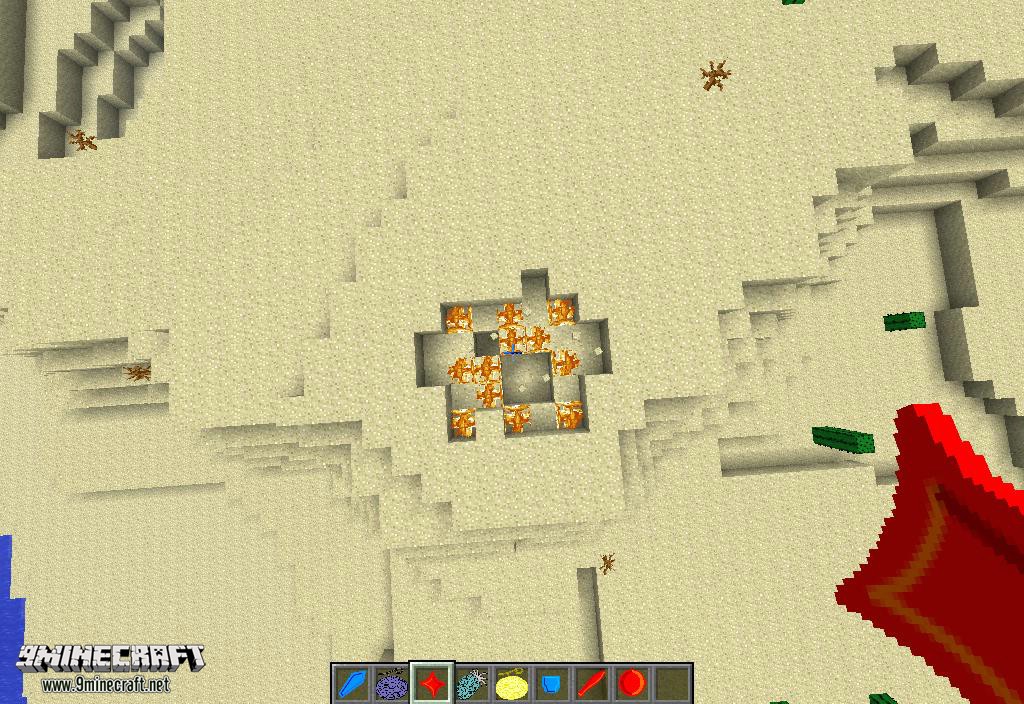








































Crafting Recipes:
Recommend that you should install Just Enough Items (for mods using Forge) or Roughly Enough Items (for mods using Fabric) to view the full recipes included in this mod

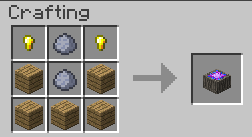
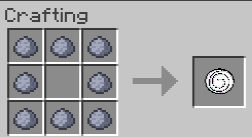
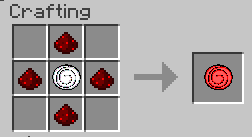
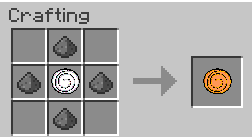
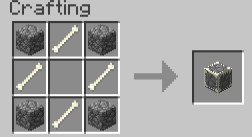
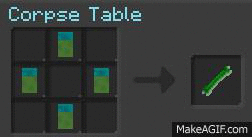
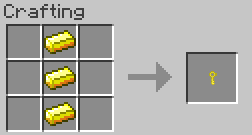
Requires:
How to install:
How To Download & Install Mods with Minecraft Forge
How To Download & Install Fabric Mods
Don’t miss out today’s latest Minecraft Mods
Mine Mine no Mi Mod (1.15.2, 1.14.4) Download Links
For Minecraft 1.7.10
Forge version: Download from Server 1 – Download from Server 2
For Minecraft 1.14.4
Forge version: Download from Server 1
For Minecraft 1.15.2
Forge version: Download from Server 1 – Download from Server 2




