Peaceful Surface Mod (1.19.2, 1.18.2) – Monster Only Spawn in Completely Darkness
Peaceful Surface Mod (1.19.2, 1.18.2) makes monsters can only spawn in completely darkness (light level <= 0) thus surface will be much more peaceful.

Screenshots:




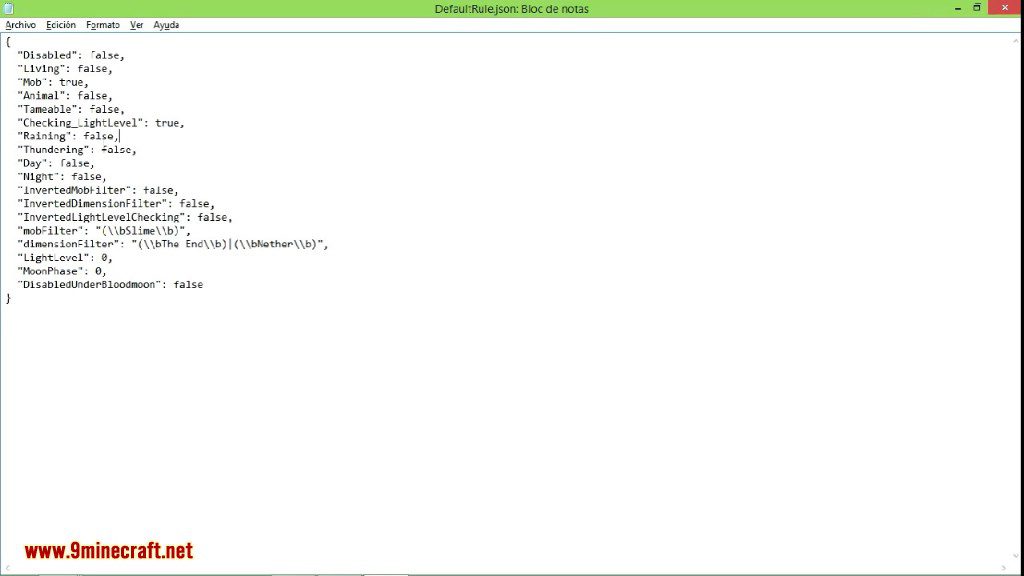
Requires:
How to install:
How To Download & Install Mods with Minecraft Forge
How To Download & Install Fabric Mods
Peaceful Surface Mod (1.19.2, 1.18.2) Download Links
Other Versions:
For Minecraft 1.7.10
For Minecraft 1.12.2, 1.12.1, 1.12
For Minecraft 1.15.2, 1.15.1
Fabric version: Download from Server 1
Forge version: Download from Server 1
For Minecraft 1.16.5
Forge version: Download from Server 1
Fabric version: Download from Server 1
For Minecraft 1.17.1
Forge version: Download from Server 1
Fabric version: Download from Server 1
For Minecraft 1.18.1
Forge version: Download from Server 1
Fabric version: Download from Server 1
For Minecraft 1.18.2
Forge version: Download from Server 1
For Minecraft 1.19
Forge version: Download from Server 2
Fabric version: Download from Server 2
For Minecraft 1.19.1
Forge version: Download from Server 1
Fabric version: Download from Server 1
For Minecraft 1.19.2
Forge version: Download from Server 1
Fabric version: Download from Server 1






