Pumpkin Resource Pack 1.9.4, 1.8.9
1,934
views ❘
May 11, 2018
Pumpkin Resource Pack 1.9.4, 1.8.9 for Minecraft comes with an opportunity for players to enjoy a nice-looking Minecraft world, without the need for a fancy computer, optifine or shader mod. It was created with a standard 16x Resolution to be easy on your computer, yet with smooth and vibrant textures for a colorful, semi-realistic look. Pumpkin is utterly unique as it focuses a lot more on model details while still maintain a high-quality texture.

Screenshots:
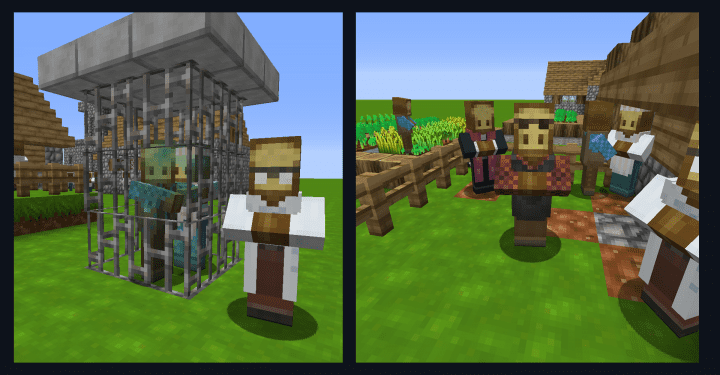
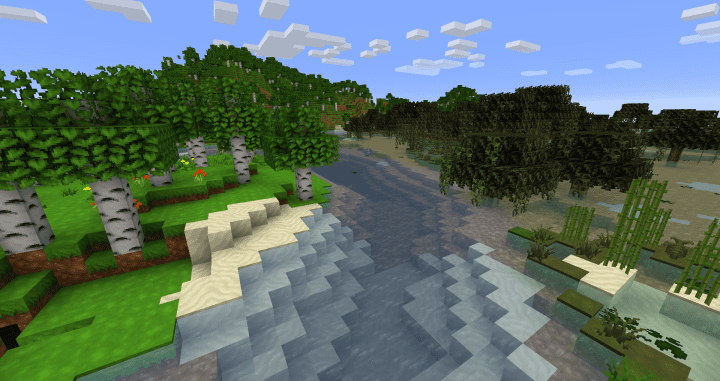
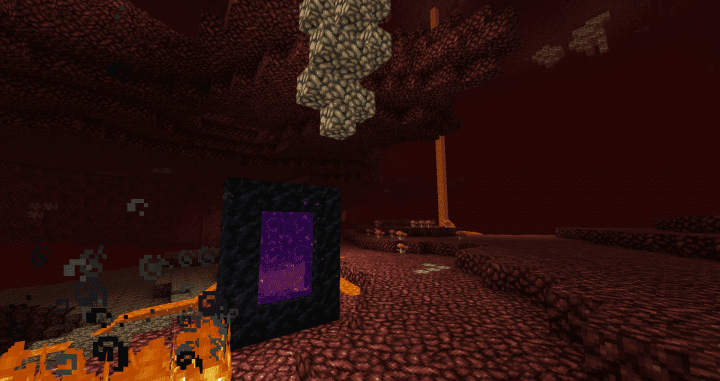


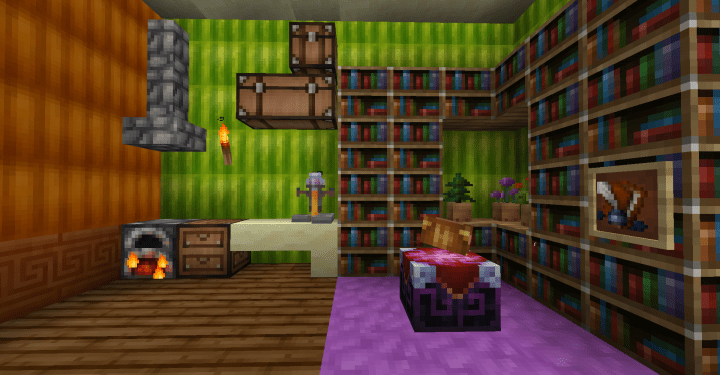
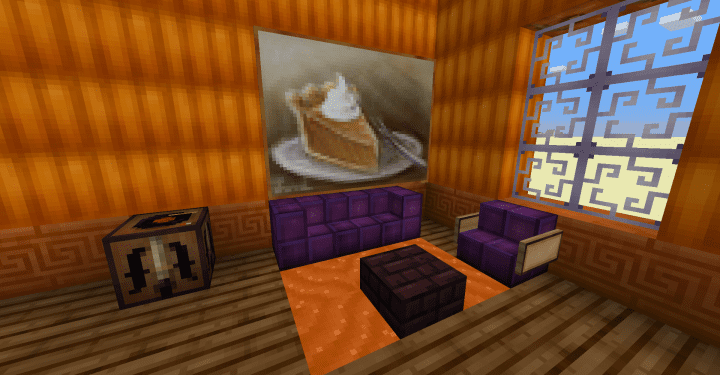


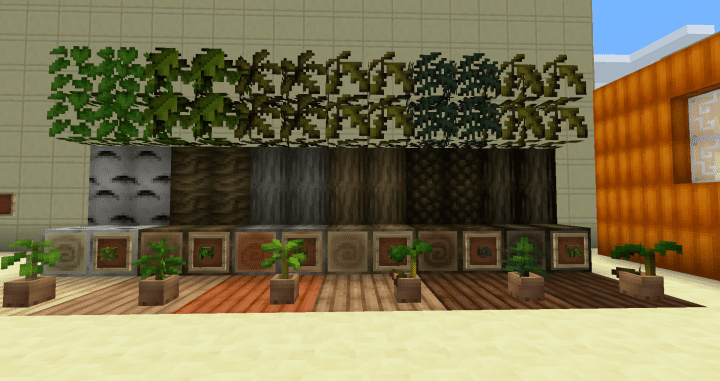

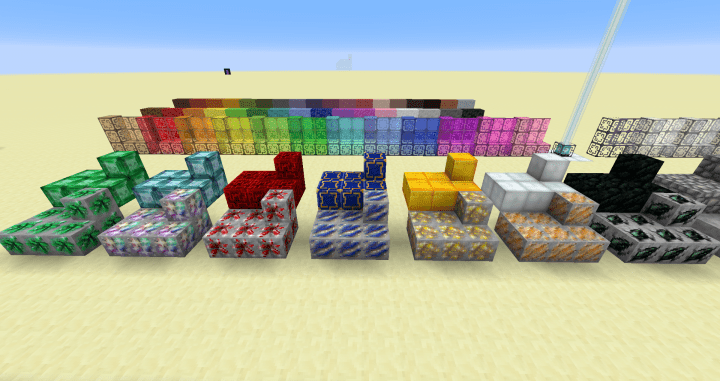

How to install:
- Please visit the following link for full instructions: How To Download & Install Resource Packs
Pumpkin Resource Pack 1.9.4, 1.8.9 Download Links
for Minecraft 1.9.4, 1.8.9
Click to rate this post!
[Total: 0 Average: 0]
