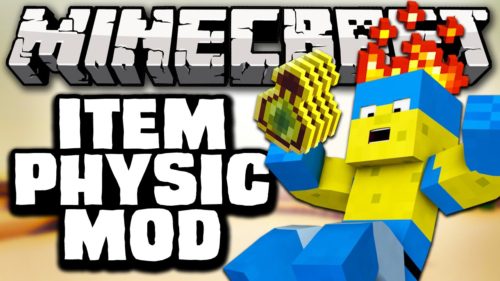Steve’s Workshop Mod 1.7.10
14,189
views ❘
August 8, 2016

Steve’s Workshop mod adds a production table that contains multiple modular crafting tables and/or furnaces.
Screenshots:
Main page: The main page as it looks with various upgrades attached.
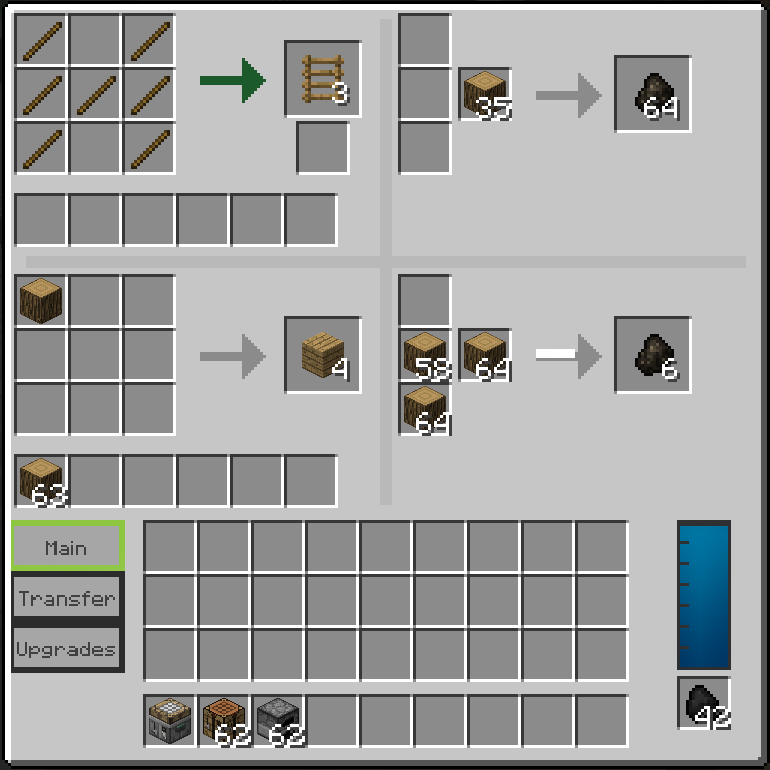
Transfer page: The transfer page, configured in various ways.
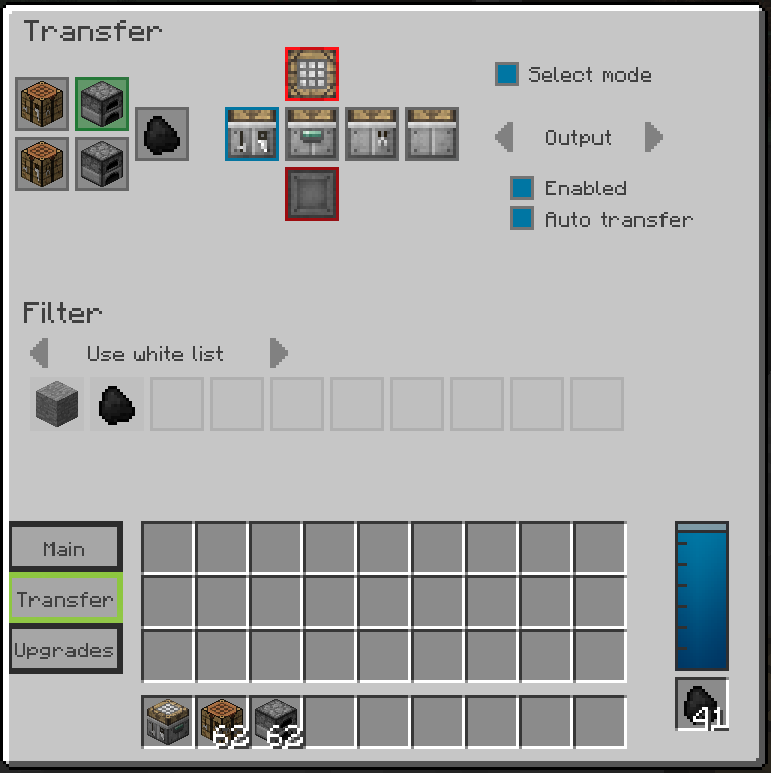
Upgrades page: The upgrades page, with a number of upgrades.

Mod Showcases:
Requires:
Steve’s Workshop Mod Download Links
For Minecraft 1.7.10
Click to rate this post!
[Total: 0 Average: 0]