The Summoner Mod 1.12.2 (Time to Make an Army)
The Summoner Mod 1.12.2 is a little mod revolving around a mob called the Summoner. You might recognize him as an Illager and his name probably gives away what he does. There is more to him than you think, however. Continue below for more info.

Features:
The Summoner
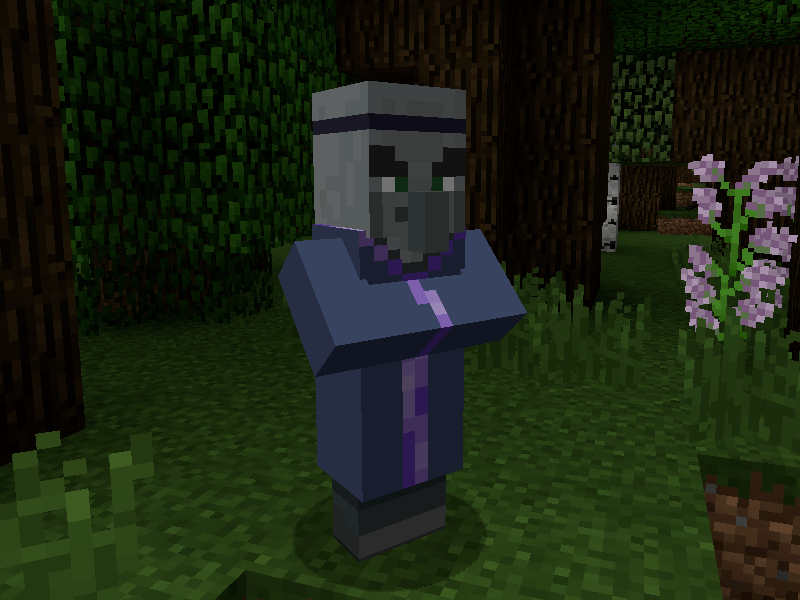
These guys spawn like any other mob but are a bit more uncommon. They attack players, villagers and iron golems on sight. As you might have guessed they spawn a group of mobs to fight for them!

Here you see a Summoner summoning some zombies to attack an Iron Golem. See the green around the Summoner? This means he is invulnerable to attacks! He puts up that shield when casting summons and it lasts a few seconds before it ends. He will keep spawning new summons on a cooldown; however the summons only stay alive for 500 ticks before they automatically die.
If you manage to kill a Summoner; their summons will remain until their time limit is up. The Summons do not drop anything; however the Summoner drops a Summoner Orb and possibly some Emeralds.
The Summoner Orb

Summoner drops these 100%. They can be used to capture spirits of any mob! (Mobs can be blacklisted in the config file). While you have one in your inventory there is a small chance a spirit of a mob you kill is captured in the orb. The chance is dependent on the mob’s health. A mob with 20 health will have a 1/20 chance of being captured on death. In creative mode, you can simply right-click a mob with an orb to capture them. Once captured; you can right click with the orb to summon the mob as your follower.
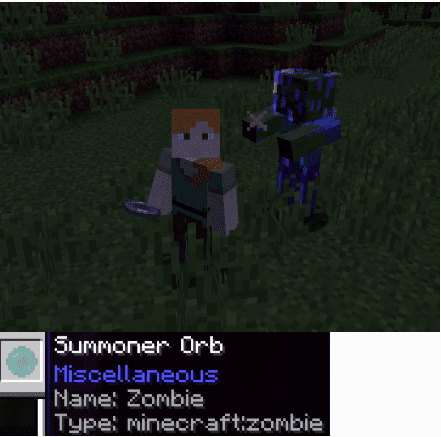
This zombie is the follower of the player you see here. They follow you and attack whatever you attack. Shift-rightclick them to make them stay if needed. You will notice that spawning the mob costs durability for the orb. An orb has limited uses but can be repaired with an ender pearl. You can right-click the mob with the orb to make them retreat. The mob will also retreat when they die OR when their time limit runs out. A mob summoned from these orbs will remain for 2000 ticks (they also don’t despawn).
Not happy with the mob you captured? Simply put the orb in a crafting grid and you can reset it’s contents.
Time to make an army!
The Summoner Boss

The Enhanced Summoner Orb

Works the exact same as a normal orb; however it has increased durability and any summon done with the orb has no time limit; basically making it a permanent pet until the mob dies in battle.
Configuration and customization
The mod’s config can be accessed from within the game through the mod options menu.
The following general options can be changed:
- Edit Mode: Enable/Disable edit mode, see below.
- Mob blacklist: A list of all mobs that cannot be captured by a Summon Orb.
- Overlay: Enable/Disable the visual overlay for summons. CLIENT SIDE only.
The Summoner spawn rates can be changed through the MultiMob settings.
Edit Mode
Edit mode allows you to edit the Summoner’s summon groups and boss waves. See below how:
Screenshots:






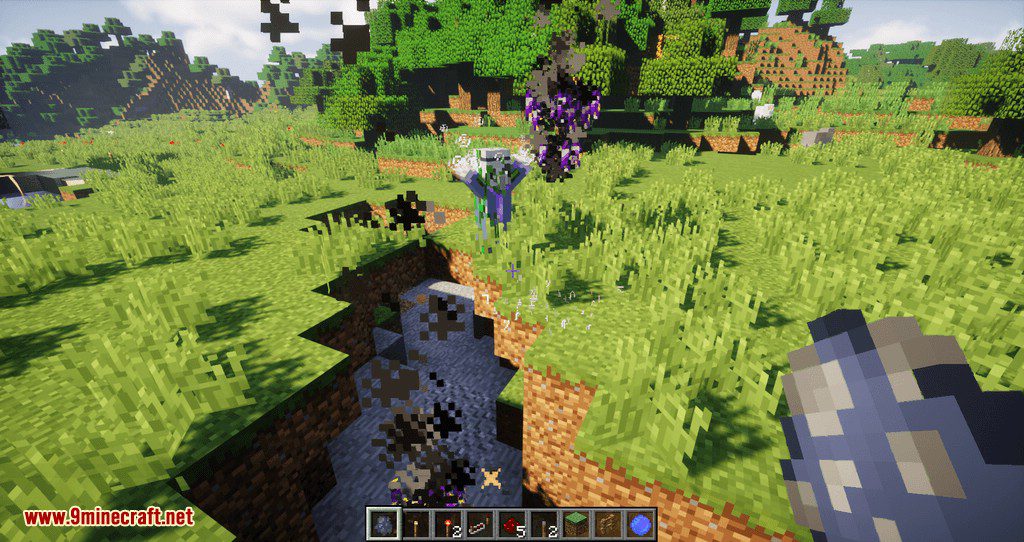
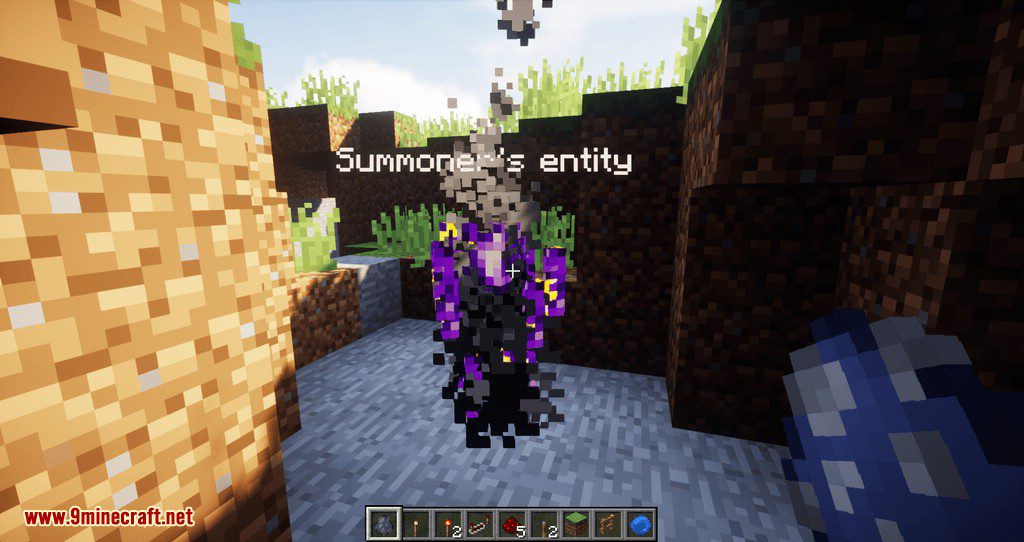


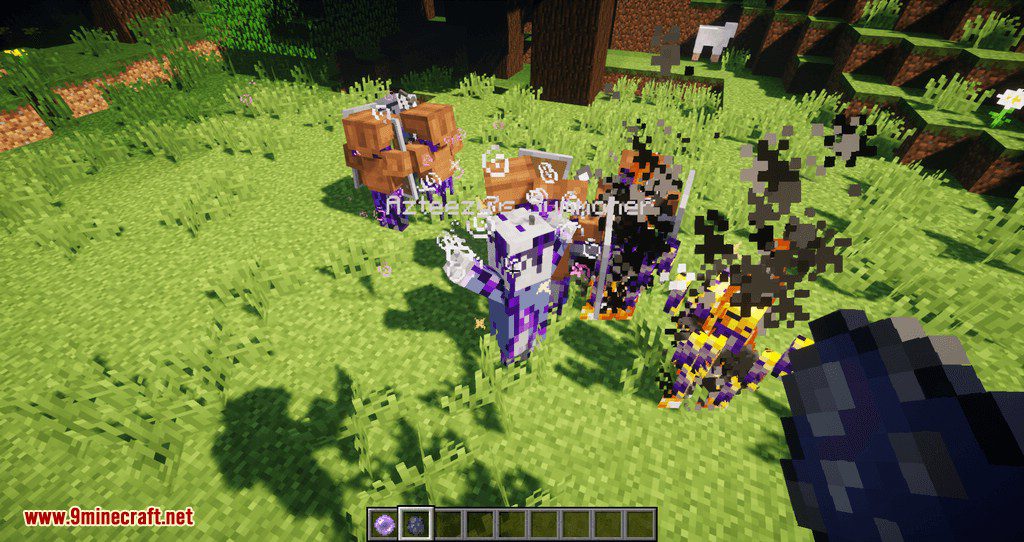


Requires:
How to install:
How To Download & Install Mods with Minecraft Forge
How To Download & Install Fabric Mods
Don’t miss out today’s latest Minecraft Mods

