Zan’s Minimap Mod 1.15.2, 1.14.4 (Mob Detection, Set Waypoints)
Zan’s Minimap Mod 1.15.2, 1.14.4 is very handy. It will show a big chunk of the area you are at the moment in a small window on the top right of your screen. This way you can see where to go.

Screenshots:

New Death Marker!
Spot of your last death marked on the map. In the latest version; Grab 1.3.2i at PMC

New Radar Mode!
Mob icons on the minimap. In the latest version, Grab 1.4.2 at PMC

Icons are see through when mob is above. Icons are darkened when mob is below:

Waypoint Beacons

Zan’s minimap is a rather famous minimap mod created by Zan
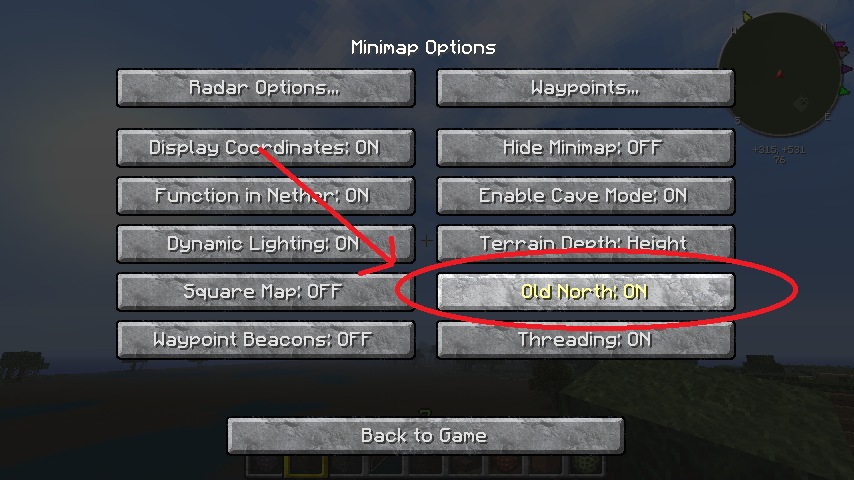
Requires:
Minecraft Forge (For Minecraft 1.7.2-)
LiteLoader (For Minecraft 1.7.10+)
How to install:
How To Download & Install Mods with Minecraft Forge
How To Download & Install Fabric Mods
Don’t miss out today’s latest Minecraft Mods
Zan’s Minimap Mod 1.15.2, 1.14.4 Download Links
Other Versions:
For Minecraft 1.5.2
Non-Forge version: Download from Server 1 – Download from Server 3
For Minecraft 1.6.2
Non-Forge version: Download from Server 1 – Download from Server 2 – Download from Server 3
Modloader/Forge version: Download from Server 1 – Download from Server 2
For Minecraft 1.6.4
Non-Forge version: Download from Server 1 – Download from Server 2 – Download from Server 3
Modloader/Forge version: Download from Server 1 – Download from Server 2 – Download from Server 3
For Minecraft 1.7.2
Non-Forge version: Download from Server 1
Forge version: Download from Server 1
For Minecraft 1.7.10+




