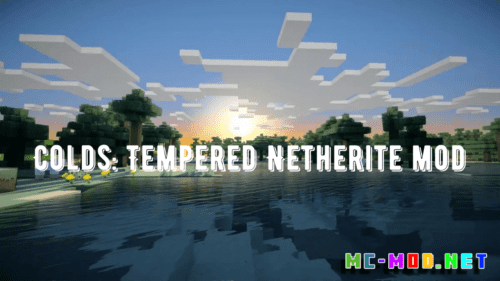Chisel Mod 1.16.5, 1.12.2 (Build The Way You Want)
Chisel Mod 1.16.5, 1.12.2 introduces an extensive selection of static blocks that prove invaluable for architectural endeavors. The majority of these newly added blocks lack any unique functionality; instead, they are primarily designed for ornamental applications. Many of these blocks exhibit connected textures, while others boast randomized or animated textures, such as the dynamic Lava/Water Stone and the pulsating Energised Voidstone. Additionally, certain blocks like Concrete offer distinct effects. This mod proves indispensable for those who revel in the creative construction aspects of Minecraft.

If the player right-clicks with the chisel in hand, the latter will open a GUI that will allow the player to change various blocks into up to 24 varieties.
Chisel also adds two new other items: the Ball O’ Moss, and the Cloud In a Bottle. Right clicking these items will throw them, in the same way as how snowballs are thrown. On impact these blocks will do a variety of different things. The Ball O’ Moss will change all the nearby blocks into their moss variants, for example, turning Stone Brick into Mossy Stone Brick, likewise with Cobblestone. The Cloud in the Bottle with create a large amount of clouds on impact. Smashing rock will decay the blocks it hits in a splash area of affect.
Features:
- Expanded Block Variety: This mod significantly increases the range of available blocks, offering builders a more extensive palette to work with.
- Decorative Blocks: Most of the added blocks are purely decorative, allowing players to enhance the visual appeal of their structures and landscapes.
- Connected Textures: Many of the blocks in the mod support connected textures, enabling smoother and more visually appealing transitions between adjacent blocks.
- Randomized and Animated Textures: Some blocks feature randomized or animated textures, adding dynamism and visual interest to your creations. Notably, examples include Lava/Water Stone and Energised Voidstone.
- Special Effects: Certain blocks, like Concrete, come with unique properties or effects, contributing additional functionality to your builds.
- Architectural Flexibility: The mod offers a wealth of creative possibilities, making it an excellent tool for players who enjoy the architectural and decorative aspects of the game.
- Enhanced Building Experience: By providing a broader selection of building materials and decorative options, the Chisel Mod enriches the overall building and design experience in Minecraft.
Screenshots:
Bookshelves

Chisels And Bits Compatibility



Jellybeans

Bookshelves
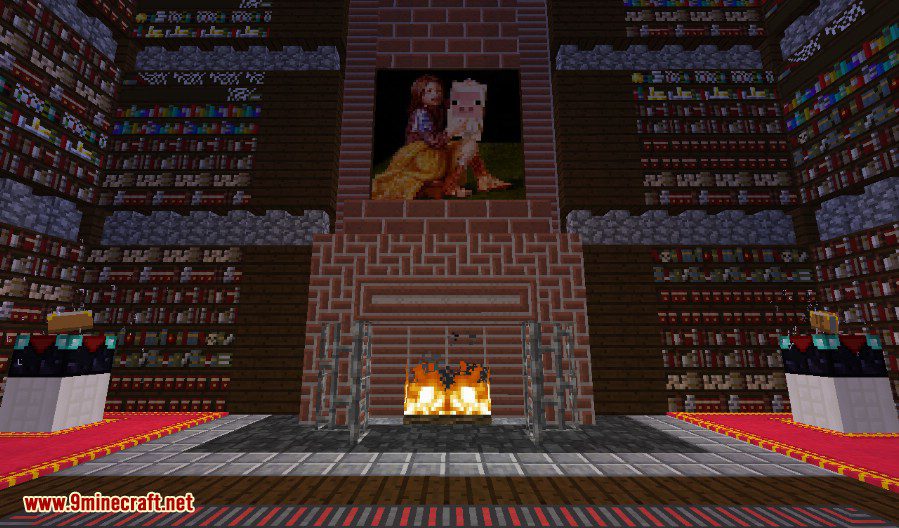













Crafting Recipes:
Recommend that you should install Just Enough Items (for mods using Forge) or Roughly Enough Items (for mods using Fabric) to view the full recipes included in this mod
Chisel
The Chisel is the heart and soul of the Chisel mod. It allows the player to adjust the look of most vanilla Minecraft blocks, as well as the new blocks added in the same mod.
Right-clicking with the Chisel in hand will bring up a new window. Placing a Chisel-compatible block (or stack of blocks) in the central square will display multiple other variants in the other squares. Clicking on one of these variants will immediately convert the blocks in the central square into this variant. Note that the window can be closed with a block (or stack) still in the central square, and doing so will leave the stack ‘in’ the chisel for later retrieval or conversion. This can be done infinitely, as this does not deplete the durability on the Chisel.
Left-clicking on a block with the Chisel will convert it into a random variant, or, if one of said block’s variants has been left ‘in’ the chisel, will convert the clicked block into that variant. In either case, a successful conversion will deplete some of the Chisel’s durability.
Occasionally the left-click conversion method will leave an empty space instead of the block. If this happens, right-clicking on any other block face that the missing block should be touching (i.e. the top face of the block below the missing one, the bottom face of the block above it, etc.) should bring it back. Empty hands or any tool/block can be used for this, though using empty hands, the Chisel or any tool without a right-click function would be advised.
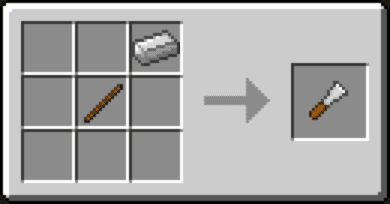
uto Chisel
It is used to automate the production of chisel blocks. The machine has four upgrades: the Speed Upgrade, Automation Upgrade, Stack Upgrade, and Reversion Upgrade
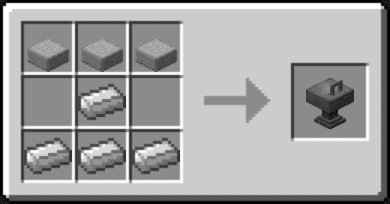
Limestone
Limestone is a new decorative block added in the Chisel mod, and is one of two blocks (the other being Marble) that can be found naturally underground.
In the event that a modpack includes more than one version of Limestone (for example, the Yogscast Complete Pack includes both Chisel and the Emasher Resource mod, which has its’ own version of Limestone), the Chisel may be able to convert between them (i.e. change Chisel Limestone into Emashers Limestone, and vice-versa).
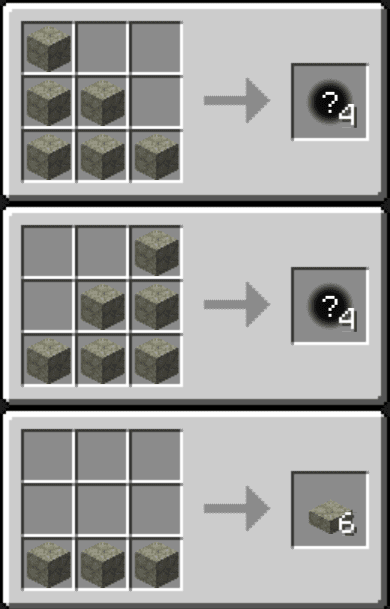
Variants included in the Chisel mod
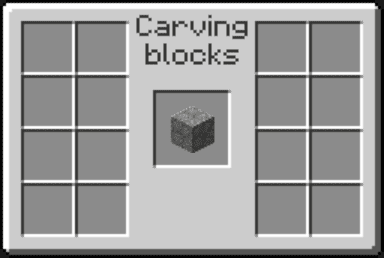
Mod conversion variants

Marble
Marble is a new decorative block added in the Chisel mod, and is one of two blocks (the other being Limestone) that can be found naturally underground.
In modpacks where multiple different mods add their own version of Marble (For example, Yogscast Complete Pack has both Chisel and RedPower 2, and both these mods have their own Marble variant), it may be possible to convert between the different versions using the Chisel.
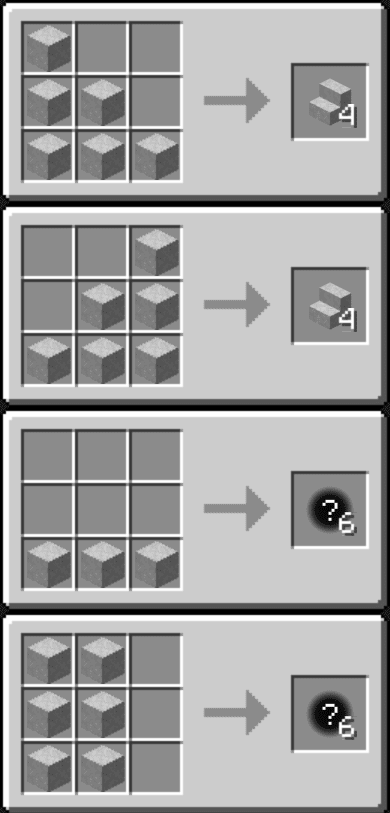
Requires:
How to install:
How To Download & Install Mods with Minecraft Forge
How To Download & Install Fabric Mods
Chisel Mod 1.16.5, 1.12.2 Download Links
Other Versions:
For Minecraft 1.5.2
For Minecraft 1.6.2
For Minecraft 1.6.4
For Minecraft 1.7.2
For Minecraft 1.7.10
For Minecraft 1.8.9
For Minecraft 1.9.0
For Minecraft 1.9.4
For Minecraft 1.10.2
For Minecraft 1.11.2