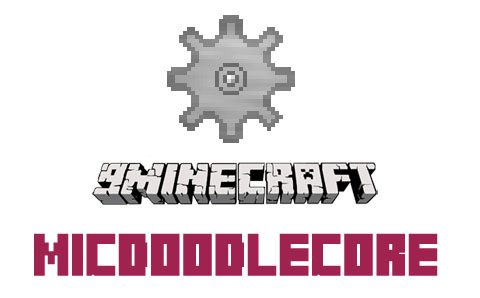HyperionCraft Mod 1.7.10
HyperionCraft Mod 1.7.10. Travel and DIE like in Borderlands 2!

Features:
Hyperion New-U Station

This Station works just like in Borderlands 2. It’s a checkpoint, basically, if you get close it will set your spawn in front of it.
You can prevent it from setting the spawn applying a redstone signal to the lowest block of the Station.
It won’t set the spawn to players in creative mode, to make it easy to place if you are building a custom map with it.
If the block is destroyed the spawn point of the player will be set to the spawn point of that dimension.
When you respawn the station will play one of the 52 sarcastic message as in the Borderlands 2 game.
CONFIG FILE: You can change the range in which the checkpoint will set you spawn and disable the respawn messages.
Remember that if you are using the 1.7.10 version you can use the IN-GAME config. Just go in the “Mod” section, in the main menu, click on “HyperionCraft” and then click on “Config”.
Hyperion Fast Travel Station

The Fast Travel Station works like a New-U Station, it will set your spawn if you get close, but you can use it to travel around the world too!
When you right click on the station an interface will show up and you can set the name of that position and add it to the accessible points.
You can set Public and Private points. Anyone can see Public points an teleport there, but only you can see your Private points.
If you leave the Station on Public mode will be accessible to anyone, but only you can add, rename and remove points from there.
If the station is on Private mode only you can access it.
Double click on a point to teleport. The Fast Travel Network works between dimension too.
Players in creative mode can bypass all the restriction.
If you apply a redstone signal to the lowest block it won’t set your spawn.
NOTE: All recipes are temporary (Feel free to suggest some)
Mod Showcases:
How to install HyperionCraft Mod 1.7.10
- Download and install Minecraft Forge.
- Download the mod.
- Go to .minecraft/mods folder.
- Drag and drop the downloaded jar (zip) file into it.
- If one does not exist you can create one.
- Enjoy the mod.
Download Links for HyperionCraft Mod 1.7.10
For Minecraft 1.7.2
http://www.mediafire.com/download/t7hb2c31s34v0us/HyperionCraft-1-7-2-0.2.0.jar
For Minecraft 1.7.10
http://www.mediafire.com/download/qgv3wu81i9ffewi/HyperionCraft-1.7.10-0.2.0.jar