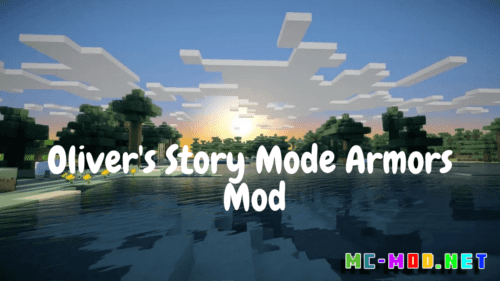JJs Engineer Mod (1.20.1, 1.19.4)
JJs Engineer Mod (1.20.1, 1.19.4) is a feature-rich modification that introduces a plethora of advanced engineering components and mechanics to Minecraft. Whether you’re a seasoned redstone enthusiast or a player looking to delve into complex engineering projects, this mod provides an array of tools and features to elevate the technical aspects of the game.
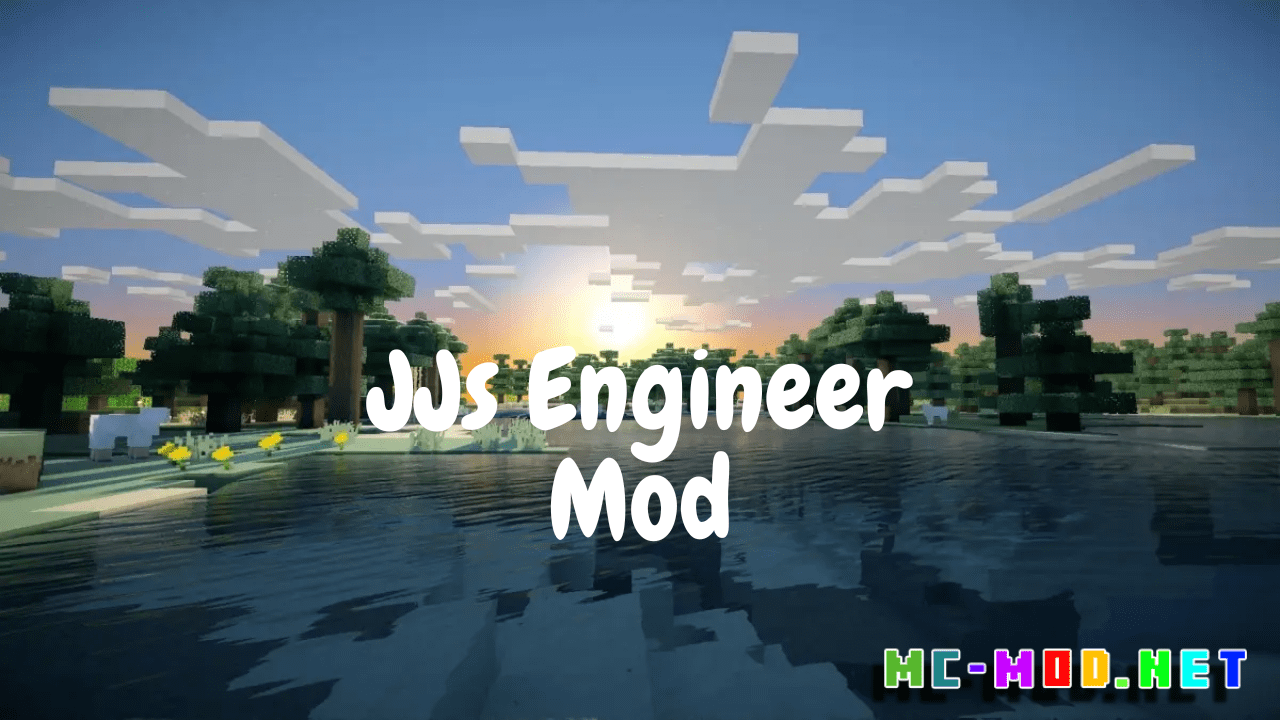
Features:
- Advanced Redstone Components: JJs Engineer Mod adds an assortment of advanced redstone components, expanding the toolkit available to engineers. From logic gates to signal amplifiers, players can use these components to create intricate redstone contraptions with enhanced functionality.
- Customizable Machines: The mod introduces customizable machines that allow players to automate various processes. These machines come with configurable settings, enabling players to fine-tune their behavior and optimize their efficiency for different tasks.
- Energy Systems: JJs Engineer Mod incorporates energy systems, allowing players to harness and distribute power throughout their engineering creations. This introduces a new layer of complexity and opens the door to diverse energy-dependent devices and systems.
- Robotics and Automation: Dive into the world of robotics and automation with the mod’s features. Players can create robotic entities and programmable devices, transforming Minecraft into a virtual engineering playground where automation meets creativity.
Commands:
- /jjse give [player] [item] [amount]: Administer the give command to provide players with specific items from the JJs Engineer Mod. Customize the type and quantity of items to facilitate creative engineering endeavors.
- /jjse reload: Reload the mod’s configurations and settings using the reload command. Useful for server administrators making changes to the JJs Engineer Mod’s features without restarting the server.
Permissions:
- jjse.give: Allows players to use the /jjse give command, providing them with specific items from the mod.
- jjse.reload: Enables players to use the /jjse reload command, facilitating the reloading of mod configurations.
Screenshots:
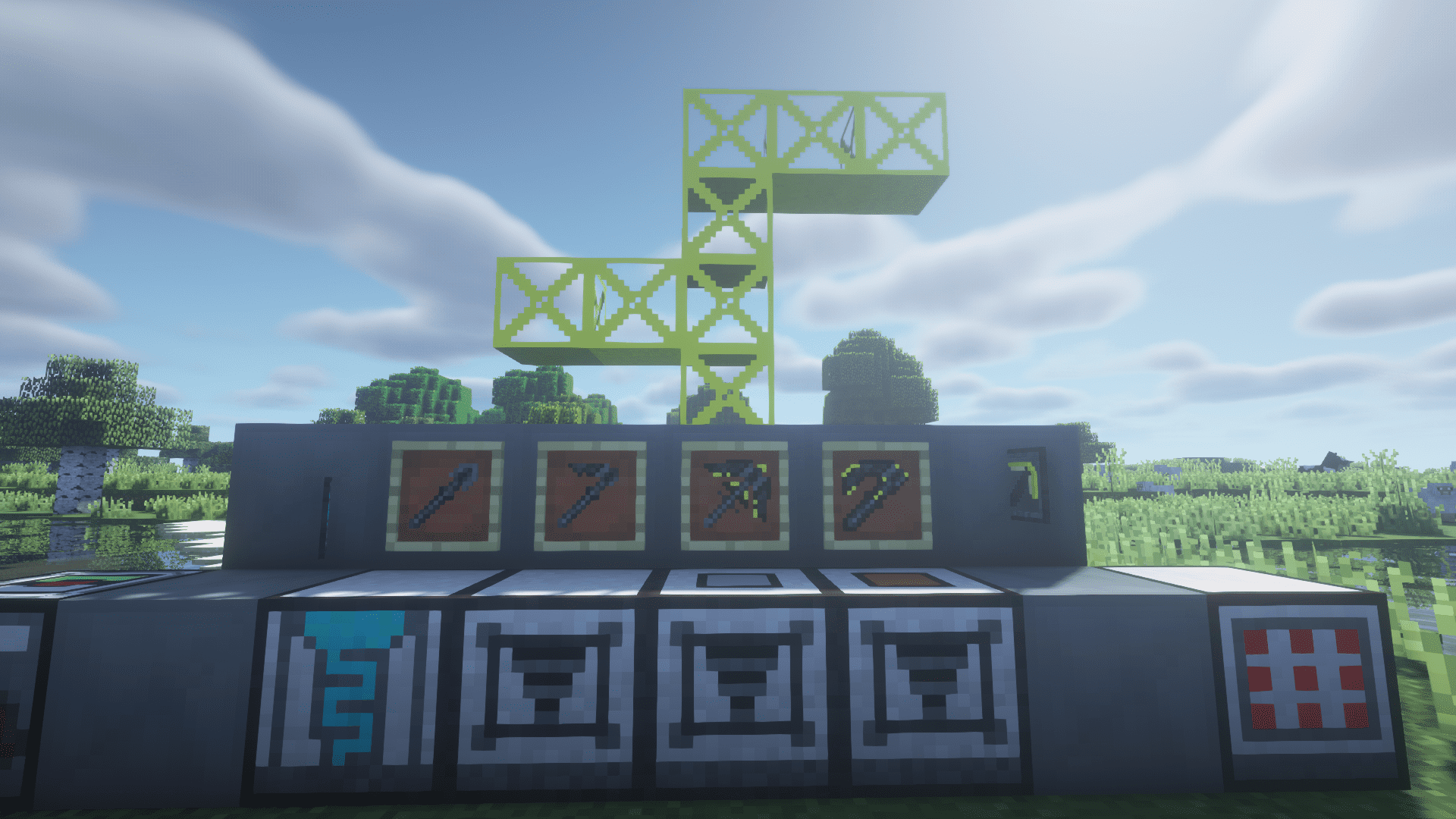
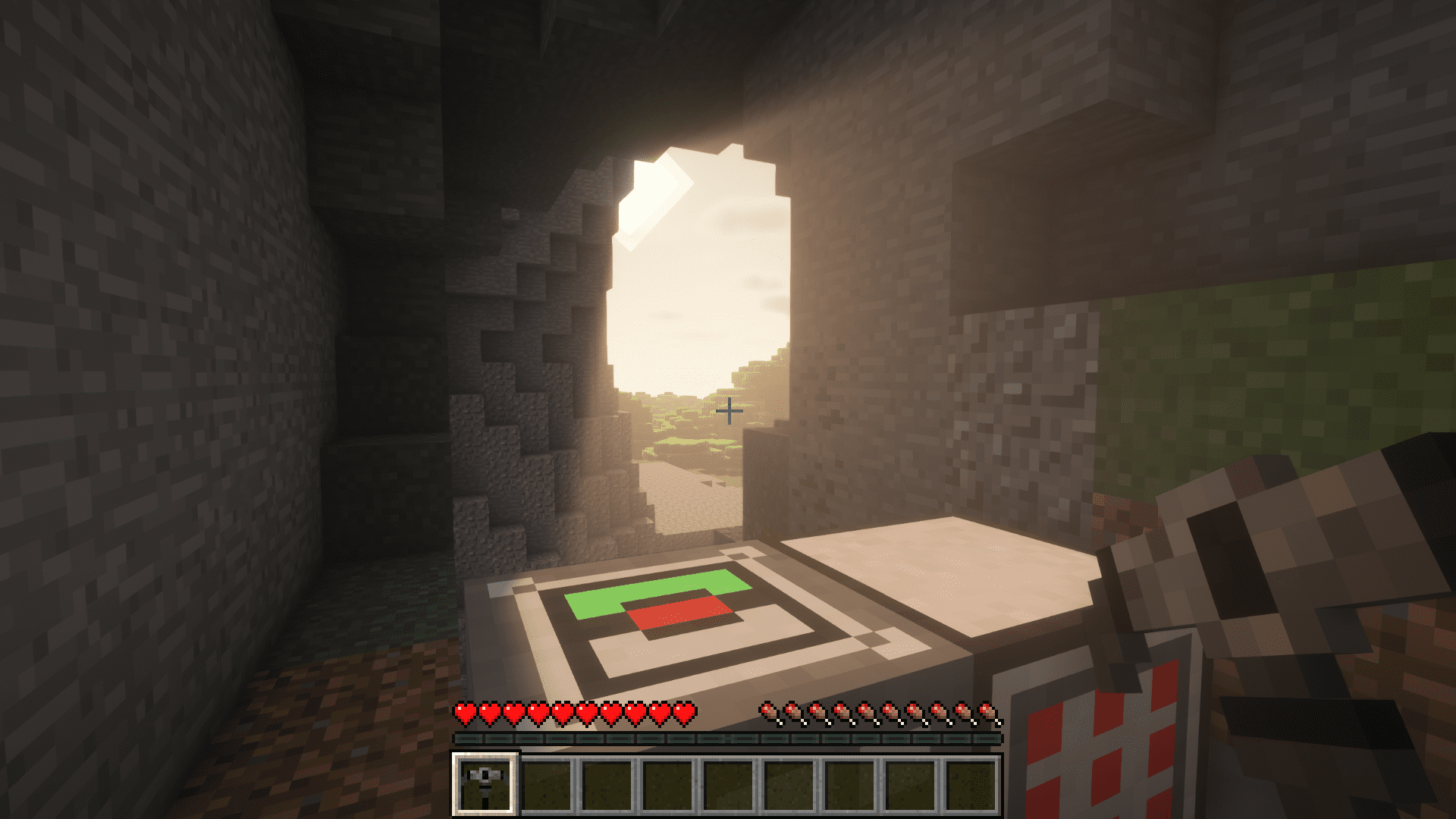
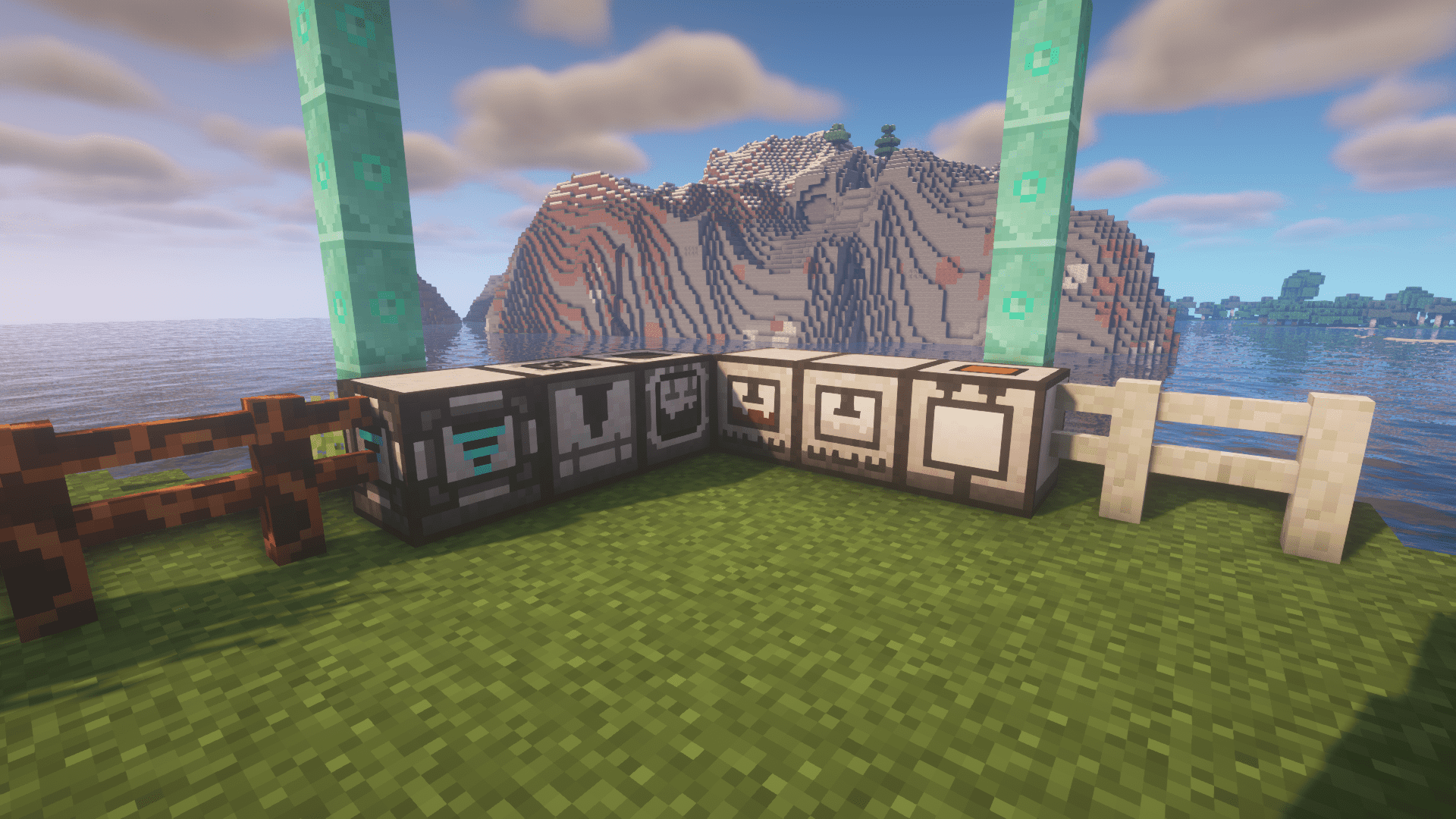

Requires:
How to install:
How To Download & Install Mods with Minecraft Forge
How To Download & Install Fabric Mods
Don’t miss out today’s latest Minecraft Mods
JJs Engineer Mod (1.20.1, 1.19.4) Download Links
For Minecraft 1.18.2
Forge version: Download from Server 1
For Minecraft 1.19.4, 1.19.2
Forge version: Download from Server 1
For Minecraft 1.20.1
Forge version: Download from Server 1
Click to rate this post!
[Total: 0 Average: 0]