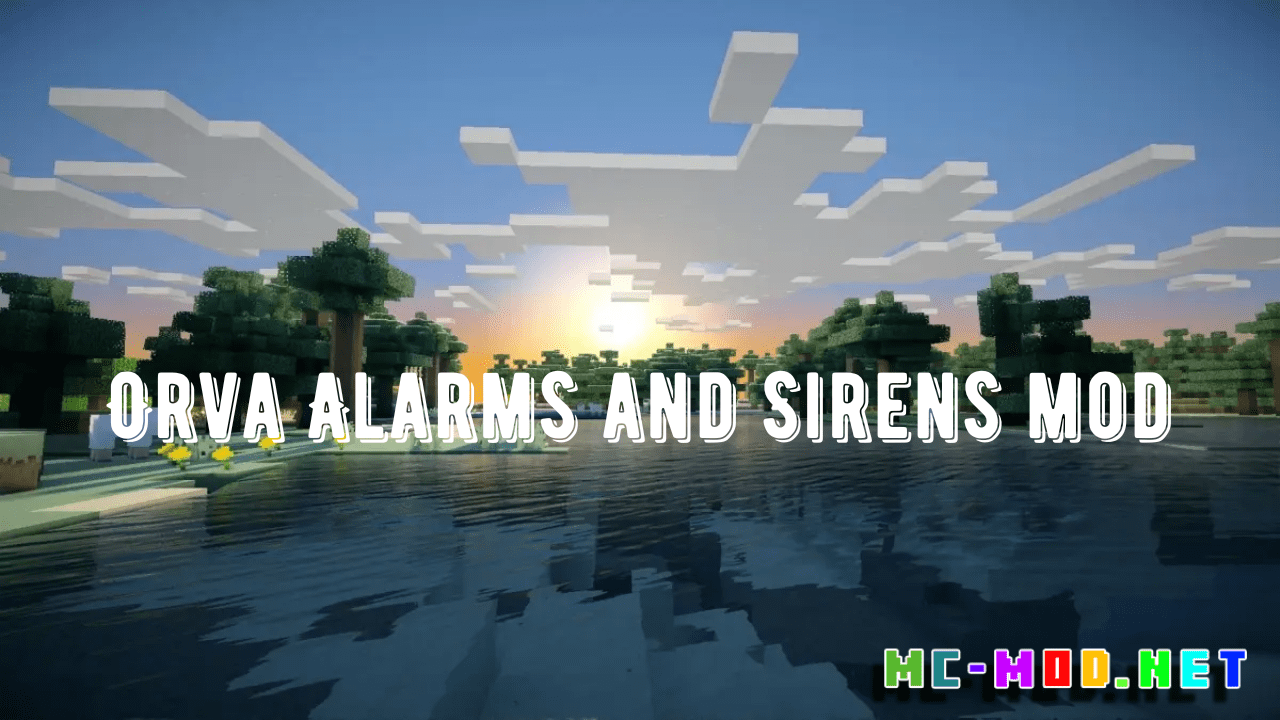Better Records Mod 1.12.2, 1.10.2 (Get Your Own Music in Minecraft)
Better Records Mod 1.12.2, 1.10.2 adds the ability to download your favorite songs from the internet directly into your game, for all your friends to hear. And with no exiting of Minecraft to do so! Just craft a record etcher and input the URL to the song, and it’ll download automatically when you play it! Currently, there is a default of 10mb download limit on songs. If your file is too big, convert it to ogg if it isn’t already.

Screenshots:



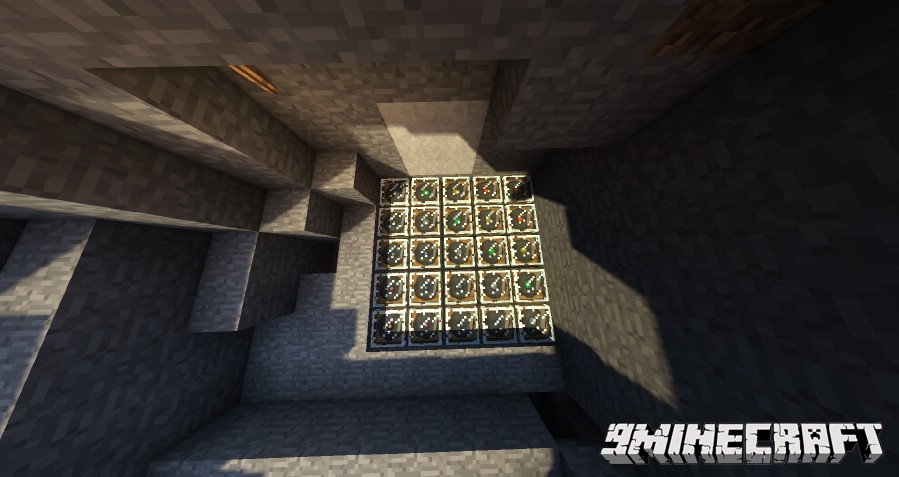


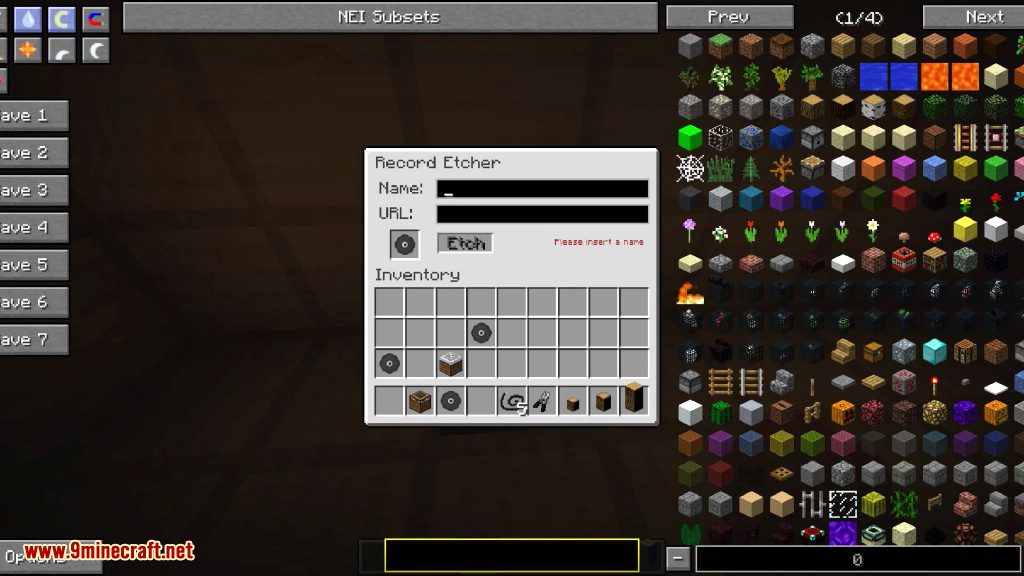
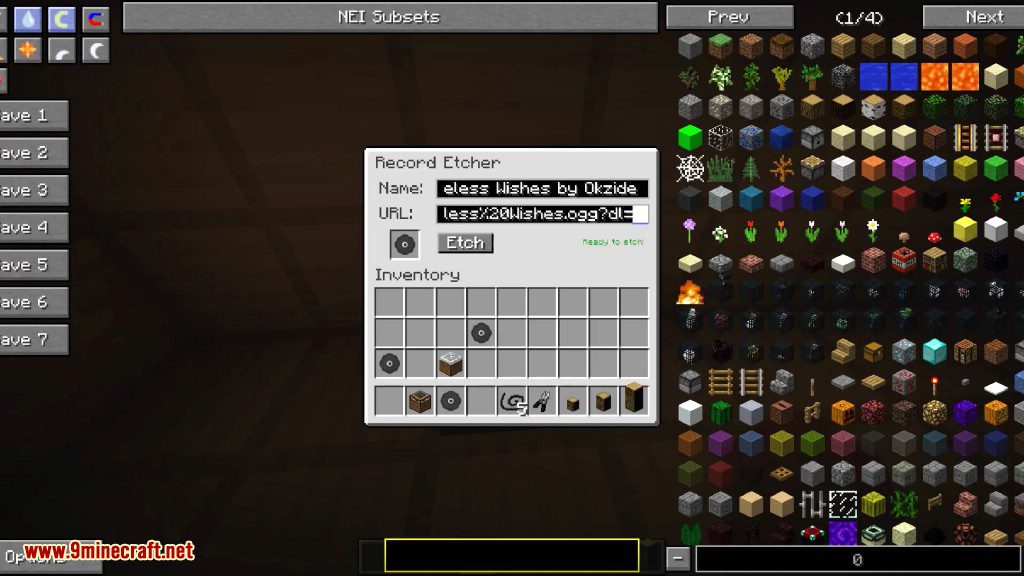


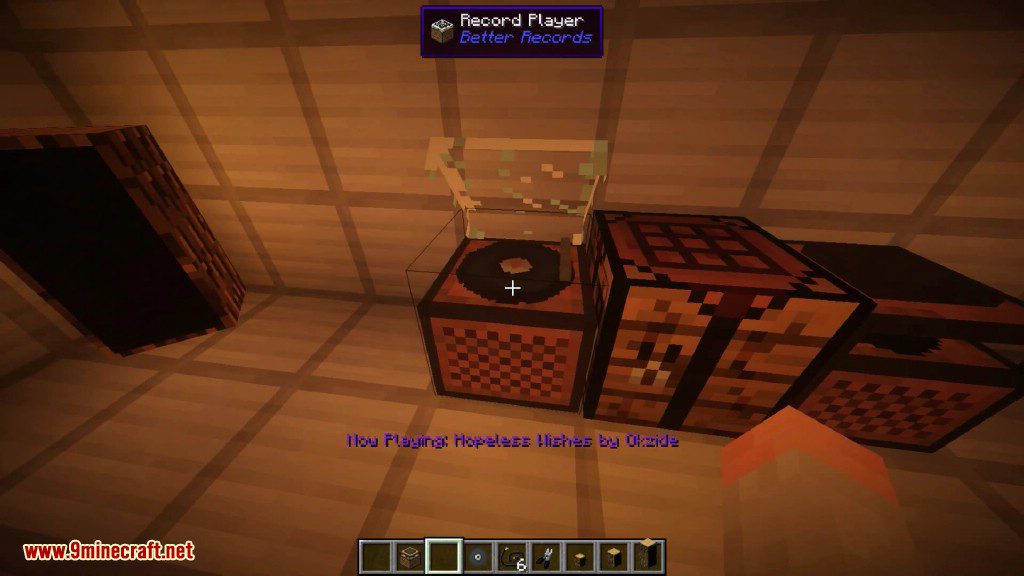
Crafting Recipes:
Recommend that you should install Just Enough Items (for mods using Forge) or Roughly Enough Items (for mods using Fabric) to view the full recipes included in this mod
Blank Record
First things first, in order to craft the record needed for this mod, you must combine any vanilla record with an eye of ender. Dying of records works the same way as any other thing.

Multi Record
Compress multiple songs into a single, compact, record! Play your songs one after another with this amazing new invention!
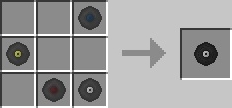
Shuffle Enabled Records
Play records that select random songs in its list!
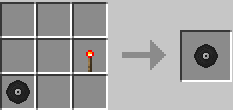
Repeat Enabled Records
To play a record over and over and over and over and over and over, just put any record and a comparator into the crafting grid!
Record Etcher
Used to write your beautiful songs to Blank Records!

Record Player
The only object able to read the contents of the written records! (Since the original record player takes a diamond, I figured this is a good recipe for a more advanced version.)

Frequency Crystal
Tune this crystal to your favorite radio stream and insert it into a radio to hear the radio in-game!

Frequency Tuner
Tune your crystal to a specific URL to listen to the radio in your world!

Radio
Insert a tuned frequency crystal to play radio from the internet! Model curtesy of RazzleberryFox (Decocraft)

Speakers
Commonly used by people to project the sound of your Record Player further into the depths of the world.



Strobe Light
Stimulate your senses with this extremely flashy light. WARNING: May cause seizures on high settings!

Lazor
Liven up your world using these devices that shoot colored light into the sky!

Speaker Wire
Attach two objects together! Commonly used to attach a Record Player to a Speaker.

Wire Cutters
The only thing capable to removing Speaker Wire from attached objects. (Without breaking said object…)

Requires:
How to install:
How To Download & Install Mods with Minecraft Forge
How To Download & Install Fabric Mods
Don’t miss out today’s latest Minecraft Mods
Better Records Mod 1.12.2, 1.10.2 Download Links
For Minecraft 1.7.2
For Minecraft 1.7.10
For Minecraft 1.8.9
For Minecraft 1.9.4
For Minecraft 1.10.2