Binocular Mod 1.12.2, 1.11.2 (Zoom in on Things, Nightvision)
Binocular Mod 1.12.2, 1.11.2 adds in Binoculars to your Minecraft World which allow you to zoom in. The Binoculars also let you zoom out, set waypoints, and the binoculars even have night vision. Zoom in on things.

Screenshots:

Normal view:

Default zoom-level:

Max. zoom-level:

If something is difficult to see:

then use the Night Vision:
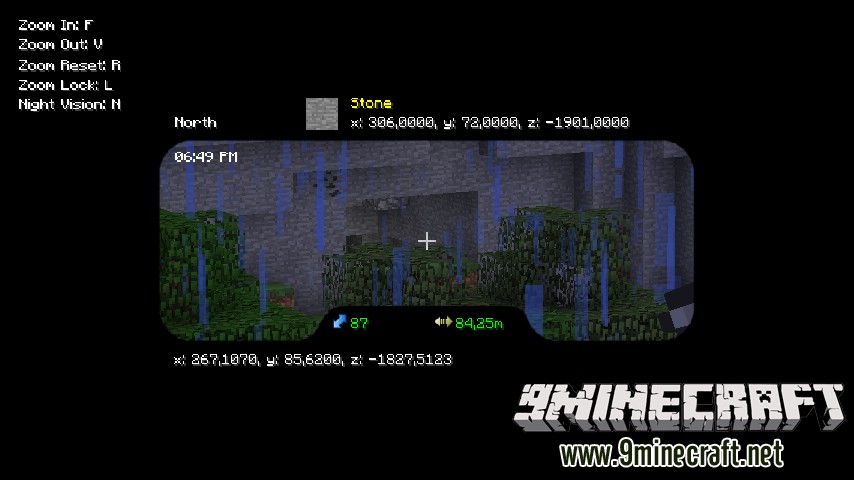
You can maintain your favorite locations for teleport:
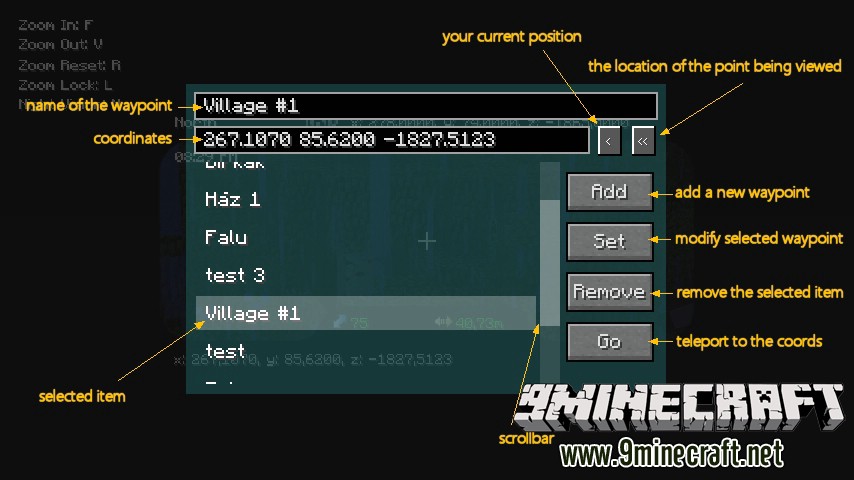
Crafting Recipes:
Recommend that you should install Just Enough Items (for mods using Forge) or Roughly Enough Items (for mods using Fabric) to view the full recipes included in this mod
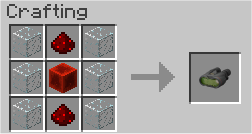
How to use:
Default keys:
- F – Zoom In.
- V – Zoom Out.
- R – Zoom Reset.
- L – Zoom Lock.
- N – Night Vision.
- P – Waypoints.
You could change the default key bindings to modify the config file directly. The location of the config file: %appdata%\.minecraft\config\binocular.cfg
Tips:
- You can activate and use the Binocular in your hand by the mouse right-click.
- You can quickly activate the Binocular from your inventory by pressing the L key (Lock mode). Press the L key again to put it back.
- You can use any other items while the Binocular is active.
- “Long-jump”: you can teleport to the location of the point being viewed as follows:
- Click the P key to open the Waypoints gui.
- Click the << button to get the viewed point’s location.
- Press the Go button, and hope that you will be not a bad place.
Requires:
How to install:
How To Download & Install Mods with Minecraft Forge
How To Download & Install Fabric Mods
Don’t miss out today’s latest Minecraft Mods
Binocular Mod 1.12.2, 1.11.2 Download Links
For Minecraft 1.7.10
For Minecraft 1.8.9
For Minecraft 1.9.4
For Minecraft 1.10.2
For Minecraft 1.11.2
For Minecraft 1.12.2



