Harvest Mod 1.18.1, 1.16.5 (Harvest with Right Click)
Harvest Mod 1.18.1, 1.16.5 adds the functionality of right-clicking to harvest crops, no more manual replanting!
This also works with modded crops.
In the config, you can set a blacklist/whitelist to disallow/allow specific crops to be harvested.
An empty blacklist means all crops can be harvested

Screenshots:
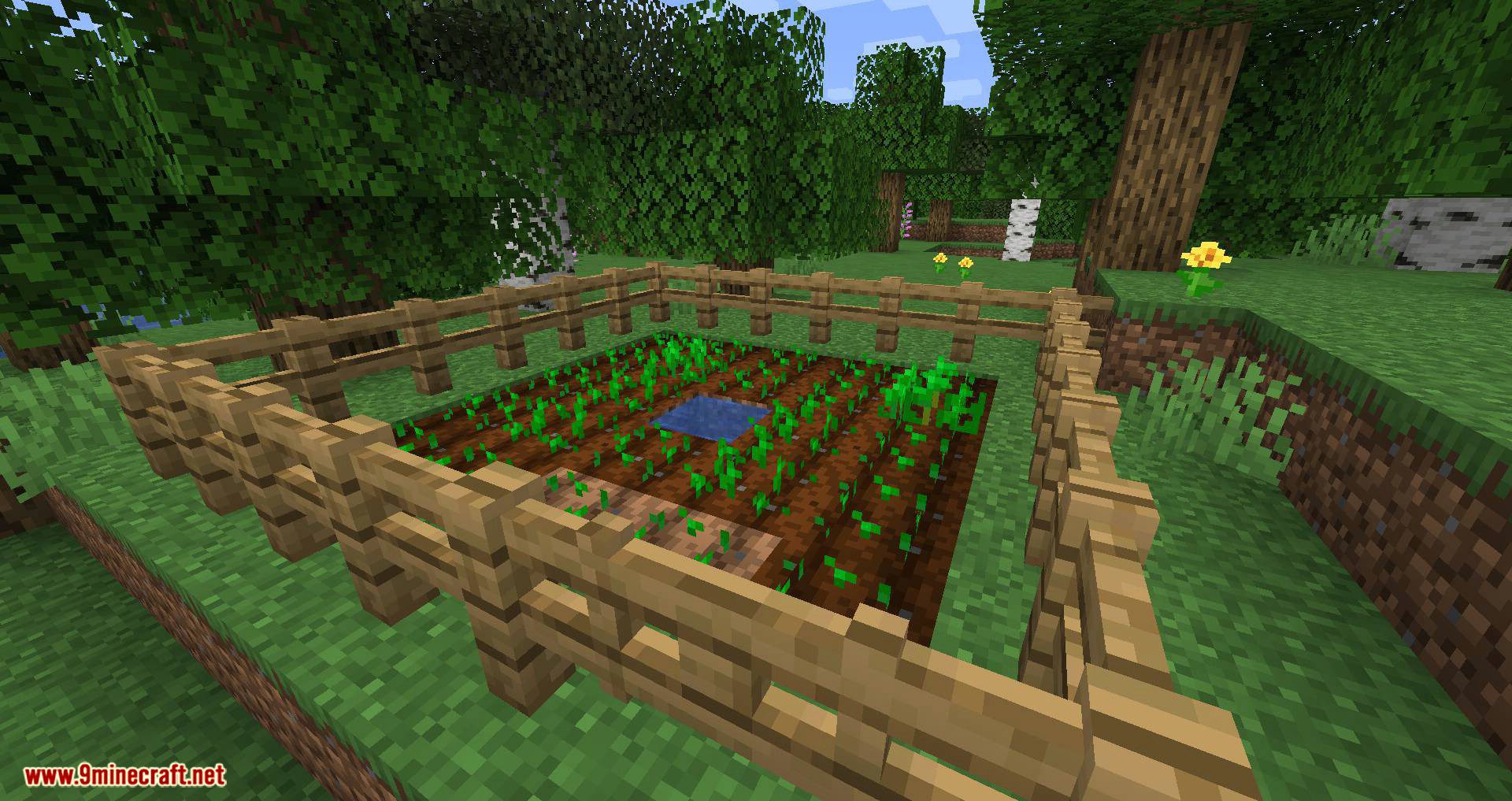
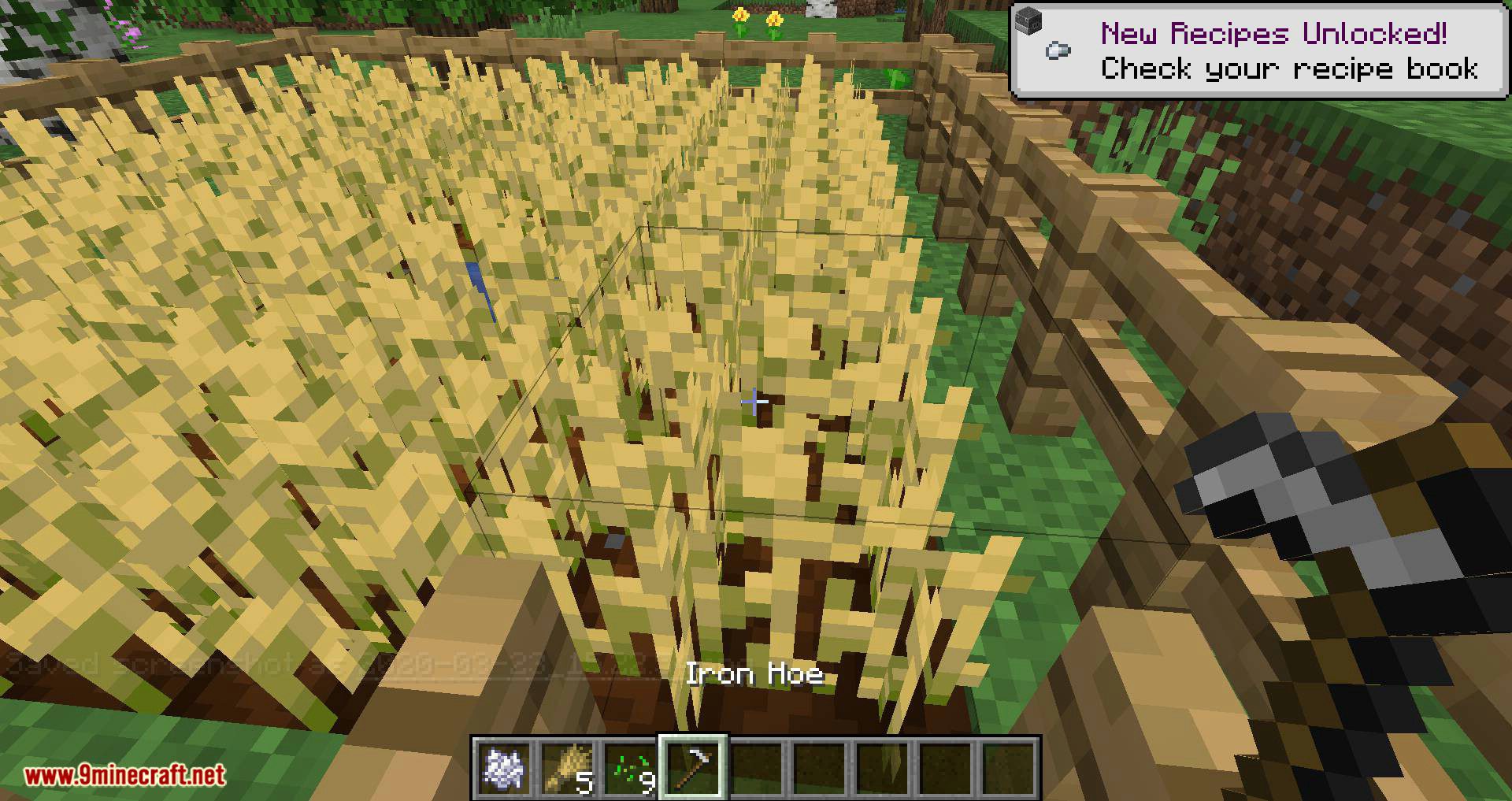
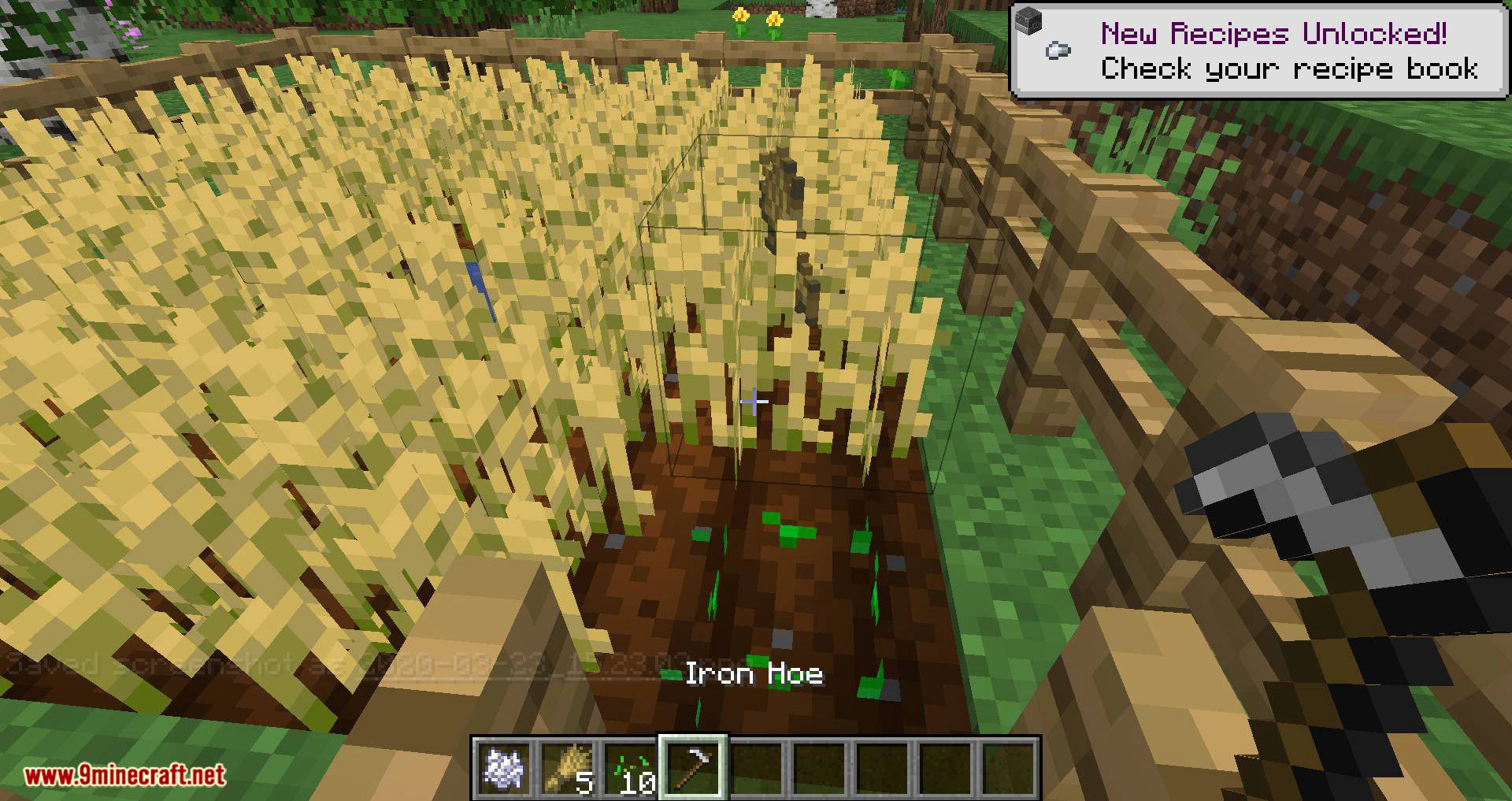



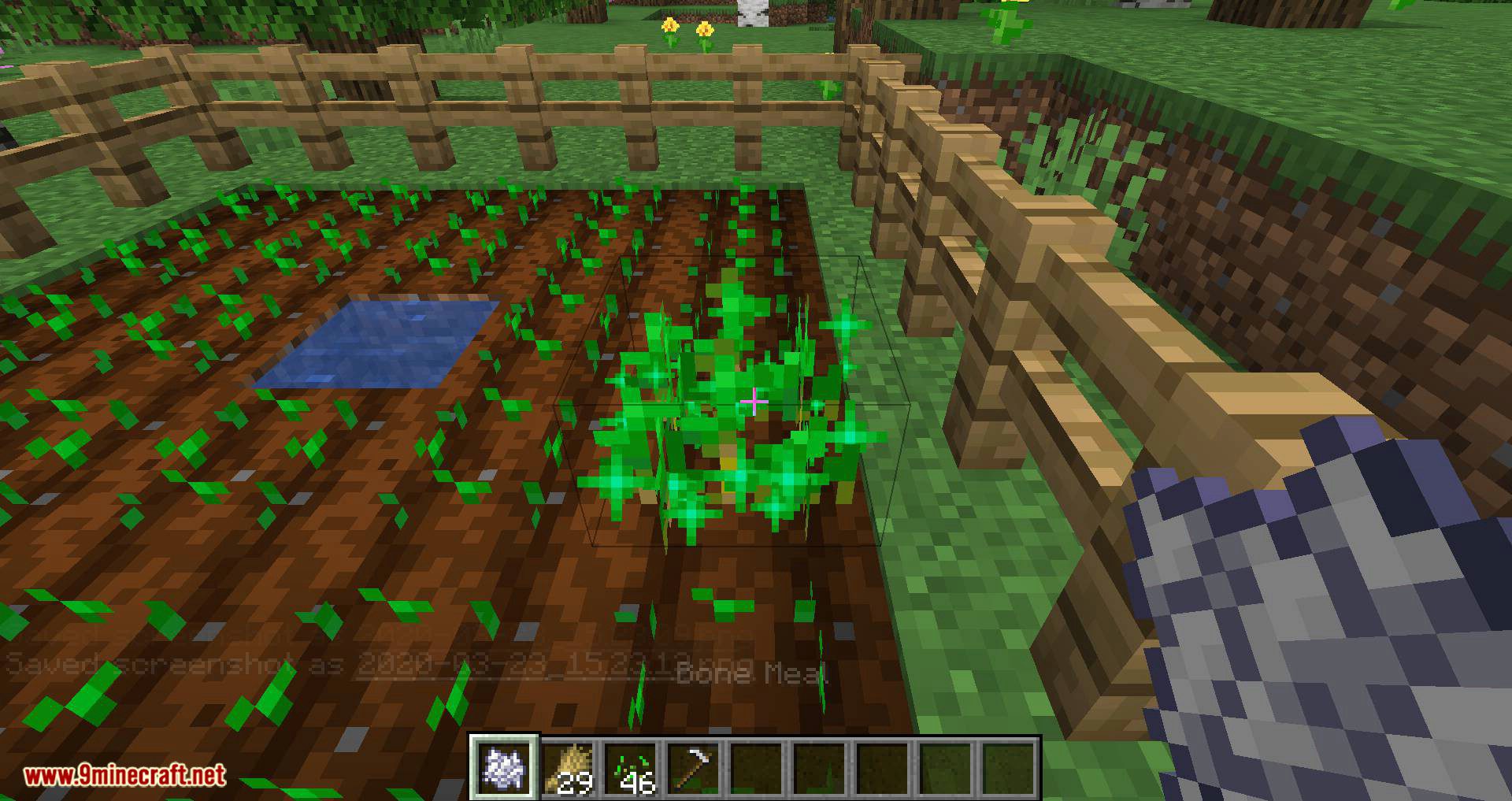
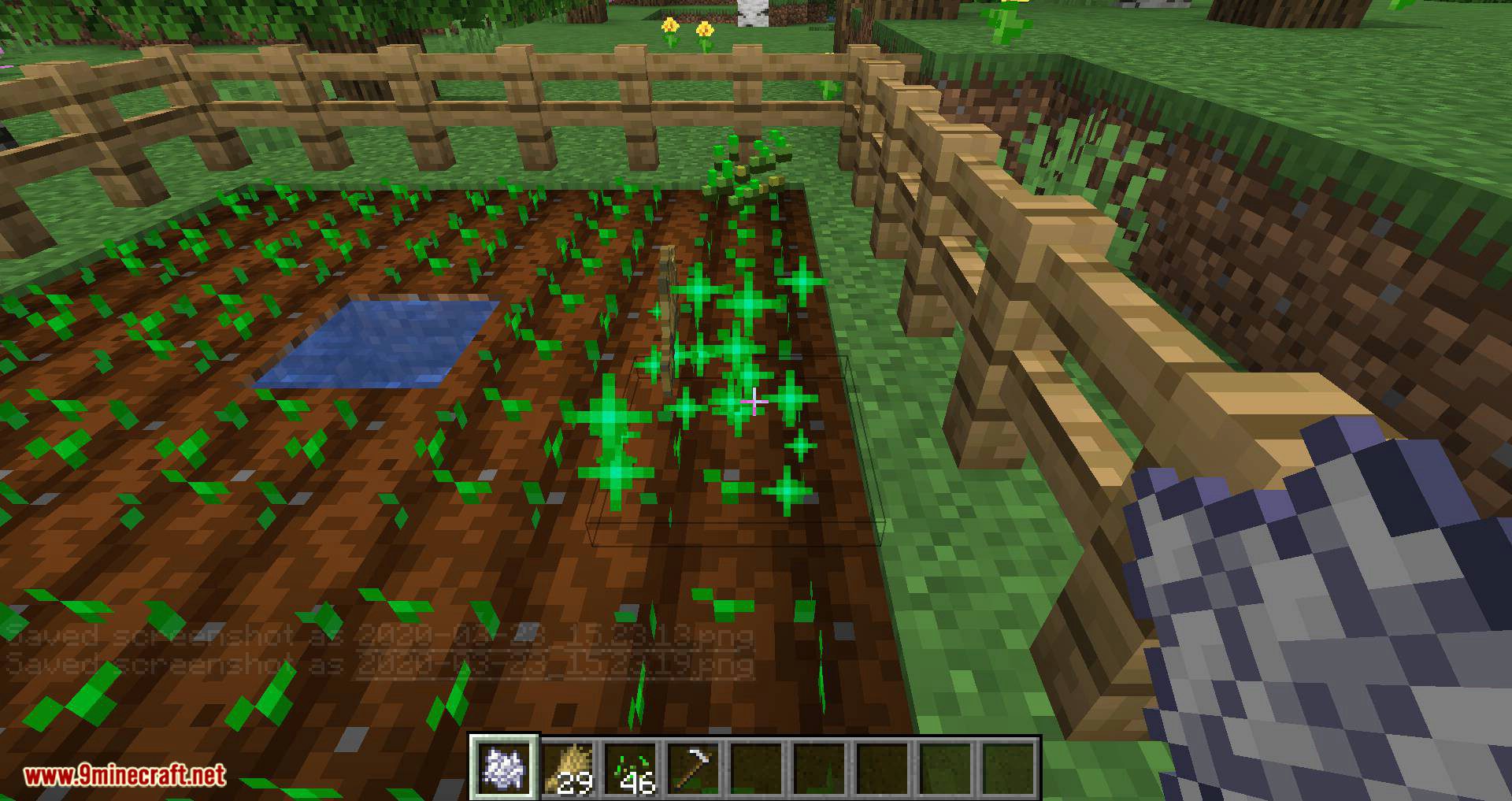




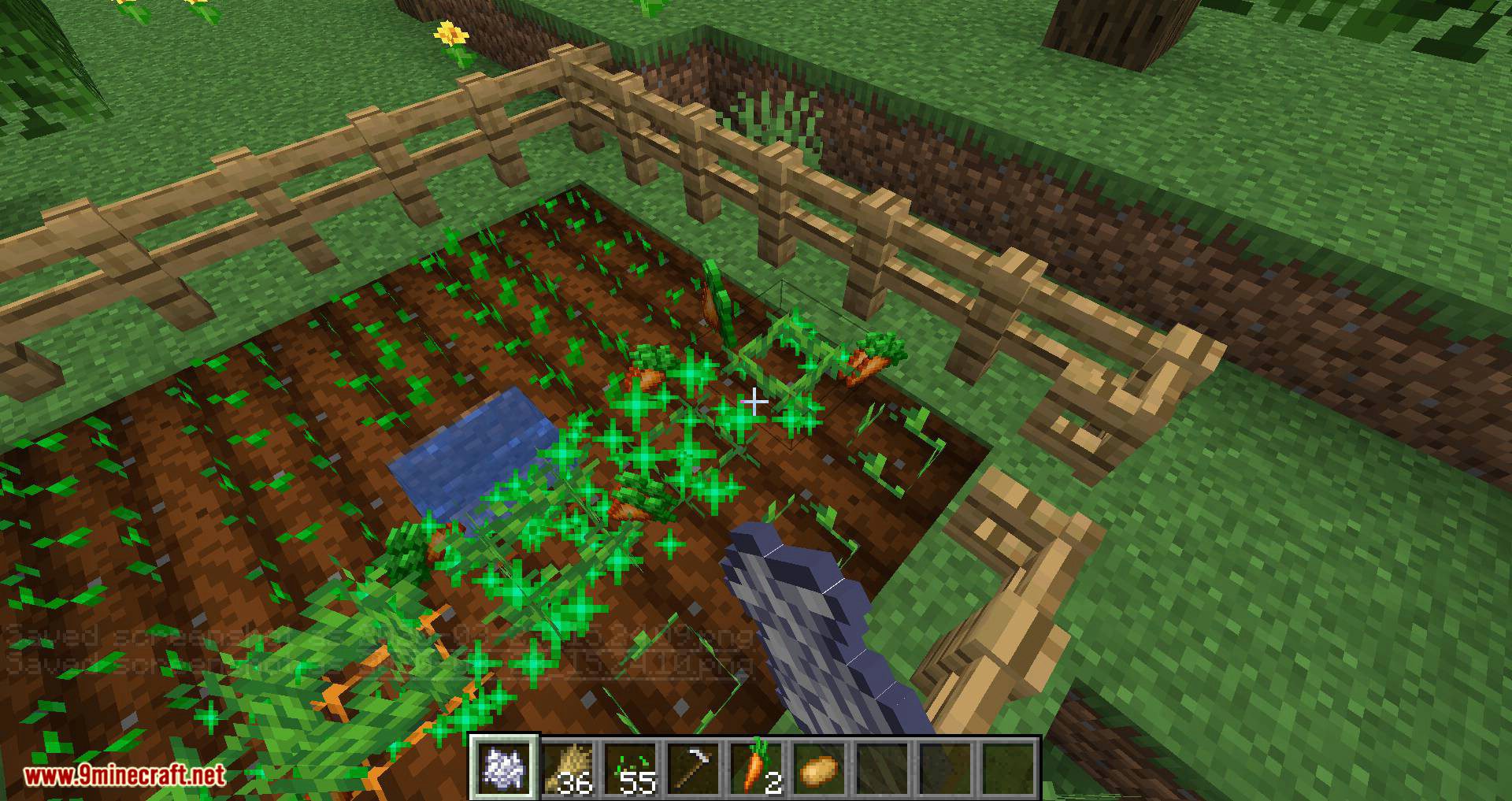
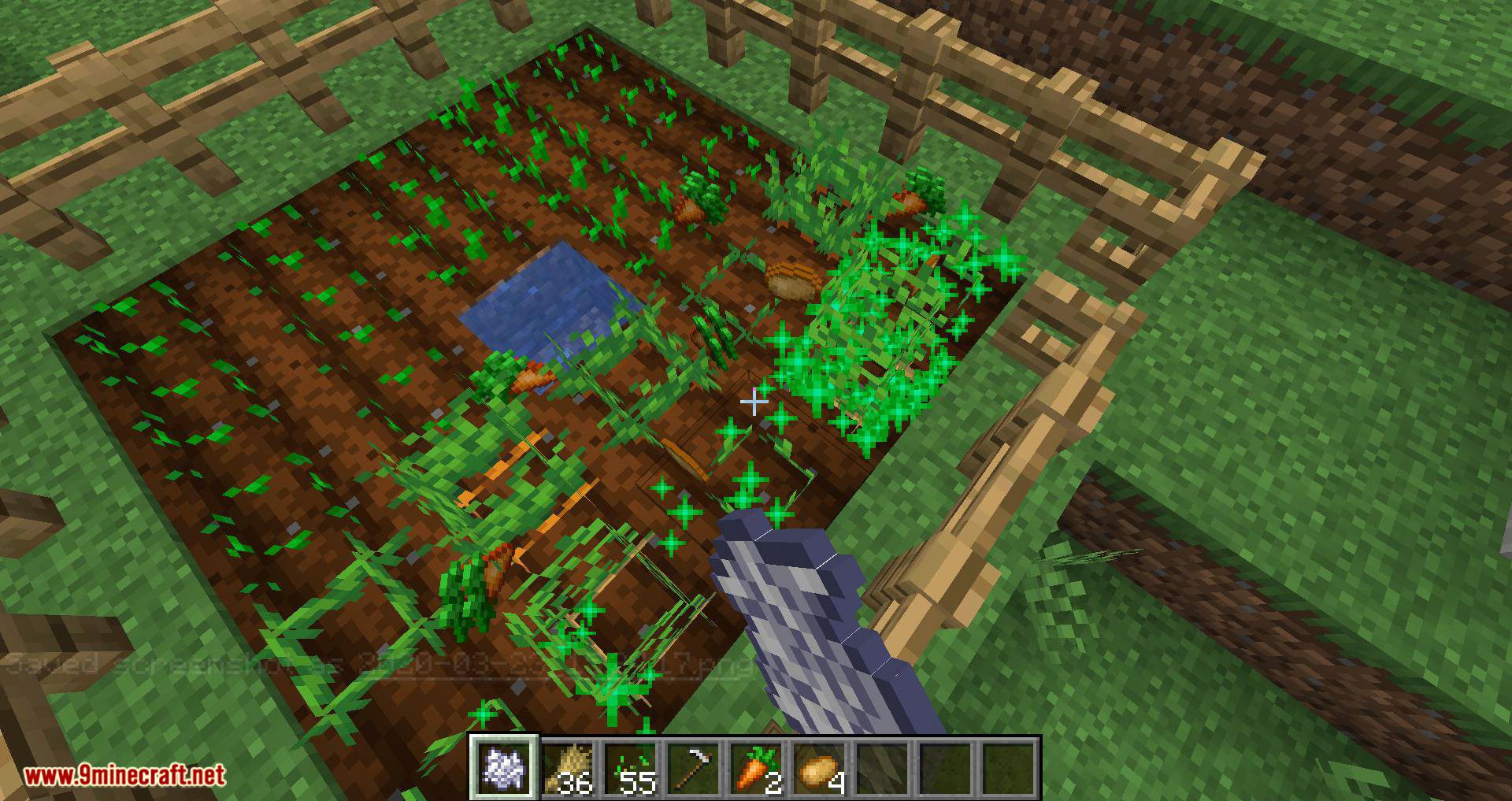
Requires:
How to install:
How To Download & Install Mods with Minecraft Forge
How To Download & Install Fabric Mods
Don’t miss out today’s latest Minecraft Mods
Harvest Mod 1.18.1, 1.16.5 Download Links
For Minecraft 1.14.4
For Minecraft 1.15.2
For Minecraft 1.16.5
For Minecraft 1.18.1
Click to rate this post!
[Total: 0 Average: 0]



