Sleeping Bag Mod 1.10.2 (Must Have for All Campers)
Sleeping Bag Mod 1.10.2 adds a sleeping bag that is usable anywhere and doesn’t set your spawn which makes it quite handy for bringing on adventures.

The Sleeping Bag is the sole item added by Sleeping Bag. This tool is used as a portable Bed. Using the tool at night will put the user in a sleep-like position, and will eventually switch the time to day. It will not set the user’s spawn point. It can be used by either right-clicking with it, or by placing it in the chest piece slot. It will remove the current chest piece the player is wearing if used via right-click.
Screenshots:





Crafting Recipes:
Recommend that you should install Just Enough Items (for mods using Forge) or Roughly Enough Items (for mods using Fabric) to view the full recipes included in this mod
- 2 Carpet (any color)
- 3 Wool (any color)
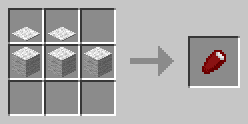
Requirements for sleeping:
- It must be night.
- No mobs must be in the area.
- You must be standing on a solid block.
Requires:
How to install:
Sleeping Bag Mod 1.10.2 Download Links
For Minecraft 1.8.9
For Minecraft 1.9.0
For Minecraft 1.9.4
For Minecraft 1.10.2



