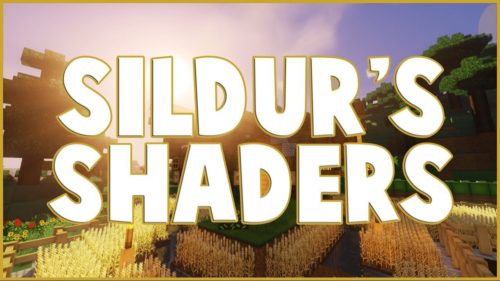Terrain Crystals Mod 1.10.2, 1.8.9 (Biome Sky Islands)
17,035
views ❘
August 21, 2017
Terrain Crystals Mod 1.10.2, 1.8.9 allows players to construct large spike-shaped islands out of several vanilla biomes. Crystals can convert current biomes into new biomes as well as provide decoration from the respective biome.

Features:
Currently the following biomes are supported:
- Plains – Can generate grass, flowers as well as Birch or Oak trees. – Converts the biome to Plains
- Desert – Creates varying size of cacti and dead bushes – Converts the biome to Desert
- Mesa – Creates an island of layered hardened clay of various colors as well as red sand and cactus – Converts the biome to Mesa
- Taiga – Creates an island of dirt, podzol, coarse dirt and grass with spruce saplings on the surface. – Converts the biome to Cold Taiga (Allows snow)
- End – Creates an island of end stone with ruin-like structures of obsidian spotted about. – Converts the biome to End
- Nether – Creates an island of Netherrack, soul sand and gravel. Can spawn mushrooms if dark enough. – Converts the biome to Hell
- Mushroom Island – Creates an island of Mycelium with red and brown mushrooms with a chance to spawn large mushrooms. – Converts the biome to Mushroom island
- Ice Plains Spikes – Creates an island of snow and stone with randomized structures and pillars of packed ice. Converts the biome to Ice Plains.
- Jungle – Creates an island of grass and dirt with chances to spawn jungle “bushes”, trees, melons and grass. Converts the biome to Jungle.
- Swamplands – Creates an island of grass and dirt with a chance to spawn trees and flowers. Can spawn pools of water with a chance to spawn clay deposits, lilypads, or sand and sugarcane. Converts the biome to Swamplands
Screenshots:
Plains Crystal

Desert Crystal
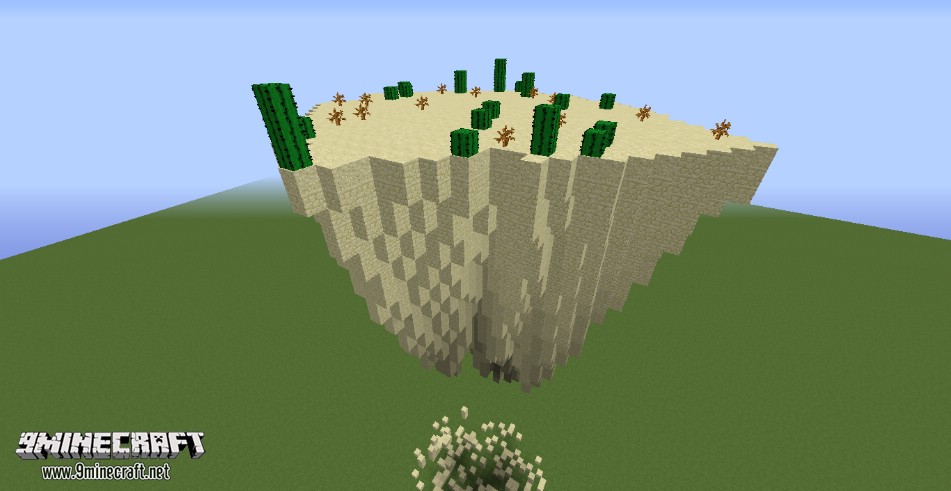
Mesa Crystal
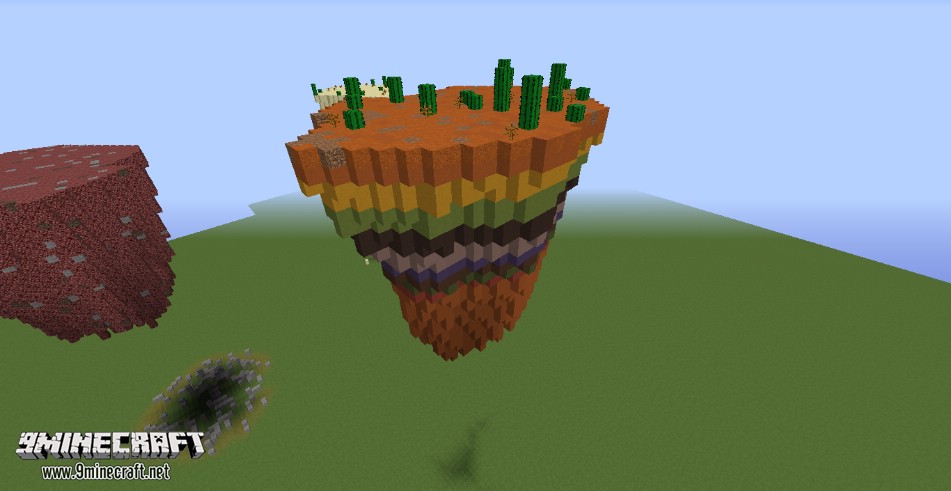
Mushroom Crystal
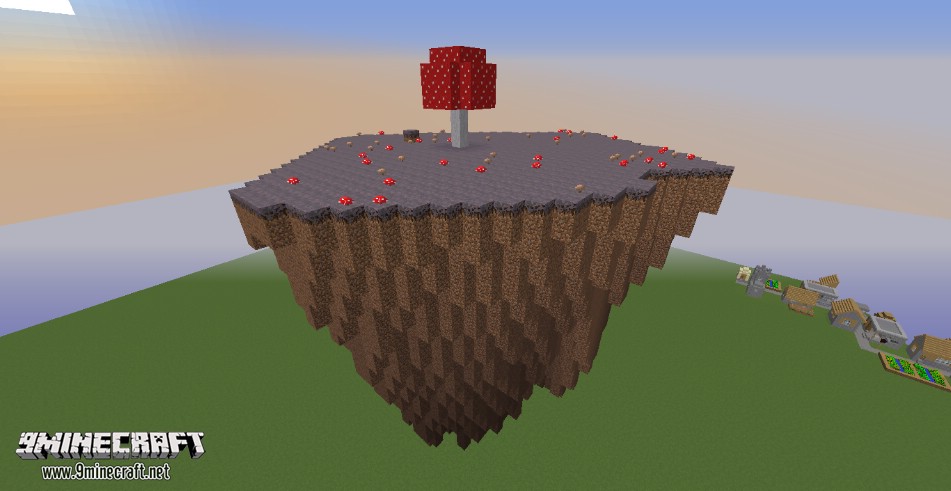
Mixed Biomes

Swamplands
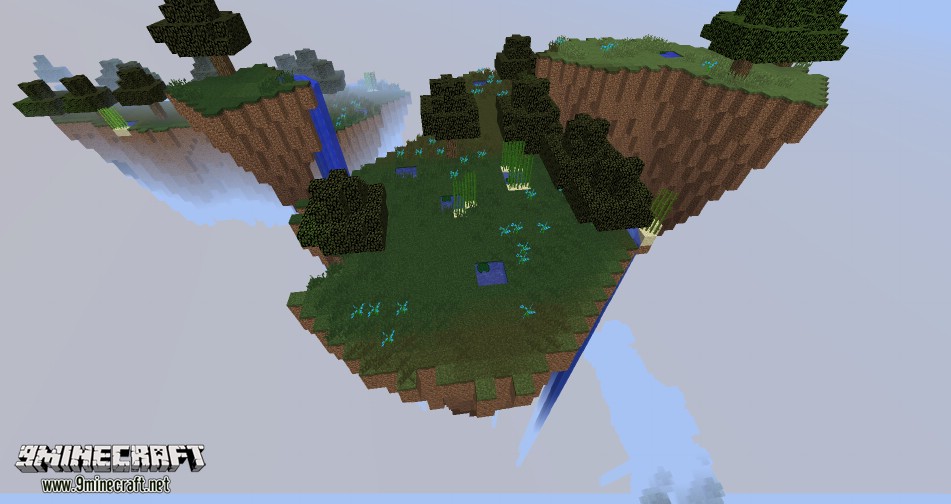
Jungle Crystal


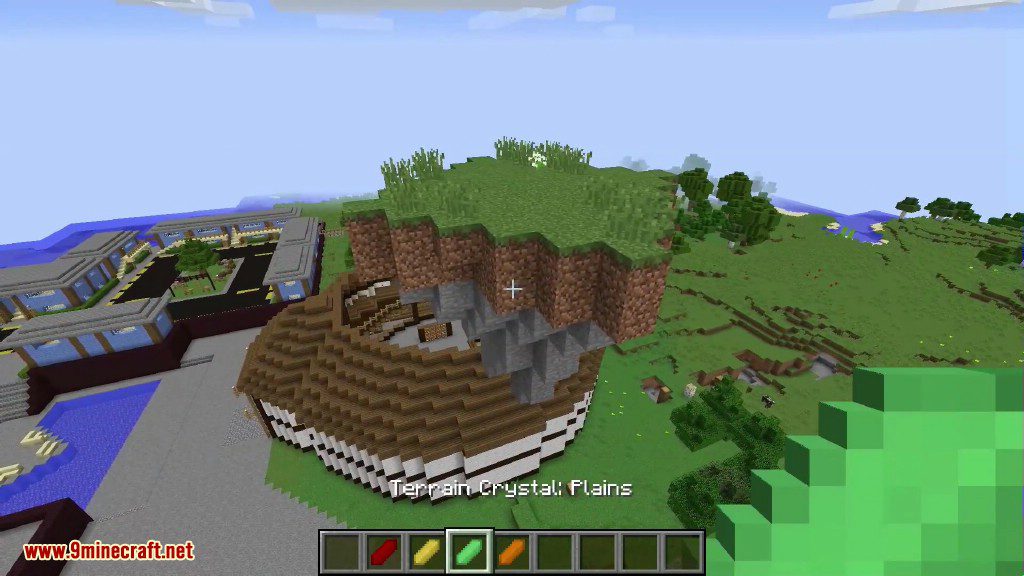
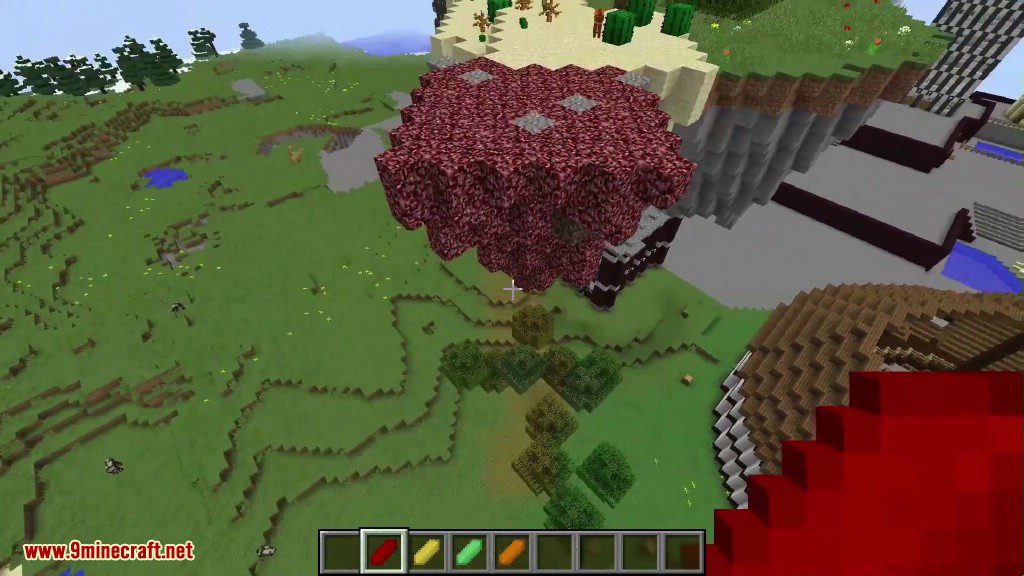
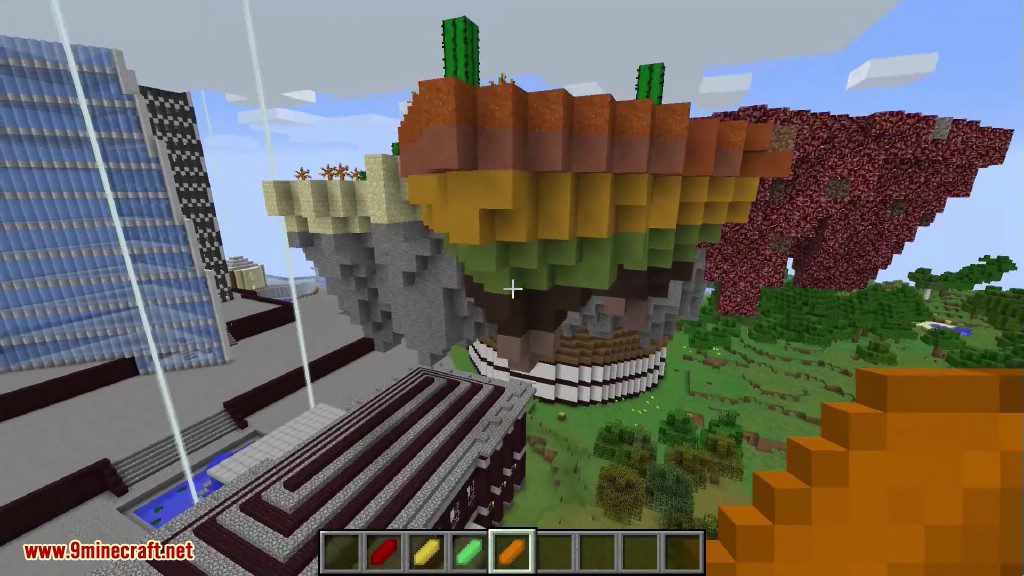


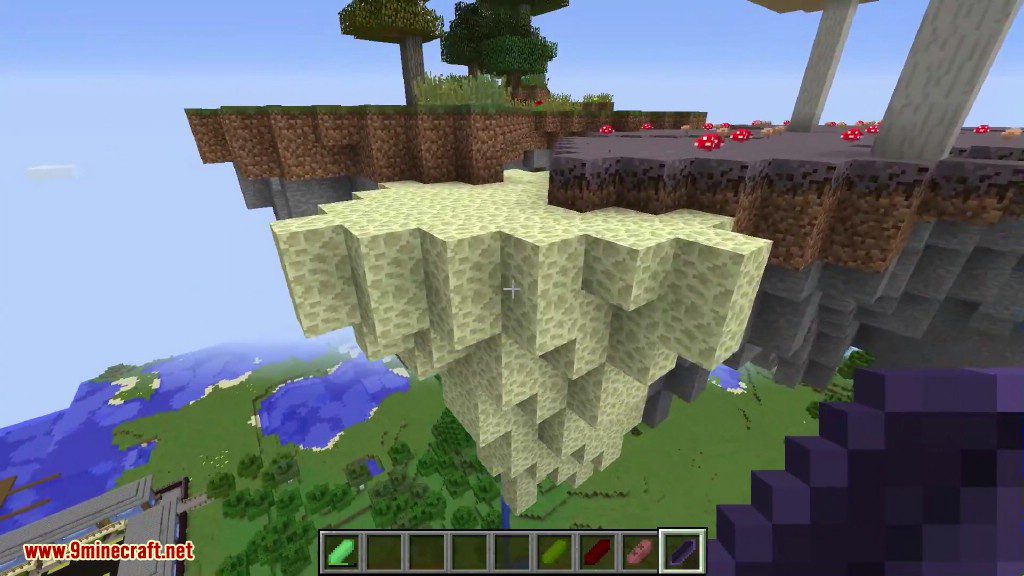




Crafting Recipes:
Recommend that you should install Just Enough Items (for mods using Forge) or Roughly Enough Items (for mods using Fabric) to view the full recipes included in this mod





How it works:
- A platform is generated underneath the player and blocks are generated in the world from the player one radius length away on all sides. Blocks will **only** be placed where air exists. It will not destroy any blocks if you accidentally cast it in an undesired location.
- After a circle is created, the platform begins to expand downwards in a spike-like shape with random chances to generate extra blocks where they otherwise would not – this gives the island a random shape.
- The surface is randomly distributed with various odds of decoration or blocks depending on the biome type chosen
- Once the surface is placed, the biome is then changed to the biome type of the crystal respective to each surface blocks column. It does not change the entire chunk to the same biome. This lets you make really cool biome borders!
- The biome will not update client-side until the player re-logs, however it is updated server side immediately.
- Decoration and biome shifts only happen on newly generated surface blocks. Casting it without generating new surface won’t do anything!
- The item is damaged based on the number of blocks generated, not the number of casts.
Requires:
How to install:
How To Download & Install Mods with Minecraft Forge
How To Download & Install Fabric Mods
Terrain Crystals Mod 1.10.2, 1.8.9 Download Links
For Minecraft 1.8.9
For Minecraft 1.9.0
For Minecraft 1.9.4
For Minecraft 1.10.2
For Minecraft 1.11
Click to rate this post!
[Total: 0 Average: 0]