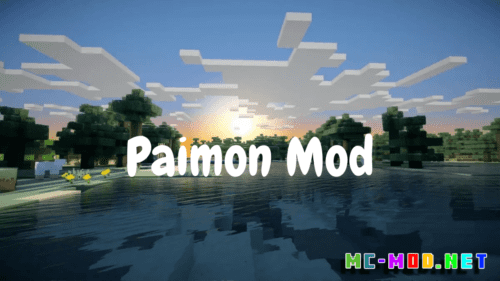Aether Gravitation Mod (1.20.1, 1.19.4)
Aether Gravitation Mod (1.20.1, 1.19.4) introduces a new dimension to Minecraft gameplay by enabling players to manipulate gravitational forces within the game world. Through the use of gravity-controlling devices and mechanics, players can alter gravity’s effects on themselves, objects, and the environment, opening up new avenues for exploration, creativity, and adventure.

Features:
- Gravity-Controlling Devices: Discover a variety of gravity-controlling devices and tools introduced by the Aether Gravitation Mod. From gravity boots that allow players to walk on walls and ceilings to gravity guns that can manipulate objects from a distance, players can experiment with different tools to harness the power of gravity in creative and innovative ways.
- Gravitational Fields: Manipulate gravitational fields within the game world to alter the behavior of objects and entities. Create areas of low gravity to enable players to jump higher and move faster, or generate zones of high gravity to pull objects and entities towards a specific point. With the ability to control gravity, players can overcome obstacles, solve puzzles, and uncover hidden secrets in their Minecraft adventures.
- Cosmic Exploration: Venture into the cosmos and explore new dimensions and realms where gravitational forces behave differently from those in the Overworld. Encounter celestial phenomena, navigate gravitational anomalies, and discover exotic landscapes as you traverse the cosmic expanse in search of adventure and discovery.
- Gravity-Based Challenges: Encounter gravity-based challenges and obstacles that test your skills and creativity as you explore the world of Minecraft with the Aether Gravitation Mod. Overcome gravity-defying puzzles, navigate treacherous environments, and outmaneuver gravity-warping enemies as you embark on thrilling adventures across the cosmos.
Commands:
- /gravitation give [player] [device]: Use this command to give a gravity-controlling device to a specific player. Replace
[player]with the username of the player and[device]with the desired device (e.g., gravity boots, gravity gun). - /gravitation toggle [player]: Toggle the effects of gravity manipulation on or off for a specific player using this command. Replace
[player]with the username of the player.
Permissions:
- gravitation.give: Grants permission to use the
/gravitation givecommand to give gravity-controlling devices to other players. - gravitation.toggle: Provides access to use the
/gravitation togglecommand to toggle the effects of gravity manipulation on or off for players.
Requires:
How to install:
How To Download & Install Mods with Minecraft Forge
How To Download & Install Fabric Mods
Don’t miss out today’s latest Minecraft Mods
Aether Gravitation Mod (1.20.1, 1.19.4) Download Links
For Minecraft 1.19.4
Forge version: Download from Server 1
For Minecraft 1.20.1
Forge/NeoForge version: Download from Server 1
Click to rate this post!
[Total: 0 Average: 0]