Ariente Mod 1.12.2 (Technology and Exploration)
Ariente Mod 1.12.2 is a tech mod with a twist. Instead of giving you direct access to all machines in this mod you’ll have to conquer the technology from aliens in a custom dimension. This mod is currently still early alpha. When ready it will give you all kinds of powerful machines and a new power system to feed those machines. The dimension is progression based with top-tier dungeons very hard. (As a temporary easy to get to the dimension you have to craft a dirty diamond and right click that).

Screenshots:
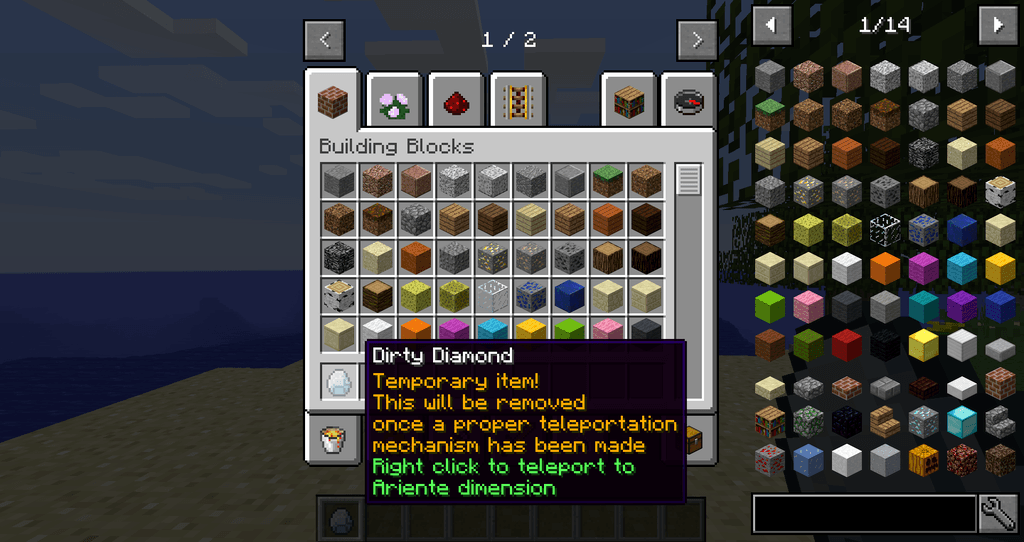


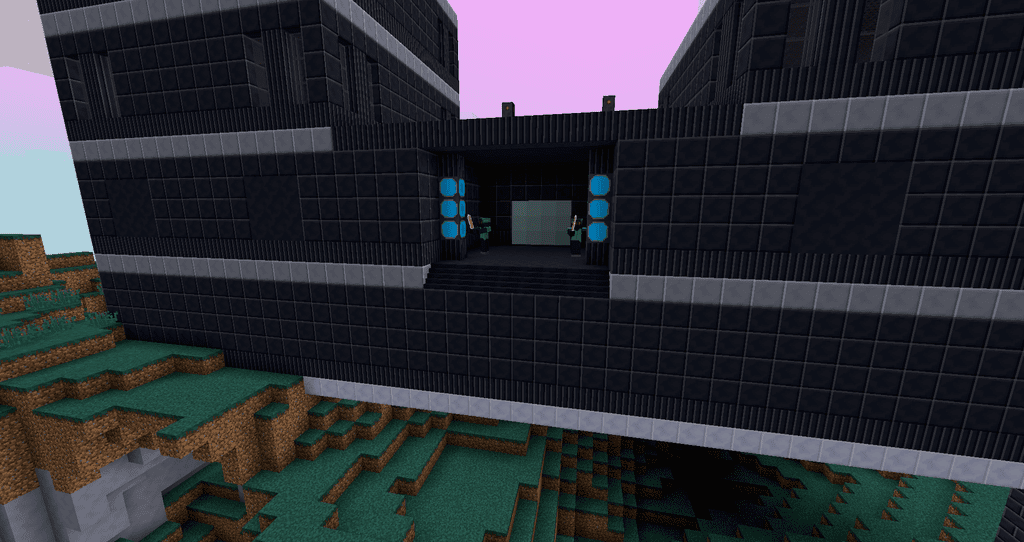
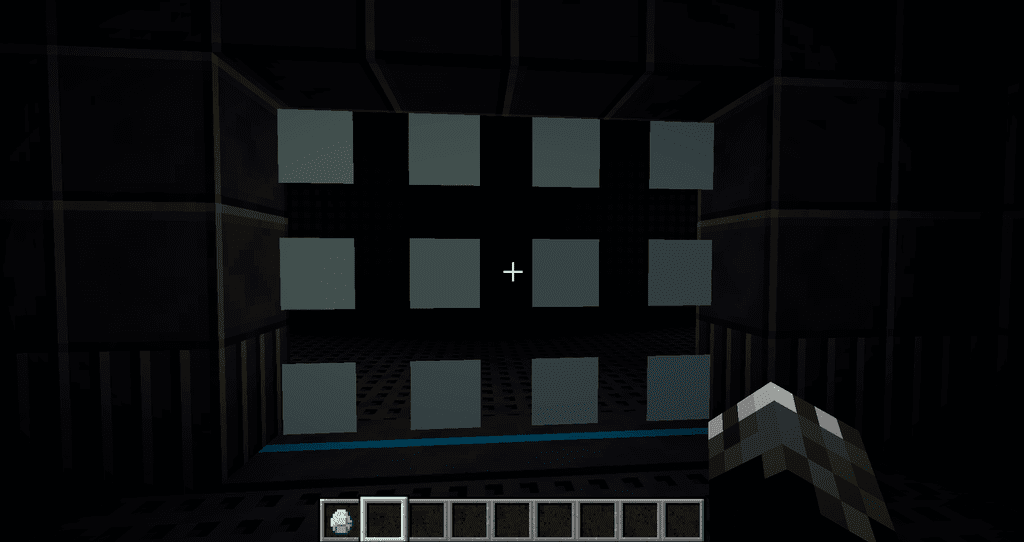
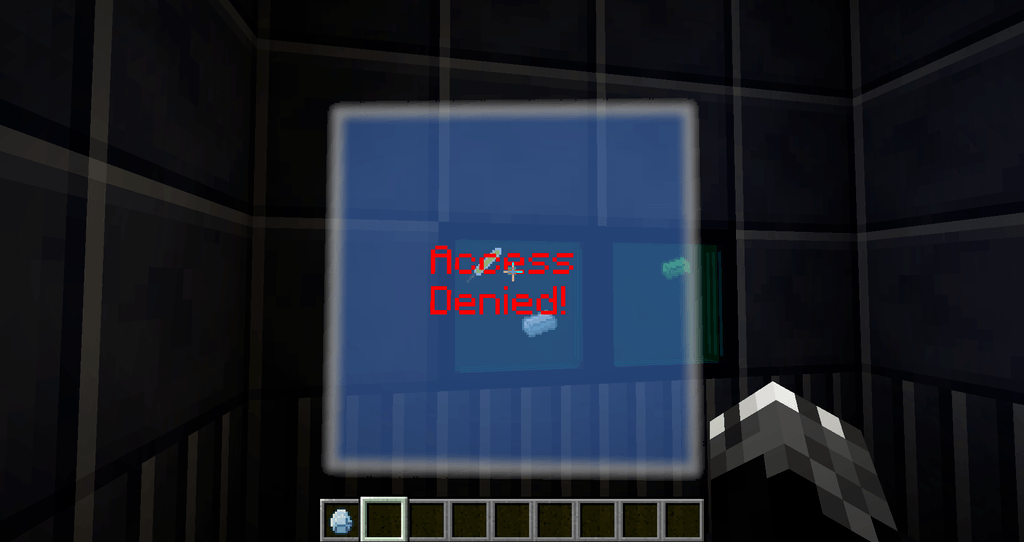
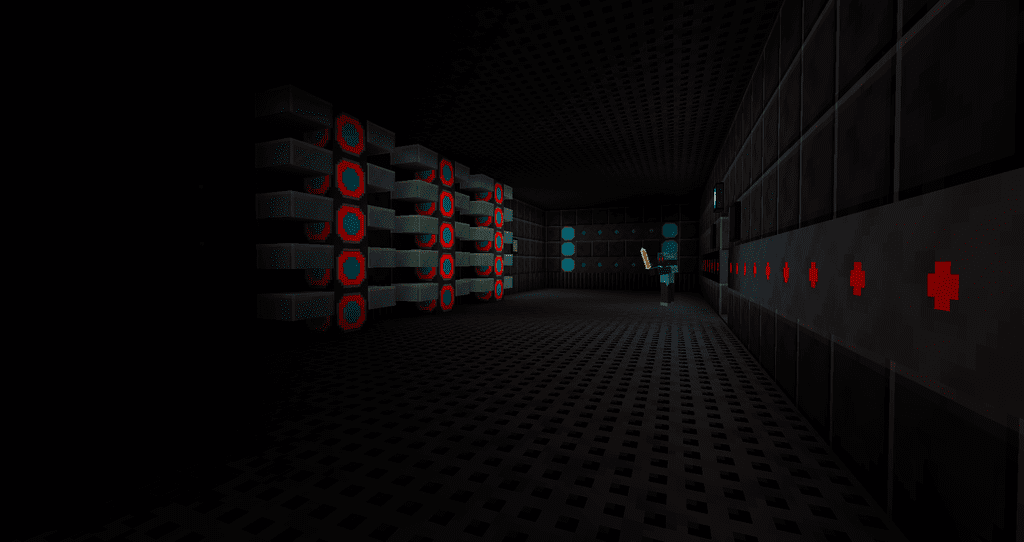
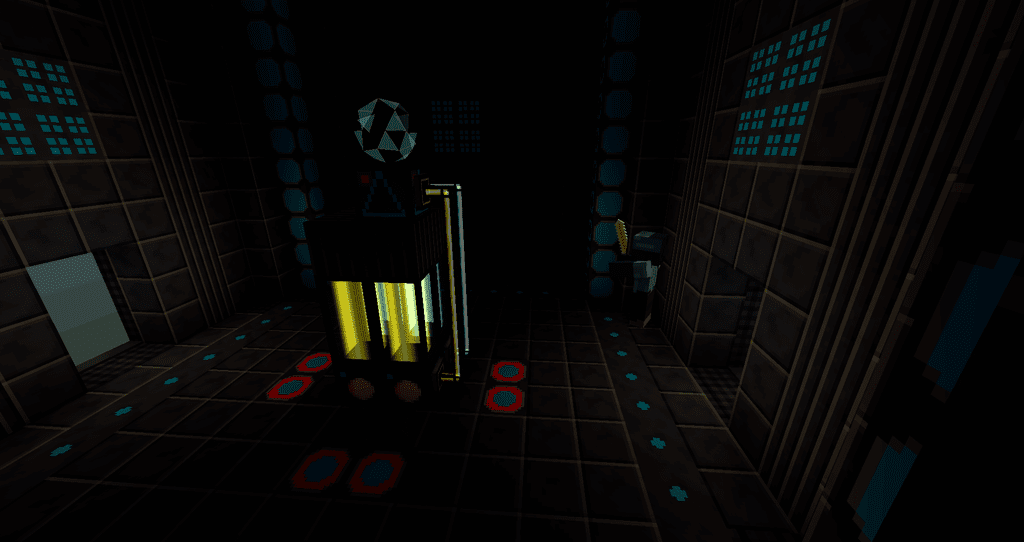
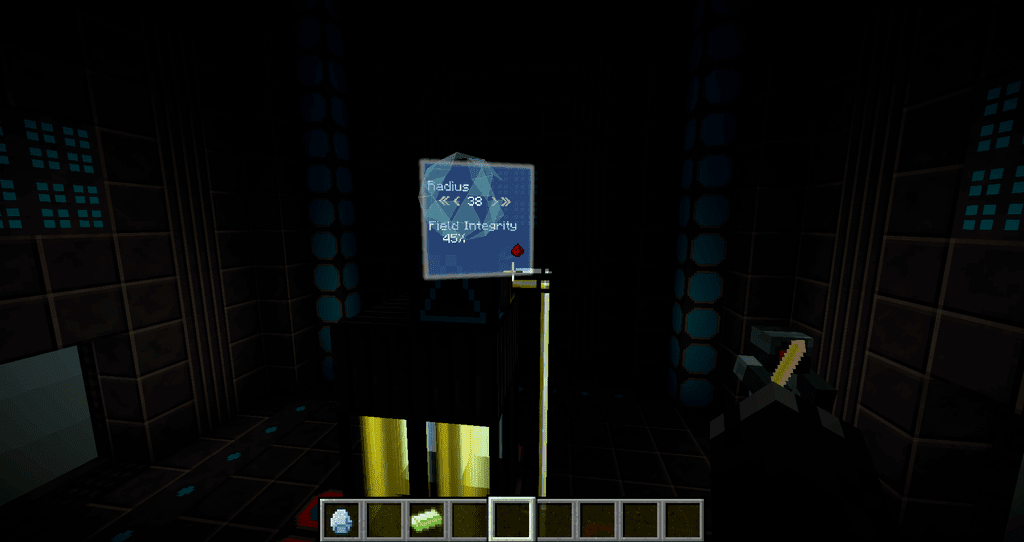
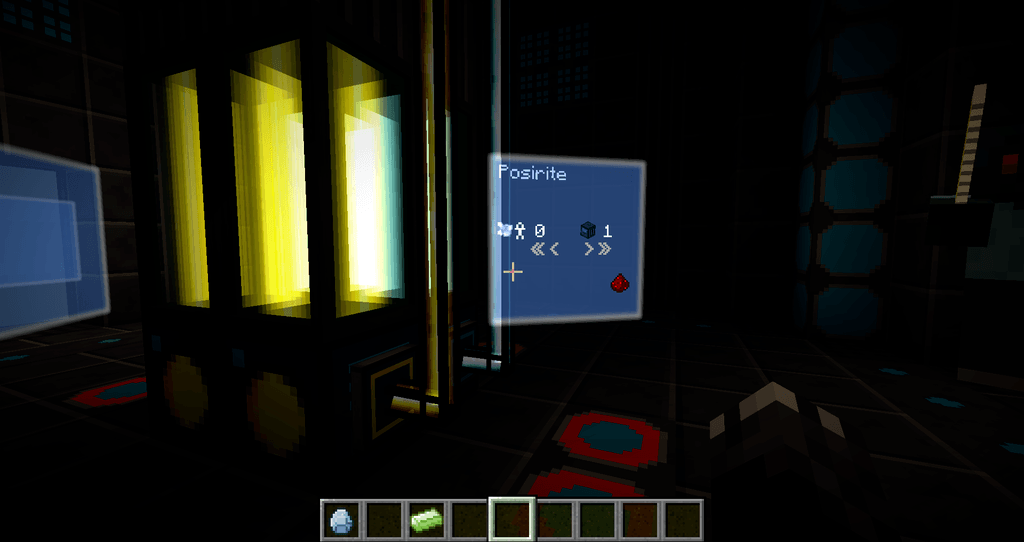
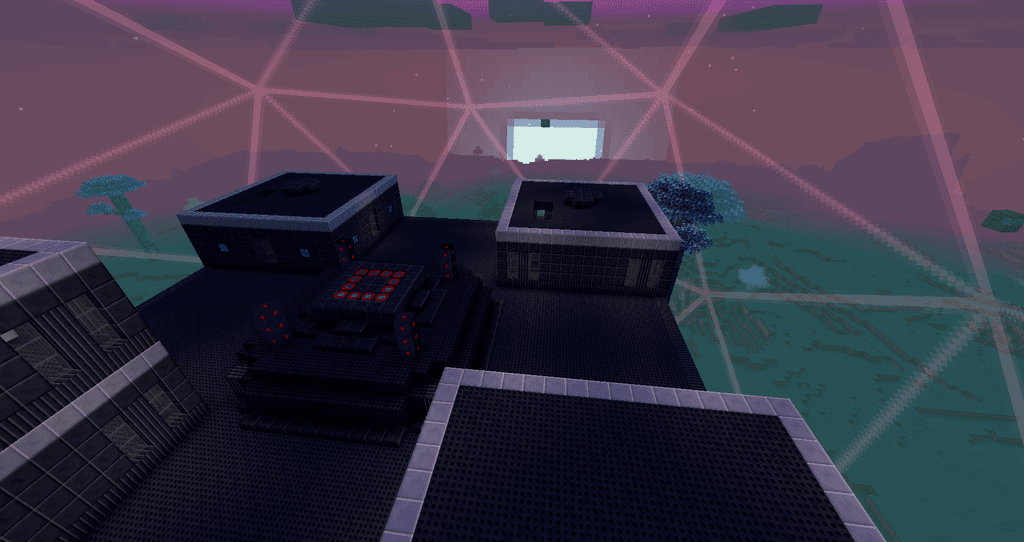
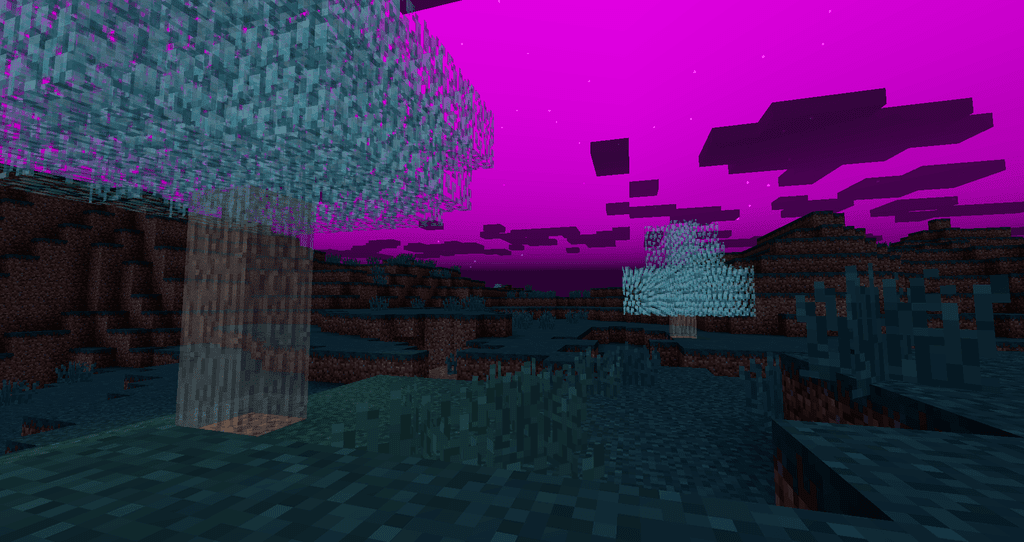
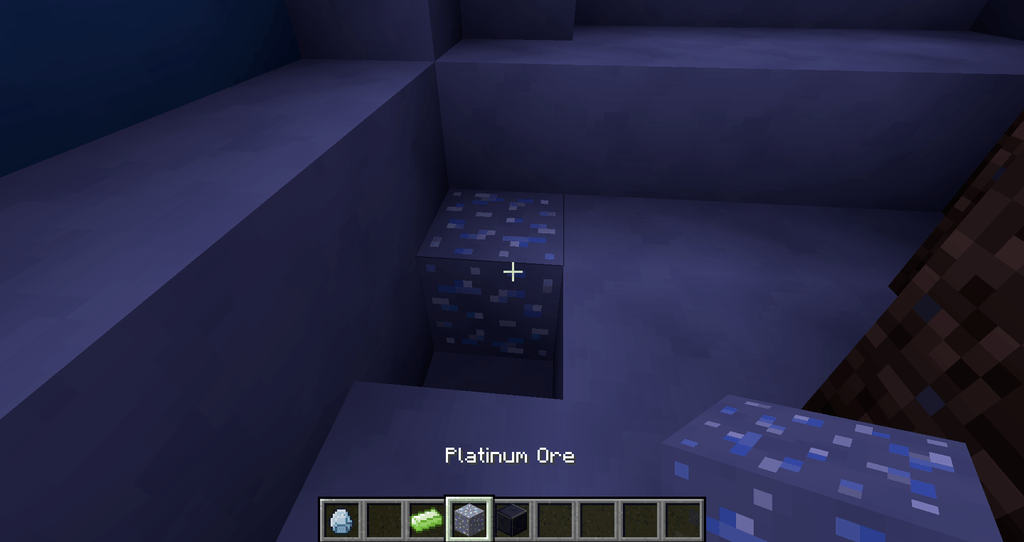
Requires:
How to install:
How To Download & Install Mods with Minecraft Forge
How To Download & Install Fabric Mods
Don’t miss out today’s latest Minecraft Mods
Ariente Mod 1.12.2 Download Links
For Minecraft 1.12.2
Click to rate this post!
[Total: 0 Average: 0]

