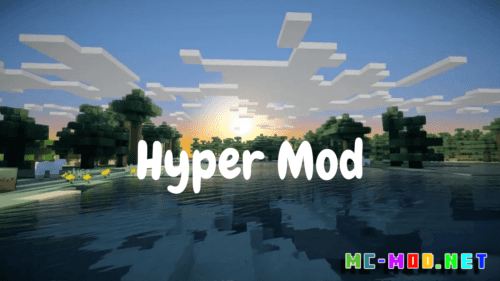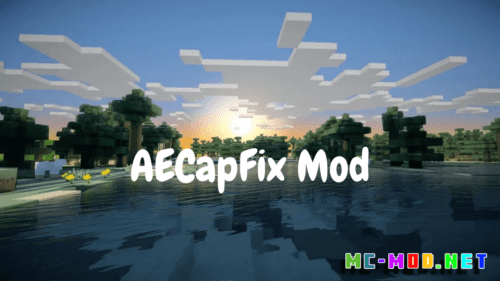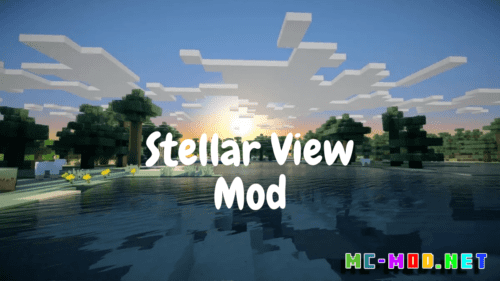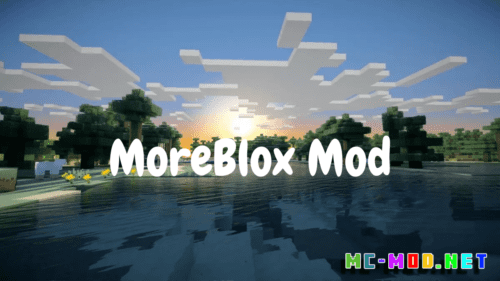Auditory Continued Mod (1.20.4, 1.20.1) is designed to enhance the audio experience within Minecraft, elevating the immersion factor for players. From ambient sounds to creature noises, the mod introduces a variety of audio enhancements that breathe life into the game world. Whether you’re exploring vast landscapes, delving into cavernous dungeons, or engaging in epic battles, the Auditory Continued Mod ensures that every sound is crisp, clear, and captivating.
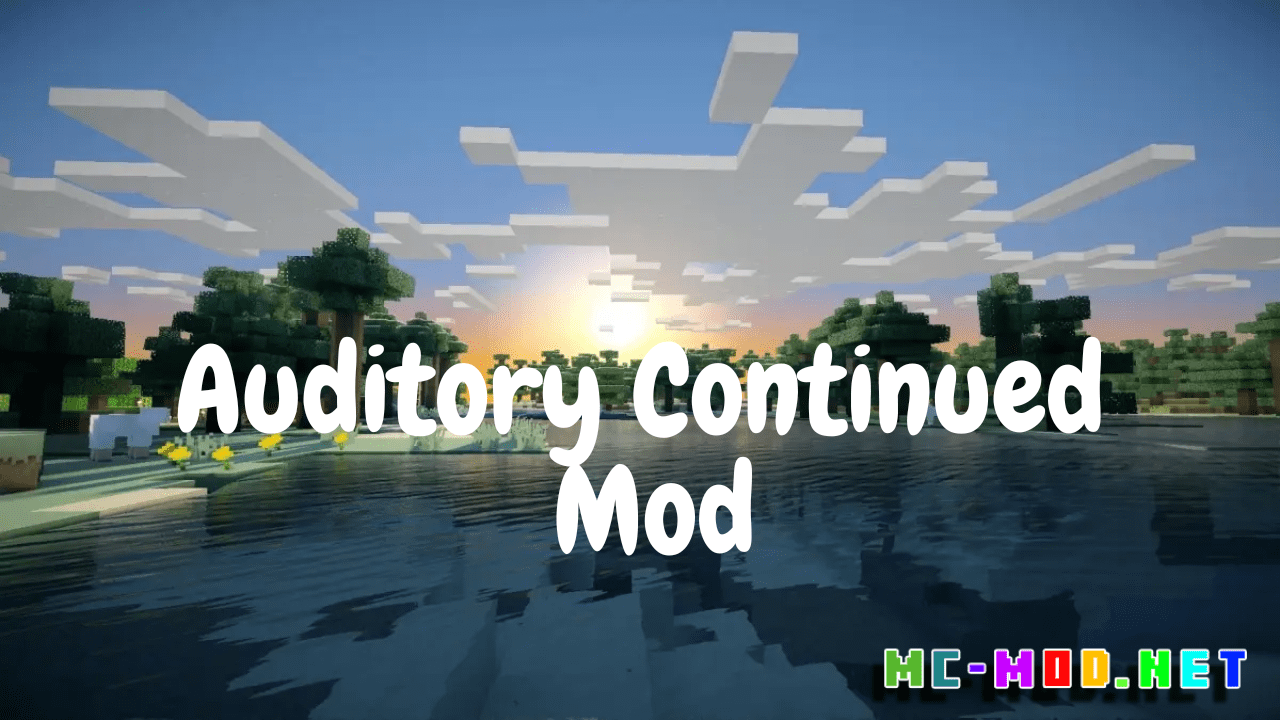
Features:
- Immersive Ambient Sounds: The mod introduces a wide range of ambient sounds to Minecraft, bringing each biome to life with its unique auditory atmosphere. From the gentle rustle of leaves in a forest to the distant roar of waves crashing against the shore, players will feel truly immersed in the environment as they explore the world.
- Enhanced Creature Noises: Creatures and mobs in Minecraft come alive with the Auditory Continued Mod, with each species boasting its own distinct set of sounds and vocalizations. From the menacing growl of a creeper to the eerie hiss of a spider, players can anticipate encounters based on the sounds they hear, adding an extra layer of tension and excitement to gameplay.
- Customizable Sound Settings: The mod offers customizable sound settings that allow players to adjust volume levels, balance audio channels, and fine-tune individual sound effects to their preferences. Whether you prefer a more immersive experience or a more subdued audio environment, the Auditory Continued Mod puts you in control of your auditory experience.
- Dynamic Sound Effects: The mod introduces dynamic sound effects that react to in-game events and player actions. From the rumble of an approaching thunderstorm to the triumphant fanfare of victory after a hard-fought battle, the Auditory Continued Mod ensures that every moment in Minecraft is accompanied by an appropriate and immersive sound.
Commands and Permissions:
- /auditory: The primary command for accessing the features of the Auditory Continued Mod within Minecraft. Players can use this command to adjust sound settings, enable or disable specific audio enhancements, and troubleshoot any issues related to audio playback.
- Permissions: Server administrators can configure permissions to regulate access to the mod’s commands and features, ensuring that gameplay remains balanced and fair for all players while allowing server owners to customize the audio experience to their liking.
Requires:
How to install:
How To Download & Install Mods with Minecraft Forge
How To Download & Install Fabric Mods
Don’t miss out today’s latest Minecraft Mods
Auditory Continued Mod (1.20.4, 1.20.1) Download Links
For Minecraft 1.20.1
Fabric/Quilt version: Download from Server 1
For Minecraft 1.20.4
Fabric/Quilt version: Download from Server 1
Click to rate this post!
[Total: 0 Average: 0]