Bible Addon (1.19) – MCPE/Bedrock Mod
176
views ❘
October 28, 2022
❘
Bible Addon (1.19) adds the entire bible to Minecraft, without adding any new blocks or items. All you need is a book. 100% player.json free. Some Experimental features are required.

Features:
How to obtain a bible?
- You get a bible by renaming a book in an anvil to “Bible” (with capital B and without quotation marks). That’s about it! Then you are good to go and can read as much as you want.

How to use the bible?
- If you right-click/use the bible you will get a menu where you can choose what to read. If you close it and come back to it later, it will still be where you left off. If you wanna change the book you’re reading from, Just shift + right-click/use it, and the fancy selection menu will be there again.
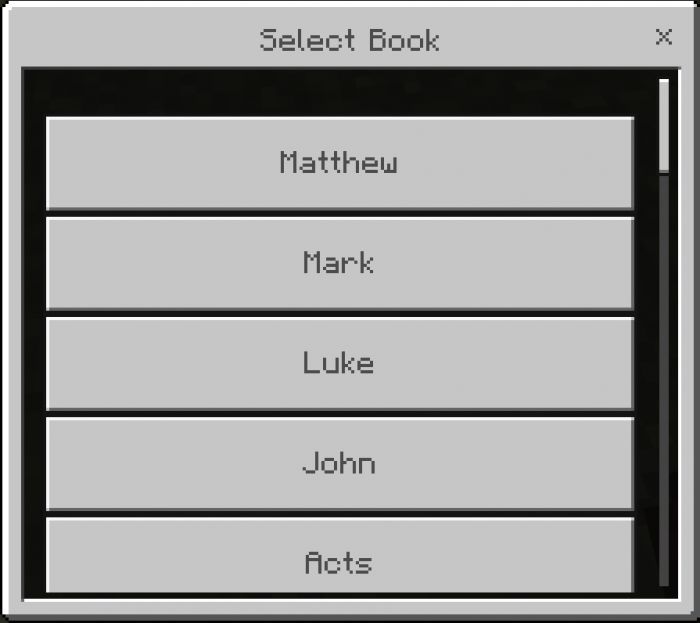
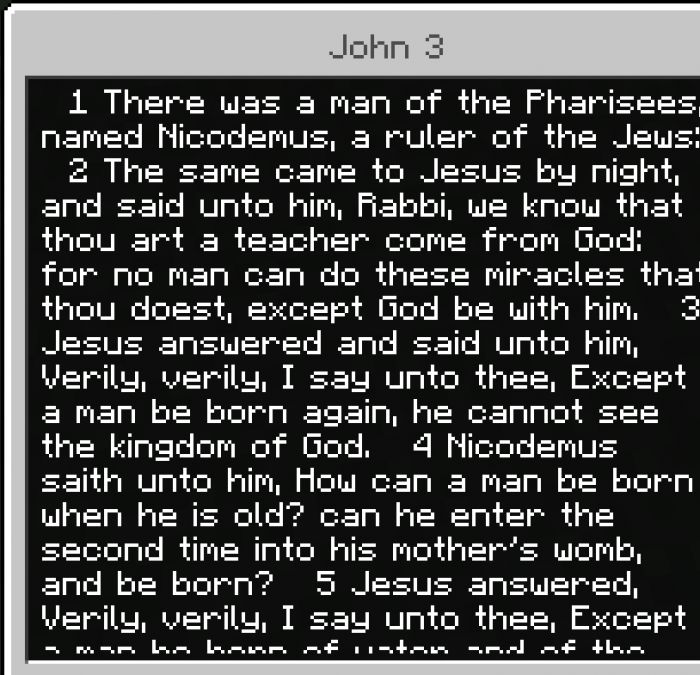
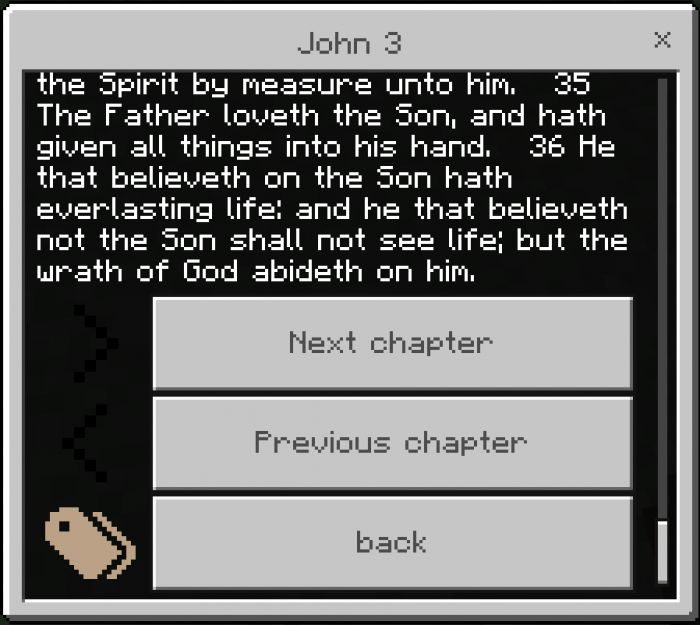
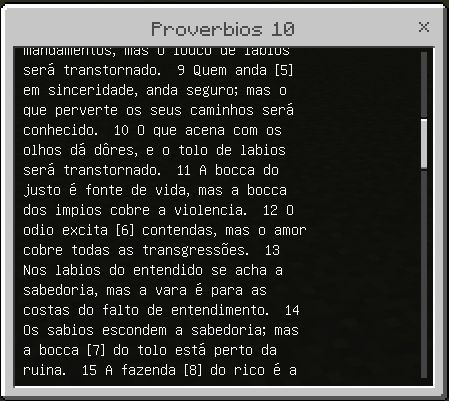
Installation Note:
Make sure you activated the following “Experimental Settings”:
- Holiday Creator Features.
- GameTest framework.
How to install:
How To Install Mod / Addon on Minecraft PE
How To Install Texture Packs on Minecraft PE
How To Install Map on Minecraft PE
Bible Addon (1.19) Download Links
For Minecraft PE/Bedrock 1.19
Portugese version: Download from server 1 – Download from server 2
Both versions: Download from server 1 – Download from server 2
English [King James Version]: Download from server 1 – Download from server 2
Click to rate this post!
[Total: 0 Average: 0]
