Command Regions Plugin (1.13.2, 1.12.2) – Bukkit, Spigot, Paper
Command Regions Plugin (1.13.2, 1.12.2) allows you to create unlimited regions and execute actions on enter/leave, for your players.

Features
- Unlimited regions.
- Unlimited commands on enter/leave
- Custom message on enter/leave
- Very customizable – I have taken the effort to make this plugin almost 100% customizable even though this is an Administrative plugin tool.
Commands & Permissions
Aliases: /cr, /regions
Permission: commandregions.admin
- /commandregions give – gives you the Wand Selector to select positions with.
- /commandregions create <region-name> – Creates a new Region with the specified name.
- /commandregions delete <region-name> – Deletes an existing Region.
- /commandregions list – Lists all Regions.
- /commandregions reload – Reloads the plugin.
How to make a region
Region creation has never been easier.
There are two ways, one is in-game, while the other is via regions.yml.
First, you need to give yourself a wand to select, simply type in the command; /commandregions give.
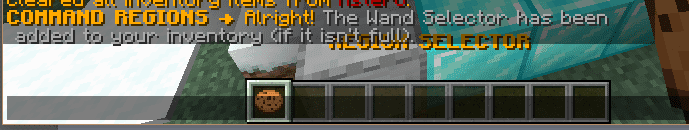
Secondly, select the two positions where you want your cuboid region to be created.
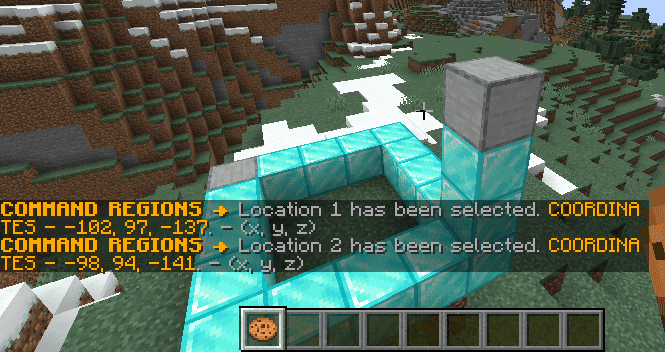
Thirdly, type in the command; /commandregions create <region-name> to create your region.

You should have your region now, type in the command; /commandregions list and you should see the new region there! – Now, you should head over to regions.yml and edit the actions you want to be executed on enter/exit.
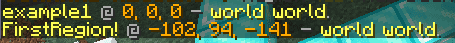
you may add AS MANY commands as you wish PER REGION.
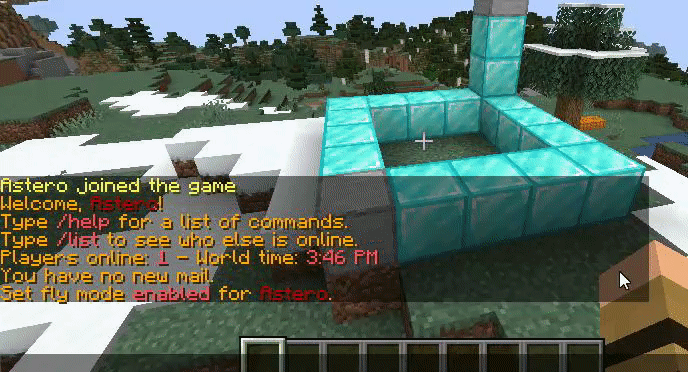
Screenshots:





How to install:
- Download a plugin of your choice.
- Place the .jar and any other files in your plugins directory.
- Run the server and wait for it to fully load.
- Type stop in your Minecraft server console to bring the server to a clean stop.
- Run the server.
- All done! Your plugin should be installed and ready to be used.
