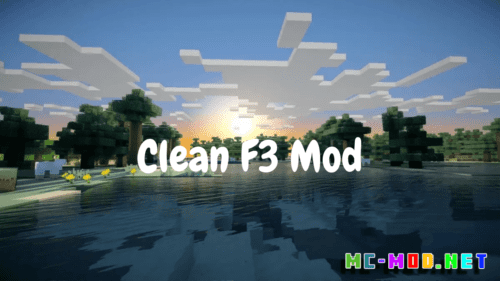Continue Button Mod (1.20.6, 1.20.1)
Continue Button Mod (1.20.6, 1.20.1) is a simple yet effective addition to Minecraft, designed to save players time and effort by providing a quick and easy way to continue their gameplay sessions. With this mod installed, players can quickly jump back into their worlds without the hassle of navigating through menus and world selections.
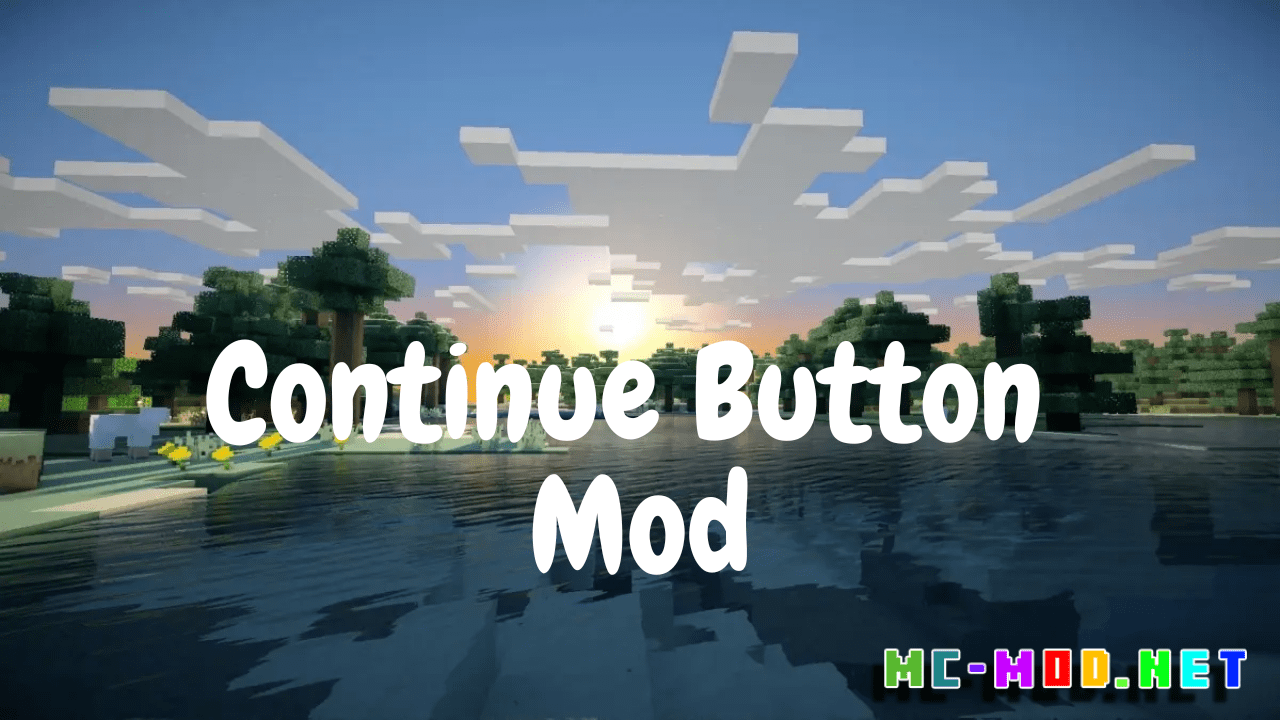
Features:
- Quick Resumption: The core feature of the Continue Button Mod is its ability to swiftly resume gameplay sessions. After exiting a world, players can simply click the “Continue” button on the main menu to re-enter the last world they were playing in, saving time and eliminating unnecessary steps.
- User-Friendly Interface: The mod integrates seamlessly with Minecraft’s user interface, providing a clean and intuitive experience for players. The “Continue” button is prominently displayed on the main menu, making it easy to access and use without confusion.
- Customization Options: While the mod’s primary function is to enable quick resumption of gameplay, it also offers customization options to tailor the experience to players’ preferences. Players can adjust settings such as the appearance and placement of the “Continue” button to suit their needs.
- Compatibility: The Continue Button Mod is designed to be compatible with other mods and gameplay enhancements, ensuring smooth integration with various Minecraft setups. Whether playing with additional content or vanilla Minecraft, players can enjoy the convenience of the Continue Button Mod without compatibility issues.
Requires:
How to install:
How To Download & Install Mods with Minecraft Forge
How To Download & Install Fabric Mods
Don’t miss out today’s latest Minecraft Mods
Continue Button Mod (1.20.6, 1.20.1) Download Links
For Minecraft 1.19.2
Fabric version: Download from Server 1
For Minecraft 1.19.4
Fabric version: Download from Server 1
For Minecraft 1.20.1
Fabric version: Download from Server 1
For Minecraft 1.20.4
Fabric version: Download from Server 1
For Minecraft 1.20.6
Fabric version: Download from Server 1
Click to rate this post!
[Total: 0 Average: 0]