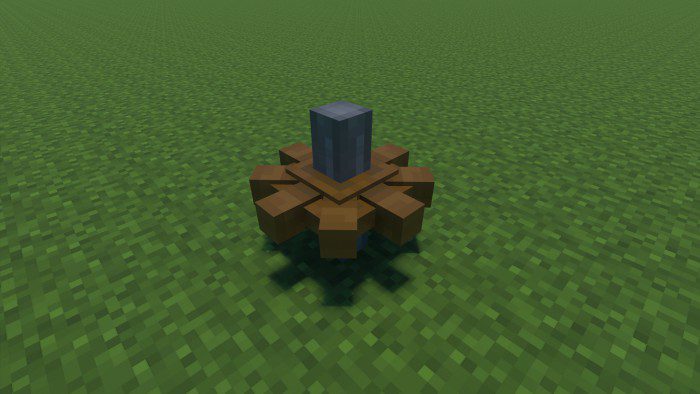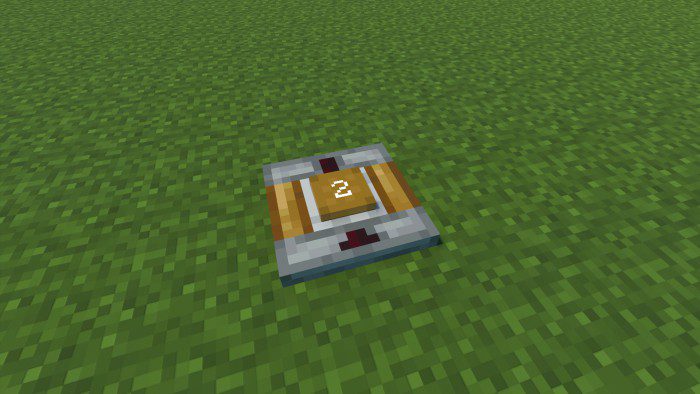Create Addon (1.20, 1.19) – MCPE/Bedrock Mod
Create Addon (1.20, 1.19) brings a selection of blocks, items, and systems directly from the Java Edition Create Mod. This addon offers a diverse toolkit of tools and blocks tailored for construction, decoration, and the automation of aesthetic elements. Create’s technical features are engineered to empower players with unparalleled creative freedom. Instead of overwhelming user interfaces, the mod inspires you to craft intricate contraptions composed of animated components that can be arranged in a multitude of configurations. For added convenience, the mod includes in-game documentation called ‘Ponder,’ which serves as a comprehensive guide to walk you through all the newly introduced mechanics and gadgets.

Features:
Hand Crank:
- Normal click = rotate right
- Crouch click = rotate left
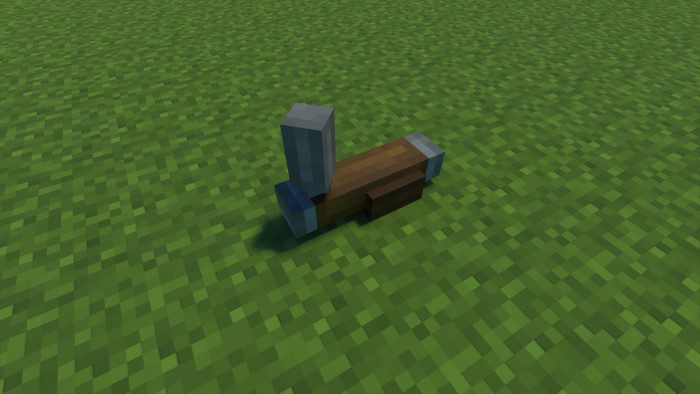
Shaft:
- Used to transmit spin to other blocks
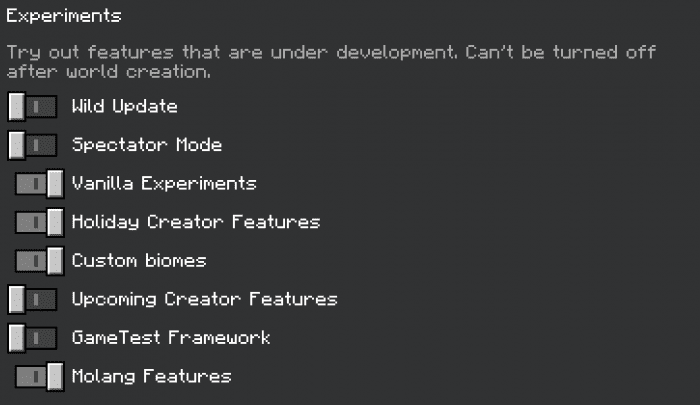
Gearbox:
- Used to transmit spin to different positions
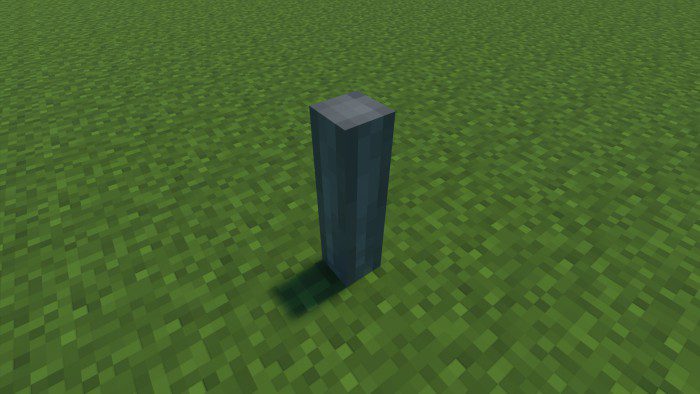
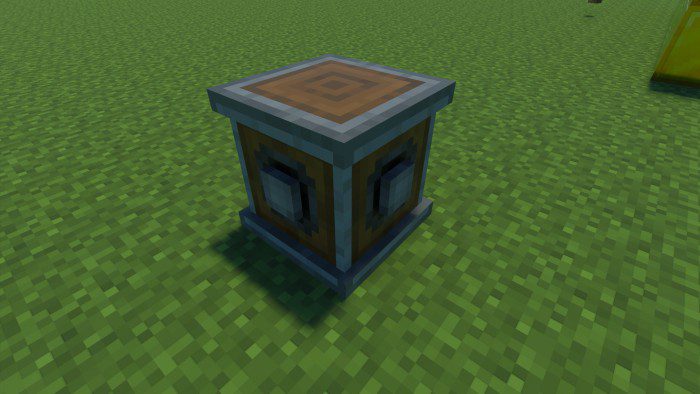
Cogwheel:
- It works like an axle, and can also transmit lateral rotation
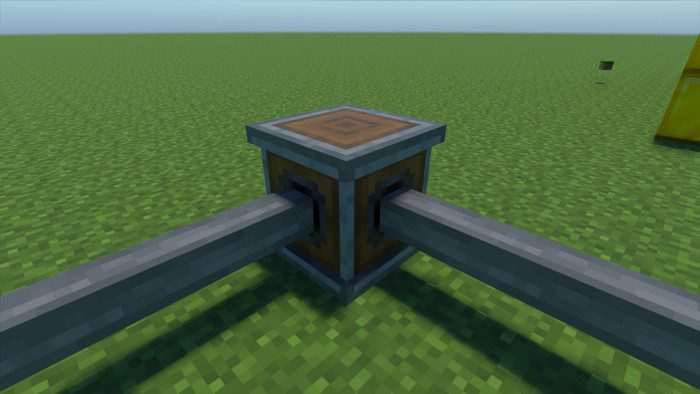
Mechanical Belt:
- Used to transmit spin and transport entities.
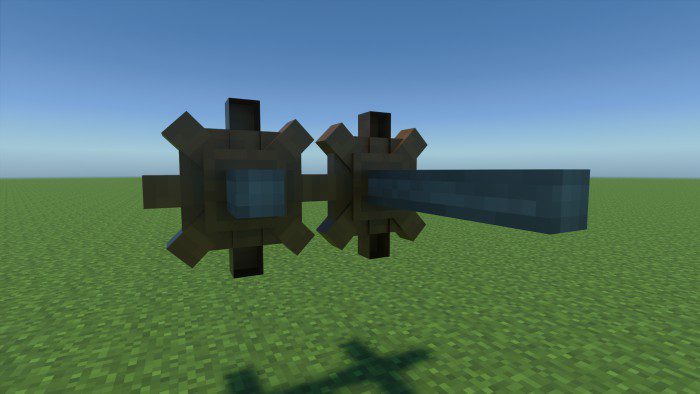
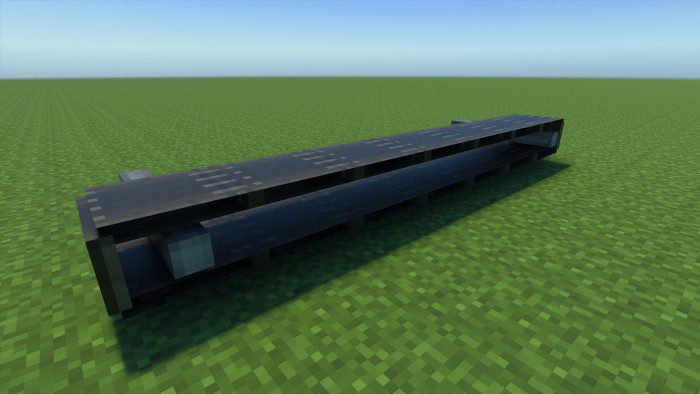
Gearshift:
- Used to reverse rotation of “Mechanical Piston” and “Mechanical Belt”.Active when Redstone Block is on top
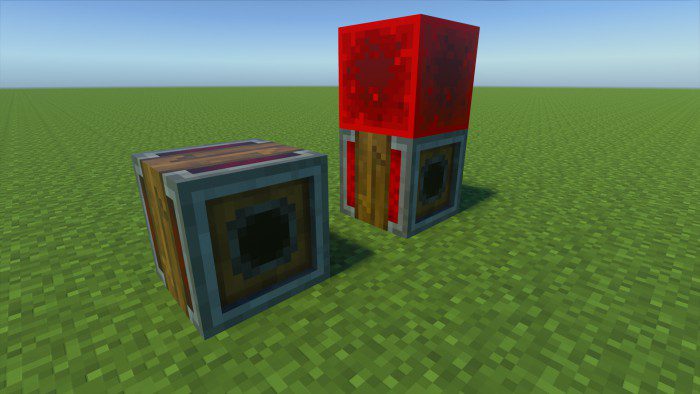
Mechanical Mixer & Basin
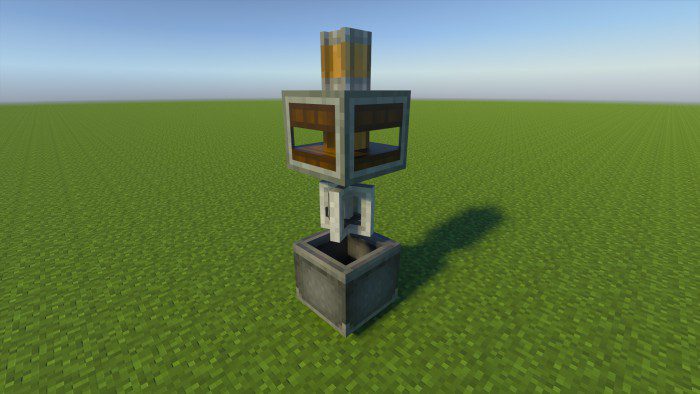
Mechanical Press & Depot
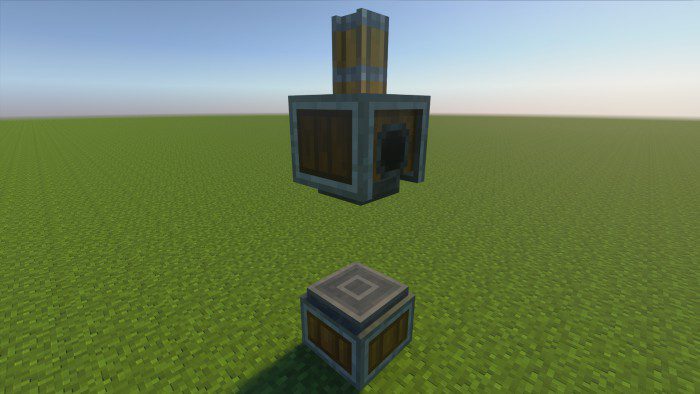
Mechanical Saw & Mechanical Drill
- Mechanical Drill = Breaks all types of blocks except rock and obsidian
- Mechanical Saw = Destroys entire trees
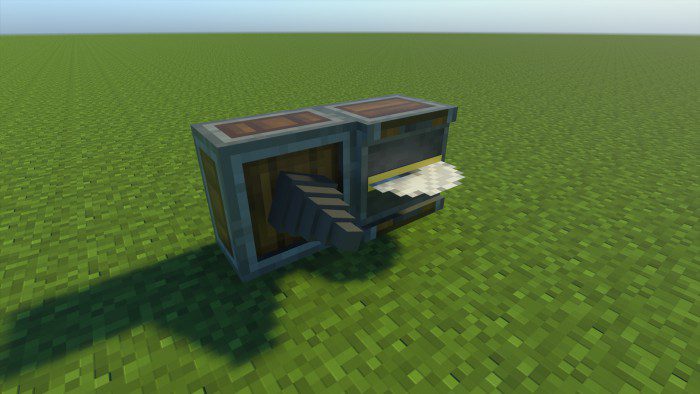
Redstone Link:
Set the frequency (dye) and use.
- Transmitter only receives a signal from redstone wire
- Receiver only sends a redstone signal to the redstone repeater
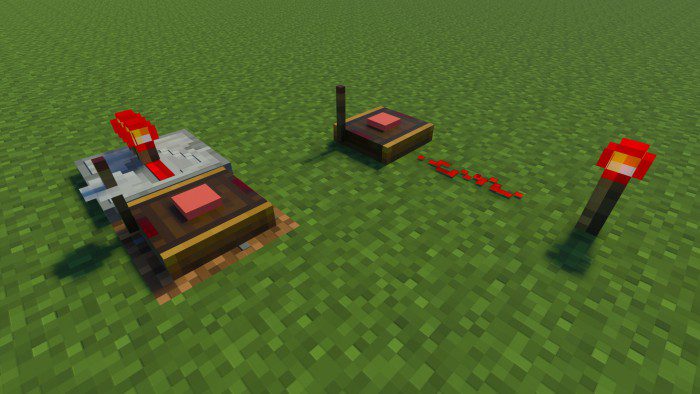
Water Wheel:
- It works when there’s water under it. used to generate turning force
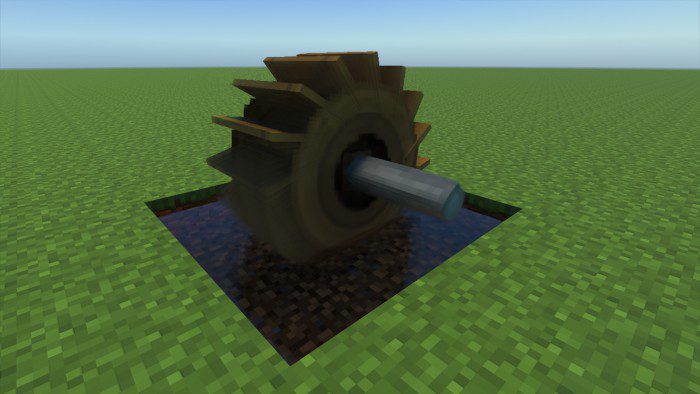
Furnace Generator:
- The most powerful generation of turning force. Use coal as fuel.
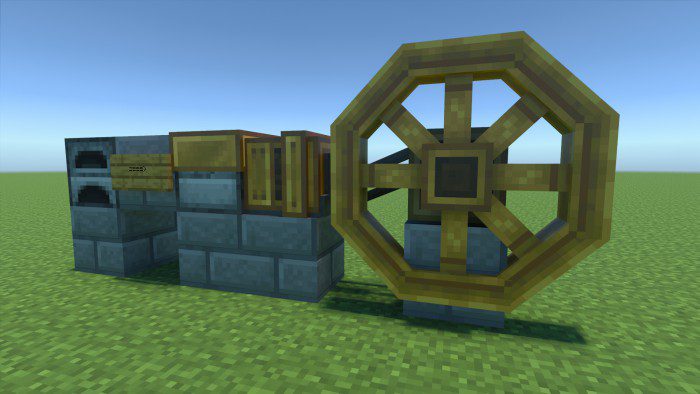
Mechanical Piston:
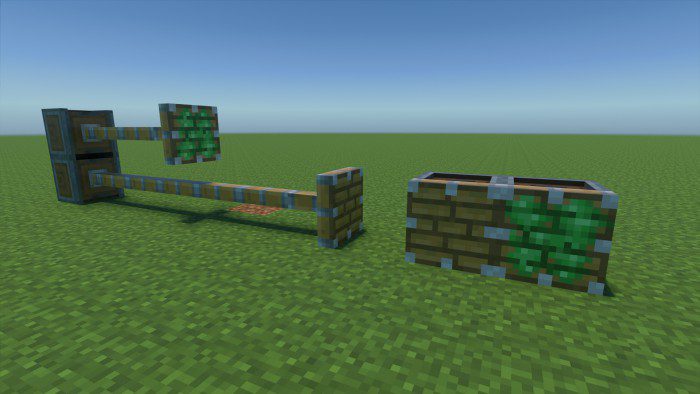
Chute:
- A hopper that drops items from the chest.
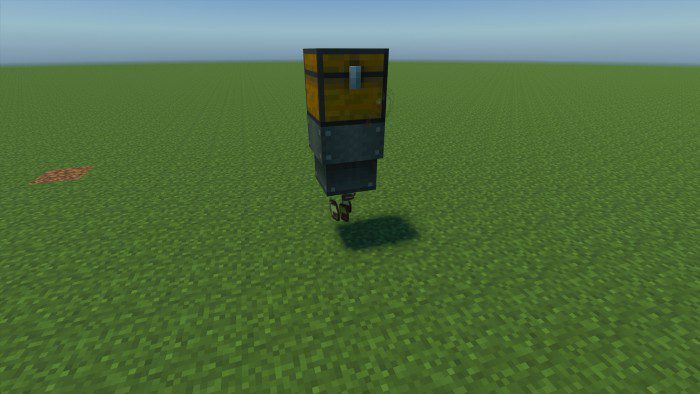
Pulse Adjustable Repeater:
- A redstone repeater with more timing options
Seats:
- Has 16 colors variant.
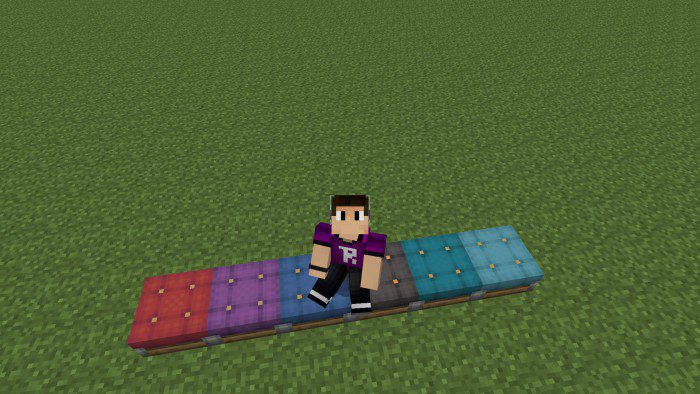
Installation Note:
- Activate Experiments.
- Version 1.19.10+.
- Gamemode Survival is Recommended.
How to install:
How To Install Mod / Addon on Minecraft PE
How To Install Texture Packs on Minecraft PE
How To Install Map on Minecraft PE
Create Addon (1.20, 1.19) Download Links
For Java Edition
For Minecraft PE/Bedrock 1.20, 1.19
mcaddon: Download from server 1 – Download from server 2