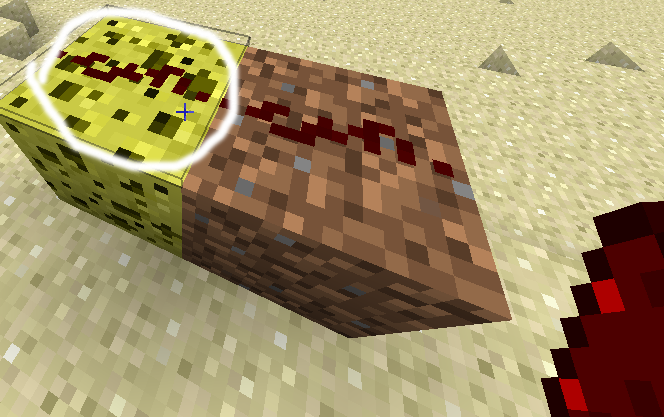Custom Nukes Plugin (1.19.1, 1.18.2) – Bukkit, Spigot, Paper
523
views ❘
August 20, 2022
❘
Custom Nukes Plugin (1.19.1, 1.18.2) is a fully customizable Minecraft (Bukkit) plugin that allows you to make your own explosives. Existing blocks’ physics will be not changed and tested on Spigot-1.14, 1.15, 1.16, 1.19.

Screencasts


You can configure:
- All the existing recipes or new, your own
- A delay before action, an explosion radius, etc.
- Explosives’ base material (sponge by default)
- Action scenario (explosion, potion effect, static repeater, seismic push)
- All other valuable parameters
Default set of explosives:
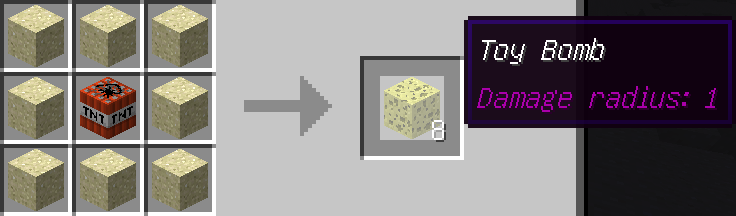
Toy Bomb
Default recipe of ‘Toy Bomb’ explosive
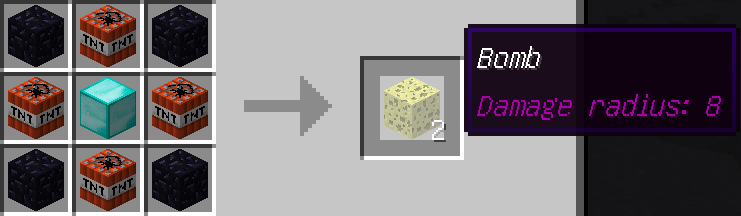
Bomb
Default recipe of ‘Bomb’ explosive
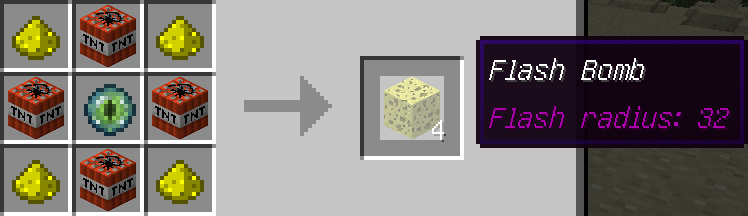
Flash Bomb
Default recipe of ‘Flash Bomb’ explosive
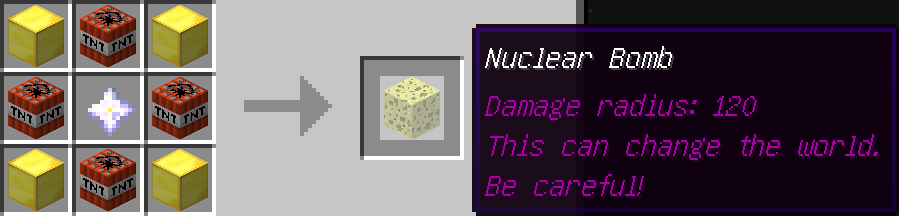
Nuclear Bomb
Default recipe of ‘Nuclear Bomb’ explosive
A custom nuke may be activated by:
- Red stone right above this block
- A click via “flint and steel”
- Another explosion, if this block will be destroyed
- The main idea to activate explosives is: to make a schema of red stones or a chain of “Toy Bomb” close to the main explosive (like “Nuclear Bomb”)
.

Activate Custom Nuke using Red Stone
Activate Custom Nuke using Red Stone
Features:
- You can assign an infinite number of different actions to one explosive. For example, your “Bomb” can be exploded twice with a small interval between two explosions and glass blocks will not protect the enemy from this type of explosive.
- You can add several potion effects with different strengths, depending on the distance between the epicenter and the target.
- You can add “static” repeaters to run a scenario every N seconds. For example, add “radiation effect”: area with radius 200 where every 2 seconds all living entities will take a potion effect “poison”.
- All special blocks and repeaters will be saved after the server reloads.
- Additionally, there is a good help in the configuration file (config.yml) and error messages with an explanation of what exactly is wrong in your config (in console logs).
Commands
customnukes reload– reload config from diskcustomnukes give @player @explosive-key @amountcustomnukes clear– remove all explosive blocks and active repeaters
Permissions
- Access to ‘reload’ command:
customnukes.reload(default: op) - Access to ‘give’ command:
customnukes.give(default: op) - Access to place, break, craft items of specific explosive type:
customnukes.explosive.@explosive-key(default: op) This works only if ‘check-permissions’ is set to ‘true’ in config.yml. - Access to ‘clear’ command:
customnukes.clear(default: op)
Screenshots:





How to install:
- Download a plugin of your choice.
- Place the .jar and any other files in your plugins directory.
- Run the server and wait for it to fully load.
- Type stop in your Minecraft server console to bring the server to a clean stop.
- Run the server.
- All done! Your plugin should be installed and ready to be used.
Custom Nukes Plugin (1.19.1, 1.18.2) Download Links
For All Versions from Minecraft Bukkit 1.14 to Minecraft Bukkit 1.19.1
Click to rate this post!
[Total: 0 Average: 0]