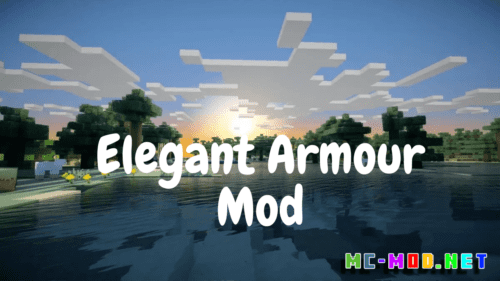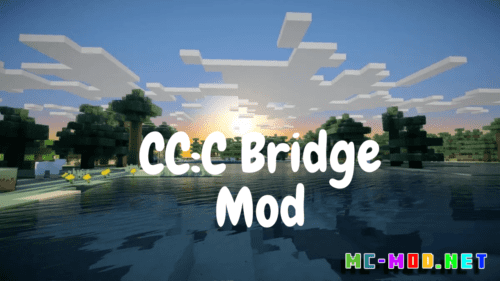Disable New Create World Menu Mod (1.20.1, 1.19.4)
98
views ❘
August 26, 2023
❘
Disable New Create World Menu Mod (1.20.1, 1.19.4) offers a throwback experience by reverting the world creation menu to its classic format. This mod aims to provide players who long for the nostalgia of the earlier Minecraft versions with the option to relive the traditional world generation process.

Features:
- Classic World Creation Menu: The core feature of the mod is its ability to disable the new and updated world creation menu introduced in recent Minecraft versions, restoring the classic menu that players may remember from earlier versions.
- Nostalgic Experience: By using the mod, players can experience the joy of crafting their worlds using the same interface that was prevalent in the earlier days of Minecraft, offering a nostalgic trip down memory lane.
- Customizable Options: “Disable New Create World Menu” may include customizable options that allow players to toggle between the new and classic world creation menus based on their preferences.
Commands:
/disablemenu: This command may grant players access to the mod’s interface, where they can toggle between the new and classic world creation menus./disablemenureload: Server administrators can reload the mod’s configurations using this command.
Permissions:
disablemenu.use: Grants players permission to use the/disablemenucommand to toggle between the new and classic world creation menus.disablemenu.admin: Provides administrators with control over all mod-related commands and settings.
Requires:
How to install:
How To Download & Install Mods with Minecraft Forge
How To Download & Install Fabric Mods
Don’t miss out today’s latest Minecraft Mods
Disable New Create World Menu Mod (1.20.1, 1.19.4) Download Links
For Minecraft 1.19.4
Forge version: Download from Server 1
For Minecraft 1.20.1
Forge version: Download from Server 1
Click to rate this post!
[Total: 0 Average: 0]