EnderPads Plugin (1.12.2) – Bukkit, Spigot, Paper
EnderPads Plugin (1.12.2) is a plugin that has personal teleporters. They can be used for PvP raids, mining trips, creative minigames, lobby teleportation, and so much more.

Usage
Making one is simple:
Place a block of obsidian (configurable) where the center of your pad should be, then place a solid block on each cardinal (Northern, Eastern, Southern, and Western) side of the obsidian.
Whichever four blocks you chose to place become that EnderPads “link combo”. Placing a pressure plate on top of the obsidian will complete the EnderPad, strike lightning, and display your pad usage. Any EnderPads constructed with the same four blocks (“link combo”) instantly become linked and allow long-distance, inter-dimensional travel. If there are more than two linked EnderPads, teleportation between them will become random.
In a PvP setting, it should be obvious to note the importance of keeping your EnderPads hidden, as anyone could build a connecting EnderPad to your own. If “SkipBlockPads” is set to “true” in your configuration, placing a block above the pressure plate will prevent teleporting from and to the EnderPad. If “false”, EnderPads could potentially be set up as traps. Espionage and combo stealing will become a regular part of your PvP experience. It’s really fun.

Above: Two linked EnderPads. The exact order of the blocks is not important, as long as they have the same blocks.
Commands
- /enderpads | The base command | enderpads.command.enderpads
Valid subcommands are as follows:
- /enderpads reload | reload the config and verify/cache all the EnderPads | enderpads.command.reload
Permissions
enderpads.*:
description: Grants all plugin permission nodes
default: OP
enderpads.command.enderpads:
description: Allows players to use /enderpads
default: OP
enderpads.command.reload:
description: Allows players to use /enderpads reload
default: OP
enderpads.use:
description: Allows players to use and construct EnderPads
default: true
enderpads.seeinfo:
description: Allows players to see information of own EnderPads
default: true
enderpads.seeinfo.owner:
description: Allows players to additionally see the EnderPads owner
default: true
enderpads.seeinfo.others:
description: Allows players to see others EnderPads information
default: true
enderpads.alerts:
description: Players will receive create and destroy alerts for EnderPads
default: true
enderpads.max.2:
description: Allows players to construct a number of EnderPads
default: true
enderpads.max.*:
description: Allows players to construct unlimited EnderPads
default: OP
Screenshots:

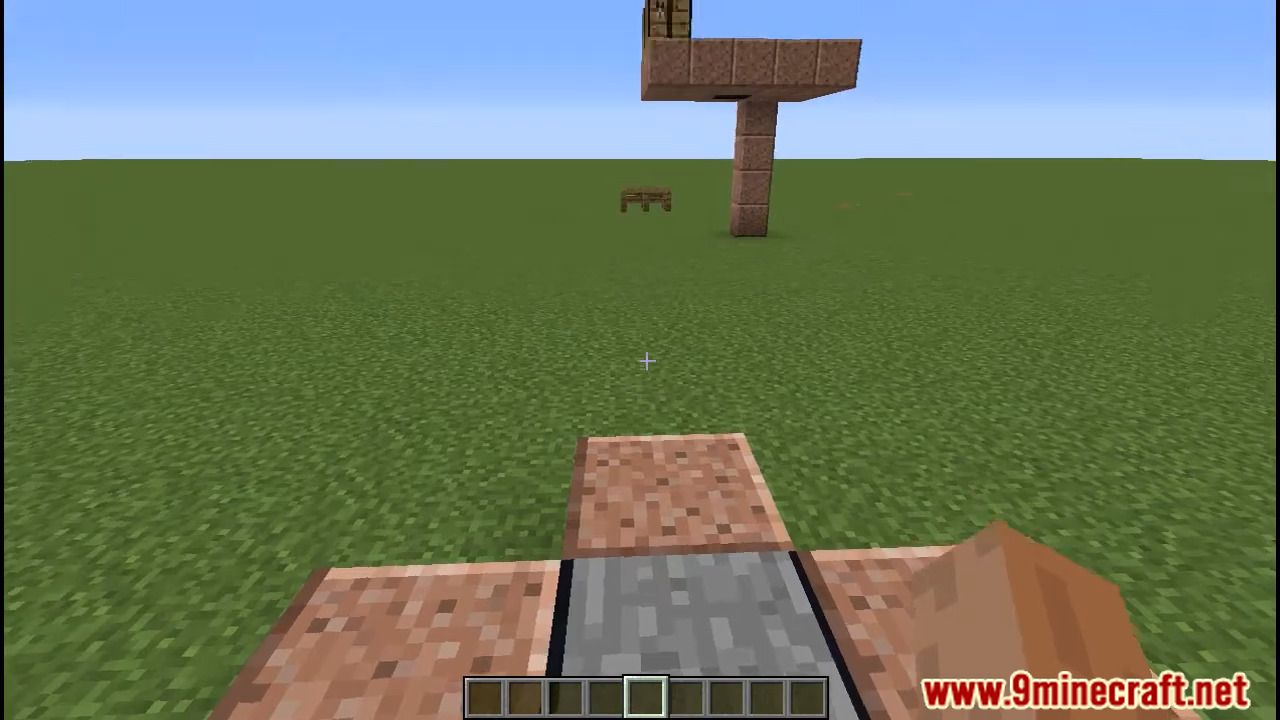



How to install:
- Download a plugin of your choice.
- Place the .jar and any other files in your plugin’s directory.
- Run the server and wait for it to fully load.
- Type stop in your Minecraft server console to bring the server to a clean stop.
- Run the server.
- All done! Your plugin should be installed and ready to be used.
