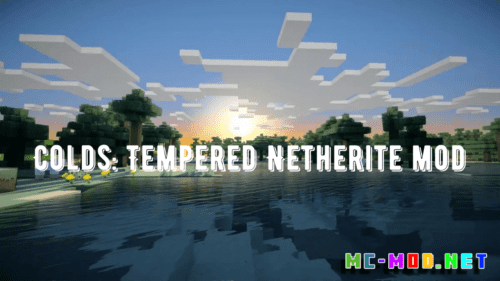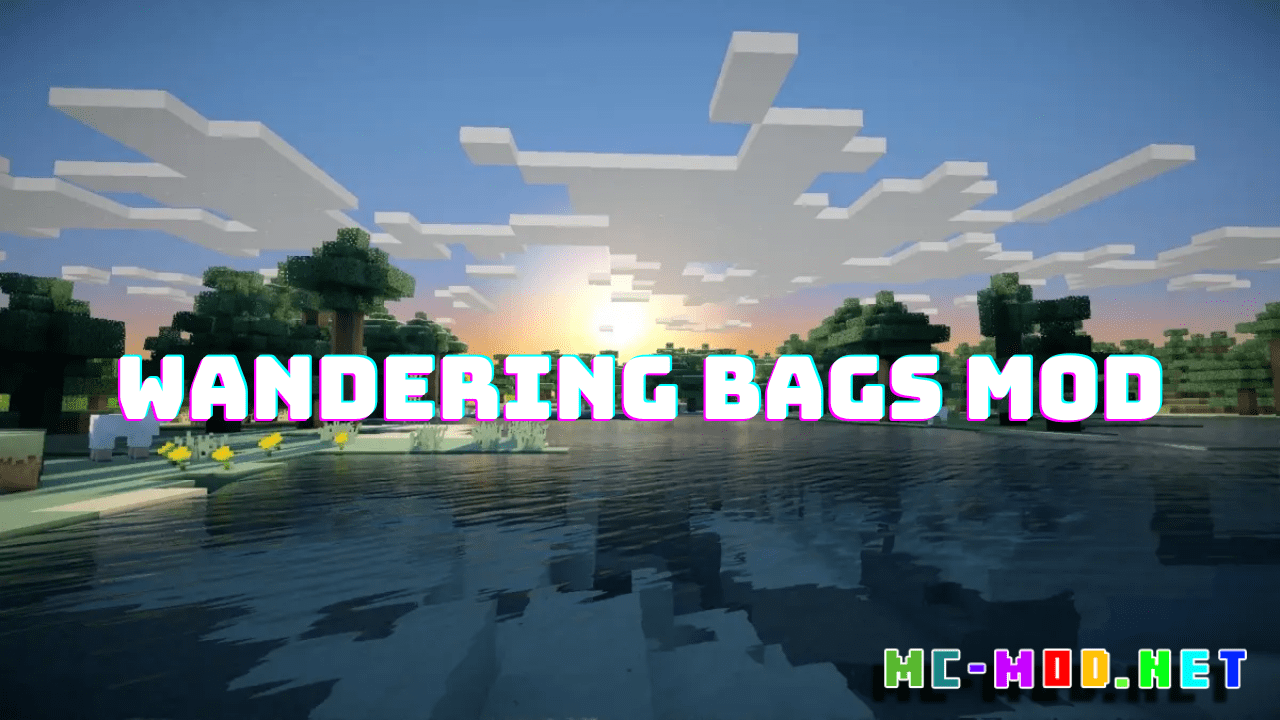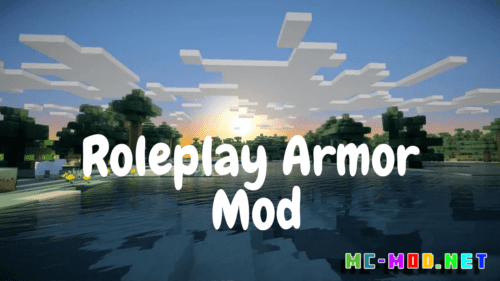Exotic Blocks Mod (1.19.2, 1.18.2) – Fancy & Novel Building Blocks
Exotic Blocks Mod (1.19.2, 1.18.2) is a work-in-progress building mod for the Fabric Mod Load and API. (The mod is still in early stages, with many new blocks and other features still to be added. )
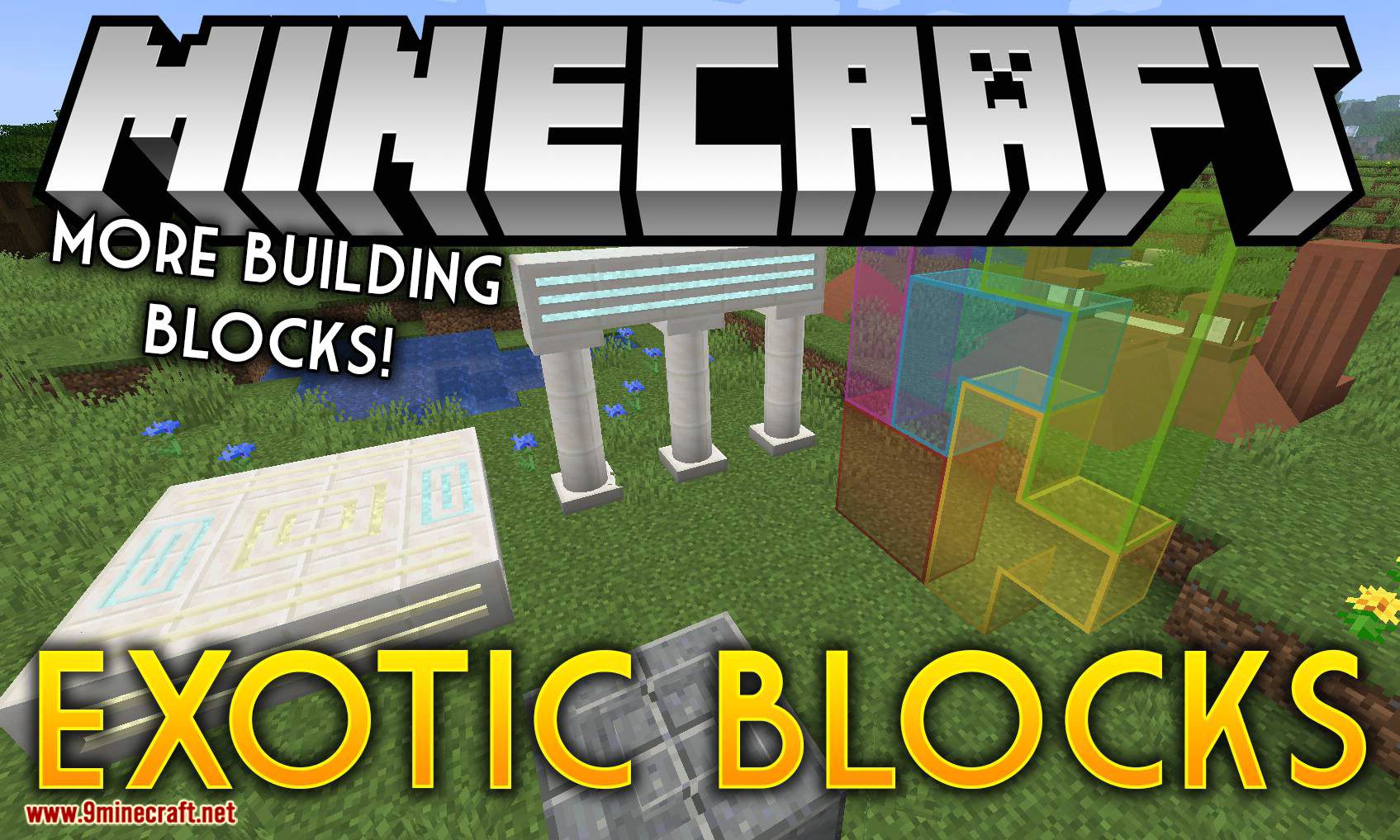
Features:
Connected glass and stained glass blocks:
- These can be crafted 1:1 from regular glass blocks and also crafted back.
Omni-Directional Stairs and Wedges:
- Included for all stone-type blocks that already have stairs, plus concrete and terracotta
- Inside and outside corners are separate blocks and can be placed independently of stairs/wedges
- Craft in a Stonecutter
- To place horizontally based on look direction, hold Windows/Command button while placing
- To place horizontally based on relative face position, hold the Control button while placing
Stone columns:
- Several round and square variants, some with illumination
- These are crafted in the Stonecutter
- Craft with glowstone dust or prismarine to create luminous or light-source variants.
Illuminated panels:
- Crafted using the stone block with glowstone dust or prismarine to create luminous or light-source variants.
Screenshots:








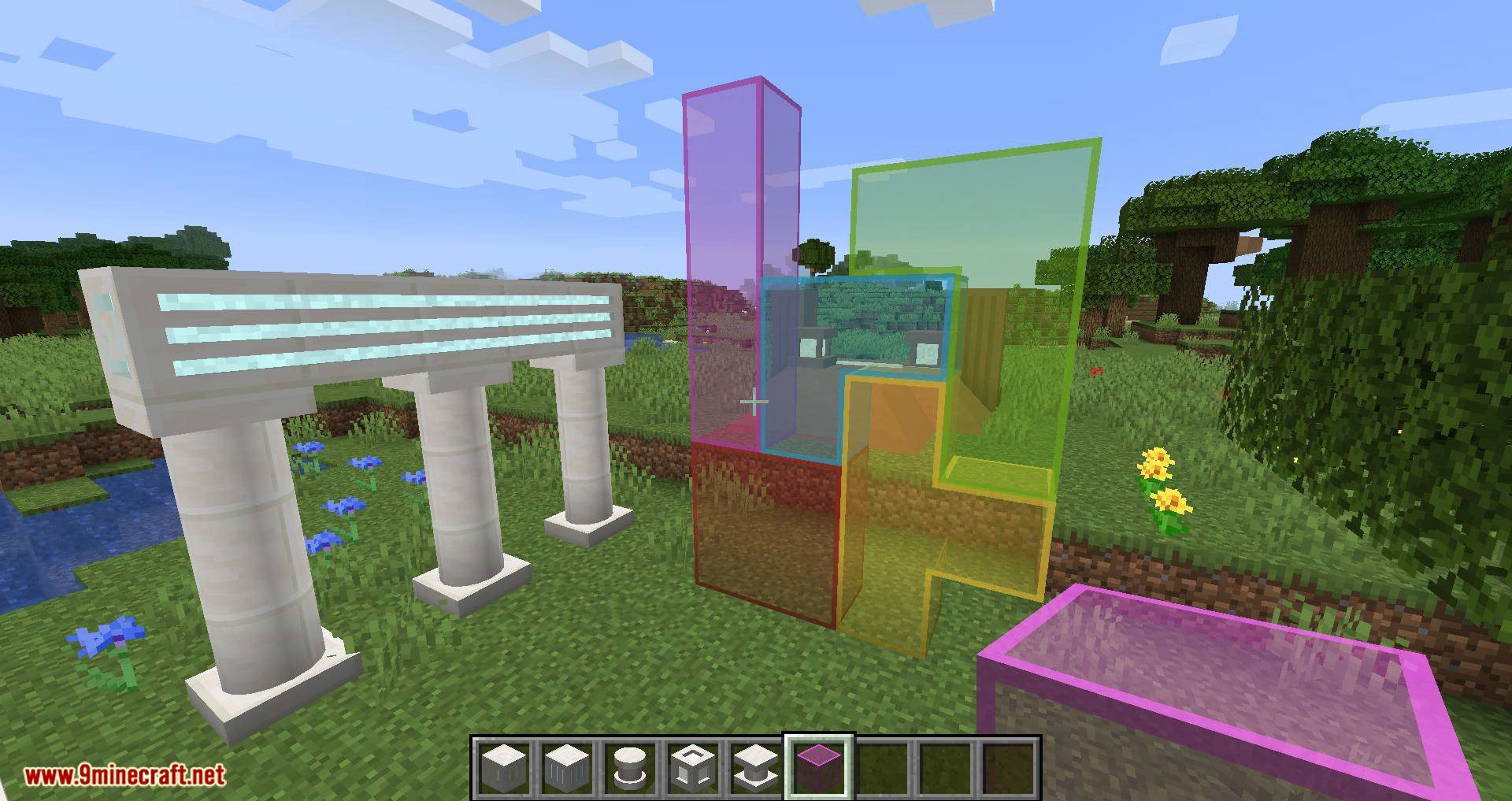
Clear and Magenta Connected Glass Blocks

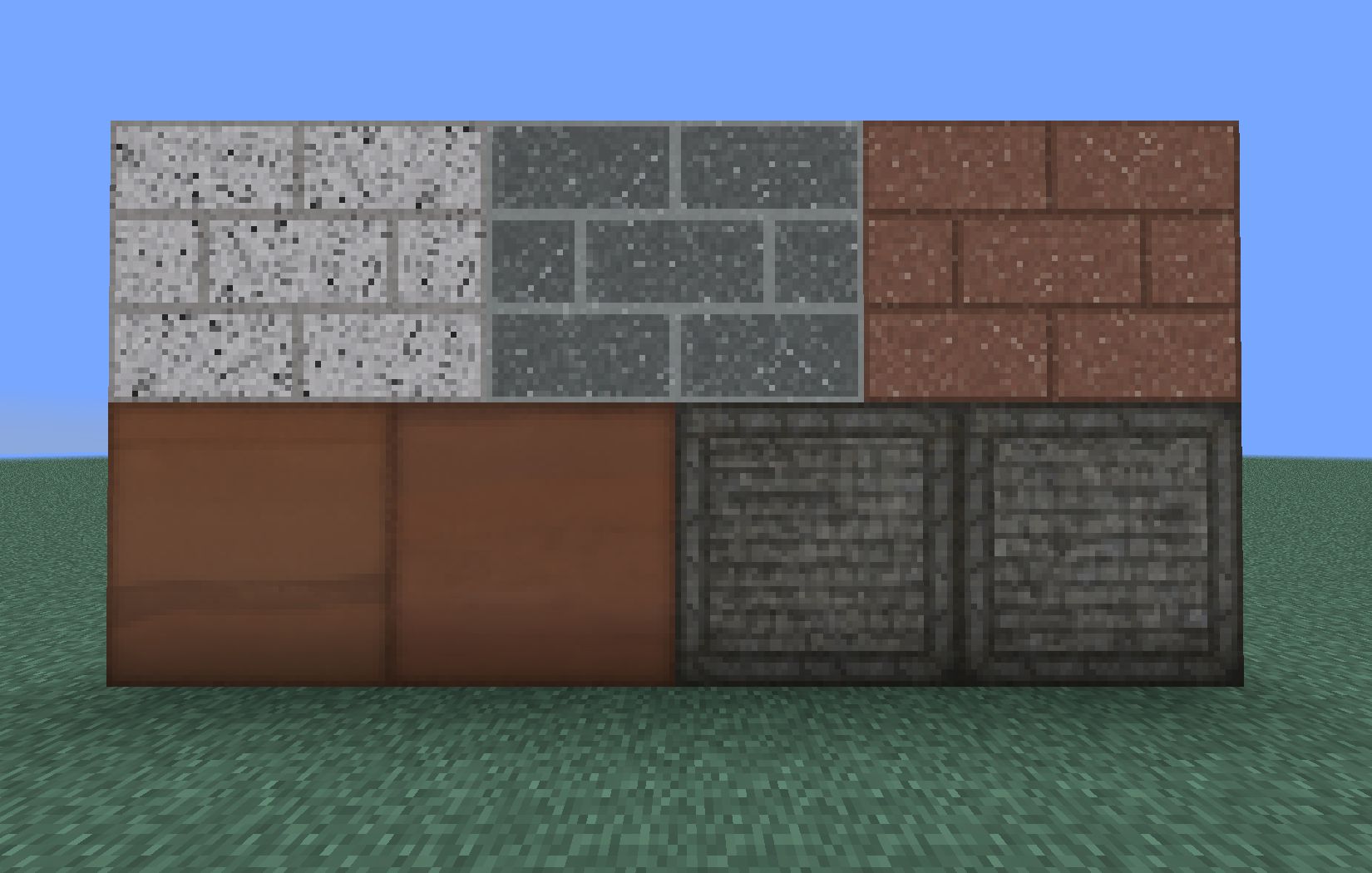
Rammed Earth, Small Square Cobbles, plus non-repeating and connected versions of Diorite, Granite and Andesite
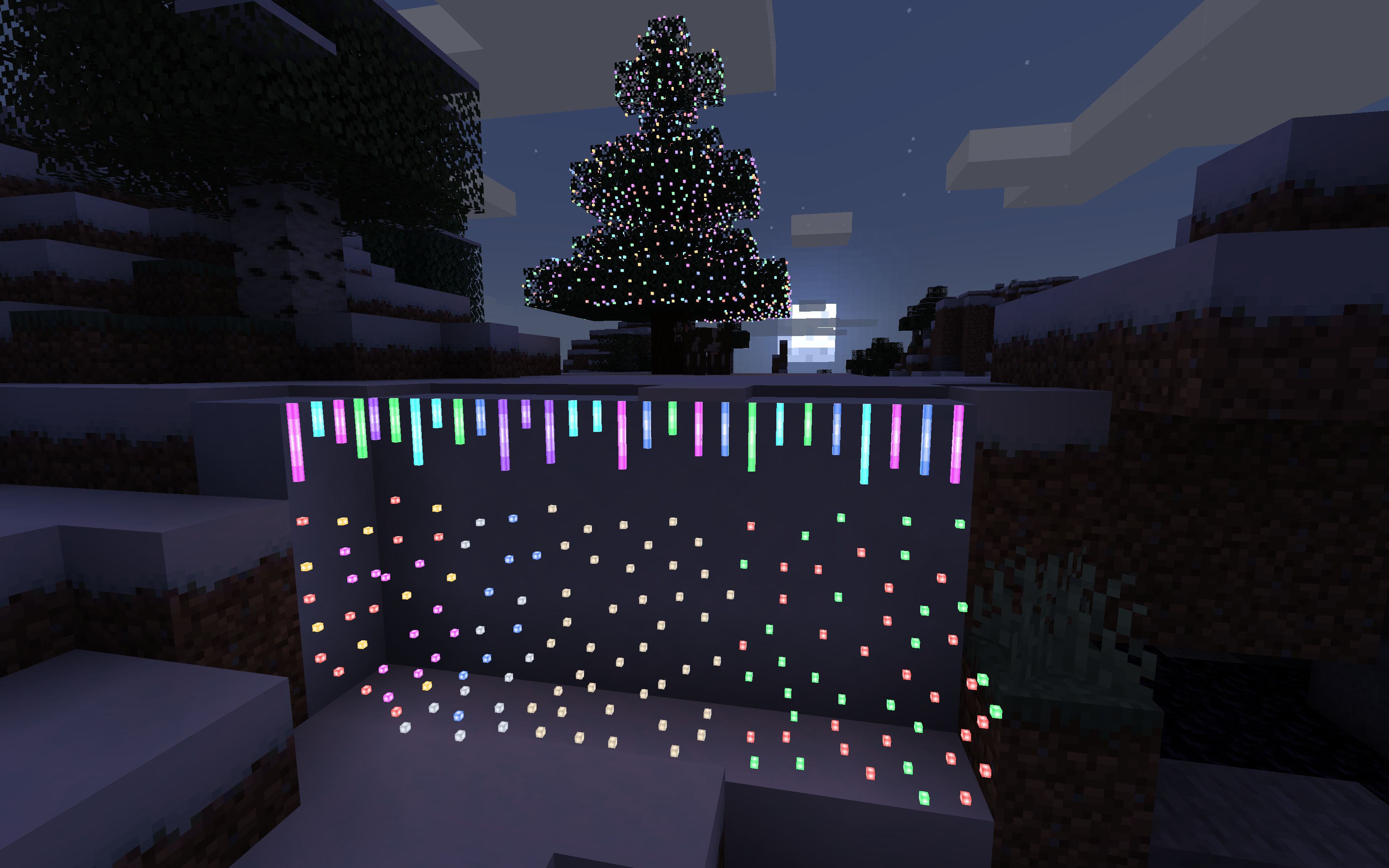
Festive Lights

Wedges
Requires:
Roughly Enough Items (Optional)
How to install:
How To Download & Install Mods with Minecraft Forge
How To Download & Install Fabric Mods
Don’t miss out today’s latest Minecraft Mods
Exotic Blocks Mod (1.19.2, 1.18.2) Download Links
Older versions:
For Minecraft 1.17.1
Fabric version: Download from Server 1
For Minecraft 1.18.1
Fabric version: Download from Server 1
For Minecraft 1.18.2
Fabric version: Download from Server 1
For Minecraft 1.19
Fabric version: Download from Server 1
For Minecraft 1.19.2
Fabric version: Download from Server 1