Fluid Cows Mod 1.12.2 (Improved Version of Moo Fluids)
Fluid Cows Mod 1.12.2 adds in a bunch of cows that can produce new liquids other than just milk. Such as water and lava in vanilla and many more with other mods thrown in. This mod is not just Moo Fuilds Mod.
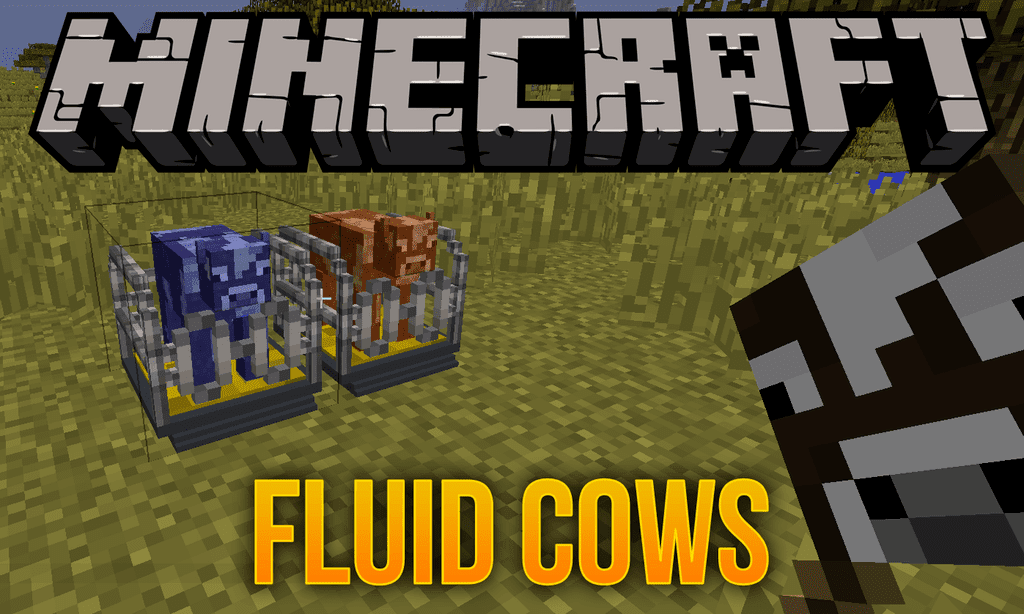
How to use:
- Right-click the cow with an empty bucket to harvest the fluid.
- The cows are generated based on what´s in the Fluid Registry.
- By default fluid cows for each fluid is set to spawn, each fluid cows can be disabled in “fluidcows_v2.json” found in the config folder.
- The spawn rate of each fluid cow can be changed in “fluidcows_v2.json” found in the config folder.
Features:
- Adds to the fluid some elements. (in future update)
- Automatization farm fluid from cows!
- Cow breeding.
Screenshots:
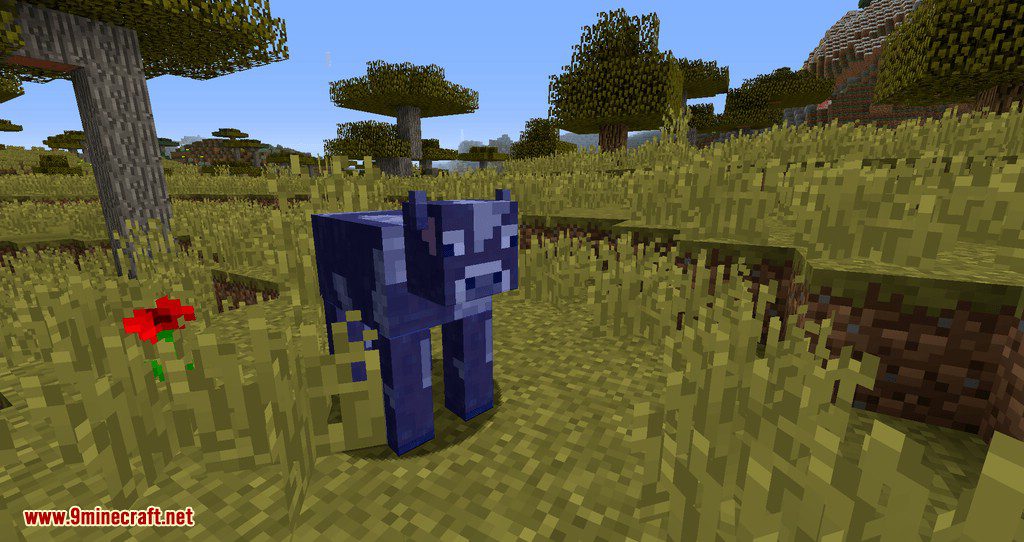


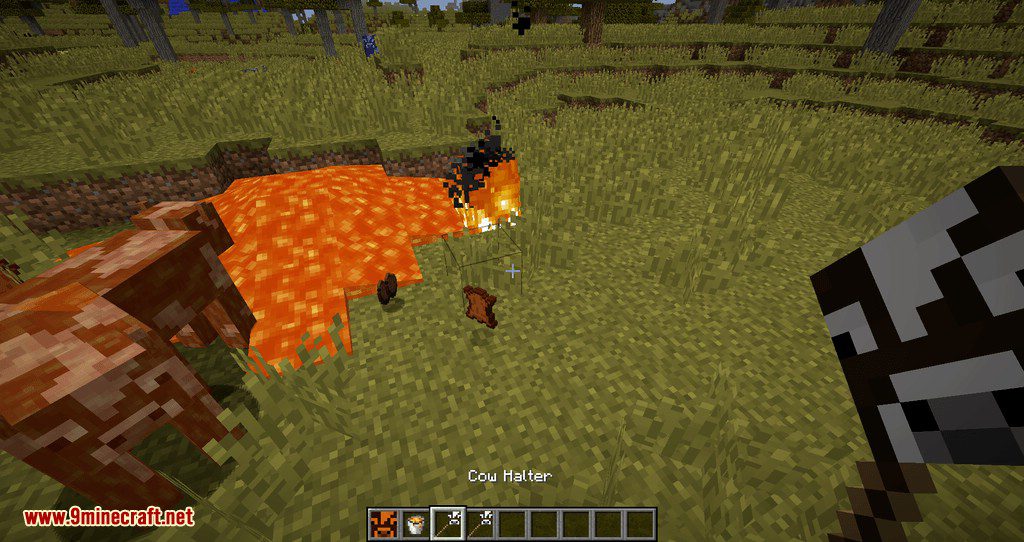






Requires:
How to install:
How To Download & Install Mods with Minecraft Forge
How To Download & Install Fabric Mods
Don’t miss out today’s latest Minecraft Mods
Fluid Cows Mod 1.12.2 Download Links
For Minecraft 1.12.2
Click to rate this post!
[Total: 0 Average: 0]

