FTB Utilities Mod 1.12.2, 1.11.2 (FTB Platform for Server)
50,998
views ❘
September 17, 2021
FTB Utilities Mod 1.12.2, 1.11.2 aims to provide several useful utilities within the FTB Platform ranging from friends list, server configuration utilities, world borders, guide system and many other features.

Features:
- Guide system – Introduces a very basic way to write game guides that can be used in game. These can be written offline in plain text and imported into your client. This will allow anyone to write guides that can be used in game as tutorials etc.
- Friends system – Self explanatory, it’s an in game friends system that is used for various other features such as…
- Chunk Claiming – Players will now be able to claim chunks preventing anyone but themselves and/or their friends from building or breaking blocks in that chunk. This is limited via config options.
- Backup system – Back up your worlds on a regular basis.
- Auto-restart timer – One of the best ways to maintain your server is regular restarts, this allows admins to automate the process.
- World borders. Allows admins to effectively limit the size of any worlds with a 1.8 minecraft like border. Borders can have custom position (default to 0,0) and size per-dimension
- Inventory viewer – This command will allow admins to access any player’s inventory at any time online and easily add or remove items. Supports Baubles. (Personal note, this command is amazing)
- Warps (/setwarp [ID], /warp [ID]) – Players can teleport to any location/dimension set by server admins
- Config reloading with “/admin reload”
- FriendsGUI where you can see misc stats of users – Total play time, deaths, first time joined, last time seen etc.
- Safe spawn from mobs / Spawn PVP – Hostile mobs in spawn area won’t spawn and won’t be able to attack you. SpawnPVP blocks other players from attacking you.
- MOTD on player login – Self Explanatory
- Starting items – Want your players to have a set of tools or items when they first join the server, (Items are set in server config, in format “minecraft:item_id size damage”)
- Chat links – When someone posts a link in chat and it’s not clickable, FTBU prints “[Link]” that you can click from chat window.
- Json configs (Can be edited with “/admin config”)
- Badges – Now you can make and add custom badges to players that are playing on your server.
Commands:
FTBLib
- /reload – Reloads configs for server and clients
- /ftb_worldID – Prints current world UUID
- /ftb_mode list – Prints a list of available modes
- /ftb_mode get – Prints current world mode
- /ftb_mode set [mode] – Sets world mode to [mode]
- /edit_config <ID> [group] [entry] [value] – Opens config Gui, if only 1st argument is given
- /set_item_name [Name…] – Sets item display name for held item, like an Anvil
- /ftb_notify <player|@a> [notification Json…] – Sends a popup notification to player
FTB Utilities
- /back – Teleports player to his last death location
- /spawn – Teleports player to Overworld spawn
- /tpl [player] – Teleports to [player] if he is online or last location if offline
- /warp [ID] – Teleports player to server set warp [ID]
- /admin invsee [player] – If player is online, opens his inventory. Armor on left top row, Baubles on right top row.
- /admin setwarp [ID] – Sets warp [ID] to current position of player
- /admin delwarp [ID] – Deletes warp [ID]
- /admin unclaim – Unclaims current chunk (The Future is now, Opens a GUI)
- /admin unclaim_all <player | @a> – Unclaims all chunks from all dimensions
- /admin loaded_chunks – Opens a “guide” that shows all loaded chunks (from all mods) in all dimensions
- /admin worldborder on|off – Enables/disables world border
- /admin worldborder get [dim] – Prints world border size for dimension [dim]
- /admin worldborder set [dim] [radius] – Sets world border radius for dimension [dim]
- /admin worldborder center – Sets world border center to current player’s locatoin
- /admin worldborder center [x] [z] – Sets world border center to x, z
- /admin player saveinv|loadinv <player|@a> – Saves/loads player inventory to/from “/local/ftbu/playerinvs/”
- /admin player saveinv|loadinv <player> [custom name] – Saves/loads player inventory to/from “/local/ftbu/playerinvs/custom/”
Screenshots:

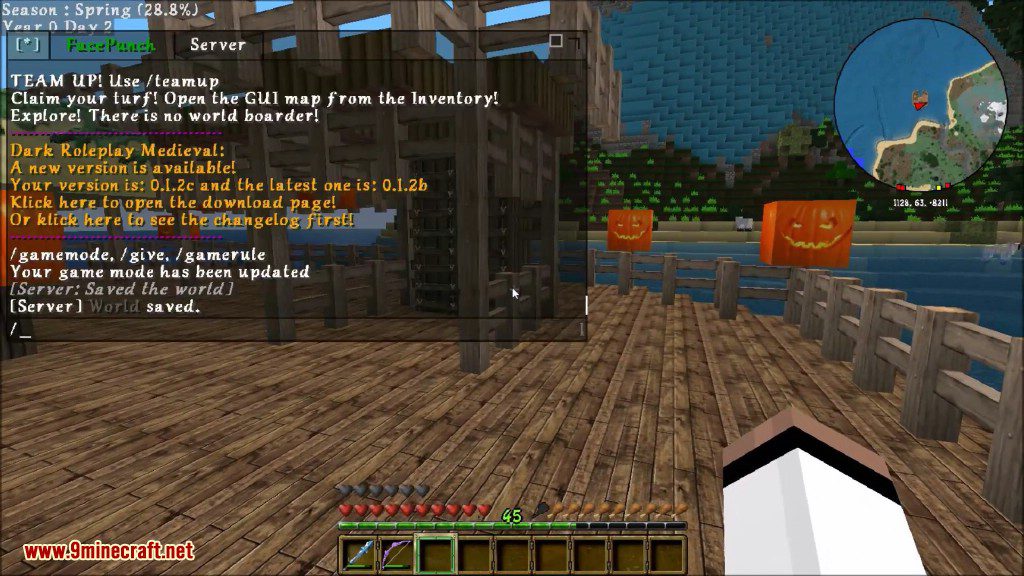



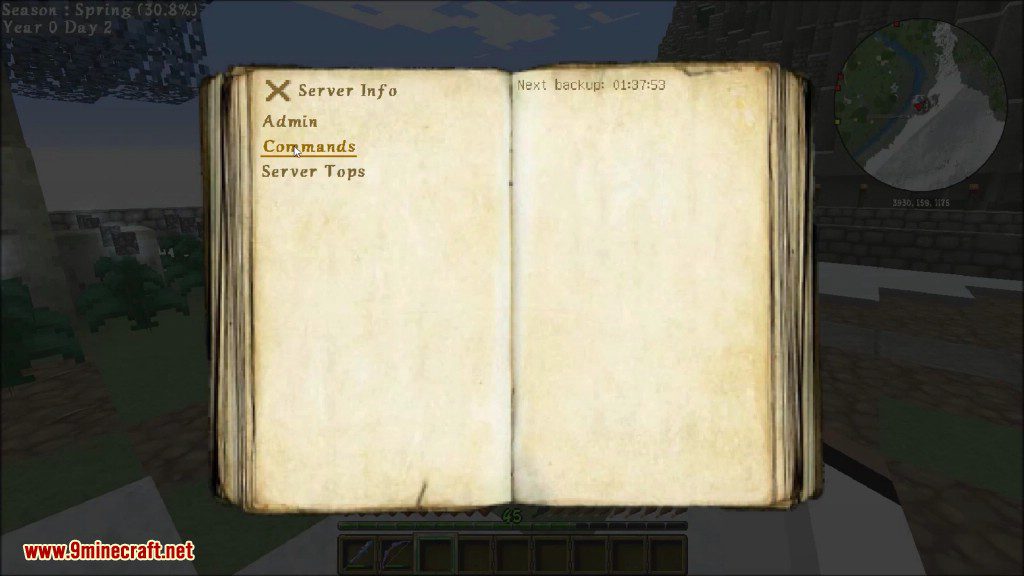
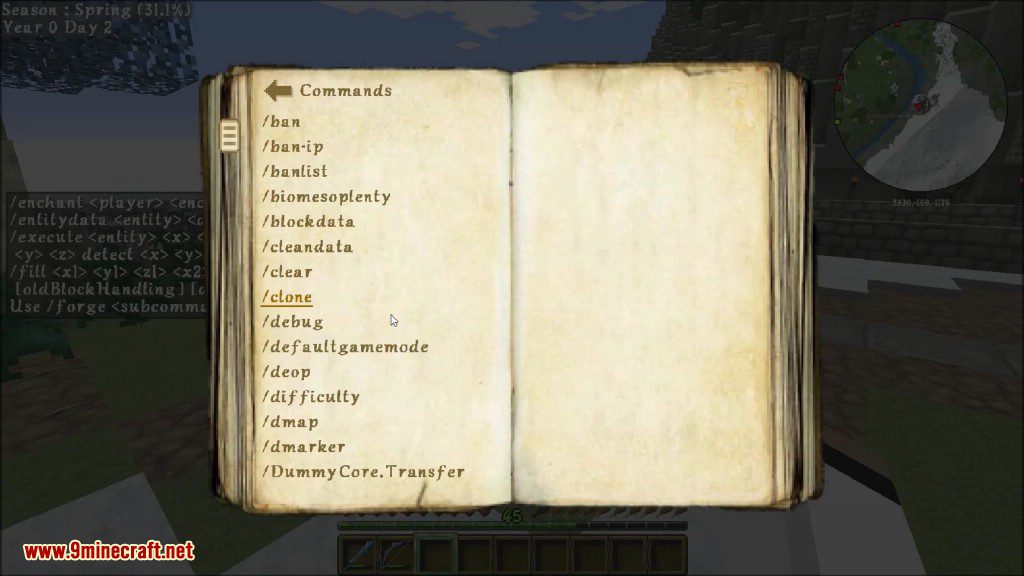
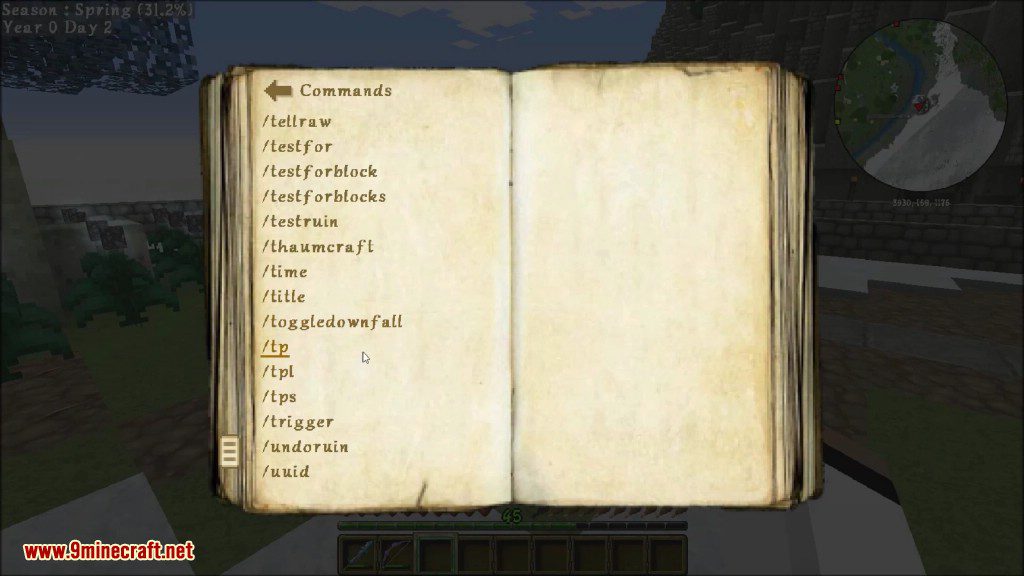
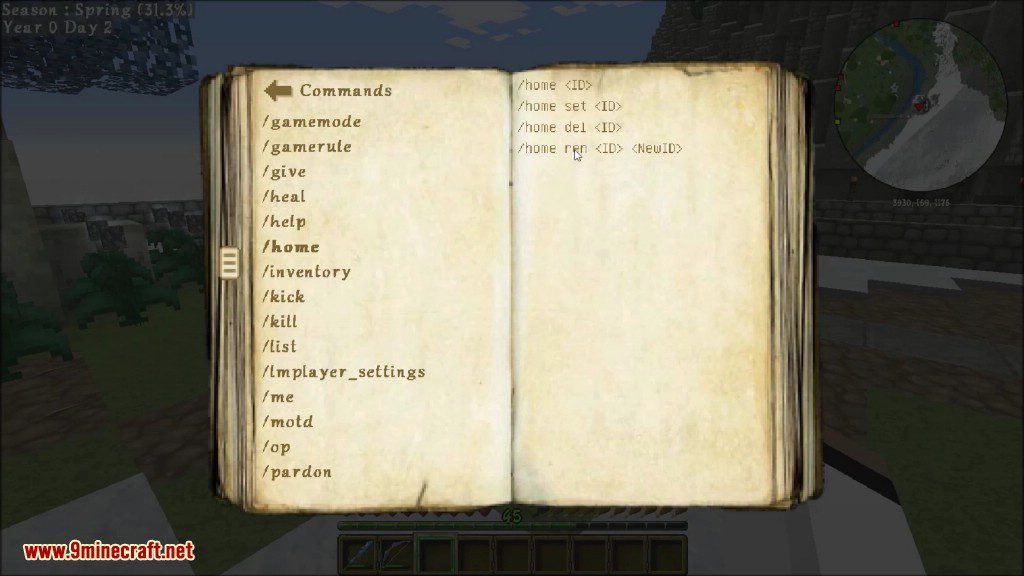
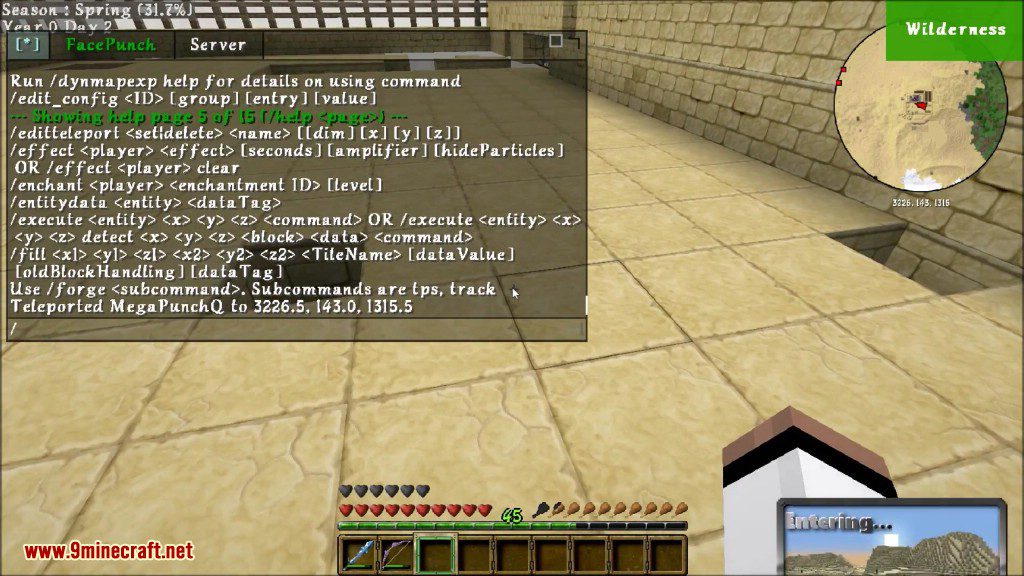
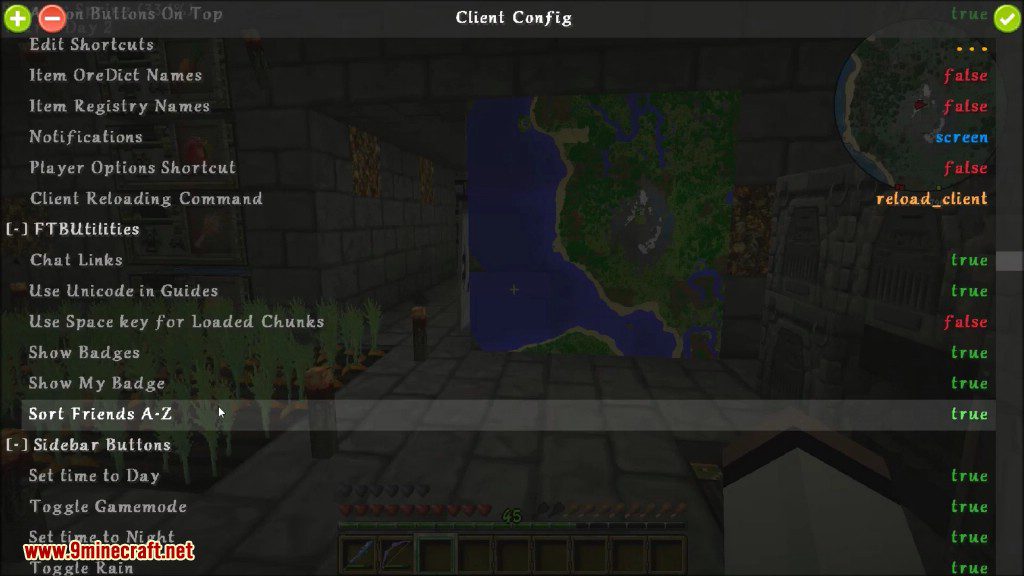

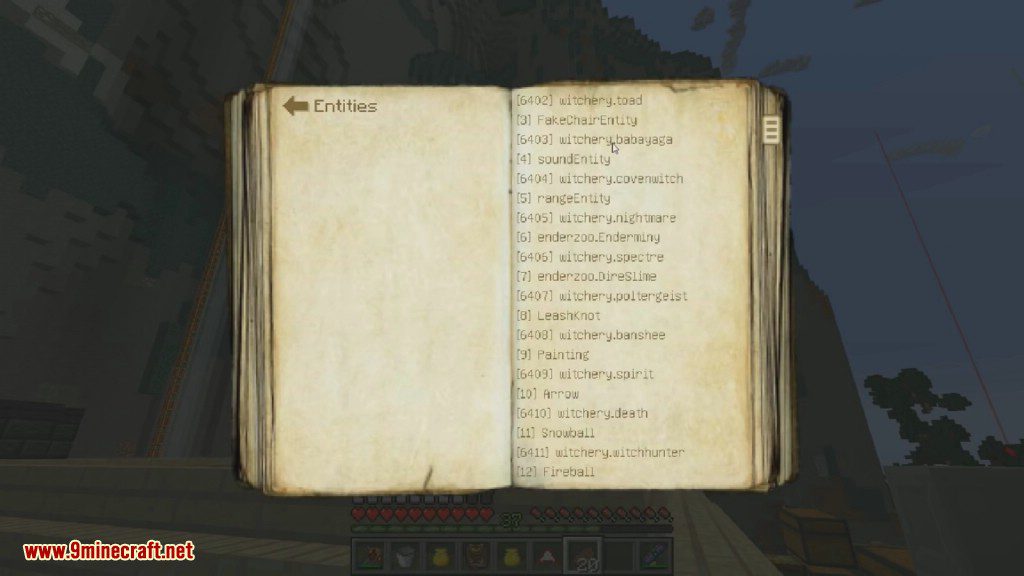
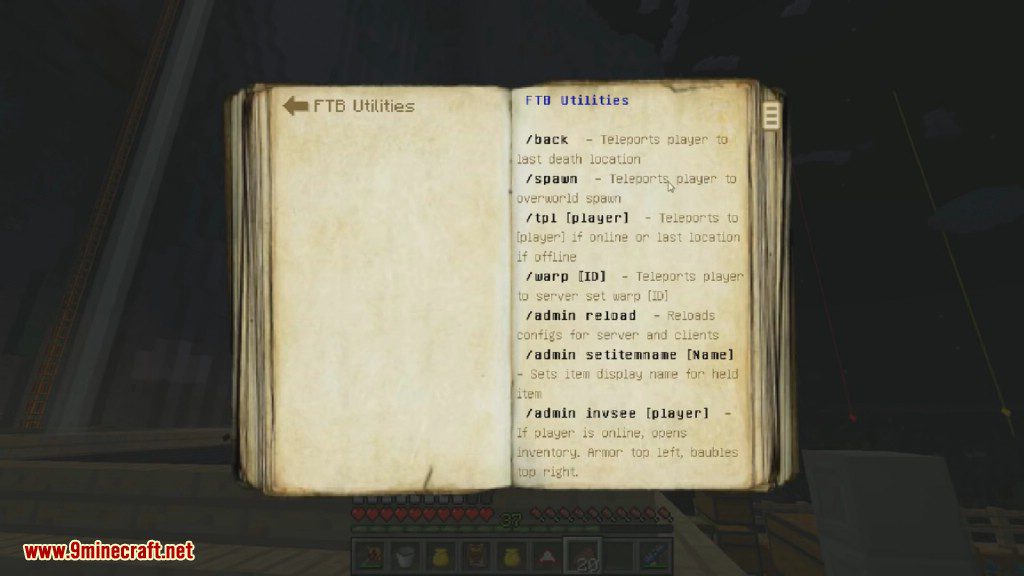
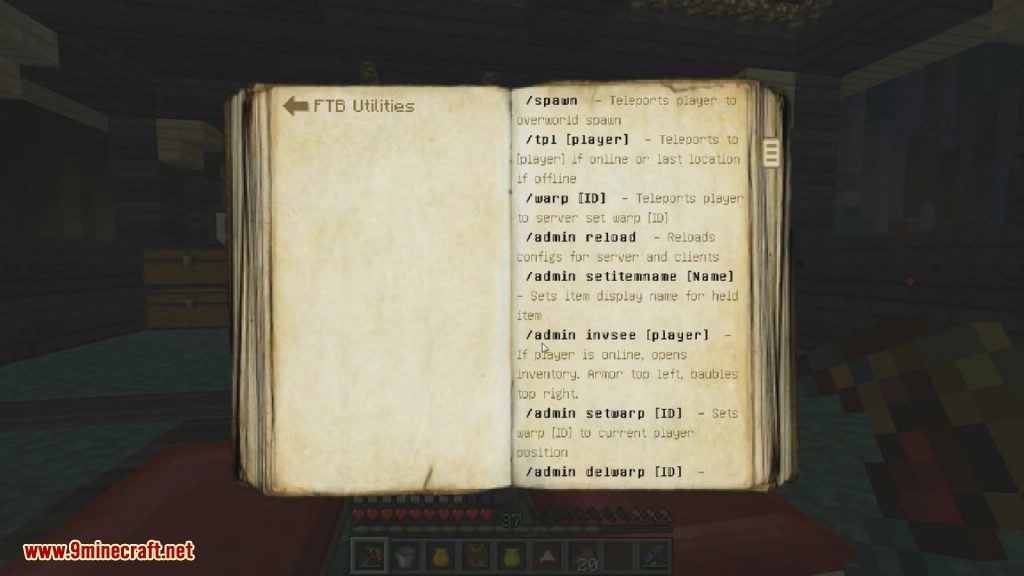
Requires:
How to install:
How To Download & Install Mods with Minecraft Forge
How To Download & Install Fabric Mods
Don’t miss out today’s latest Minecraft Mods
FTB Utilities Mod 1.12.2, 1.11.2 Download Links
For Minecraft 1.7.10
For Minecraft 1.8.0
For Minecraft 1.8.9
For Minecraft 1.9.4
For Minecraft 1.11.2, 1.11 and 1.10.2
For Minecraft 1.12.1, 1.12
For Minecraft 1.12.2
Click to rate this post!
[Total: 0 Average: 0]


