GDLauncher (1.19.2, 1.18.2) – A Cool Custom Launcher for Minecraft Java Edition
1,684
views ❘
June 22, 2022
❘
GDLauncher (1.19.2, 1.18.2) is a simple, yet powerful Minecraft custom launcher with a strong focus on the user experience. Its main goal is to make it easy and enjoyable to manage different Minecraft versions and install forge/fabric, bringing the playing and modding experience to the next level.

Features:
- Java downloader. You don’t need to have java installed, a suitable version will be downloaded automatically.
- It’s as easy as pie to install the vanilla game, forge, fabric, and all modpacks. No further action from the user is required.
- Install mods for both fabric and forge directly from our UI.
- Built-in auto-updater. The launcher will always keep itself updated to the latest release.
- Easily manage multiple accounts and switch between them.
- Still playing on your grandma pc from the 80s? Don’t worry, we got you covered with our Potato PC Mode.
- You can import modpacks from other launchers.
- You can keep track of the time you played each instance.
- You can add instances to the download queue, they will automatically download one after the other.
Screenshots:

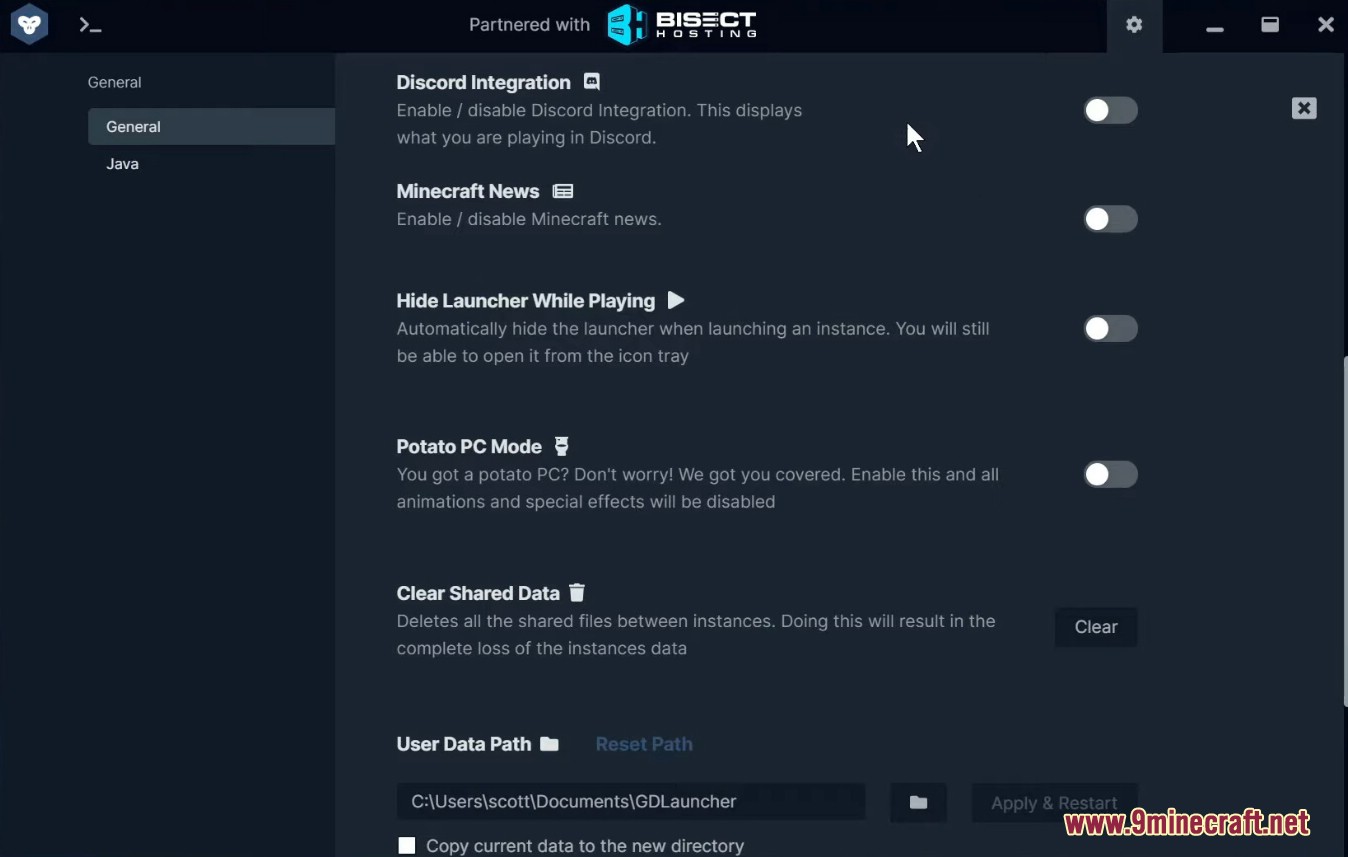
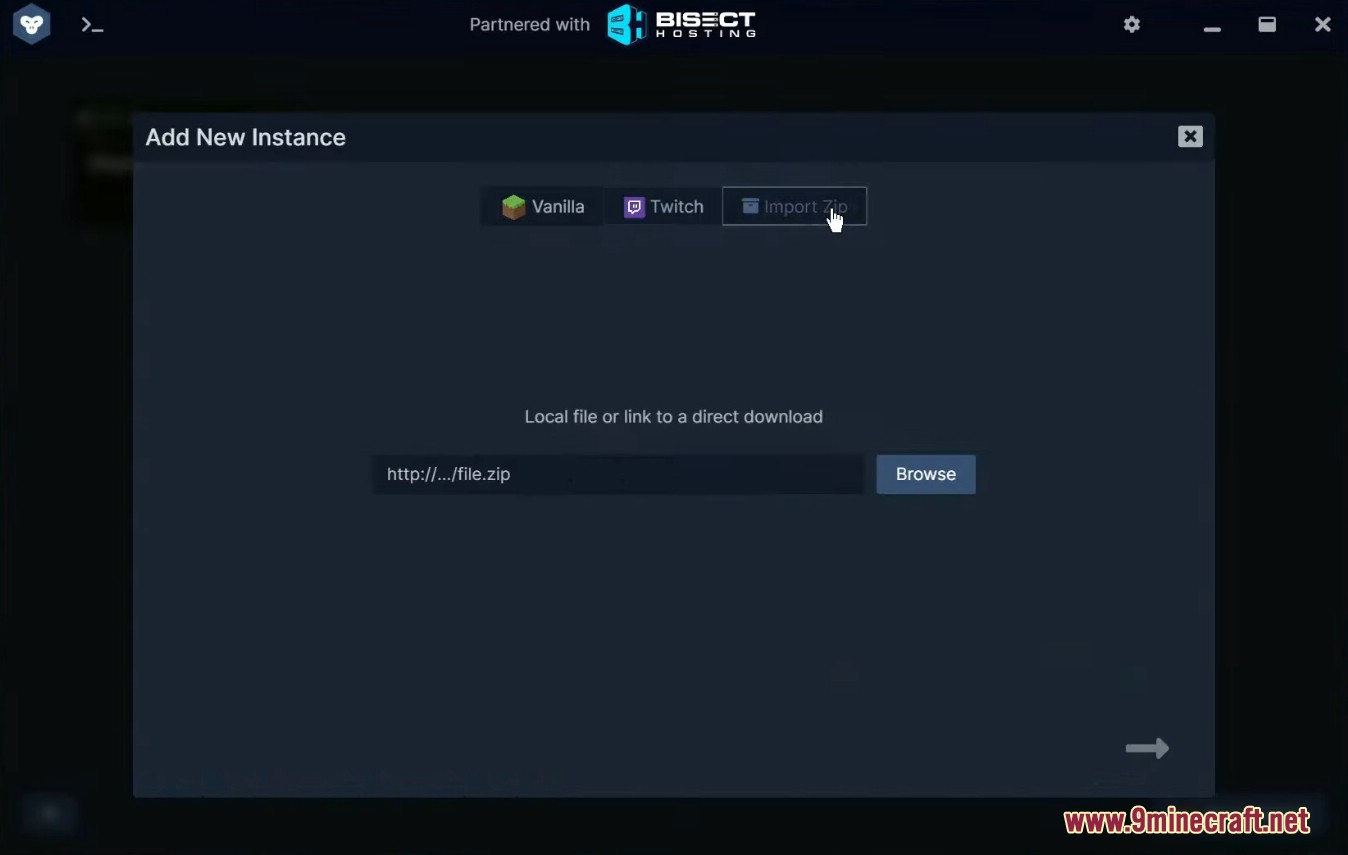
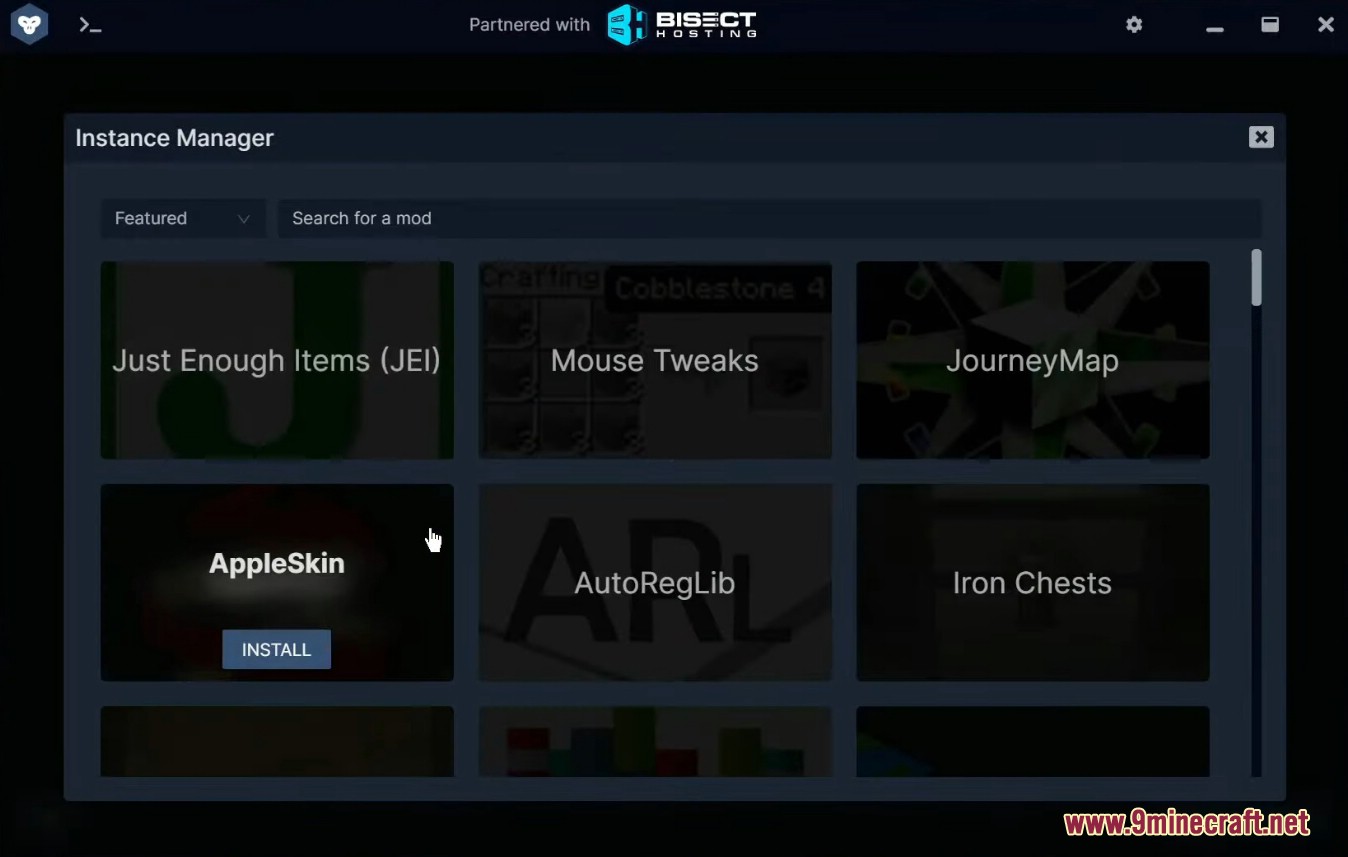
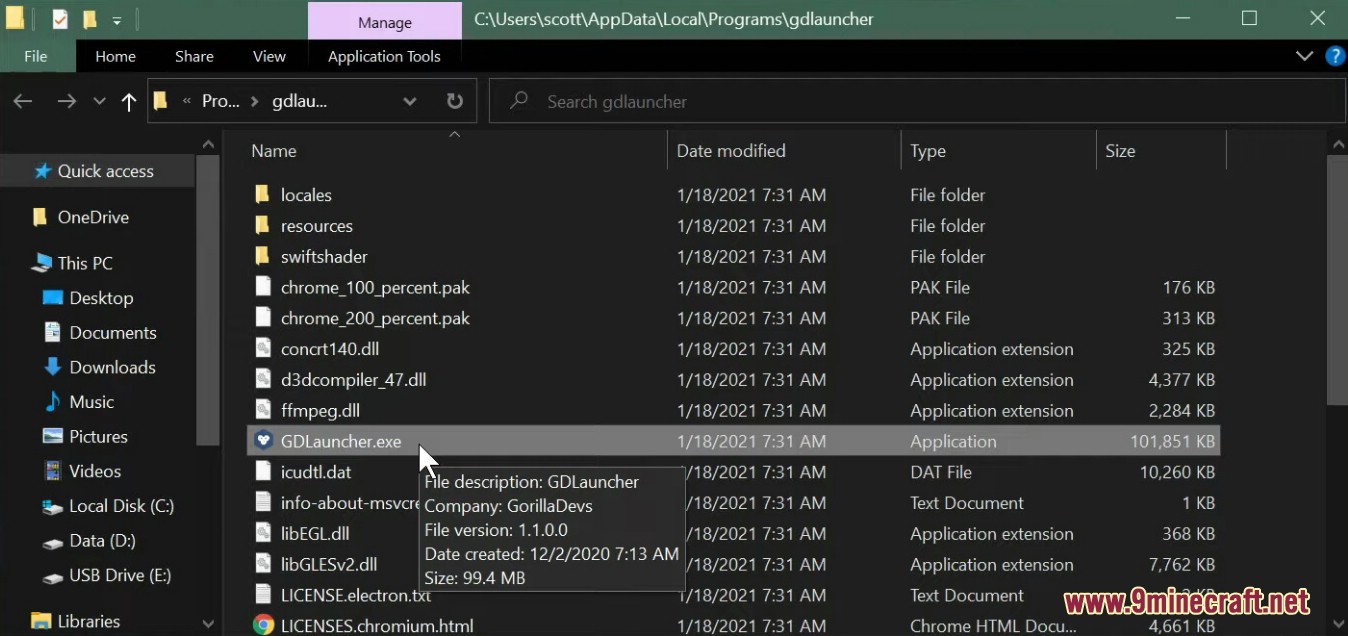
Requires:
GDLauncher (1.19.2, 1.18.2) Download Links
For All Versions of Minecraft
Windows Setup version (Exe file): Download from Server 1 – Download from Server 2
MacOS Setup version (Dmg file): Download from Server 1 – Download from Server 2
Linux Setup version (AppImage file): Download from Server 1 – Download from Server 2
Click to rate this post!
[Total: 0 Average: 0]
