How to Set Time to Day in Minecraft
91
views ❘
August 29, 2022
When the game turns to night in Minecraft, you can change the time back to day with a cheat (game command). Let’s explore how to set the time to daytime using the /time command.

In Minecraft, gameplay is divided into day and night, just like in real life! During the day, you can break blocks and place blocks in new locations to build elaborate structures. And at night, monsters/mobs appear that you can battle. When the game turns to night, you can choose to sleep in your bed, battle mobs, or you can use a cheat to change the time from night to day.
Screenshots:


Hours of the Day:
Each of the numeric values in the /time set command is a certain hour of the day. The following is a list of the hours of the day in Minecraft:
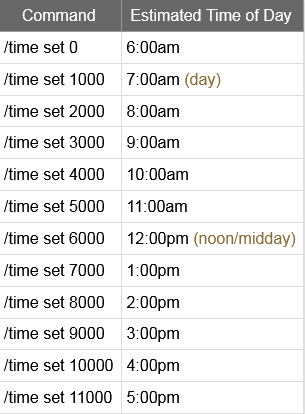
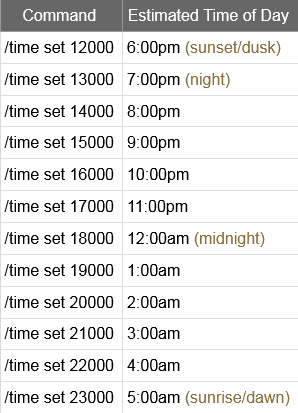
How to Enter the Command:
- Please visit the following link for full instructions: How to Use Minecraft Commands and Cheats
Commands
For All Platforms
/time set day
Click to rate this post!
[Total: 0 Average: 0]
