Iskallium Reactors Mod 1.12.2, 1.11.2 (Best Power)
Iskallium Reactors Mod 1.12.2, 1.11.2 adds a reactor made with Iskallium and Steel Casing. You find Iskallium Ore generated in the world. Mining it yields Iskallium Essence. The essence is used to craft Iskallium Blocks, as well as Steel casing, Iskallium Glass, Reactor power tap and Reactor controller.

A box needs to be built using steel casing on the corners, top and bottom, Iskallium blocks in the center and Iskallium glass on the sides.
The reactor will output 160 rf/t per every Iskallium block inside.
Screenshots:

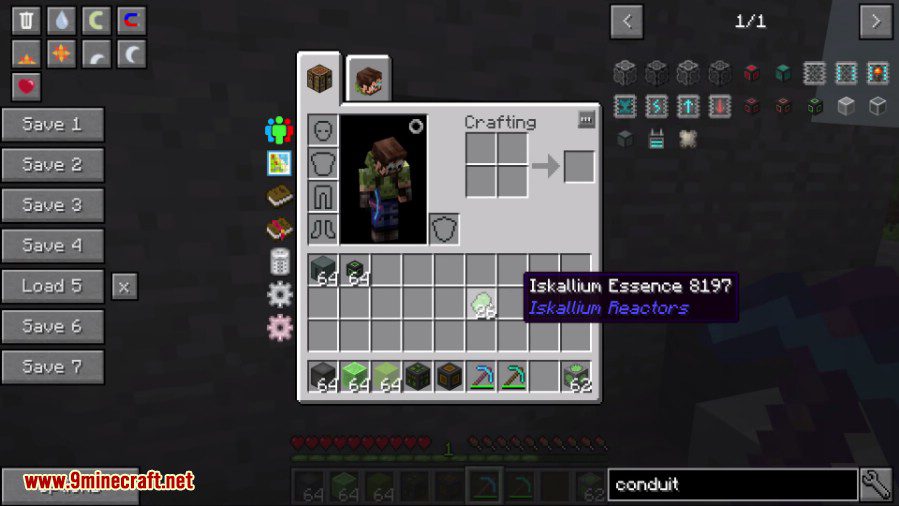


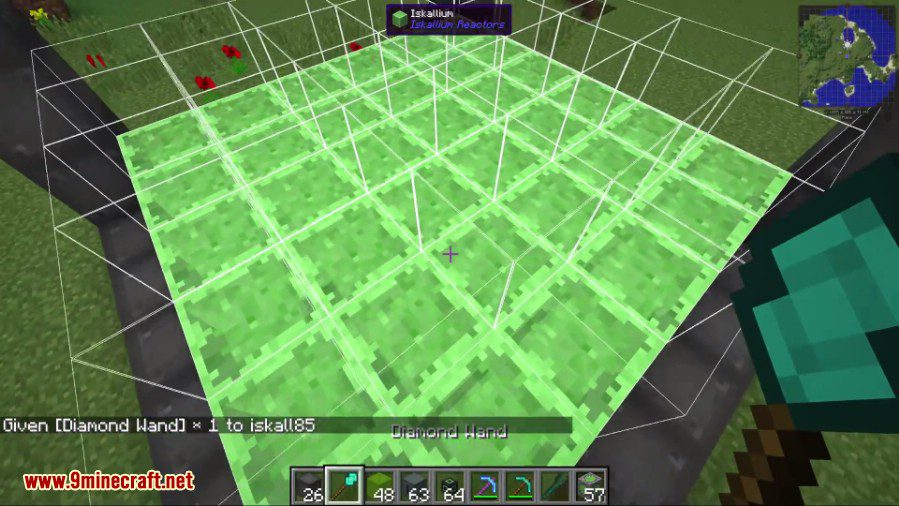

Crafting Recipes:
Recommend that you should install Just Enough Items (for mods using Forge) or Roughly Enough Items (for mods using Fabric) to view the full recipes included in this mod

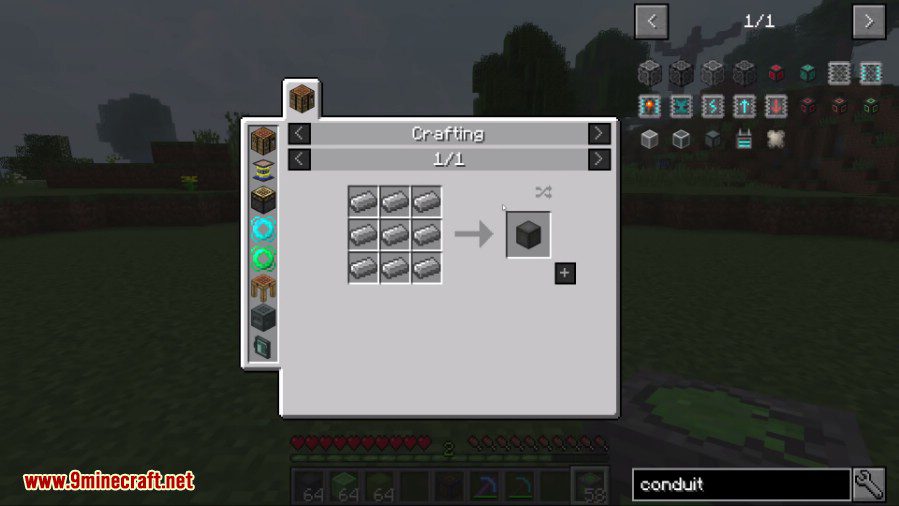


Requires:
How to install:
How To Download & Install Mods with Minecraft Forge
How To Download & Install Fabric Mods
Iskallium Reactors Mod 1.12.2, 1.11.2 Download Links
For Minecraft 1.10.2
For Minecraft 1.11.2


