Keystrokes for MCPE (1.19) – Feather, Salwyrr, Lunar Styles
Have you ever gotten tired of the old, rusty Minecraft control pad’s appearance? Well with Keystrokes for MCPE (1.19), you are able to get fully customizable designs for it which will appear on the top right of your screen. It can be used for various amount of things, one of which is if your video viewers would like to see it more accurately and compactly, they’re able to by just looking at the top right-hand corner of your screen. Another thing it is useful for is to see how fast you click which some people find handy for maybe viewers or if you are getting screen-shared by a staff member of a server. This method is allowed and fully supported by Mojang as all it is doing is adding another design for the control pad so there is nothing wrong with it, how great is that!

Features:
Lunar Client Keystrokes
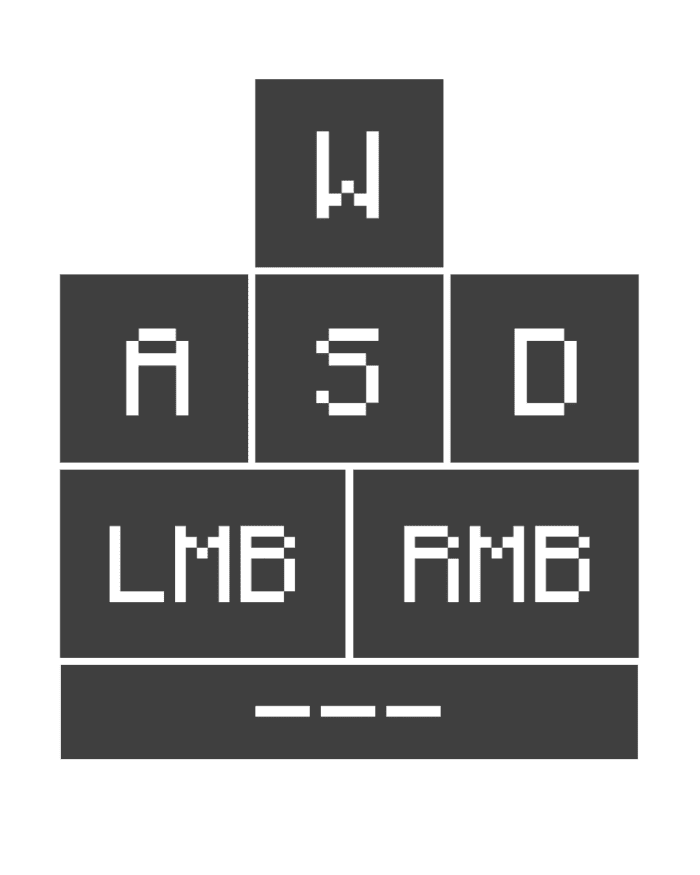
Salwyrr Client Keystrokes
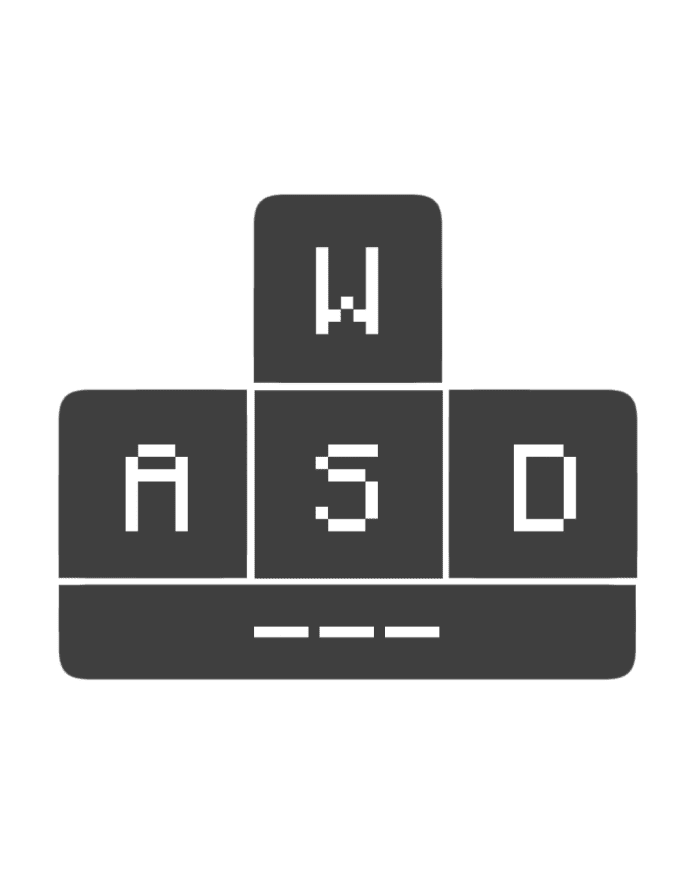
Feather Client Keystrokes
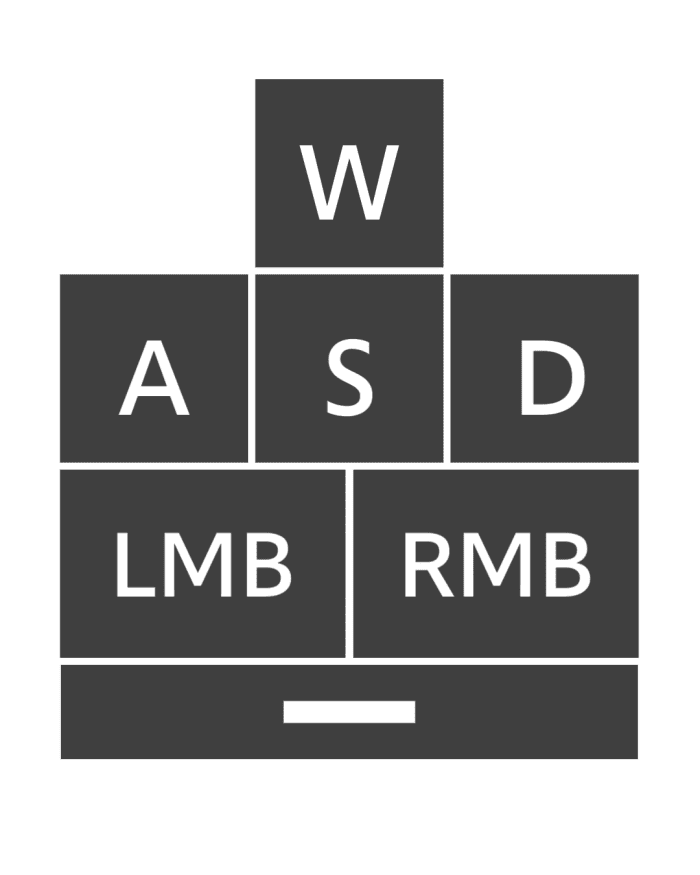
Installation Note:
- Go to the Global Resources category and enable the Keystrokes resource pack.
How to install:
How To Install Mod / Addon on Minecraft PE
How To Install Texture Packs on Minecraft PE
How To Install Map on Minecraft PE
Keystrokes for MCPE (1.19) Download Links
For Minecraft PE/Bedrock 1.19
mcpack: Download from server 1 – Download from server 2
