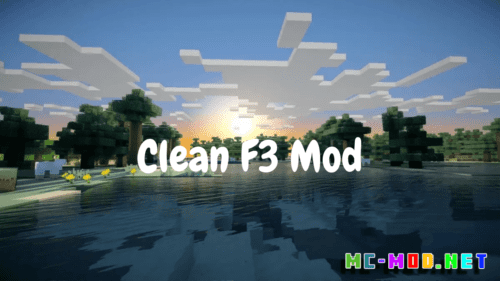Labelling Containers Mod (1.20.4, 1.19.4)
Labelling Containers Mod (1.20.4, 1.19.4) is a Minecraft modification designed to streamline inventory management by allowing players to label storage containers. Developed by a dedicated team of modders, this mod aims to provide players with greater control and organization over their in-game resources.

Features:
- Container Labelling: The core feature of the mod enables players to label storage containers such as chests, barrels, and shulker boxes. Labels can be customized to provide information about the contents of the container, making it easier for players to locate specific items.
- Visual Identification: Labeled containers display visually distinctive labels on their models, making them easily recognizable within the game world. This visual identification helps players quickly identify the contents of a container without having to open it.
- Sorting Options: The mod offers sorting options for labeled containers, allowing players to arrange items based on various criteria such as alphabetical order, item type, or custom sorting rules. This feature simplifies the process of organizing large inventories and improves overall efficiency.
- Multiplayer Compatibility: The Labelling Containers Mod is designed to work seamlessly in multiplayer environments, allowing multiple players to access and interact with labeled containers simultaneously. This ensures that organization efforts remain consistent across collaborative projects and shared bases.
Commands:
- /label [container] [text]: This command allows players to label a container with custom text, specifying the container type (e.g., chest, barrel) and the desired label text.
- /sort [container] [option]: Players can use this command to sort the contents of a labeled container based on different sorting options, such as alphabetical order or item type.
- /clearlabel [container]: With this command, players can remove the label from a container, resetting it to its default state.
Permissions:
- labelcontainers.label: Grants players permission to label containers using the /label command.
- labelcontainers.sort: Allows players to sort the contents of labeled containers using the /sort command.
- labelcontainers.clearlabel: Provides permission to clear labels from containers using the /clearlabel command.
Screenshots:


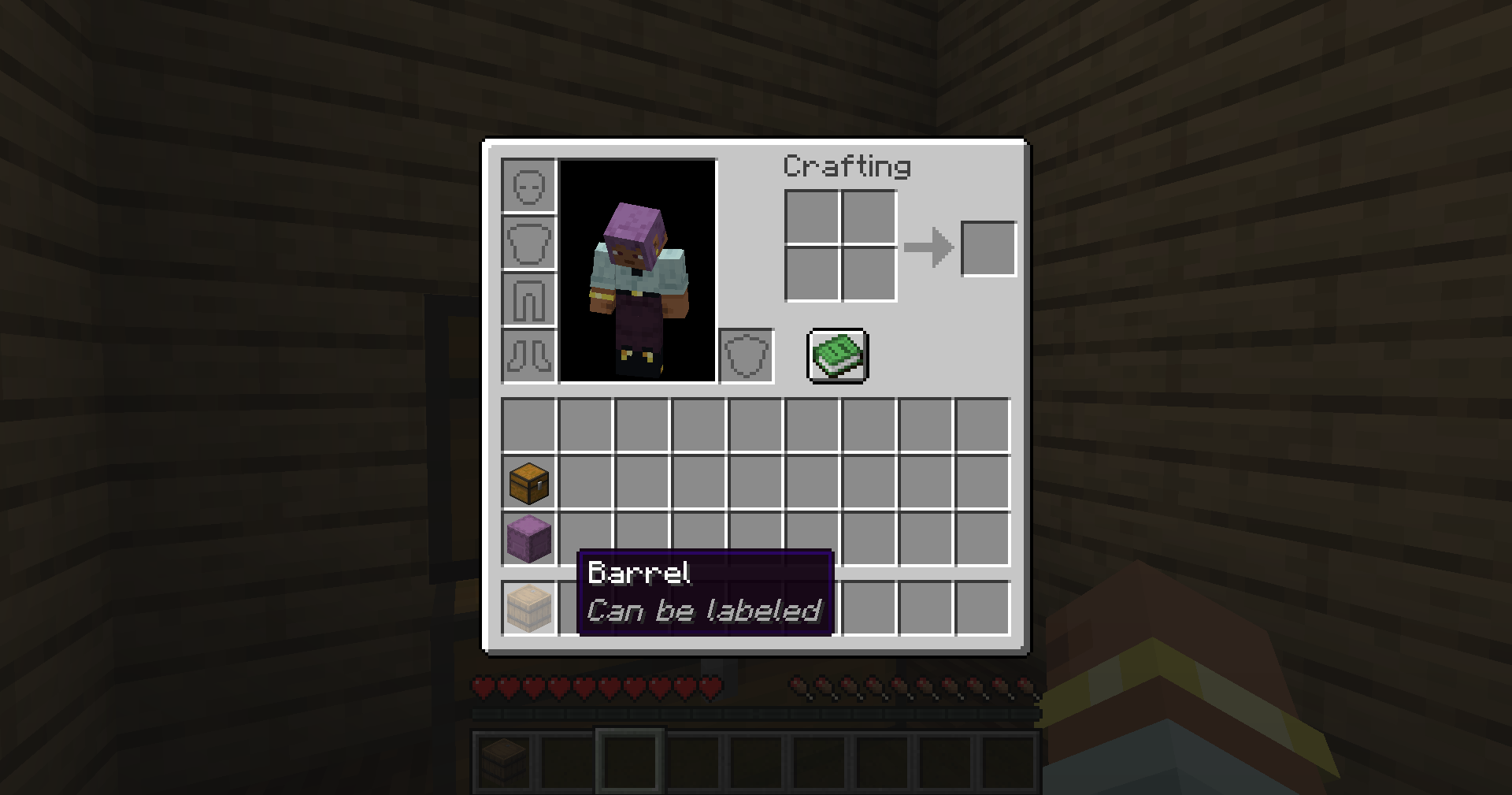
Requires:
Echo Chest
Nether Chested
How to install:
How To Download & Install Mods with Minecraft Forge
How To Download & Install Fabric Mods
Don’t miss out today’s latest Minecraft Mods
Labelling Containers Mod (1.20.4, 1.19.4) Download Links
For Minecraft 1.19.2
Forge version: Download from Server 1
Fabric version: Download from Server 1
For Minecraft 1.19.4
Forge version: Download from Server 1
Fabric version: Download from Server 1
For Minecraft 1.20.1
Forge version: Download from Server 1
Fabric version: Download from Server 1
For Minecraft 1.20.4
Forge version: Download from Server 1
Fabric version: Download from Server 1