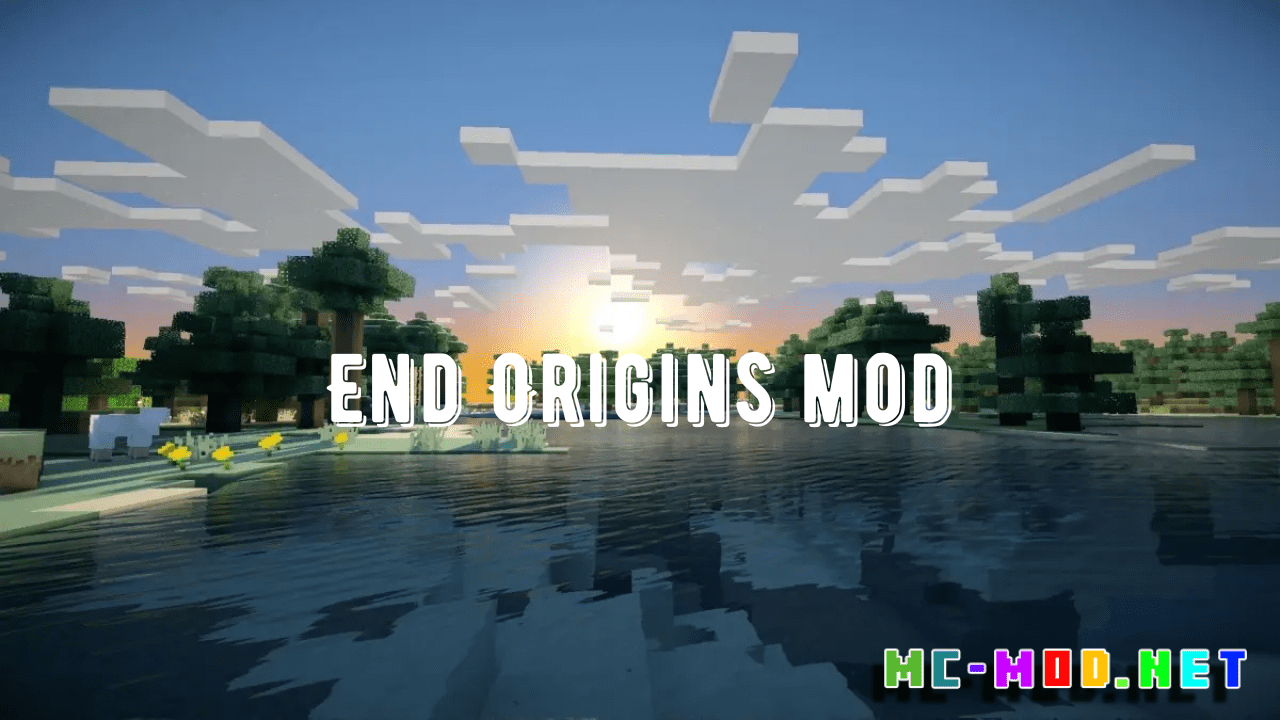Liquid Blocks Mod (1.19.2, 1.18.2) – Need to Fill Spots Fast
Liquid Blocks Mod (1.19.2, 1.18.2) adds liquid versions of earth, stone, ore and other blocks. Need to fill spots fast? This mod is for you. Just craft the bucket of the fluid, place it down and watch as it solidifies after the specified time in the config (200 ticks by default). That’s pretty much it. It’s liquid blocks that you can use like cement to fill in areas.

Features:
- Dirt (also coarse and podzol).
- Stone (also granite, andesite and diorite).
- Sandstone (also red).
- Sand (also red).
- Soulsand and Netherrack.
- Clay.
- Terracotta and Stained Terracotta (all colors/colours).
- Concrete (all colors/colours).
- Gravel.
- Glowstone.
- Magma block.
Screenshots:


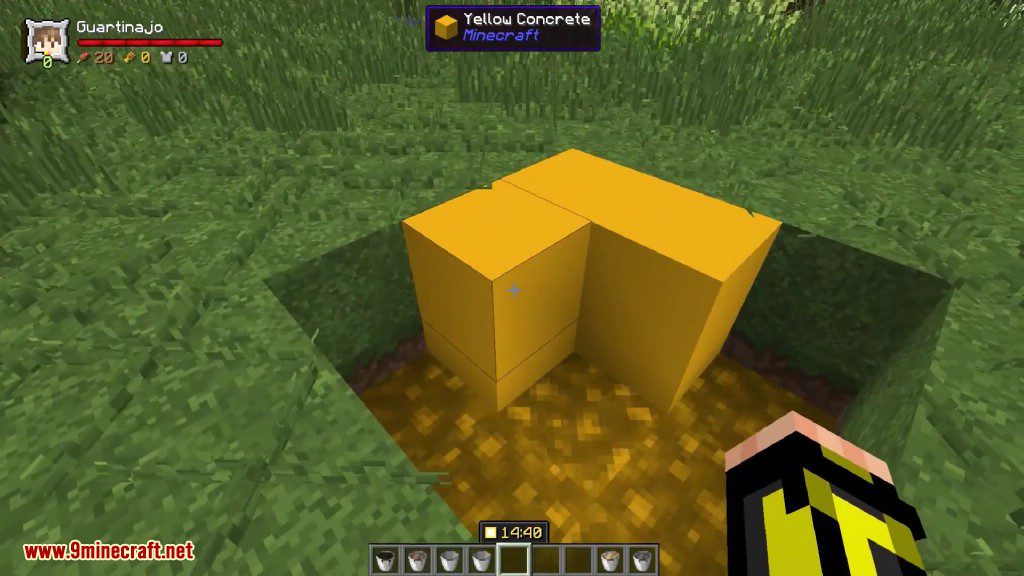


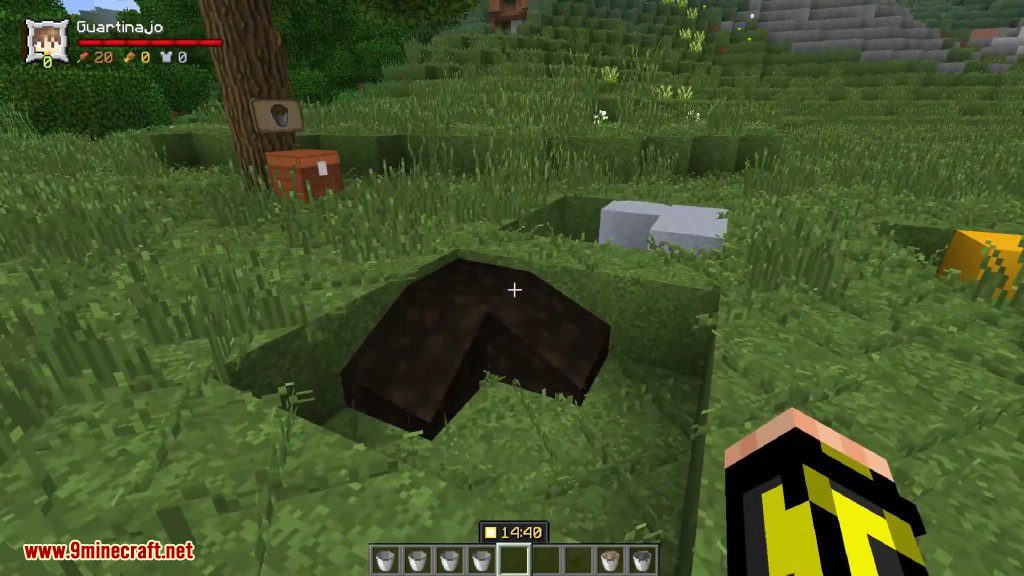




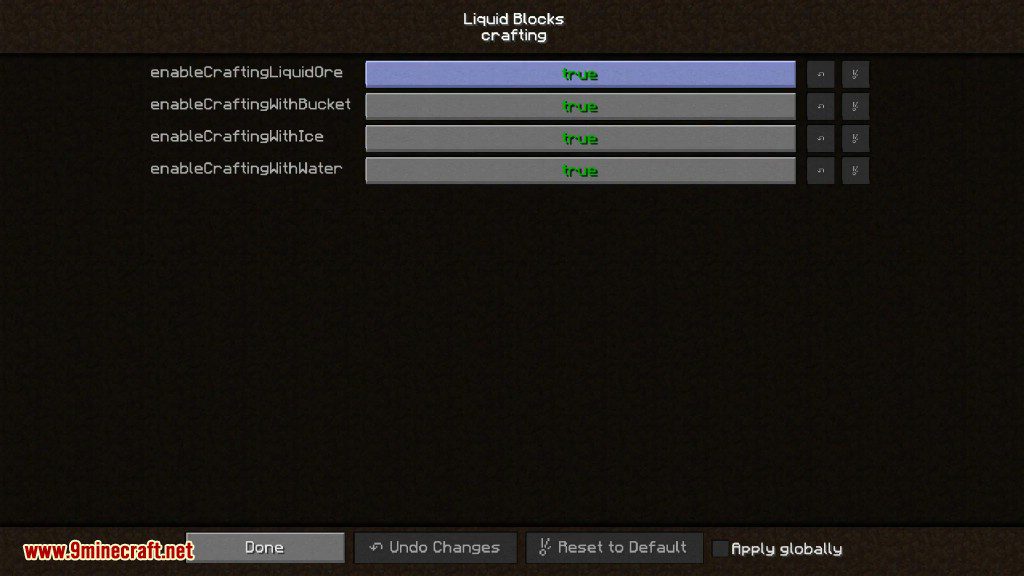
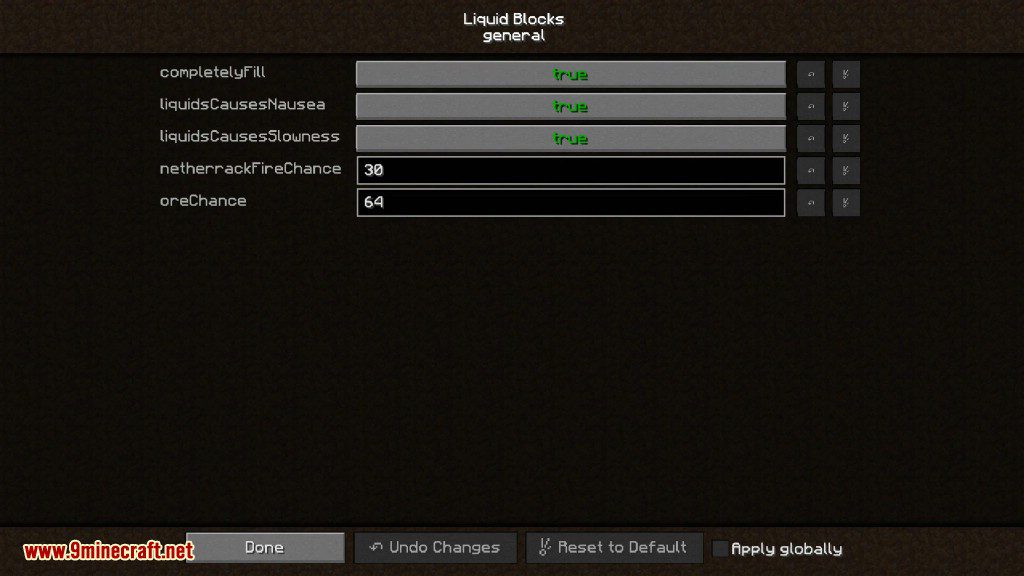
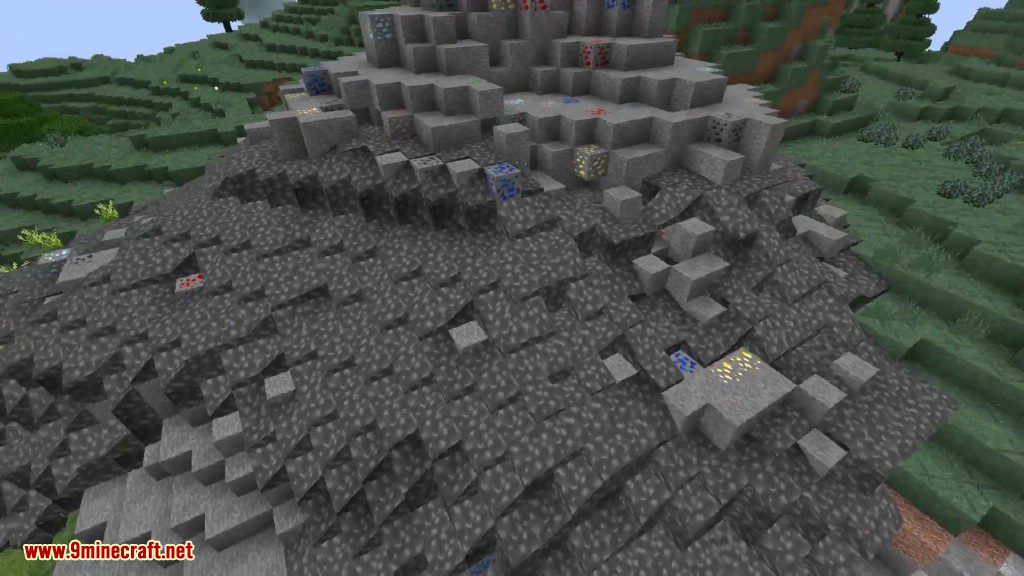
Crafting Recipes:
Recommend that you should install Just Enough Items (for mods using Forge) or Roughly Enough Items (for mods using Fabric) to view the full recipes included in this mod



Requires:
How to install:
How To Download & Install Mods with Minecraft Forge
How To Download & Install Fabric Mods
Liquid Blocks Mod (1.19.2, 1.18.2) Download Links
For Minecraft 1.12.2
Forge version: Download from Server 1
For Minecraft 1.16.5
Forge version: Download from Server 1
For Minecraft 1.17.1
Forge version: Download from Server 1
For Minecraft 1.18.1
Forge version: Download from Server 1
For Minecraft 1.18.2
Forge version: Download from Server 1
For Minecraft 1.19
Forge version: Download from Server 1
For Minecraft 1.19.1
Forge version: Download from Server 1
For Minecraft 1.19.2
Forge version: Download from Server 1