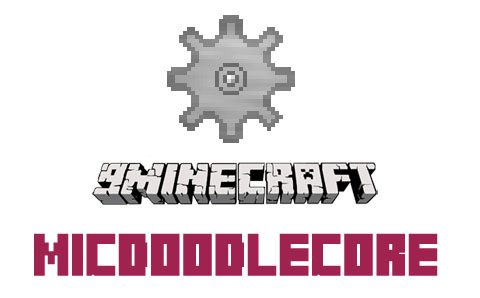LLibrary 1.12.2, 1.11.2 (Lightweight Modding Library)
LLibrary 1.12.2, 1.11.2 incorporates cutting-edge modding tools that are indispensable for modders seeking a more streamlined and innovative experience. When using LLibrary, mods interact more seamlessly and with increased complexity, resulting in fewer crashes and an overall smoother gameplay. This modding framework simplifies the process with a clean workspace and includes animation tools that empower you to bring your models to life in ways previously unimaginable.

Features:
- Advanced animation api and other animation tools
- Lightweight ASM utilities
- Easy-to-use structure tools
- Expandable command builder
- More player render events, allowing for custom player animation
- Powerful entity data handlers
- Beautiful GUI framework
- And much more.
Screenshots:
LLibrary comes with a few visual changes. First of all, it adds the mod name of the selected item to tooltips. It also adds the modid and registry name when advanced tooltips are enabled.
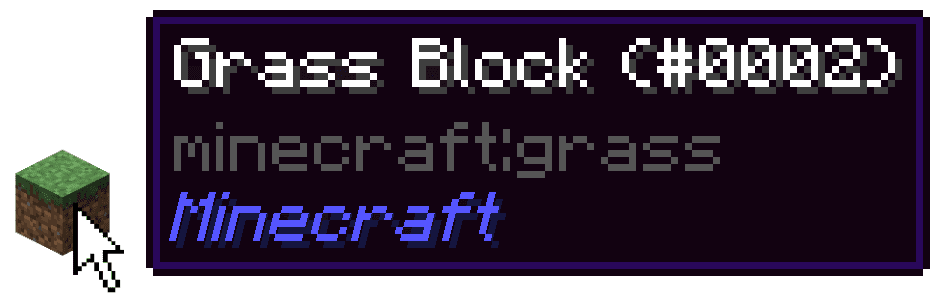
LLibrary also adds snackbars. This is a small notification on the bottom of your screen.

Patrons receive a player effect. Every user with LLibrary installed can see these.
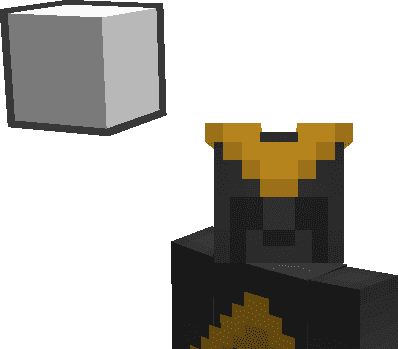
How to use:
You can go to the L-Library Wiki for guides on how to use most of its features.
Requires:
How to install:
How To Download & Install Mods with Minecraft Forge
How To Download & Install Fabric Mods
LLibrary 1.12.2, 1.11.2 Download Links
For Minecraft 1.7.10
For Minecraft 1.8.9
For Minecraft 1.9.4
For Minecraft 1.10.2
For Minecraft 1.11.2