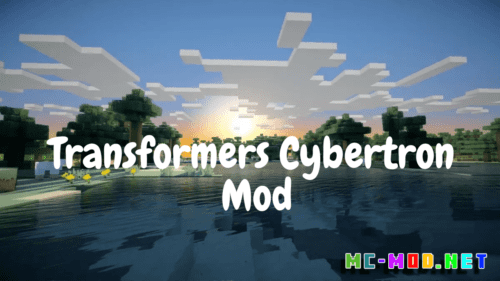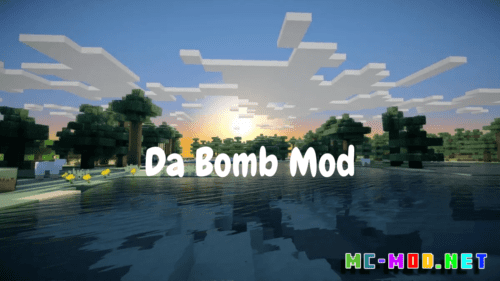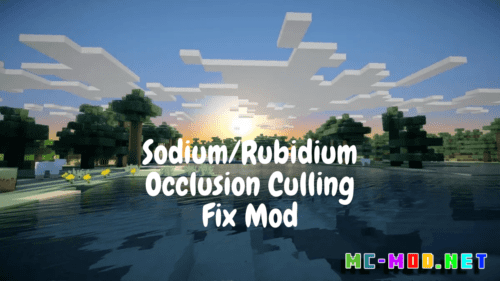More Decorative Blocks Mod (1.19.4, 1.18.2)
More Decorative Blocks Mod (1.19.4, 1.18.2) adds a plethora of new decorative elements, allowing players to transform their virtual spaces into stunning works of art. In this article, we’ll dive into the captivating features of the More Decorative Blocks mod, understand its commands, and explore the permissions that empower players to craft aesthetically pleasing environments.

Features:
– This mod adds around 240 of blocks for every category.
– The category for now are:
- Buttons
- Carpets
- Doors
- Fences and Gates
- Pressure Plates
- Slabs
- Stairs
- Trapdoors
- Walls
– The mod extracts textures from their respective vanilla Minecraft block. So they can be overriden with resource packs as usual.
– To create these new blocks you must first create the Frame of a specific category. Below examples of the recipe.
– You can use any blocks of the respective category from the vanilla game for the recipe. (For exapmple: for Frame Door you can use a Wooden Door, for a Frame Trapdoor you can use Iron Trapdoor)
– You can now use the Frame with a block whose texture you want. Below are some examples.
– Some blocks emit light like their respective blocks.
- Some Stairs
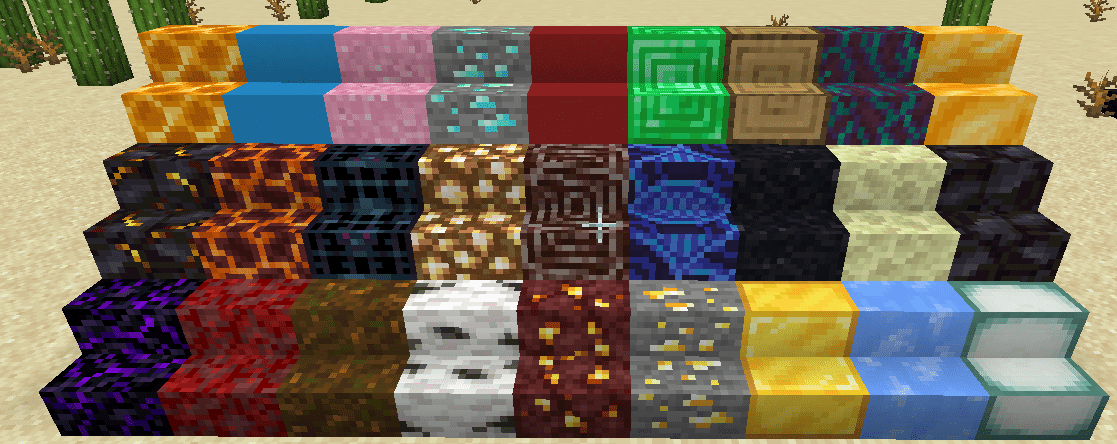
- Some Slabs

- All Gates
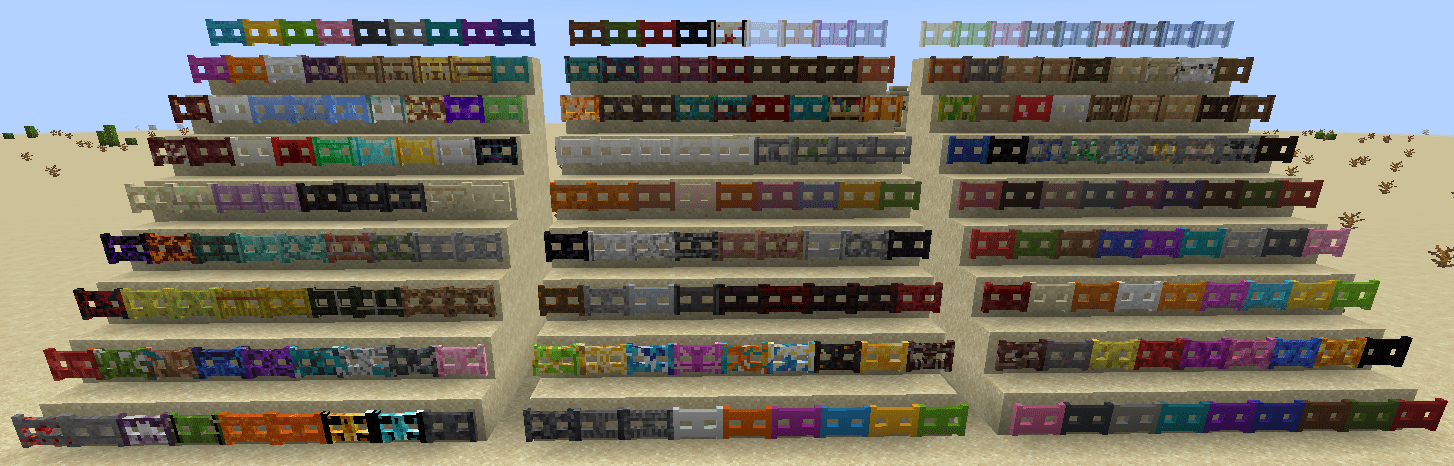
- All Fences
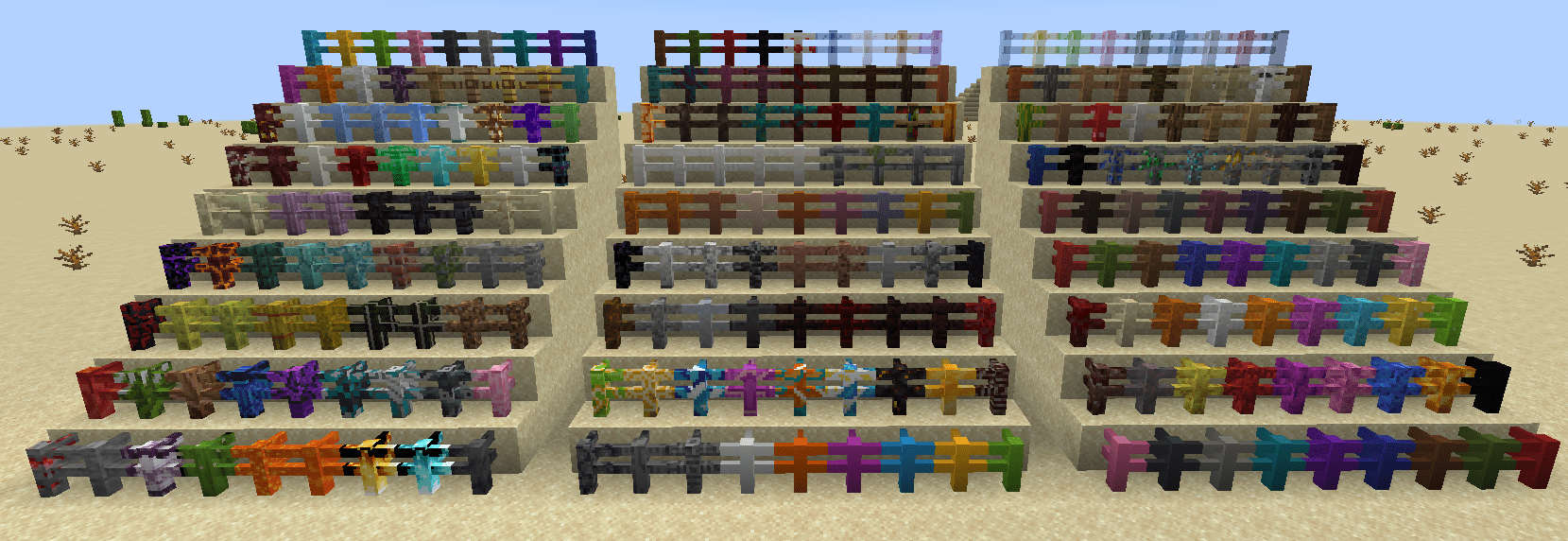
- All Doors

- Some Carpets
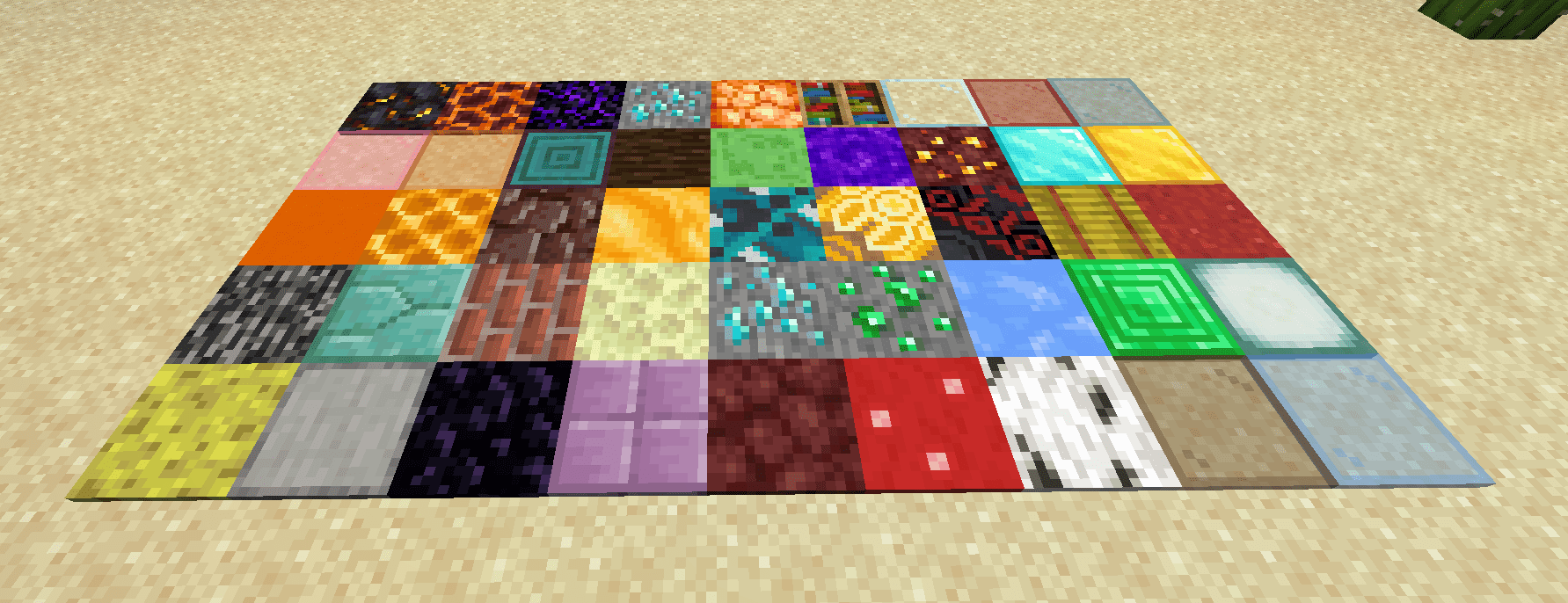
- Some Buttons
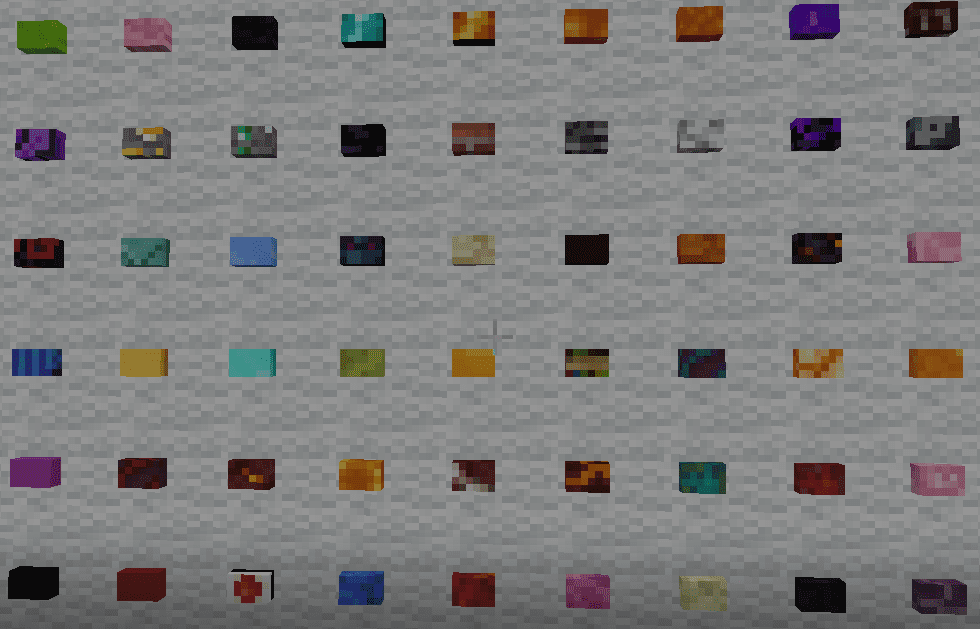
Requires:
How to install:
How To Download & Install Mods with Minecraft Forge
How To Download & Install Fabric Mods
Don’t miss out today’s latest Minecraft Mods
More Decorative Blocks Mod (1.19.4, 1.18.2) Download Links
For Minecraft 1.18.2
Forge version: Download from Server 1
For Minecraft 1.19.2
Forge version: Download from Server 1
Fabric version: Download from Server 1
For Minecraft 1.19.4
Forge version: Download from Server 1