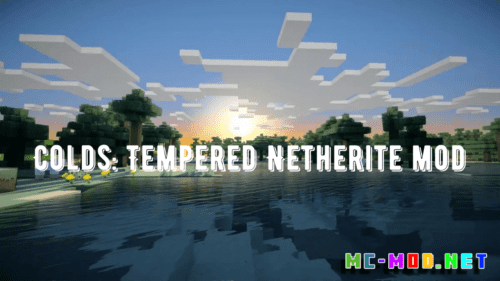Moving Elevators Mod (1.20.4, 1.19.4) – Real Working Elevators
Moving Elevators Mod (1.20.4, 1.19.4) allows you to build real moving elevators! These elevators will move you as well as other entities on the platform to multiple floors at the press of a button! The platform can have different sizes and can move at different speeds!

Features:
Elevator Controller:
- The Elevator Controller will be your button panel at every floor!
- Right-click a side without buttons to change the platform size and speed
- Right-click the middle button to request the platform and use the other two to move up and down
- Right-click with a block to disguise the Elevator Controller as that block
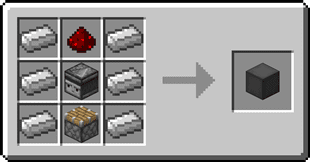
Elevator Display:
- The Elevator Display shows the different floors and current elevator position
- Right-click the current floor to request the platform and use the other buttons to go to different floors
- Right-click with a block to disguise the Elevator Display as that block
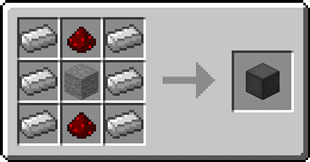
Step-by-step Guide:
Creating an Elevator:
- 1. Craft at least 2 Elevator Controllers
- 2. Place the first Elevator Controller where you want your elevator
- 3. Right-Click on a side of the Elevator Controller that has no buttons
- 4. Set your desired platform size and speed
- 5. Gather the blocks for your platform
- 6. Place the blocks one block lower than the Elevator Controller in front of the side with the buttons
- 7. Place the other Elevator Controllers above or below the first one and facing the same direction
- 8. Use the middle button to request the platform and the other two to move up or down

Adding an Elevator Display:
- 1. Craft 1 or 2 Elevator Displays
- 2. Place the first Elevator Display on top of an Elevator Controller
- 3. (Optional) Place the second Elevator Display on top of the first one for an extra tall display
- 4. Use the button for the current floor to request the platform and use the other buttons to go to different floors
Disguising an Elevator Controller or Elevator Display:
- 1. Hold the block you want to use as a disguise in your hand
- 2. Right-Click one of the sides of the Elevator Controller or Elevator Display without buttons
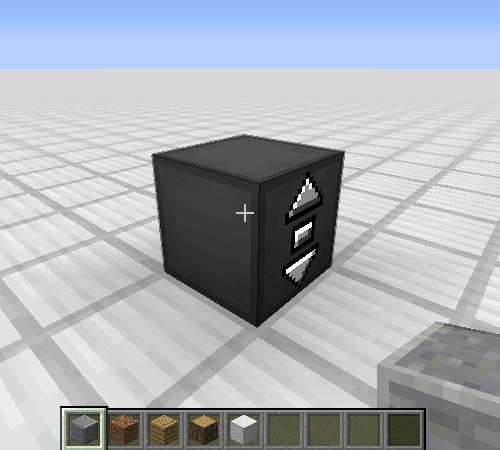
Removing the disguise from an Elevator Controller or Elevator Display
- 1. Grab an empty hand
- 2. Shift-Right-Click one of the sides of the Elevator Controller or Elevator Display without buttons
Screenshots:
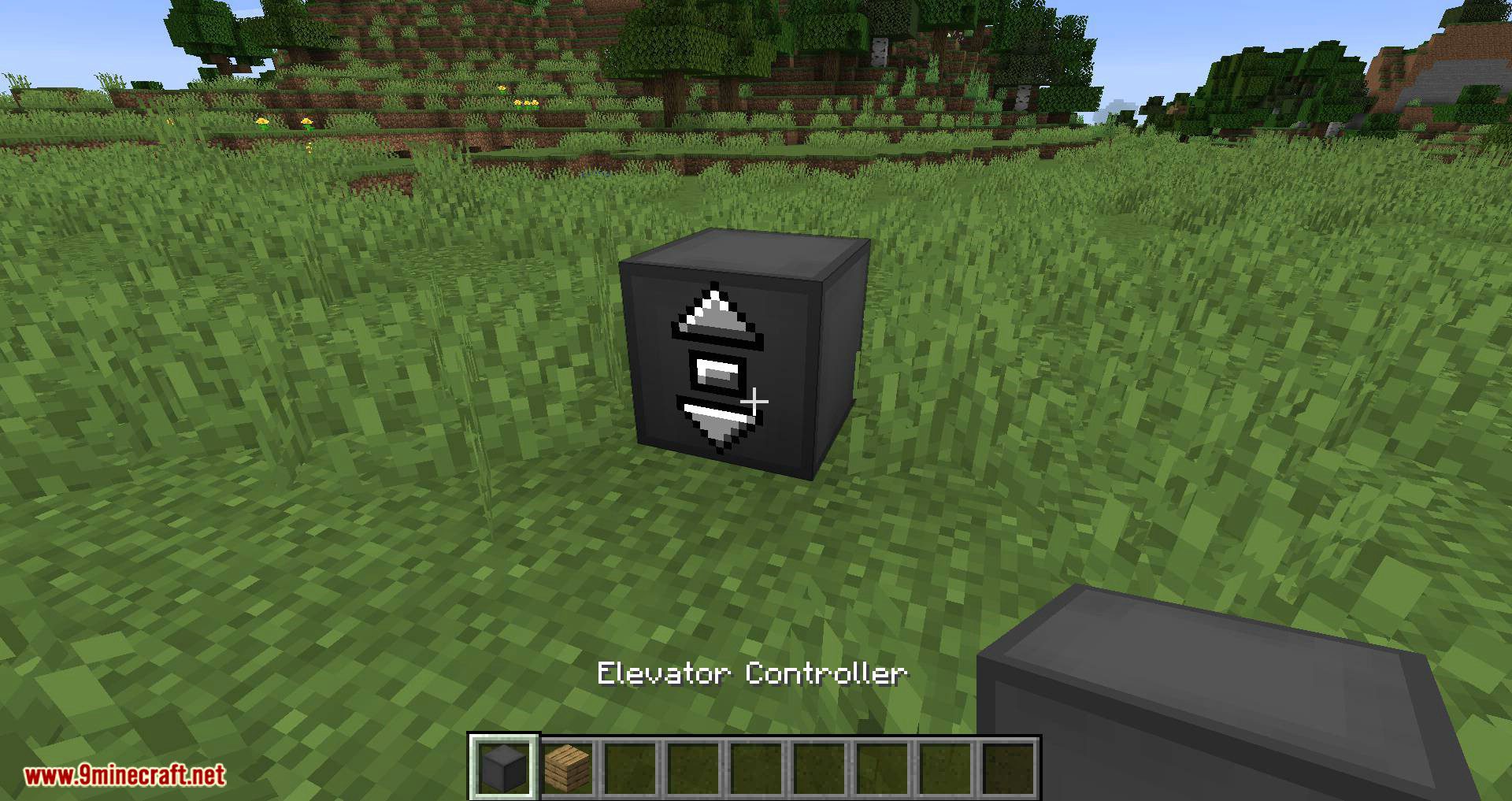
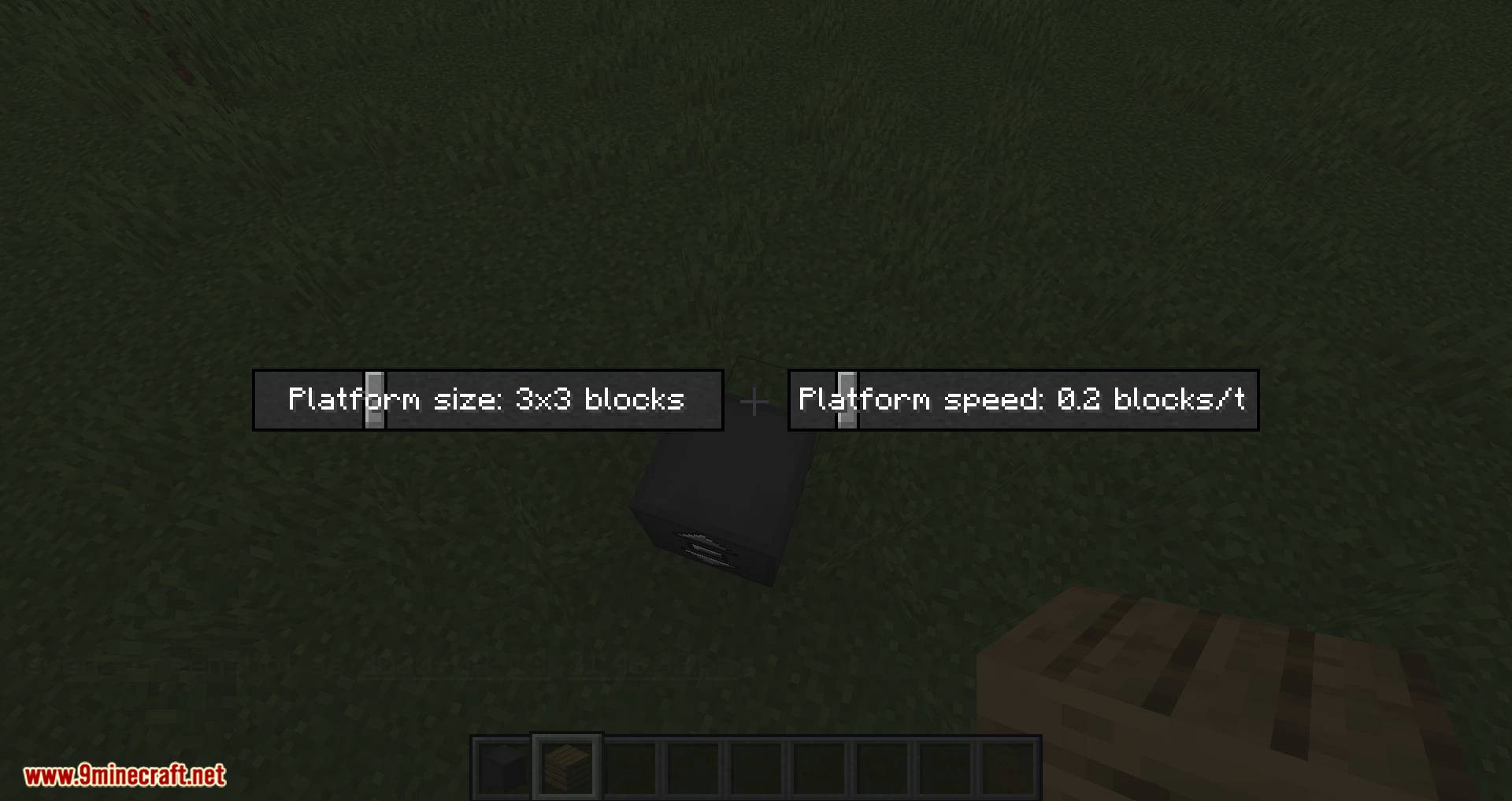

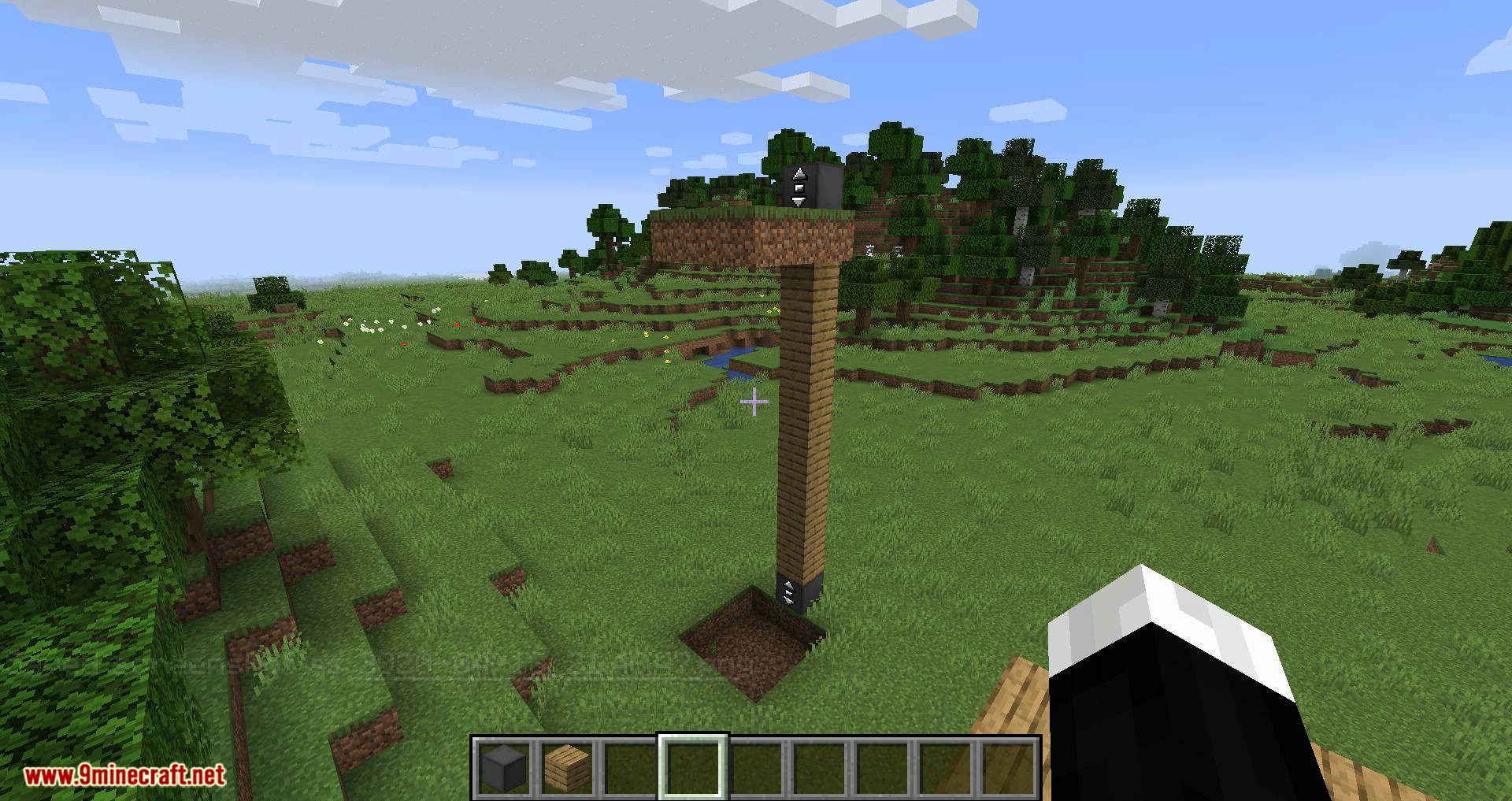


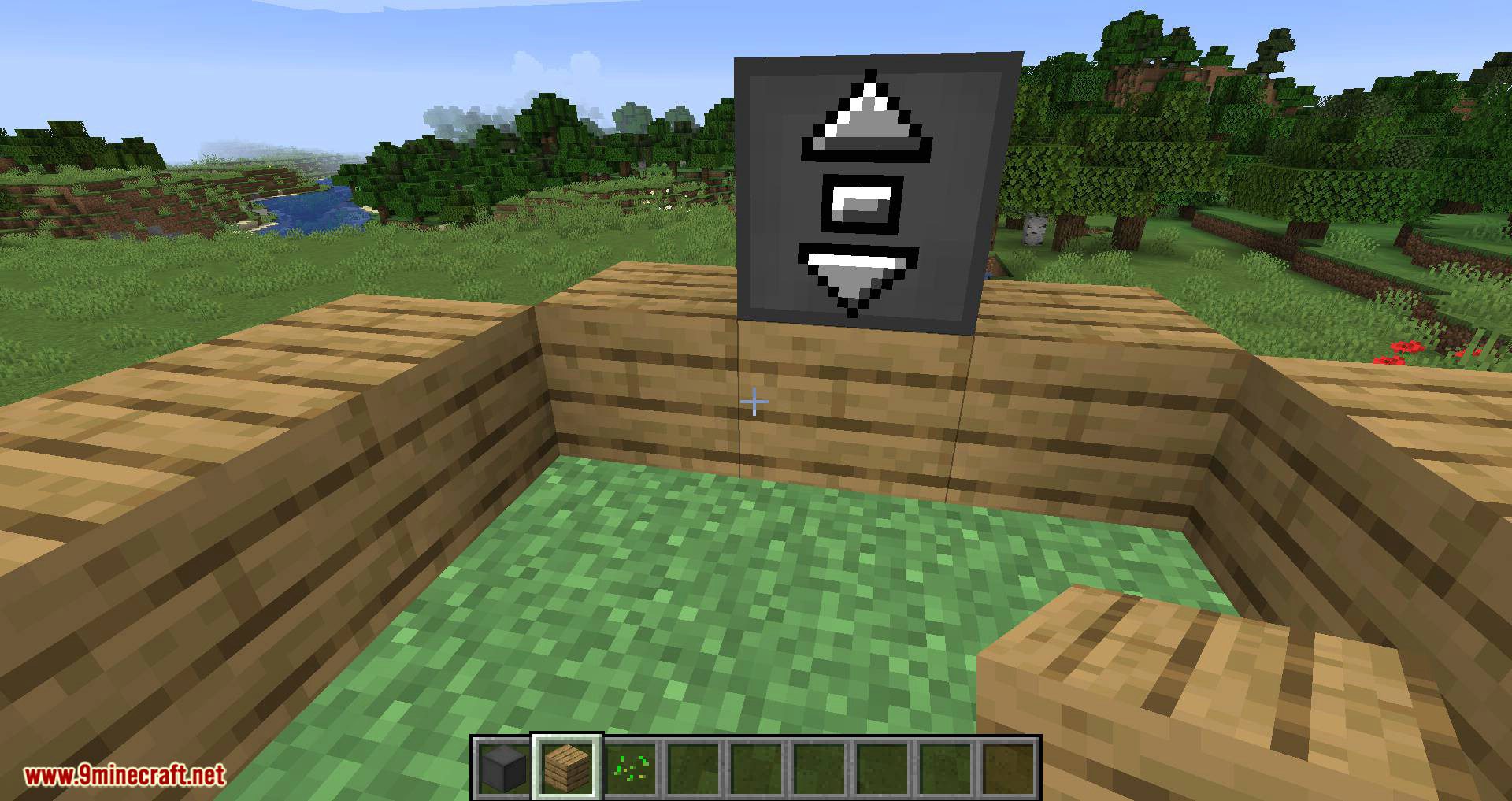


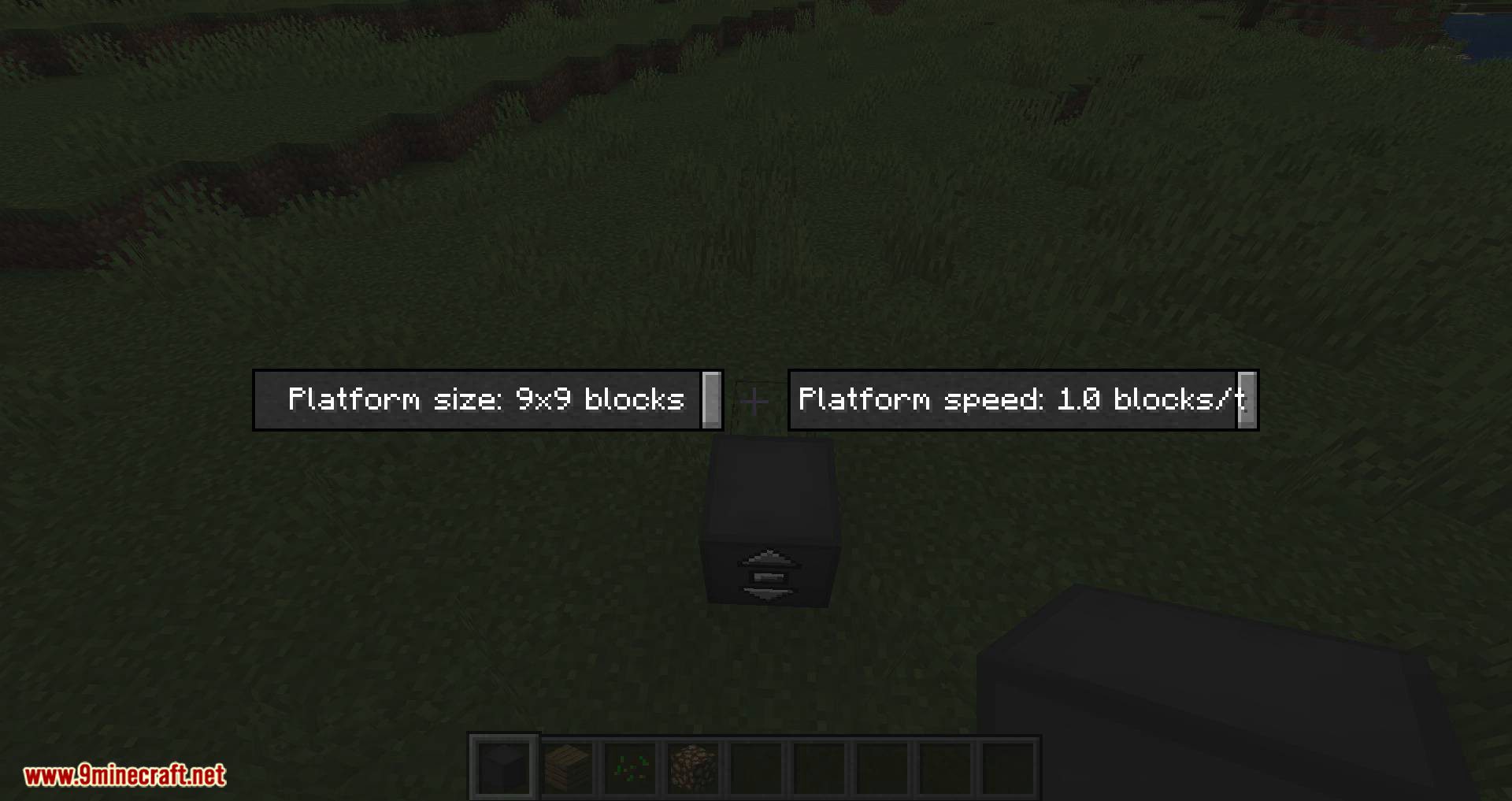

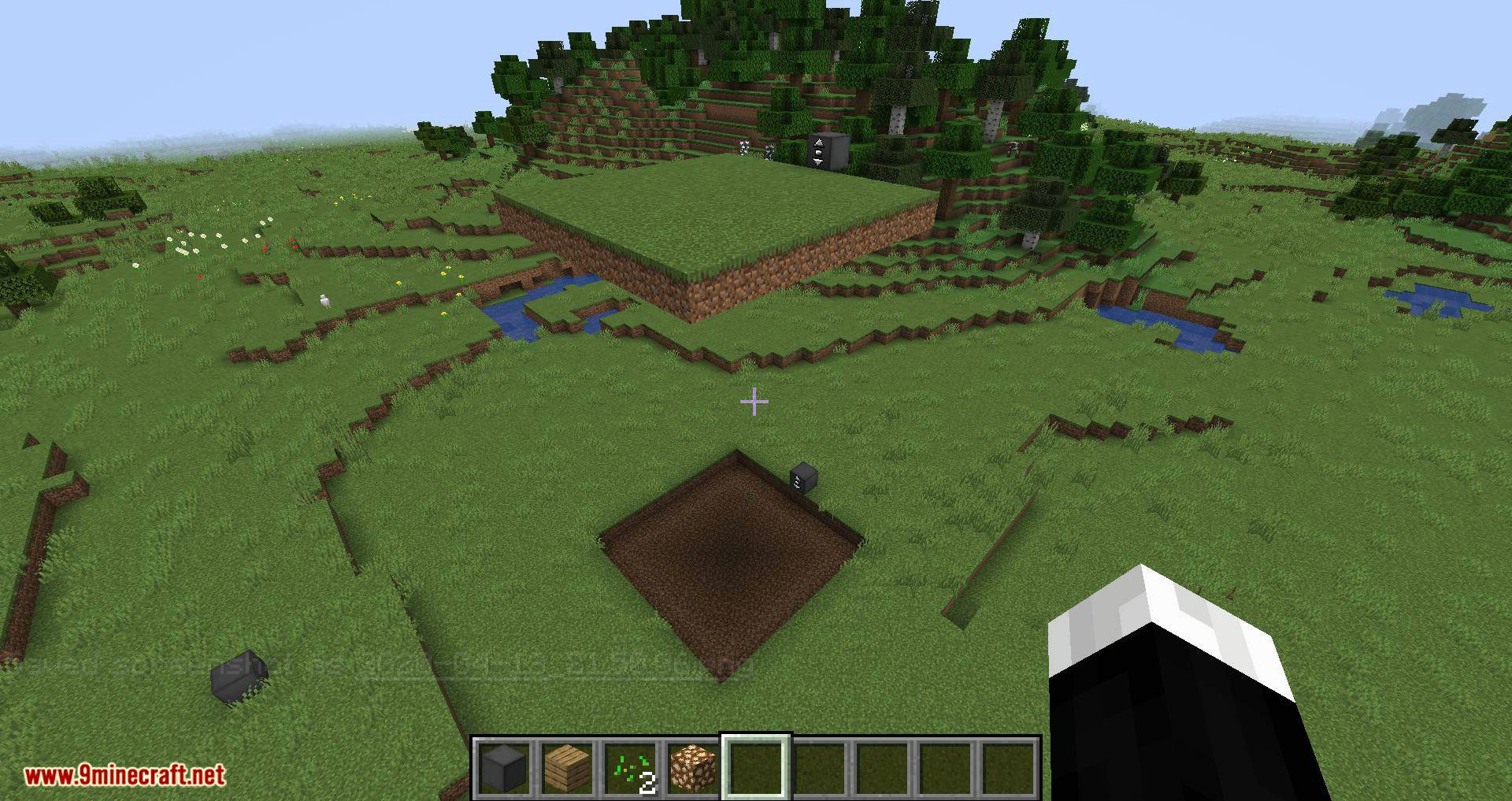

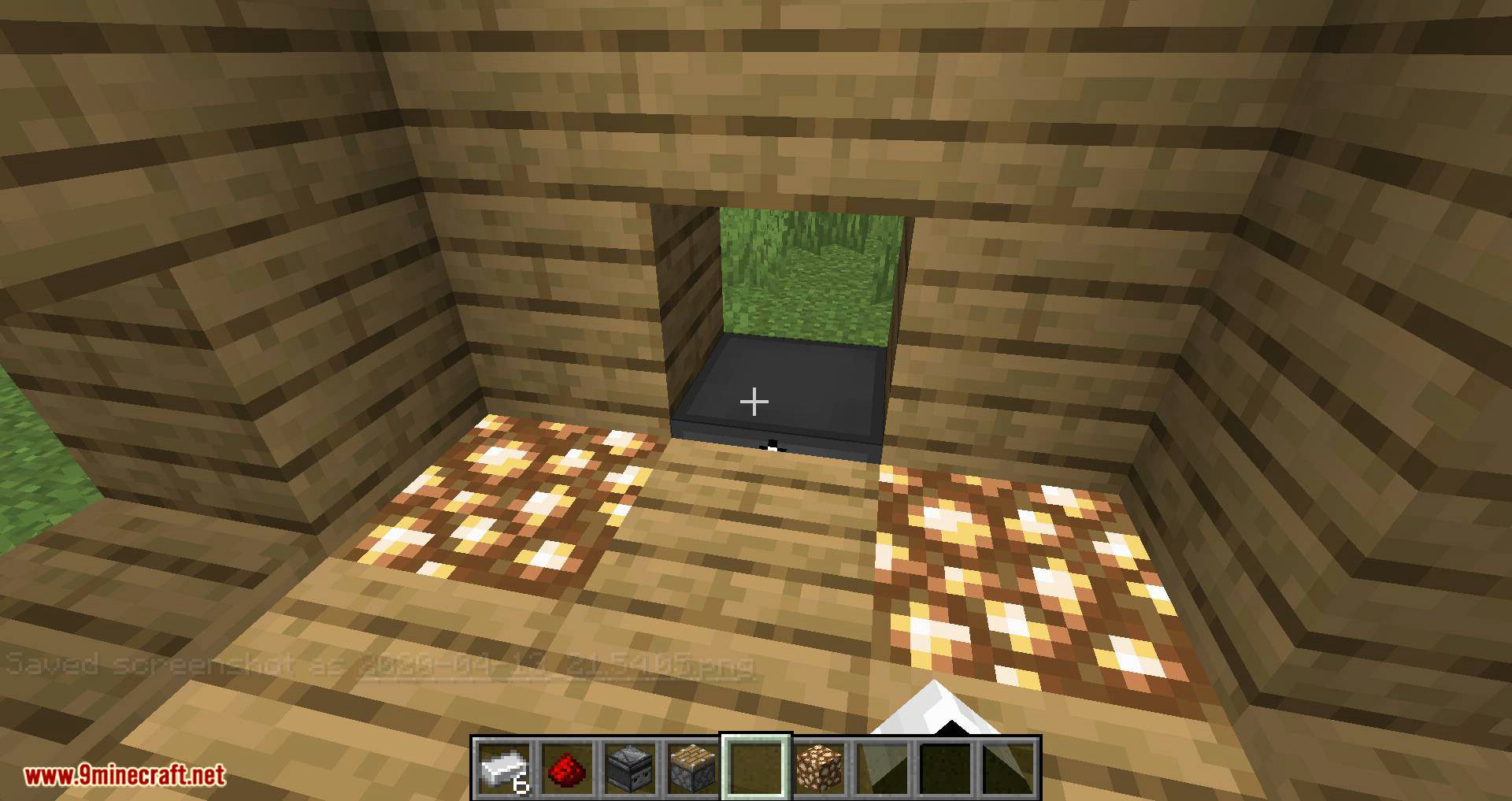

Requires:
How to install:
-
- Make sure you have already installed Minecraft Forge.
How To Download & Install Fabric Mods
-
- On windows open Run from the start menu, type %appdata% and click Run.
Moving Elevators Mod (1.20.4, 1.19.4) Download Links
For Minecraft 1.12.2
For Minecraft 1.14.4
For Minecraft 1.15.2
For Minecraft 1.16.1
For Minecraft 1.16.2
For Minecraft 1.16.3
For Minecraft 1.16.4
For Minecraft 1.16.5
For Minecraft 1.17.1
For Minecraft 1.18.2
Forge version: Download from Server 1
For Minecraft 1.19.2
Forge version: Download from Server 1
For Minecraft 1.19.4, 1.19.3
Forge version: Download from Server 1
For Minecraft 1.20.2
Forge version: Download from Server 1
Fabric version: Download from Server 1
For Minecraft 1.20.3
Fabric/Quilt version: Download from Server 1
For Minecraft 1.20.4
Fabric/Quilt version: Download from Server 1