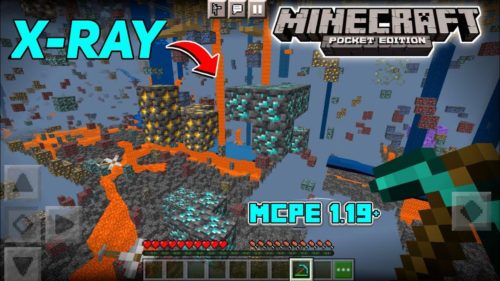MultiPixel Texture Pack (1.19, 1.18) for MCPE/Bedrock Edition
2,322
views ❘
July 14, 2022
❘
MultiPixel Texture Pack (1.19, 1.18) is a HD texture pack with new 32x textures that you’ve never seen before! It’s great if you like to improve the look in Minecraft, while keeping the vanilla styling. MultiPixel Texture Pack is a default improvement texture pack. The new default texture pack is 16×16 pixels and this one is doubled that in resolution. So basically it’s double as good as the new Minecraft textures.
![]()
Screenshots:
![]()
![]()
![]()
![]()
![]()
![]()
![]()
![]()
![]()
![]()
![]()
![]()
![]()
![]()
![]()
![]()
![]()
How to install:
- Download MultiPixel Texture Pack
- Delete old version of MultiPixel.
- Open it by Minecraft.
- Settings > Global Resources > Resolution Setting > Choose Aspect you like.(Java Subpack & Fancy Subpack 1.18+ Only)
- Apply the resource pack.
- Reset Minecraft.
- Enjoy It!
MultiPixel Texture Pack (1.19, 1.18) Download Links
For MCPE/BE 1.19, 1.18
Click to rate this post!
[Total: 0 Average: 0]