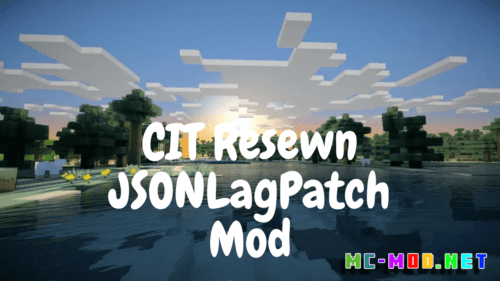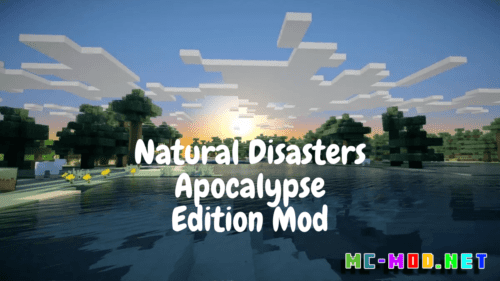Museum Curator Mod (1.20.1, 1.19.4) introduces a dynamic and interactive museum system to Minecraft, allowing players to curate and showcase their creations in a dedicated space. This modification transforms the traditional world of block-building into a curated exhibition of art, architecture, and creativity. Whether you’re a server administrator looking to celebrate the community’s creations or a player seeking to showcase your masterpieces, the Museum Curator Mod provides a platform for preserving the past and sharing it with others.

Features:
- Customizable Exhibition Spaces: The mod allows players to create customizable exhibition spaces within their worlds. These spaces act as dedicated galleries or museums where players can showcase their builds, artworks, or any other creations they wish to share.
- Interactive Exhibits: Museum Curator Mod introduces interactive exhibits that allow players to click on displayed items or structures for more information. This feature is particularly useful for adding lore, descriptions, or credits to each showcased creation.
- Multiplayer Support: The museum spaces created with this mod can be shared in multiplayer environments, fostering a sense of community and collaboration. Players can explore each other’s museums, appreciate the displayed creations, and gain inspiration from the collective creativity of the Minecraft community.
- Redstone Compatibility: The mod integrates with redstone systems, allowing players to create interactive elements within their exhibits. This feature enables the construction of animated displays, hidden passages, or dynamic lighting to enhance the overall museum experience.
Commands:
/museum create <name>: Creates a new museum space with the specified name./museum delete <name>: Deletes an existing museum space and its contents./museum add <name> <item>: Adds an item or structure to the specified museum space./museum remove <name> <item>: Removes an item or structure from the specified museum space.
Permissions:
museum.create: Allows players to use the command to create new museum spaces.museum.delete: Permits players to use the command to delete existing museum spaces.museum.add: Grants players the ability to add items or structures to museum spaces.museum.remove: Allows players to remove items or structures from museum spaces.museum.admin: Provides server administrators access to all mod-related commands and features.
Screenshots:
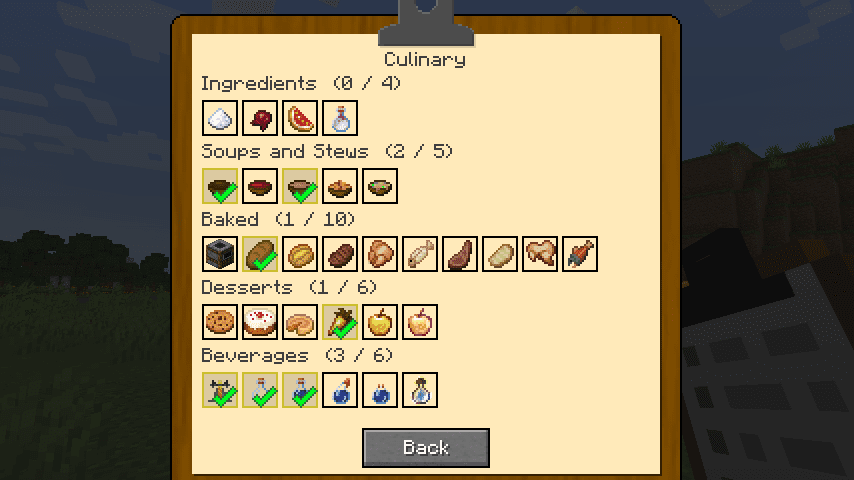
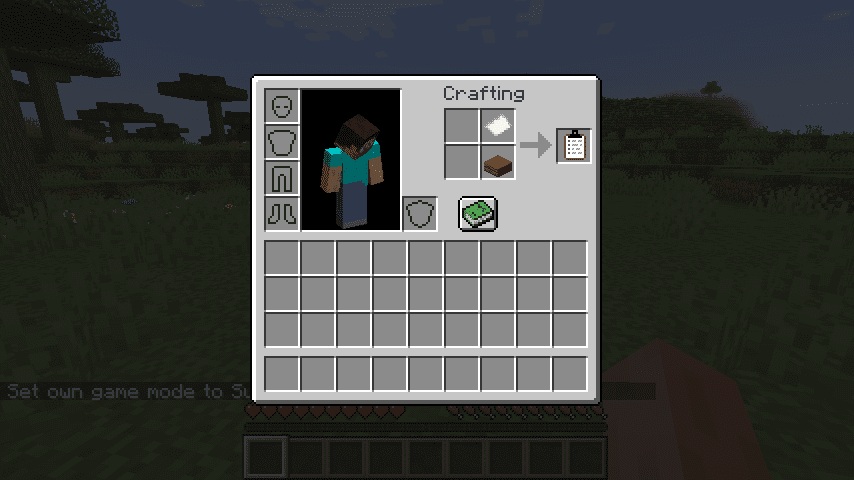
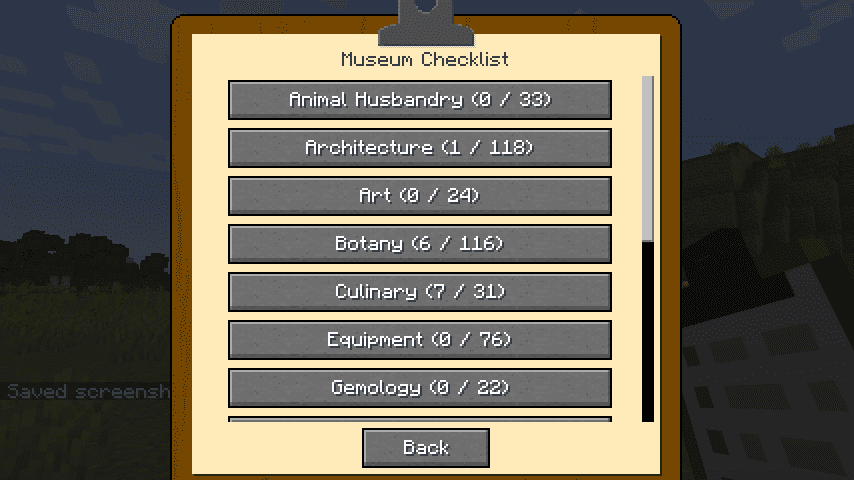
Requires:
How to install:
How To Download & Install Mods with Minecraft Forge
How To Download & Install Fabric Mods
Don’t miss out today’s latest Minecraft Mods
Museum Curator Mod (1.20.1, 1.19.4) Download Links
For Minecraft 1.18.2
Forge version: Download from Server 1
Fabric version: Download from Server 1
For Minecraft 1.19.4
Forge version: Download from Server 1
Fabric version: Download from Server 1
For Minecraft 1.20.1
Forge version: Download from Server 1
Fabric version: Download from Server 1