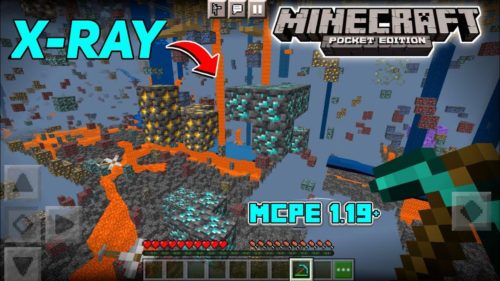Night Vision Texture Pack (1.20, 1.19) – MCPE/Bedrock Edition
2,677
views ❘
March 15, 2024
❘
Night Vision Texture Pack (1.20, 1.19) gives you the power to see through the dark. It’s literally like if you have an infinite potion of night vision. This texture pack is compatible with MCPE/Bedrock Edition from 1.17 to the newest version.

Features:
- Enhanced Brightness: The core feature of the texture pack is the enhanced brightness and visibility it provides during the nighttime. Even in the darkest corners of the Minecraft world, you’ll be able to see clearly, reducing the need for torches and other light sources.
- Immersive Nights: Despite the increased visibility, the texture pack maintains a certain level of nighttime ambiance. The moon and stars are still visible, creating a beautiful and immersive night sky.
- Customizable Options: The texture pack offers customizable settings that allow players to adjust the level of brightness and visibility to their preferences. You can fine-tune your night vision experience to match your desired aesthetic.
- Seamless Compatibility: The texture pack is designed to be compatible with other texture packs and resource packs. This means you can use it alongside your favorite visual enhancements without conflicts.
Screenshots:
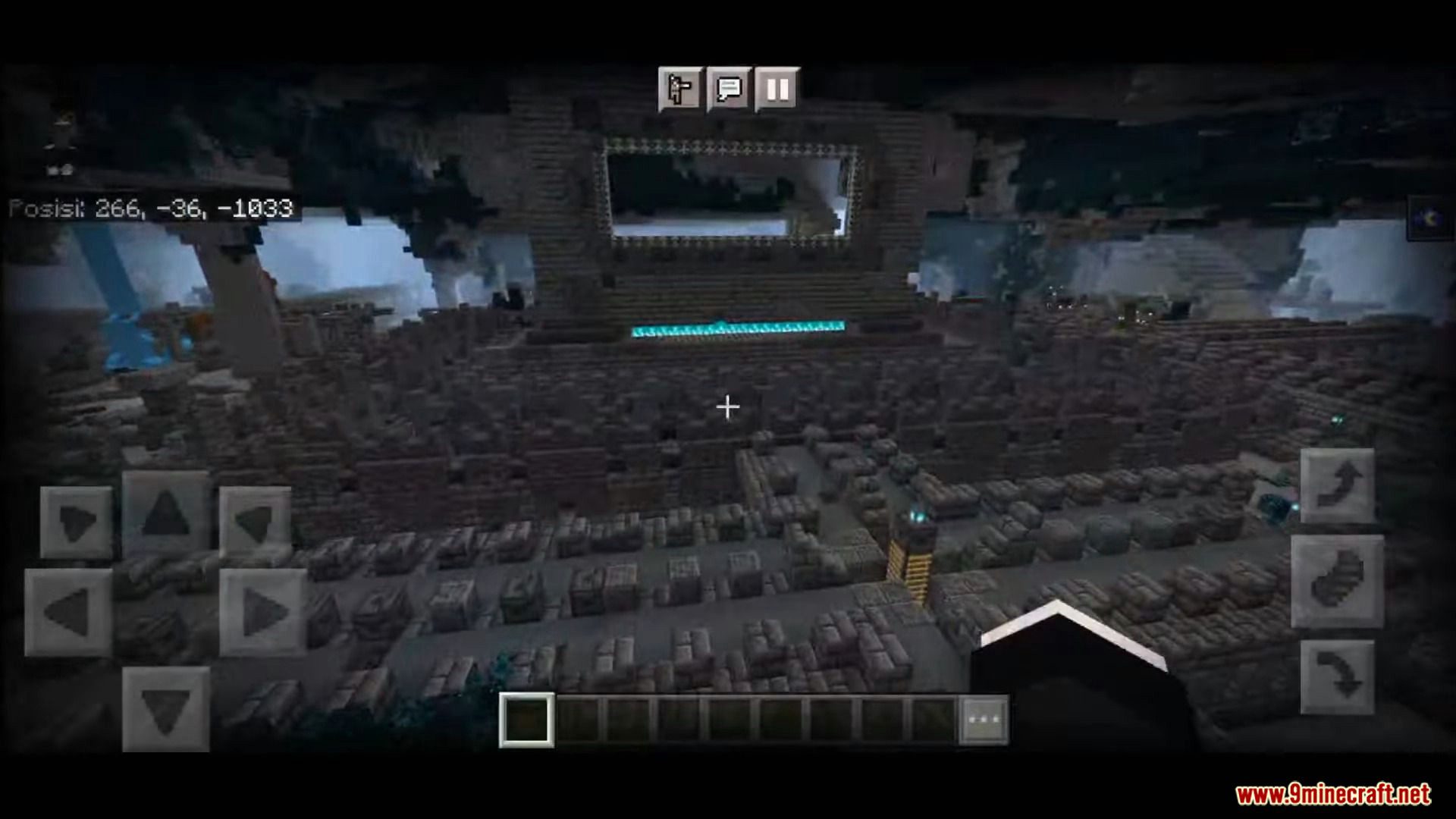




Prerequisites:
Bring the brightness slider up to 100% for optimal brightness:
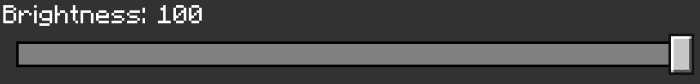
You must apply the night vision pack in the World Settings:

How to install:
Android:
- Download the night vision using one of the links below.
- Find the night vision pack file on your device.
- If the file extension is .mcpack then open it with minecraft.
- If it’s not then change the Night Vision.zip to Night Vision.mcpack.
- Go to your world settings and click on the behavior packs section.
- Click on available and activate the night vision pack.
iOS:
- Download the night vision using one of the links below.
- Find the night vision pack file on your device.
- If the file extension is .mcpack then open it with minecraft.
- If it’s not then change the Night Vision.zip to Night Vision.mcpack.
- Go to your world settings and click on the behavior packs section.
- Click on available and activate the night vision pack.
Window:
- Download the night vision using one of the links below.
- Run the “Night Vision.mcpack“
- Minecraft should say “Night Vision was successfully imported”.
- Go to your world settings and click on the behavior packs section.
- Click on available and activate the night vision pack.
Night Vision Texture Pack (1.20, 1.19) Download Links
For Java Edition
For Minecraft PE/Bedrock 1.20, 1.19
mcaddon: Download from server 1 – Download from server 2
Click to rate this post!
[Total: 4 Average: 3.3]