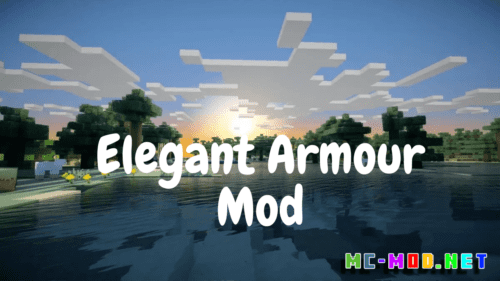Options Profiles Mod (1.20.4, 1.19.4)
Options Profiles Mod (1.20.4, 1.19.4) is a versatile modification designed to simplify the process of managing in-game settings in Minecraft. Developed with user convenience in mind, this mod empowers players to create and switch between different options profiles seamlessly. Whether transitioning between survival and creative modes or adapting settings for specific activities, the Options Profiles Mod offers a streamlined approach to personalizing the Minecraft experience.
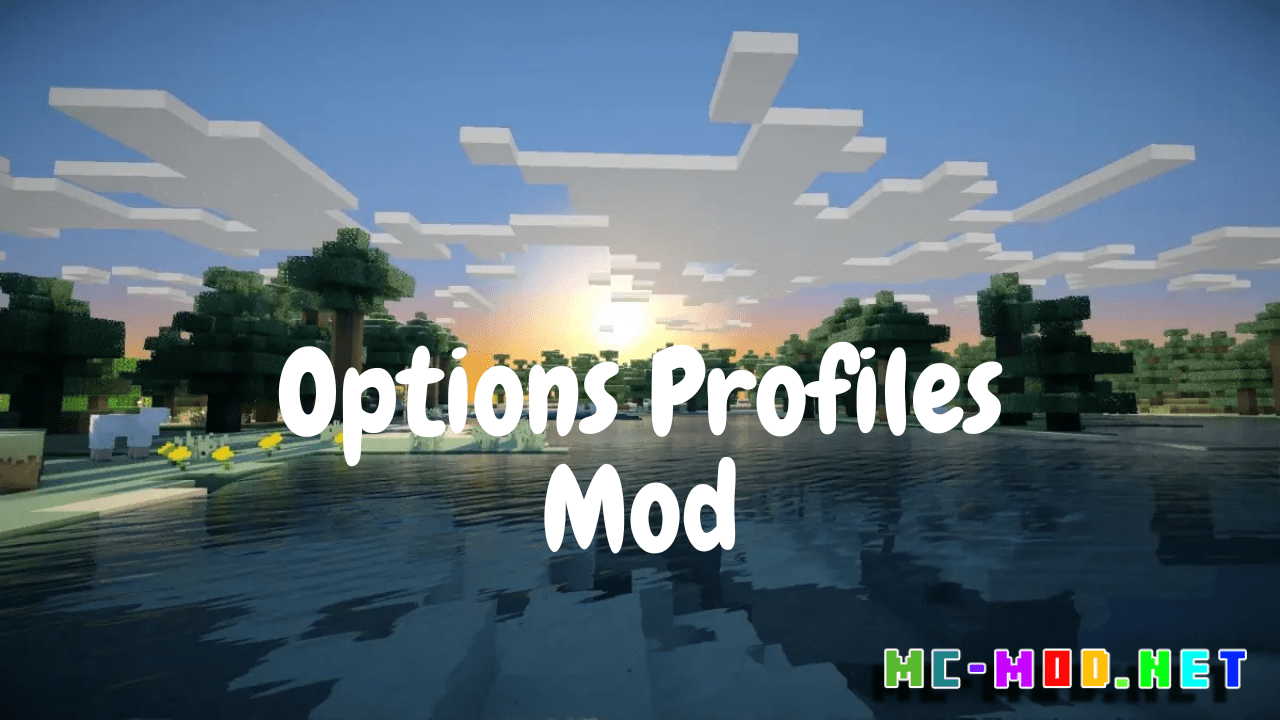
Features:
- Customizable Options Profiles:
The core feature of the mod is the ability to create and customize distinct options profiles. Each profile can have unique settings for graphics, controls, audio, and other in-game options, allowing players to tailor their experience for specific gameplay scenarios.
- Effortless Profile Switching:
Switching between options profiles is a straightforward process, requiring only a few clicks or commands. This feature is especially valuable for players who engage in different game modes, activities, or prefer specific settings for various aspects of their Minecraft adventures.
- Profile Naming and Organization:
The mod allows players to name and organize their options profiles, making it easy to identify and select the desired profile when switching between different configurations. This feature enhances user-friendliness and clarity in managing multiple profiles.
- Compatibility with Mods:
Options Profiles Mod is crafted to be compatible with various other Minecraft mods. This ensures that players can seamlessly integrate the benefits of options profiles into their existing modded gameplay, enhancing customization possibilities across the board.
Commands:
- /optionsprofiles create [profile_name]:
Creates a new options profile with the specified name.
- /optionsprofiles switch [profile_name]:
Switches to the specified options profile, applying its unique settings to the game.
- /optionsprofiles delete [profile_name]:
Deletes the specified options profile, removing it from the available profiles.
- /optionsprofiles list:
Displays a list of available options profiles, providing an overview of the profiles currently configured.
Permissions:
- optionsprofiles.create:
Grants the user permission to execute the /optionsprofiles create command, allowing the creation of new options profiles.
- optionsprofiles.switch:
Provides permission to use the /optionsprofiles switch command, enabling users to switch between existing options profiles.
- optionsprofiles.delete:
Enables the use of the /optionsprofiles delete command, granting users the ability to delete options profiles.
- optionsprofiles.list:
Grants permission to use the /optionsprofiles list command, allowing users to view the available options profiles.
Screenshots:
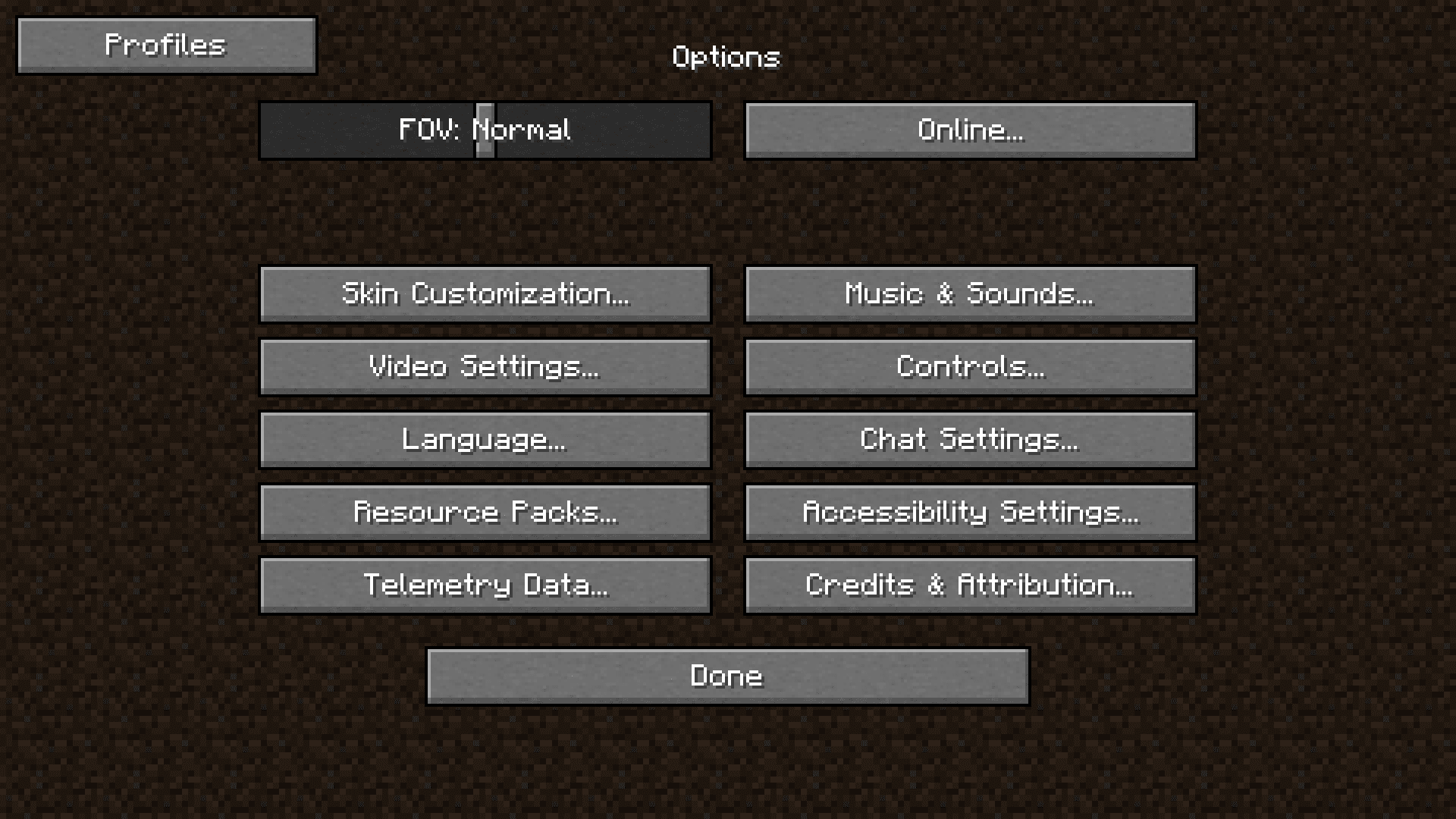
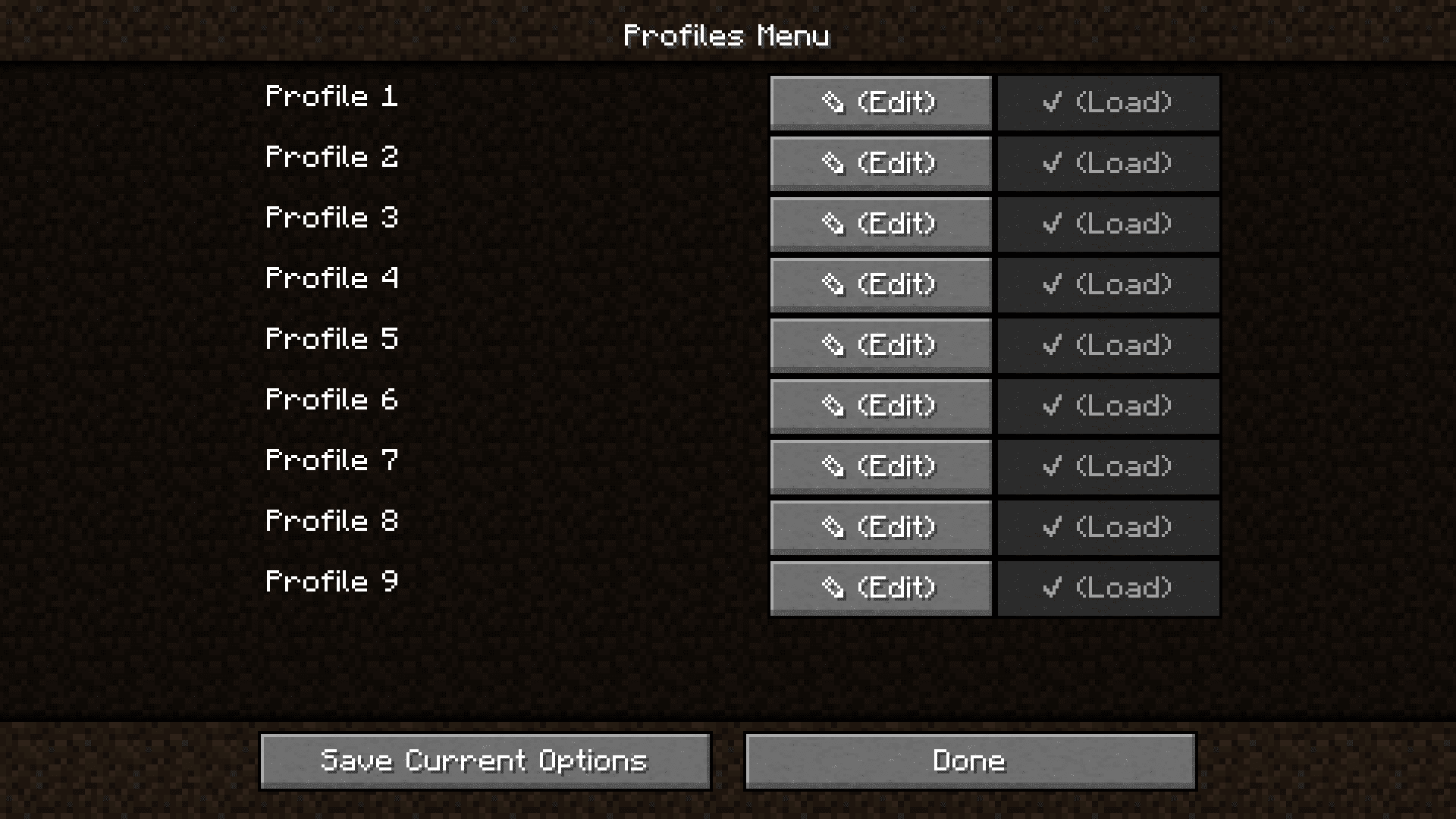
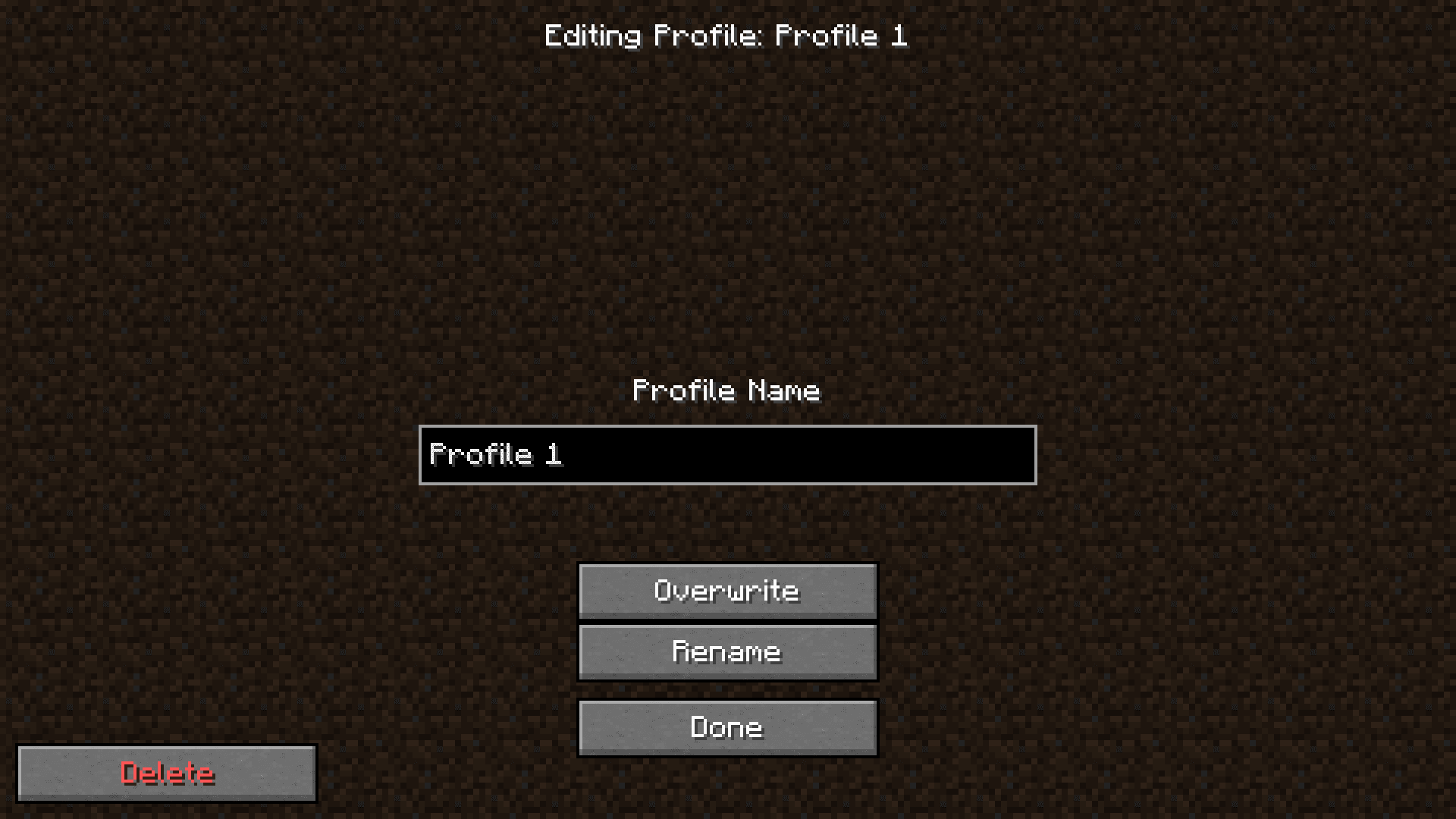
Requires:
How to install:
How To Download & Install Mods with Minecraft Forge
How To Download & Install Fabric Mods
Don’t miss out today’s latest Minecraft Mods
Options Profiles Mod (1.20.4, 1.19.4) Download Links
For Minecraft 1.18.2
Forge version: Download from Server 1
Fabric/Quilt version: Download from Server 1
For Minecraft 1.19.2
Forge version: Download from Server 1
Fabric/Quilt version: Download from Server 1
For Minecraft 1.19.4
Fabric/Quilt version: Download from Server 1
For Minecraft 1.20.1
Forge version: Download from Server 1
Fabric/Quilt version: Download from Server 1
For Minecraft 1.20.4
Forge version: Download from Server 1
Fabric version: Download from Server 1