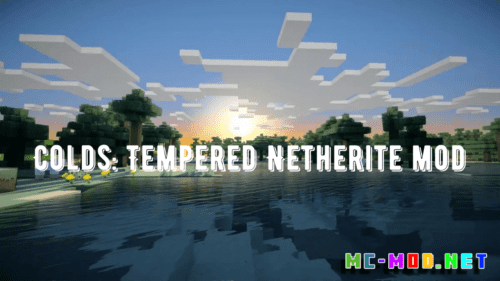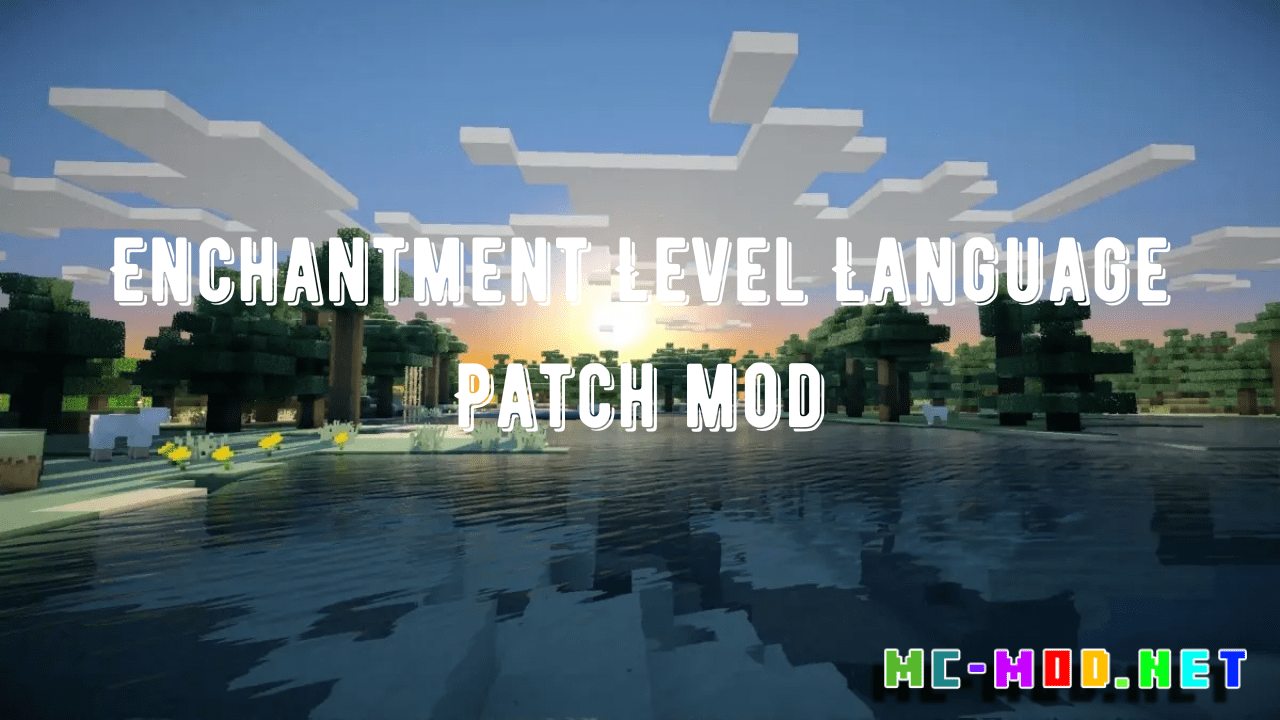PattysMoreStuff Mod (1.19.2, 1.18.2) – More Tools, Blocks, Items
PattysMoreStuff Mod (1.19.2, 1.18.2) adds more Tools/Blocks/Items and other useful stuff to Minecraft.

Features:
Blocks:
- Dye blocks
- Dye stairs
- Colored Cookie Jars
- Colored Blenders
- Dye stonebricks
- Dye stonebricks stairs
- Concrete Stairs
- Dye Ore (Spawns the same as lapis but will drop multiple different dyes randomly and are different dyes each time)
- Ender Pearl Ore (Really Rare)
- Oak, Spruce, Birch, Jungle, Acacia & Dark Oak Storage Crates (Same size as double chest)
- Reinforced obsidian
- Reinforced glass
- Polished stone
- Glowstone bricks
Items:
- Infinite Water Bucket
- Infinite Lava Bucket
- Obsidian Ingot
- Time Wand
- Weather Wand
- Illumination Wand
- Knife
Tools:
- Nether Star
- Emerald
- Obsidian
- Quartz
- Glowstone
- Redstone
- Slime
- Ender Pearl
- Flint
- Coal
- Netherbrick
- Red Netherbrick
- Brick
- Soul Sand
- Clay
- Snow
- Leather
- Sandstone
- Magma cream
- Gunpowder
- Blaze
Tool Types:
- Pickaxe
- Axe
- Shovel
- Hoe
- Sword
- Paxel
- Battleaxe
Food:
- Fried Egg
- Raw bacon
- Cooked bacon
- Raw Sausage
- Cooked Sausage
- Raw Chicken Wing
- Cooked Chicken Wing
- Baguette
- Egg Baguette
- Bacon baguette
- Egg & Bacon baguette
- Sausage baguette
- Sausage & Egg baguette
- Sausage & Bacon baguette
- Sausage, Bacon & Egg baguette
- Toast
- Fruit Salad
- Apple, Melon, Beetroot, Pumpkin & Carrot juice.
- Milk Bottle
- Chocolate Milk Bottle
- Redbull
- Flour
Furnaces:
- Iron
- Gold
- Diamond
- Emerald
Screenshots:
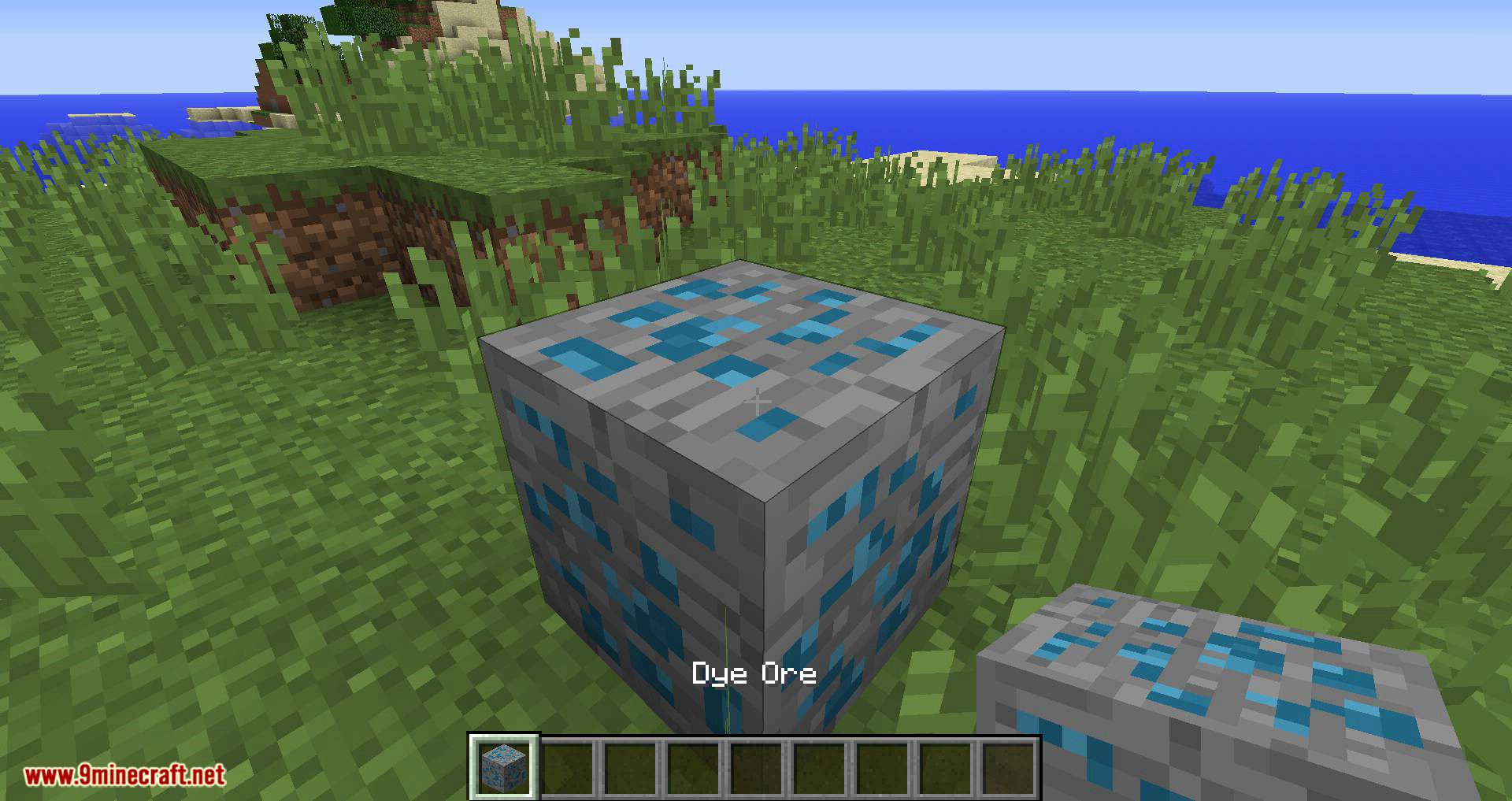
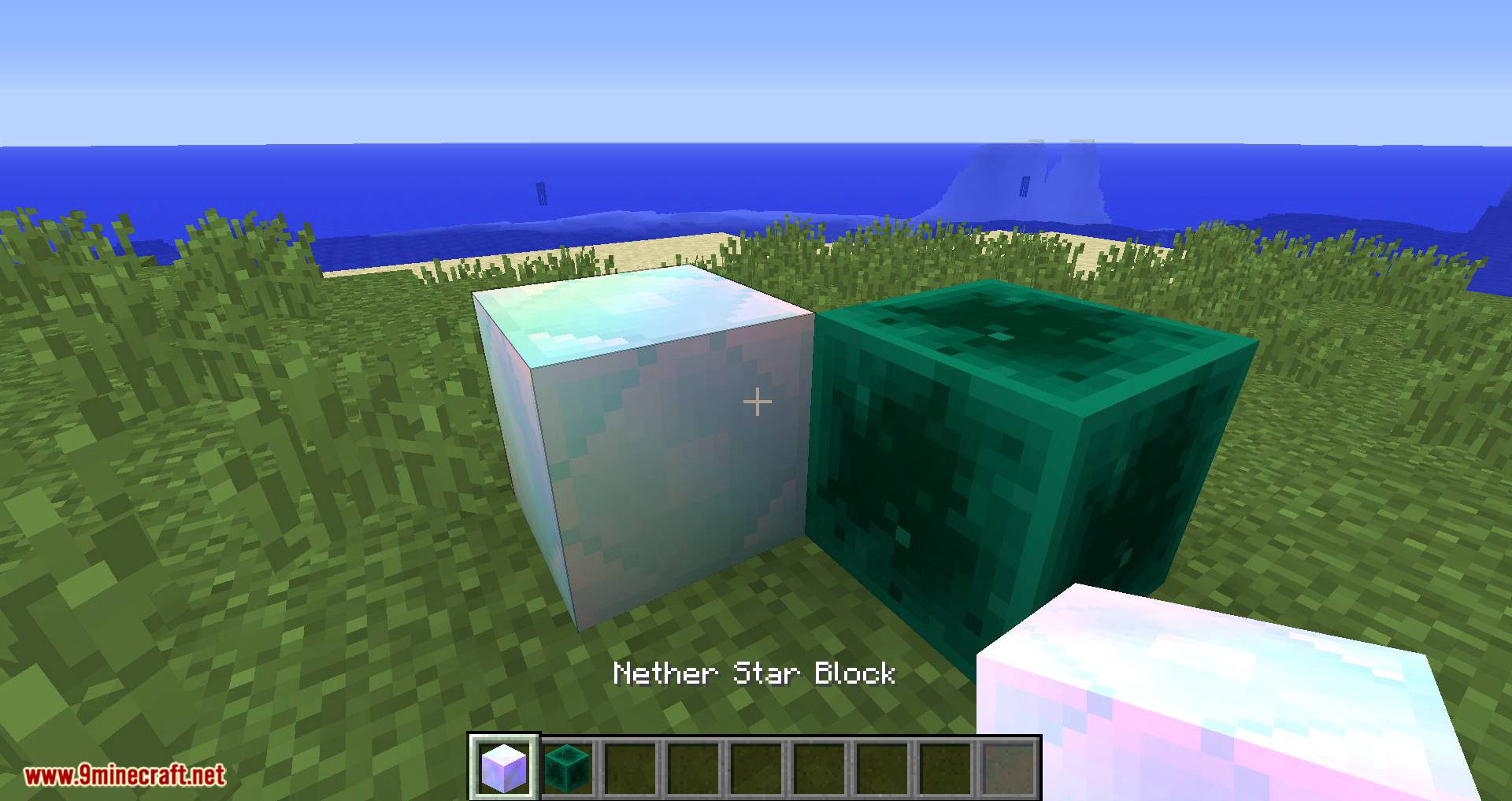
















Requires:
How to install:
How To Download & Install Mods with Minecraft Forge
How To Download & Install Fabric Mods
Don’t miss out today’s latest Minecraft Mods
PattysMoreStuff Mod (1.19.2, 1.18.2) Download Links
Other versions:
For Minecraft 1.12.2
Forge version: Download from Server 1 – Download from Server 2
For Minecraft 1.15.2
Forge version: Download from Server 1 – Download from Server 2
For Minecraft 1.16.5
Forge version: Download from Server 1 – Download from Server 2
For Minecraft 1.17.1
Forge version: Download from Server 1 – Download from Server 2
For Minecraft 1.18.1
Forge version: Download from Server 1 – Download from Server 2
For Minecraft 1.18.2
Forge version: Download from Server 1 – Download from Server 2
For Minecraft 1.19.2
Forge version: Download from Server 1
Click to rate this post!
[Total: 0 Average: 0]