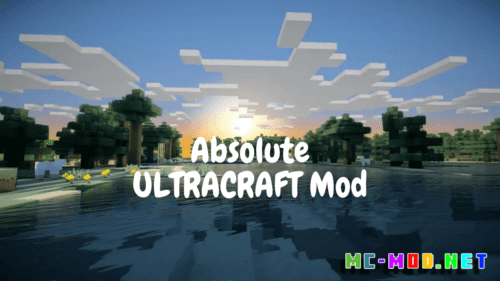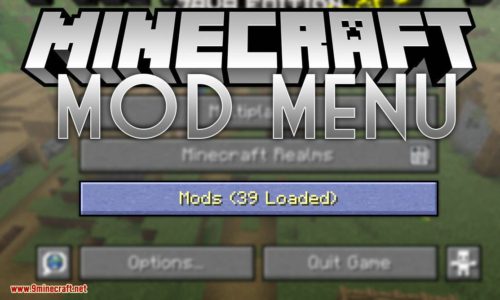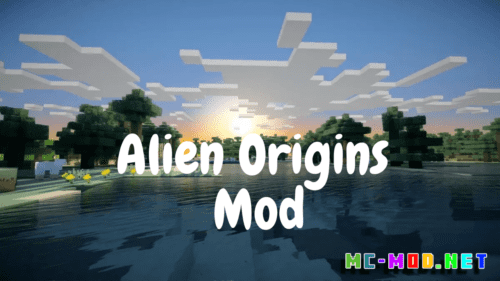Pixel Lucky Block Mod (1.20.4, 1.20.1)
Pixel Lucky Block Mod (1.20.4, 1.20.1) introduces lucky blocks to the Minecraft world, which, when broken, unleash a cascade of random events, items, creatures, and structures. From valuable loot and helpful resources to dangerous mobs and hilarious antics, each lucky block presents a unique and unpredictable experience for players.
 Features:
Features:
- Randomized Events: Break open a Pixel Lucky Block and brace yourself for a whirlwind of random events. From raining diamonds and spawning friendly creatures to summoning thunderstorms and unleashing hostile mobs, every lucky block break brings an element of surprise and excitement to the game.
- Varied Loot: Discover a wide range of loot and rewards hidden within Pixel Lucky Blocks. From valuable items and rare resources to enchanted gear and powerful weapons, players can find a treasure trove of goodies that enhance their Minecraft experience and aid them on their adventures.
- Customization Options: Customize the behavior of Pixel Lucky Blocks to suit your preferences and gameplay style. Adjust the rarity of certain events, modify the loot tables, and even add your own custom events or items to create a truly unique and personalized lucky block experience.
- Multiplayer Compatibility: The Pixel Lucky Block Mod is designed to be compatible with multiplayer servers, allowing players to enjoy the randomized fun with friends and fellow adventurers. Break lucky blocks together, compete to see who can find the best loot, or band together to overcome the challenges posed by unexpected events.
Commands:
- /luckyblock give [player]: Use this command to give a player a specified number of Pixel Lucky Blocks. Replace
[player]with the player’s username and specify the quantity of lucky blocks to give. - /luckyblock reload: Reload the configuration files for the Pixel Lucky Block Mod using this command, allowing for changes to take effect without restarting the game.
Permissions:
- luckyblock.give: Grants permission to use the
/luckyblock givecommand to give Pixel Lucky Blocks to other players. - luckyblock.reload: Provides access to use the
/luckyblock reloadcommand to reload the configuration files for the mod.
Requires:
How to install:
How To Download & Install Mods with Minecraft Forge
How To Download & Install Fabric Mods
Don’t miss out today’s latest Minecraft Mods
Pixel Lucky Block Mod (1.20.4, 1.20.1) Download Links
For Minecraft 1.20.4, 1.20.1
Forge version: Download from Server 1
Click to rate this post!
[Total: 0 Average: 0]