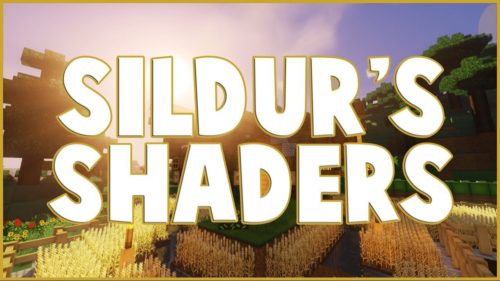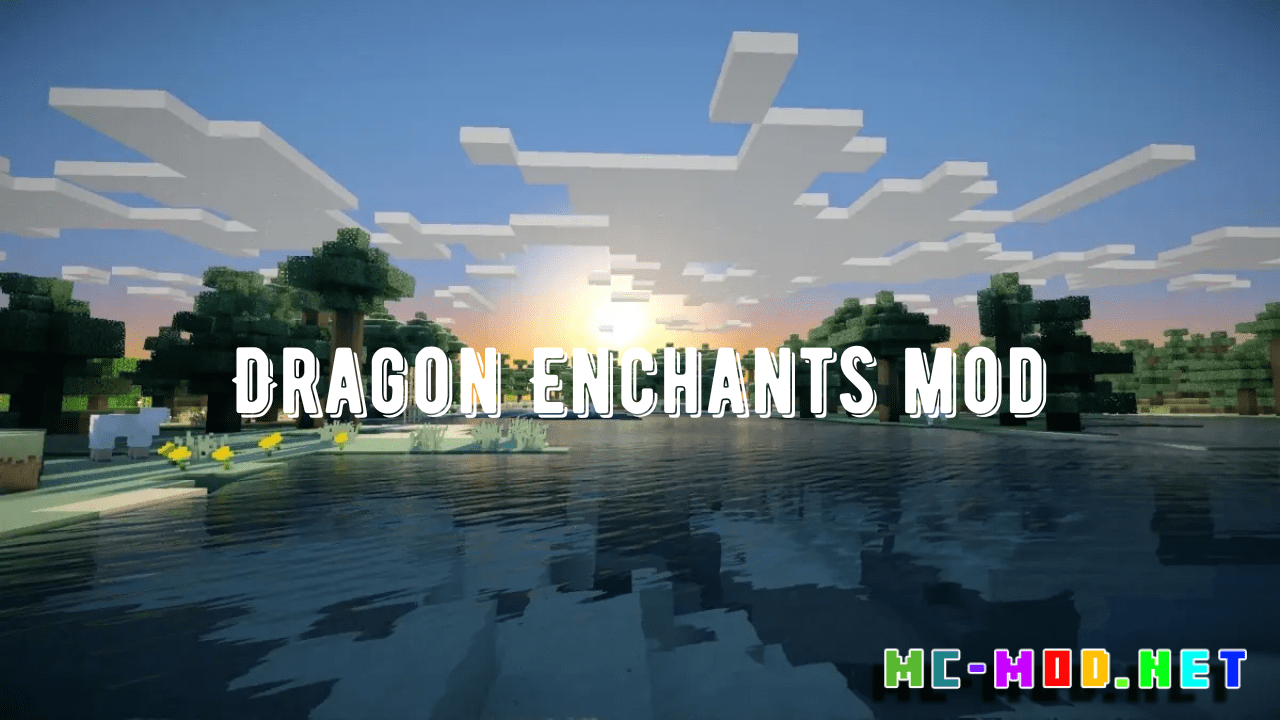Planet Progression Mod 1.12.2, 1.11.2 for Galacticraft
56,328
views ❘
October 3, 2021
Planet Progression Mod 1.12.2, 1.11.2 is a Galacticraft addon which is designed to add research to the Space Exploration. This mod has multiple Research Modes which range in different hardness levels (You can change this via the Config file).
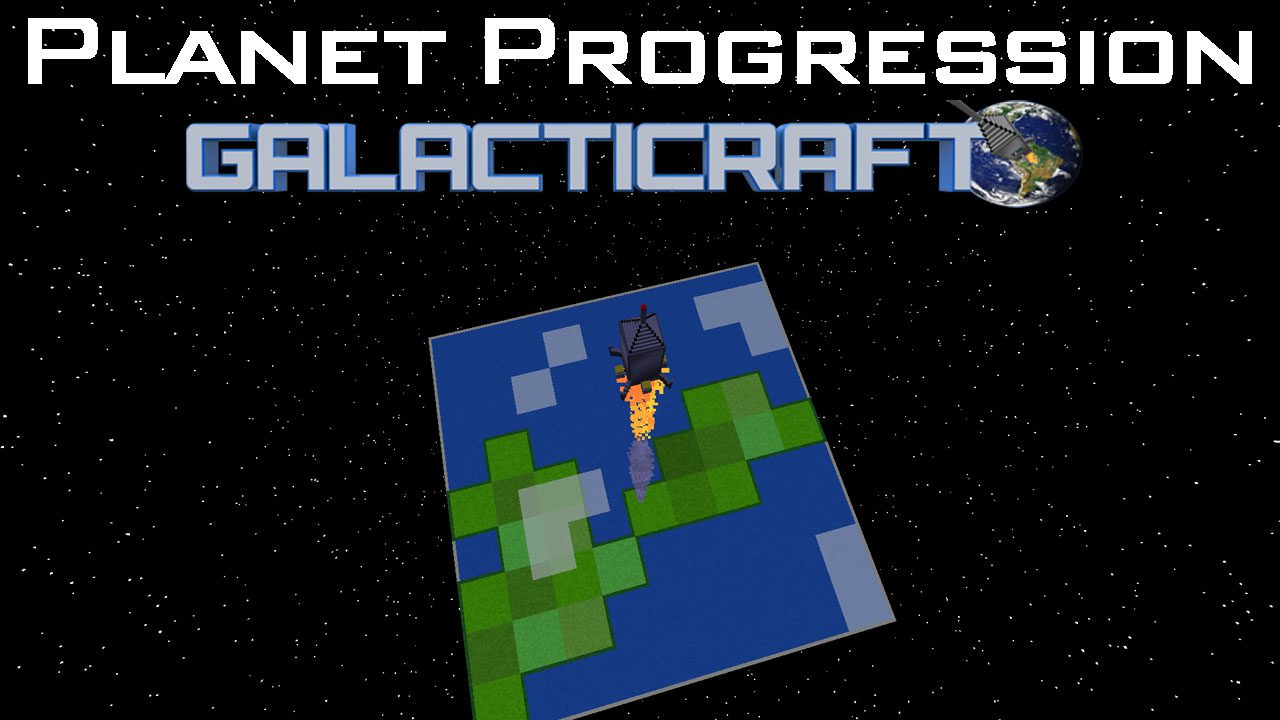
How to use:
Progression Steps:
Research Mode 1 Progression Steps:
- 1. Find Research Paper in Dungeon Loot or in a Structure which is added by this mod.
- 2. Craft a Telescope.
- 3. Put the Research Paper & a battery in the Telescope.
- 4. Telescope will research the Planet/Moon that the research paper is set for, this will take a certain amount of time to do so.
- 5. Telescope will unlock the Planet/Moon (Allowing you to see/travel to the Planet/Moon) that the research paper is set for at 100% progress on the Telescope.
Research Mode 2 Progression Steps: (Default mode)
- 1. Craft a Satellite Builder.
- 2. Craft a Basic Satellite using the Satellite Builder.
- 3. Craft a Satellite Rocket using the Nasa Workbench.
- 4. Launch Satellite Rocket with Basic Satellite in the rocket cargo (Multi Satellites can be launched at once)
- 5. Satellite will be correctly sent to space at y 1200.
- 6. Craft a Satellite Controller.
- 7. Use the Satellite Controller to access to the Satellite, you will need to place a battery or connect power for it to work.
- 8. Using the Satellite Controller select the satellite you want to research with using the arrow buttons on the GUI
- 9. The Satellite Controller will then send a message to the Satellite to start researching, this will take a certain amount of time to do so.
- 10. Once the progress gets to 100% in the Satellite Controller it will give you a research paper based on your already unlock list.
- 11. Craft a Telescope.
- 12. Put the Research Paper & a battery in the Telescope.
- 13. Telescope will research the Planet/Moon that the research paper is set for, this will take a certain amount of time to do so.
- 14. Telescope will unlock the Planet/Moon (Allowing you to see/travel to the Planet/Moon) that the research paper is set for at 100% progress on the Telescope.
Commands:
- /addNewSatellite <player> : Used to add a new satellite to the player specified.
- /removeAllSatellites <player>: Used to remove all satellites for player specified.
- /removeAllUnlockedCelestialBody <player> : Used to remove all planets & moons that are unlocked for player specified.
- /removeUnlockedCelestialBody <player> <celestialBodyName> : Used to remove the specified planet or moon being unlocked for the player specified.
- /unlockAllCelestialBodies <player> : Used to unlock all planets & moons for player specified.
- /unlockCelestialBody <player> <celestialBodyName> : Used to unlock the specified planet or moon for the player specified.
Requires:
How to install:
How To Download & Install Mods with Minecraft Forge
How To Download & Install Fabric Mods
Don’t miss out today’s latest Minecraft Mods
Planet Progression Mod 1.12.2, 1.11.2 Download Links
For Minecraft 1.8.9
For Minecraft 1.10.2
For Minecraft 1.11.2
For Minecraft 1.12.2
Click to rate this post!
[Total: 0 Average: 0]