Real Villager Towns Plugin (1.13.2, 1.12.2) – Bukkit, Spigot, Paper
Real Villager Towns Plugin (1.13.2, 1.12.2) changes villagers to fake players with player skins, they act the same as regular villagers. However, you can interact with them by right-clicking on them. When you do this a menu will pop up with various options and info on them.

Features
Hearts:
As you interact with villagers their hearts (how much they like you) will go up or down. Once a villager’s hearts are high enough you can gift them a “Marriage Ring” to ask them to marry you.
Babies:
Once your married to a villager or their heart level is high enough, an option will show up on the menu to have have kids. When you have a kid it will look like a regular villager baby, but you can still interact with it. Eventually it will grow up and become a “fake player” villager.
Players:
You can also click on a player to ask them to marry you. Once married to a player you can have kids by clicking on them again. (They have to agree for both) You can disable this by setting enablePlayerMarriage: false in the config.yml
Gifts:
When you select the gift option and click on a villager with an item, you give it to them. Some items do special things when you give them to a villager. Roses make them like you more, potions can get them drunk, and bows will make them shoot at hostile mobs.
RVT Villager:
All villagers will become RVT villagers automatically. If you don’t want this then set autoChangeVillagers: false in the config.yml. Villagers can spawn randomly around the world, to disable this set spawnRandomVillagers: false in the config.yml You can make a normal villager a RVT villager with: /rvt setvillager while your looking at the villager.
Commands
OP Commands:
- /rvt fixskin <newPlayerName>
- /rvt reload
- /rvt setvillager
- /rvt like <playerName> (Makes the villager your looking at like that player)
- /rvt likes
- /rvt clearbaby <playerName>
- /rvt setprofession <profession>
Player Commands:
- /rvt sex <male/female>
- /bringkids
Permissions
Permission to use the RVT op commands: rvt.op.commands
Images

Menu
Menu
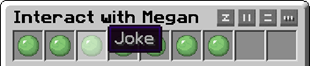
Interact
Interact

NPCs
NPCs
Screenshots:





How to install:
- Download a plugin of your choice.
- Place the .jar and any other files in your plugins directory.
- Run the server and wait for it to fully load.
- Type stop in your Minecraft server console to bring the server to a clean stop.
- Run the server.
- All done! Your plugin should be installed and ready to be used.
