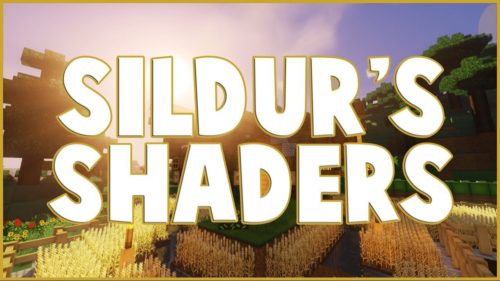Remote IO Mod 1.11.2, 1.10.2 (Remote Redstone)
Remote IO Mod 1.7.10 lets the player think outside the blocks, no longer are you limited to only six sides. The concept is simple… the possibilities endless.
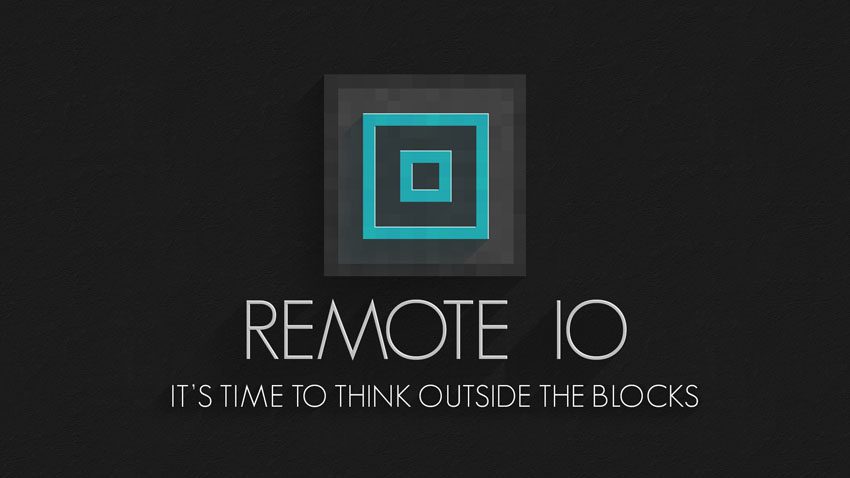
Imagine a world where your contraptions aren’t limited by the simple six sides to a block, or the fact that your machine is 50 chunks away from your massive mining operation. This mod makes it possible!
The Remote IO’s can be linked to any block with an inventory… imagine this: four separate quarries all outputting into a unique Remote IO linked to a single chest. Gone are the days of pipes! You are also able to link the Remote IO to machines and even use them with fluids!
Screenshots:
Right-click with the Documentation Screen in hand to open this GUI

Placing a block/item from RemoteIO in the top-left slot will present any documentation on that block/item if it exists
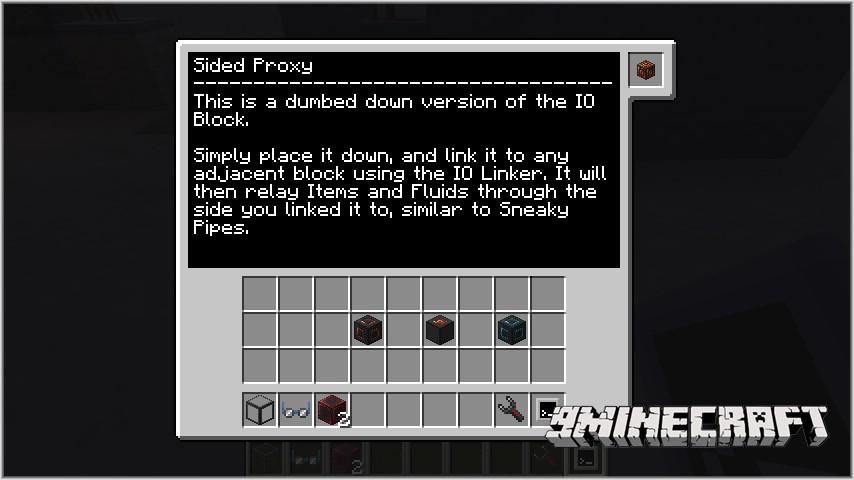
If the documentation extends past what the screen can show, simply scroll down to see more
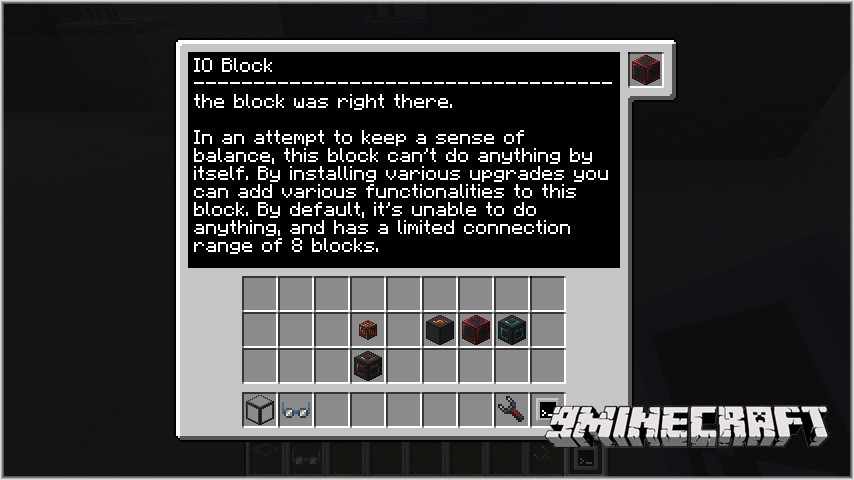





Crafting Recipes:
Recommend that you should install Just Enough Items (for mods using Forge) or Roughly Enough Items (for mods using Fabric) to view the full recipes included in this mod
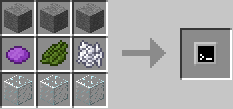
How to use:
- The mod hinges around two key blocks, the Analyzer, and the Remote Interface. By placing the Analyzer under any block in the world, it instantly becomes available anywhere else in the world. By shift-clicking said block, one can also set it to be broadcast along any several thousand frequencies, ensuring no interruptions, and having everything at your finger tips.
- Finally, place down your Remote Interface and connect it to the same frequency. Instantly, your machine becomes accessible, functioning exactly as you would expect the original block to.
- But that’s not all, craft yourself a Pocket Gadget, and you can access your machine’s interface as though you were standing right next to it. Need to smelt something in a hurry? Store some items? The Pocket Gadget is your friend!
Requires:
How to install:
How To Download & Install Mods with Minecraft Forge
How To Download & Install Fabric Mods
Remote IO Mod 1.11.2, 1.10.2 Download Links
For Minecraft 1.6.4/1.6.2
For Minecraft 1.7.2
For Minecraft 1.7.10
For Minecraft 1.10.2
For Minecraft 1.11.2, 1.11