Respawn Obelisks Mod (1.20.1, 1.19.2)
100
views ❘
August 11, 2023
❘
Respawn Obelisks Mod (1.20.1, 1.19.2) empowers you to establish strategic respawn points, offering a new layer of convenience and resilience in the face of danger. In this article, we’ll delve into the mod’s description, explore its empowering features, unveil essential commands, and discuss permissions that give you the control to shape your survival experience in Minecraft.

Features:
- Strategic Respawn Points: The Respawn Obelisks mod allows you to set up designated respawn points at locations of your choosing. Transform your world by strategically placing obelisks that serve as beacons of rebirth, ensuring you can quickly rejoin the action after facing adversity.
- Customizable Respawn Settings: Tailor your survival strategy by adjusting respawn settings. Configure factors such as cooldown times and obelisk placement rules to align with your preferred gameplay style and balance.
- Enhanced Exploration: With the ability to set up respawn points strategically, you’re emboldened to venture into uncharted territories without the fear of losing progress. Forge deeper connections with distant biomes and unexplored lands.
- Death Recovery Made Easier: The Respawn Obelisks mod mitigates the frustration of starting anew after an unfortunate demise. Utilize your obelisk to swiftly regain your footing, reducing the downtime and allowing you to continue your journey seamlessly.
Commands:
/respawnobelisk create [name]: Use this command to create a new respawn obelisk, setting the stage for your strategic respawn points./respawnobelisk remove [name]: Safely remove a previously placed obelisk using this command, allowing you to adapt your respawn strategy as needed.
Permissions:
- respawnobelisk.use: Grants access to the core features of the Respawn Obelisks mod, enabling you to establish and utilize obelisks as strategic respawn points.
- respawnobelisk.admin: Provides administrative access, allowing you to manage and fine-tune the mod’s settings within your Minecraft world, ensuring an optimized and personalized respawn experience.
Screenshots:
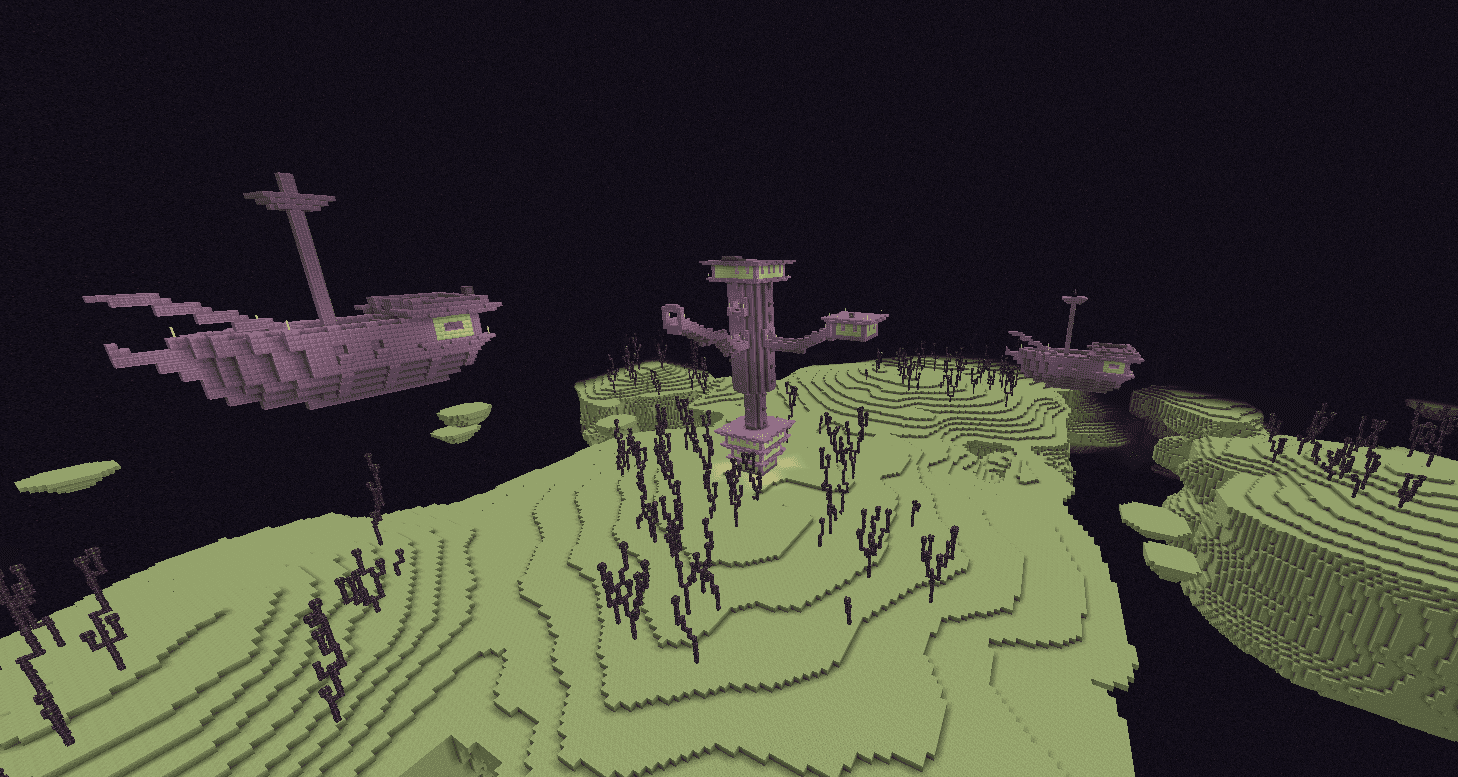
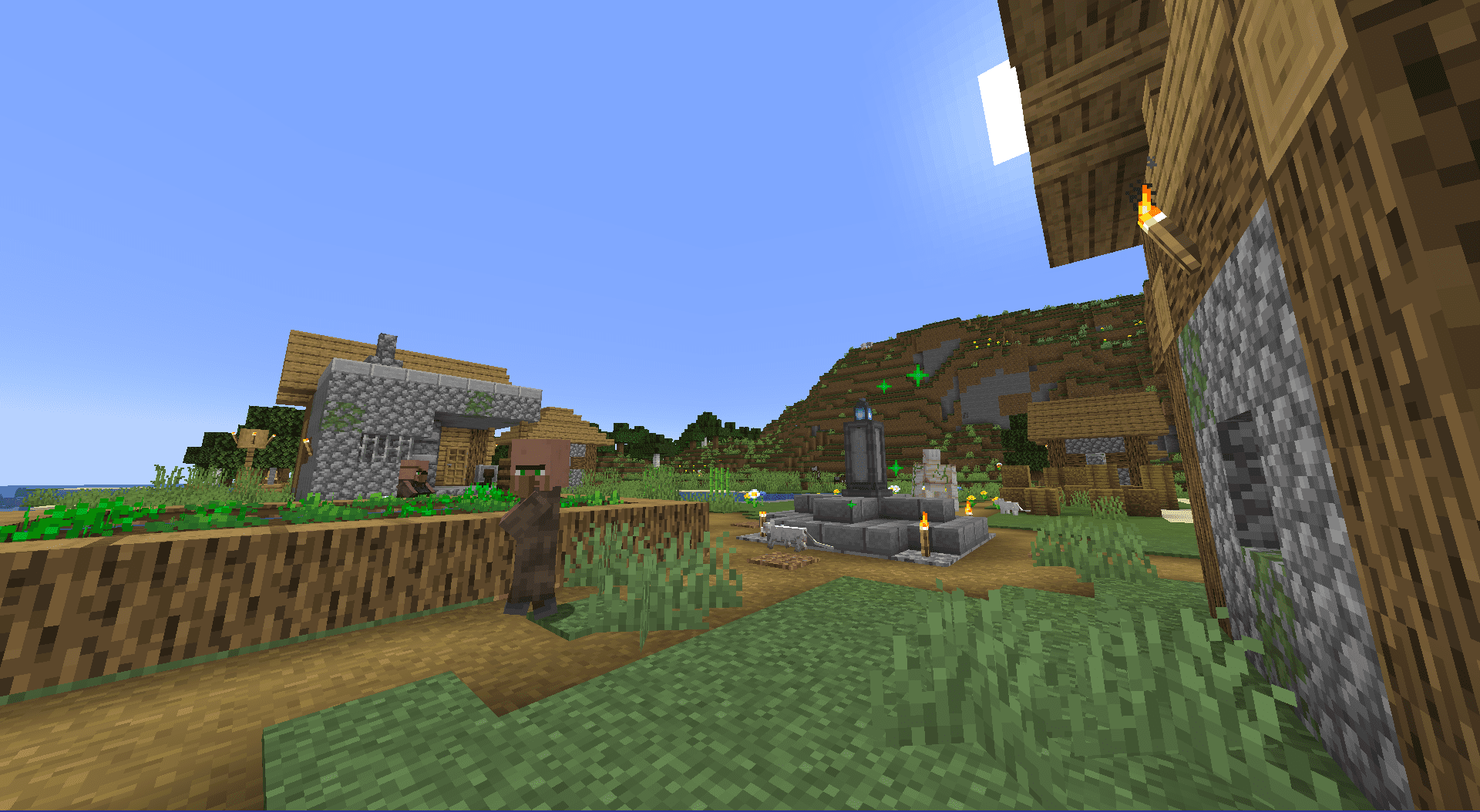
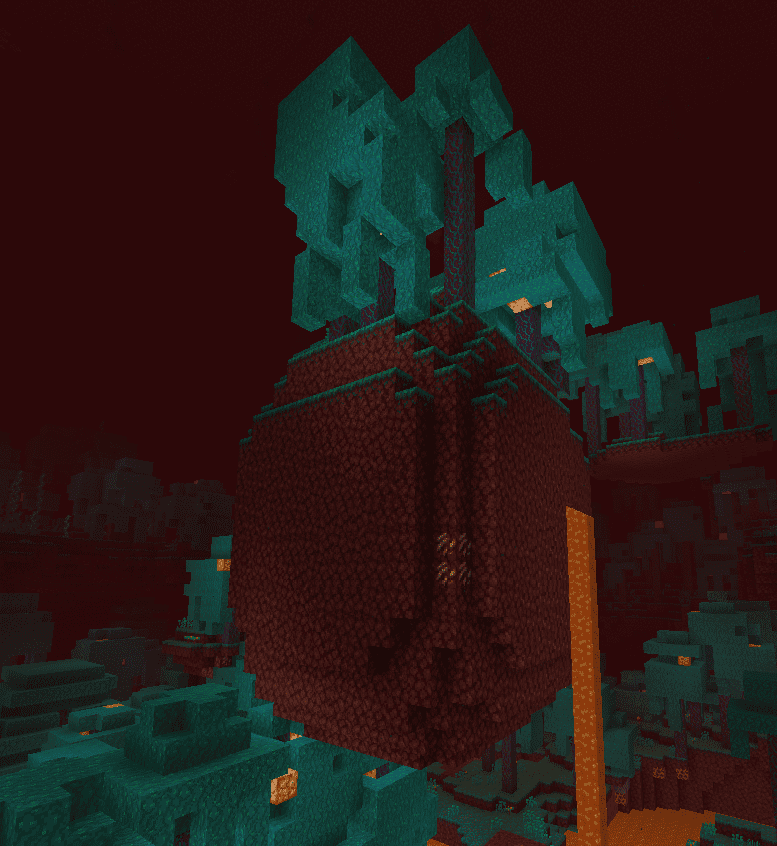
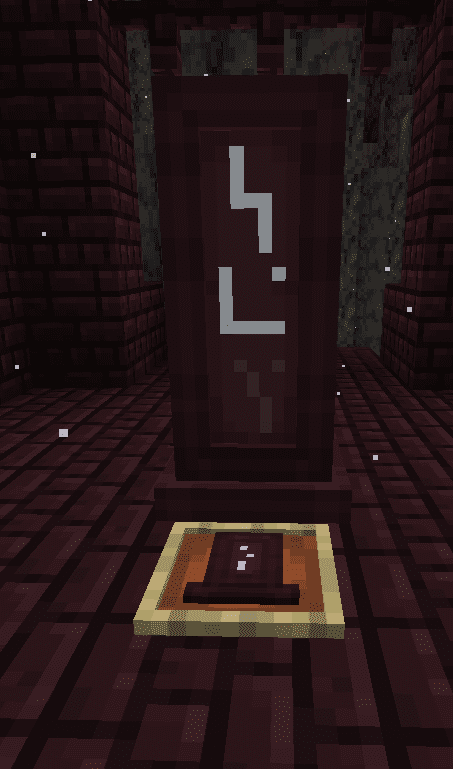

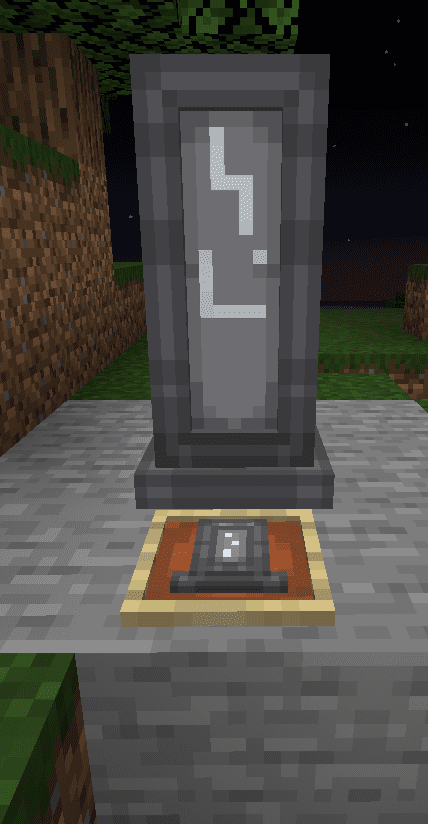

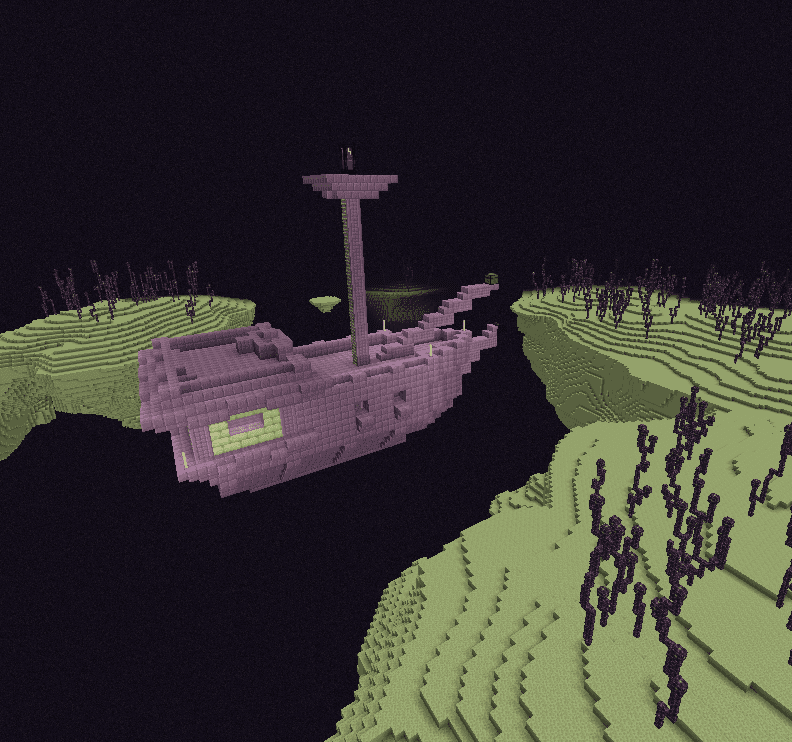
Requires:
How to install:
How To Download & Install Mods with Minecraft Forge
How To Download & Install Fabric Mods
Don’t miss out today’s latest Minecraft Mods
Respawn Obelisks Mod (1.20.1, 1.19.2) Download Links
For Minecraft 1.19.2
Forge version: Download from Server 1
Fabric version: Download from Server 1
For Minecraft 1.20.1, 1.20
Forge version: Download from Server 1
Fabric version: Download from Server 1
Click to rate this post!
[Total: 0 Average: 0]





